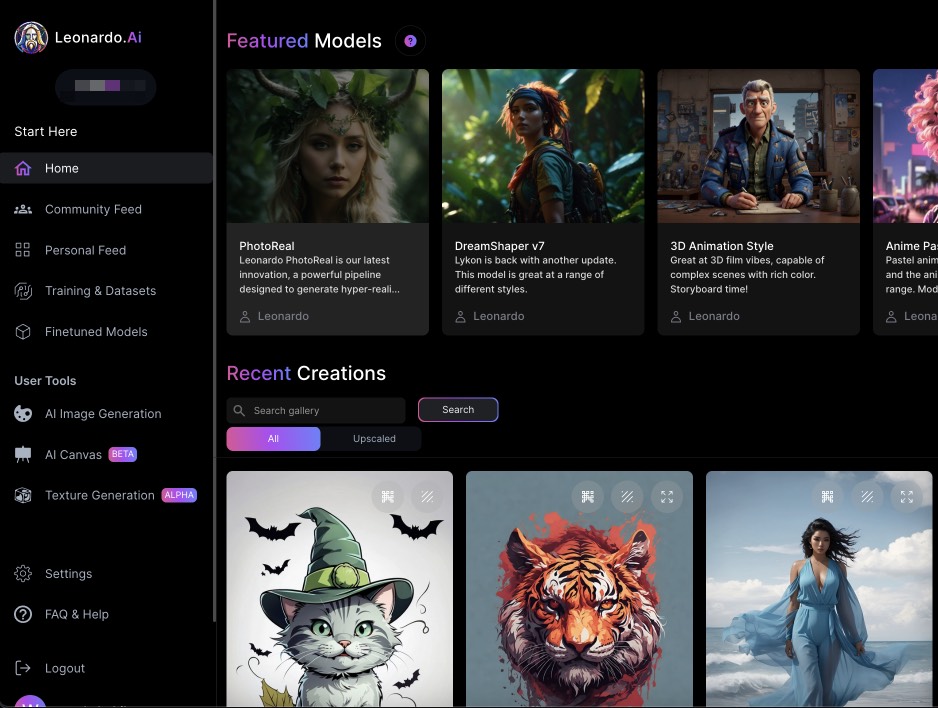Leonardo.ai Python API
Project description
This is Leonardo.ai API.
This package contains Python API for Leonardo.ai based on official API documentation.
To install the package, please use package from pypi:
pip install leonardo-api
This Python API provides access to Leonardo API using synchronous methods (based on requests library) as well as asynchronous (aiohttp). You can choose one of them - Leonardo or LeonardoAsync.
To start, you must have paid subscription and create an API access token from you settings page->User API. Then, init manager class with using your access_token:
from leonardo_api import Leonardo
leonardo = Leonardo(auth_token='abcd-1234-5678-90ef-deadbeef00000')
Now you can use all API methods, provided by Leonardo.ai API, i.e. starting getting user info and generating your first image:
response = leonardo.get_user_info() # get your user info
response = leonardo.post_generations(prompt="The quick brown fox jumps over the lazy dog", num_images=1,
negative_prompt='schrodinger cat paradox',
model_id='e316348f-7773-490e-adcd-46757c738eb7', width=1024, height=768,
guidance_scale=7)
In according to API reference, you will get the json answer with content about pending job like following:
{"sdGenerationJob": {"generationId": "123456-0987-aaaa-bbbb-01010101010"}}
To obtain your image you need to use additional method:
response = leonardo.get_single_generation(generation_id) # get it using response['sdGenerationJob']['generationId']
Or, optionally, you may wait for job completion using following method:
response = leonardo.wait_for_image_generation(generation_id=response['sdGenerationJob']['generationId'])
Finally, you'll get your array of images:
[{'url': 'https://cdn.leonardo.ai/users/abcd-1234-5678-90ef-deadbeef00000/generations/123456-0987-aaaa-bbbb-01010101010/Absolute_Reality_v16_The_quick_brown_fox_jumps_0.jpg', 'nsfw': False, 'id': 'aaaaaa-bbbb-cccc-dddd-ffffffffff', 'likeCount': 0, 'generated_image_variation_generics': []}]
You'll find descriptions for rest of the methods in official API reference.
As option, you may want to use preloaded dicts with models (nsfw/community/platform):
from leonardo_api import platform_models, custom_models, nsfw_models
Which contains details of models like following:
{
"data": {
"custom_models": [
{
"id": "f1929ea3-b169-4c18-a16c-5d58b4292c69",
"name": "RPG v5",
# rest of the model data
}
# rest models
]
}
}
Have fun and enjoy!
Donations
If you like this project, you can support it by donating via DonationAlerts.
Project details
Release history Release notifications | RSS feed
Download files
Download the file for your platform. If you're not sure which to choose, learn more about installing packages.
Source Distribution
Built Distribution
File details
Details for the file leonardo_api-0.0.11.tar.gz.
File metadata
- Download URL: leonardo_api-0.0.11.tar.gz
- Upload date:
- Size: 818.2 kB
- Tags: Source
- Uploaded using Trusted Publishing? No
- Uploaded via: twine/5.1.1 CPython/3.12.7
File hashes
| Algorithm | Hash digest | |
|---|---|---|
| SHA256 |
1e4dc83a1b42fbed0baccfbfa11f4e2daadf0f81f92ce4eadfeec2efe45332ec
|
|
| MD5 |
817440d92f70471944a1fb92d7d0c366
|
|
| BLAKE2b-256 |
bae4a7a3011f395fc2d6bb3f7e8269639ba7bc56bf921e5734a5360b75478921
|
File details
Details for the file leonardo_api-0.0.11-py3-none-any.whl.
File metadata
- Download URL: leonardo_api-0.0.11-py3-none-any.whl
- Upload date:
- Size: 48.6 kB
- Tags: Python 3
- Uploaded using Trusted Publishing? No
- Uploaded via: twine/5.1.1 CPython/3.12.7
File hashes
| Algorithm | Hash digest | |
|---|---|---|
| SHA256 |
8fd9c4db8e97ac15ef242cce63b70e6db01ecd6c521bc00a36496c14f371779d
|
|
| MD5 |
191d81e0cf63f0ced8c1023a84b0afed
|
|
| BLAKE2b-256 |
6f8e92d401b8fb703a78d7c31e9553422e15784b7362f5a3862a14af16c83948
|