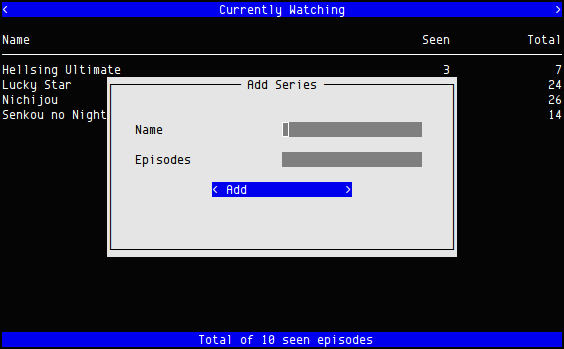Utility for keeping track of watched TV episodes and movies.
Project description
Miru 📺
見る — to watch; to view;
Utility for keeping track of watched TV episodes and movies. Includes a nice ncurses based interface and an SQLite backend for storage.
Installation
The latest stable version of Miru can be installed from Python package index:
pip install --user miru
Alternatively, a development version can be obtained directly from GitHub:
pip install --user git+https://github.com/Soft/miru.git
Key bindings
| Key | Action |
|---|---|
h, ← |
Move to a view in left |
l, → |
Move to a view in right |
1 — 5 |
Move to a spesific view |
j, ↓ |
Focus next item |
k, ↑ |
Focus previous item |
i |
Increment seen episodes count for selected series |
d |
Decrement seen episodes count for selected series |
s |
Set seen episodes count to an arbitrary number |
m a |
Mark series as active |
m h |
Mark series as on hold |
m d |
Mark series as dropped |
m p |
Mark series as planned |
o n |
Order by name |
o s |
Order by seen episodes |
o e |
Order by episode count |
a |
Add new series |
x |
Delete selected series |
q, Q |
Exit Miru |
Project details
Release history Release notifications | RSS feed
Download files
Download the file for your platform. If you're not sure which to choose, learn more about installing packages.
Source Distribution
miru-0.2.0.tar.gz
(7.4 kB
view hashes)
Built Distribution
miru-0.2.0-py3-none-any.whl
(21.4 kB
view hashes)