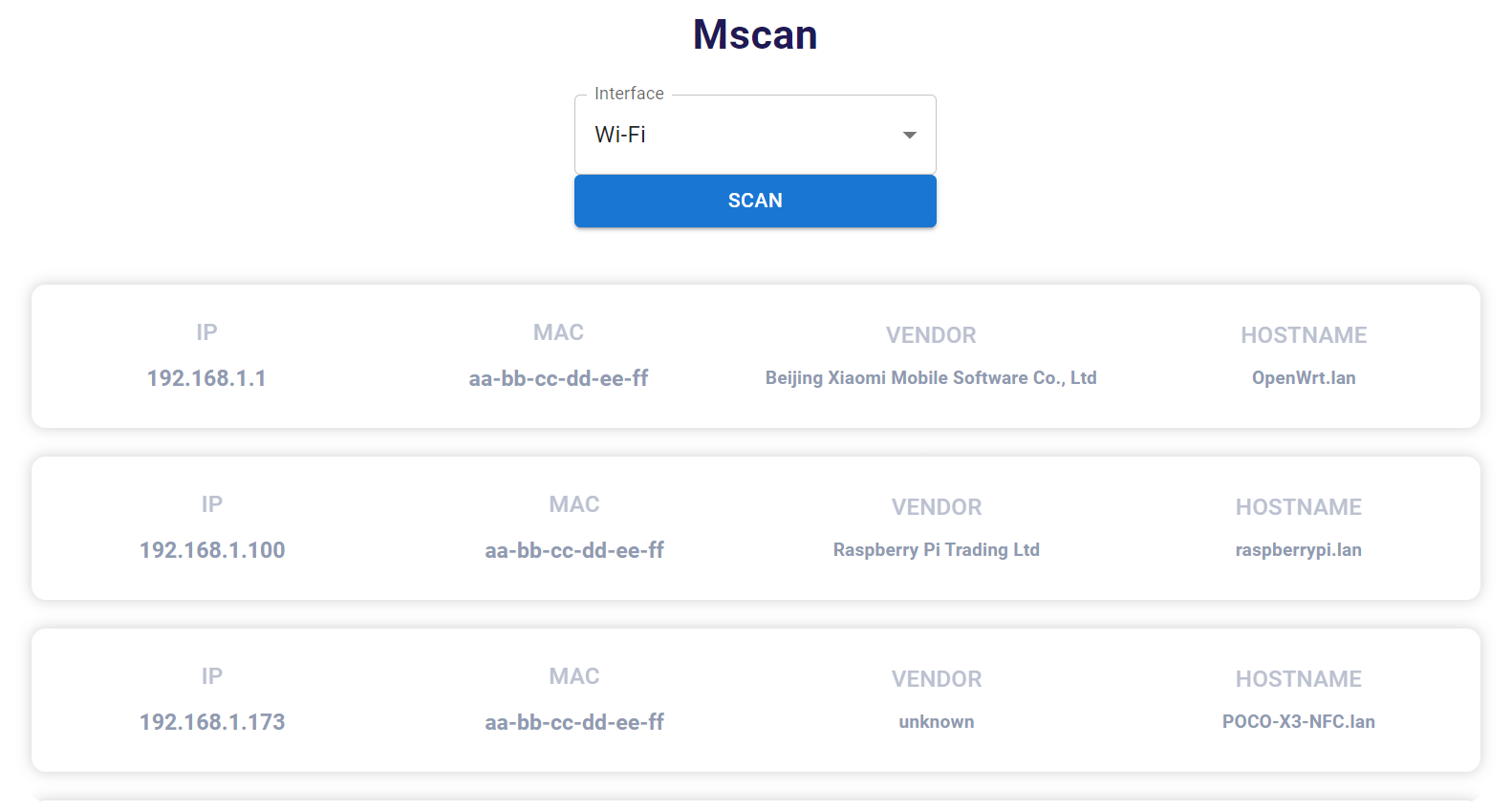Modern network scanner
Project description
Mscan

A modern network scanner
🖥 User Interface
💿 Installation
Install from pypi
pip3 install --upgrade modern-scan
🖥 Usage
Simply run the command mscan
$ mscan
Mscan running at http://127.0.0.1:8000/
✨ Features
- 🕹 Simple and clear user interface
- 🌐️️ Cross platform
- 🚀 Super fast
- 🛠 More features in development
🔌 API
Mscan offers an API which you can access at the following route:
/docs
This endpoint contains all the necessary information to get started with using the Mscan API in your software.
Project details
Release history Release notifications | RSS feed
Download files
Download the file for your platform. If you're not sure which to choose, learn more about installing packages.
Source Distribution
modern_scan-0.2.1.tar.gz
(86.0 kB
view details)
Built Distribution
File details
Details for the file modern_scan-0.2.1.tar.gz.
File metadata
- Download URL: modern_scan-0.2.1.tar.gz
- Upload date:
- Size: 86.0 kB
- Tags: Source
- Uploaded using Trusted Publishing? No
- Uploaded via: poetry/1.5.1 CPython/3.11.4 Windows/10
File hashes
| Algorithm | Hash digest | |
|---|---|---|
| SHA256 | 39576f88d44bcb4bb517f9493d5aced1ad4359fc6ddc3b9dad06234ef816c937 |
|
| MD5 | ac4dd79e64cb85f8db0b1bd07ec4bb6e |
|
| BLAKE2b-256 | 808fb1ec0cf2f413ad56c506a304d28e7d335b17c1cb138aeaa54c68c62838c7 |
File details
Details for the file modern_scan-0.2.1-py3-none-any.whl.
File metadata
- Download URL: modern_scan-0.2.1-py3-none-any.whl
- Upload date:
- Size: 88.9 kB
- Tags: Python 3
- Uploaded using Trusted Publishing? No
- Uploaded via: poetry/1.5.1 CPython/3.11.4 Windows/10
File hashes
| Algorithm | Hash digest | |
|---|---|---|
| SHA256 | 48d9062d789b7240951d28fe934e36c2f4a9710c5d4cbeb405fffd418eee0032 |
|
| MD5 | 1cde2d0264e8379e559931c01a9fbd6c |
|
| BLAKE2b-256 | 951eaaf0adb562303bbc79c9da0afb5739cb308690191047248e3389fba2f6a9 |