Manage users, tools and libraries in Galaxy
Project description
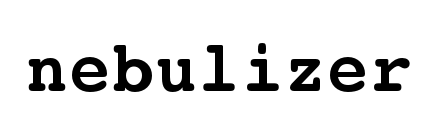
Command-line utilities to help with managing users, data libraries and tools in a Galaxy instance, using the Galaxy API via the Bioblend library.



Free software: Academic Free License version 3.0
Documentation: https://nebulizer.readthedocs.io
Quick Start
This quick start gives some examples of using nebulizer commands to perform remote administration tasks on a Galaxy instance from the command line.
Getting Nebulizer
It is recommended to install Nebulizer via pip in a virtualenv, for example:
% virtualenv .venv; . .venv/bin/activate % pip install nebulizer
This will provide an executable called nebulizer with a number of subcommands for performing different tasks remotely on Galaxy instances.
Nebulizer Basics
To interact remotely with a Galaxy instance using Nebulizer requires at minimum the URL of the instance and then either an API key or a user login name.
For example to list data libraries available on Galaxy Main:
% nebulizer -k 9b376af2250818d14949b3c list_libraries https://usegalaxy.org
or:
% nebulizer -u peter.briggs@manchester.ac.uk list_libraries https://usegalaxy.org
(in this second case nebulizer will prompt for the Galaxy password to authenticate the user login.)
Specifying full API keys and Galaxy URLs each time a command is run is tedious, so Nebulizer can store URL-key pairs locally to make this easier.
For example to store the API key for Galaxy main:
% nebulizer add_key main https://usegalaxy.org 9b376af2250818d14949b3c
stores the API key and URL pair and associates it with the alias main.
Alternatively Nebulizer can fetch the API key itself if the user login is provided instead, for example:
% nebulizer -u peter.briggs@manchester.ac.uk add_key main https://usegalaxy.org
The stored alias can then be used as a substitute for the URL with the the stored API key being fetched behind the scenes. Then to list the data libraries again it is sufficient to do just:
% nebulizer list_libraries main
To find out which user is associated with an alias do:
% nebulizer whoami main
The following sections contain examples of how Nebulizer might be used to perform various administrive tasks.
Managing Users
List users matching specific name:
nebulizer list_users galaxy --name="*briggs*"
Add a new user:
nebulizer create_user galaxy -p pa55w0rd a.non@galaxy.org
Managing Data Libraries
List data libraries:
nebulizer list_libraries galaxy
Create a data library called NGS data and a subfolder Run 21:
nebulizer create_library galaxy \ --description="Sequencing data analysed in 2015" "NGS data" nebulizer create_library_folder localhost "NGS data/Run 21"
List contents of this folder:
nebulizer list_libraries galaxy "NGS data/Run 21"
Upload files to it from the local system:
nebulizer add_library_datasets galaxy "NGS data/Run 21" ~/Sample1_R*.fq
Add a file which is on the Galaxy server filesystem to a library as a link:
nebulizer add_library_datasets galaxy --server --link "NGS data/fastqs" \ /galaxy/hosted_data/example.fq
Managing Tools
List all tools that are available in a Galaxy instance:
nebulizer list_tools galaxy
List all the cuff... tools that were installed from a toolshed:
nebulizer list_tools galaxy --name="cuff*" --installed
List all the tool repositories that are installed along with the tools that they provide:
nebulizer list_installed_tools localhost --list-tools
List all the tool repositories that have available updates or upgrades:
nebulizer list_installed_tools localhost --updateable
Install the most recent FastQC from the main toolshed:
nebulizer install_tool localhost \ --tool-panel-section="NGS: QC and manipulation" \ toolshed.g2.bx.psu.edu devteam fastqc
Update FastQC tool to latest installable revision:
nebulizer update_tool localhost toolshed.g2.bx.psu.edu devteam fastqc
Checking status of a Galaxy server
‘Ping’ a Galaxy instance to check it’s alive and responding to requests:
nebulizer ping localhost
Commands
All functionality is available as subcommands of the nebulizer utility.
User Management
list_users: List users in Galaxy instance.
create_user: Create new Galaxy user.
create_batch_users: Create multiple Galaxy users from a template.
create_users_from_file: Create multiple Galaxy users from a file.
Data Library Management
list_libraries: List data libraries and contents.
create_library: Create new data library.
create_library_folder: Create new folder in a data library.
add_library_datasets: Add datasets to a data library.
Tool Management
list_tools: List tools in Galaxy instance.
list_tool_panel: List tool panel contents.
list_installed_tools: List installed tool repositories.
install_tool: Install tool from toolshed.
Bulk Tool Repository Management
list_repositories: List installed tool repos for (re)install.
install_repositories: Install tool repositories listed in a file.
Local API Key Management
add_key: Store new Galaxy URL and API key.
list_keys: List stored Galaxy API keys.
remove_key: Remove stored Galaxy API key.
update_key: Update stored Galaxy API key.
Other commands
ping: ‘Ping’ a Galaxy instance.
whoami: Print user details associated with API key.
Hints and Tips
Managing Galaxy API keys
Nebulizer stores the URL-key pairs in the file .nebulizer located in the user’s home directory. This file consists of tab-delimited lines with the following columns:
alias|Galaxy_URL|API_key
This file can be edited by hand using a text editor such as vi; however Nebulizer provides a set of commands for querying and modifying the file contents.
To list the stored aliases with associated Galaxy URLs and API keys:
% nebulizer list_keys
To add a new alias called ‘production’ for a Galaxy instance:
nebulizer add_key production http:://galaxy.org/ 5e7a1264905c8f0beb80002f7de13a40
Update the API key for ‘production’:
nebulizer update_key production --new-api-key=37b6430624255b8c61a137abd69ae3bb
Remove the entry for ‘production’:
nebulizer remove_key production
Multiple URL-key pairs can be stored; only the associated aliases need to be unique. For example:
% nebulizer -u admin@galaxy.org add_key palfinder https://palfinder.ls.manchester.ac.uk ...prompt for password... % nebulizer list_libraries palfinder
Handling SSL Certificate Verification Failures
Nebulizer commands will fail for Galaxy instances which are served over https protocol without a valid SSL certificate, reporting an error like:
[SSL: CERTIFICATE_VERIFY_FAILED] certificate verify failed (_ssl.c:590), 0 attempts left: None
In this case adding the --no-verify (-n) option turns off the certificate verification and should enable a connection to be made.
Accessing Galaxy with Email & Password instead of API key
It is possible to use your normal Galaxy login credentials (i.e. your email and password) to access the API on a Galaxy instance without using the API key, using the -u/--username option, e.g.:
nebulizer -u joe.bloggs@example.com list_libraries "NGS data/Run 21"
You will be prompted to enter the password; however you can also use the -P/--galaxy_password option to specify it explicitly on the command line.
Installing Multiple Tool Repositories from a List
It is possible to install a list of tool repositories into a Galaxy instance by using the install_repositories command:
nebulizer install_repositories galaxy tools.tsv
The tools.tsv file must be a tab-delimited list of repositories, one repository per line in the format:
TOOLSHED|OWNER|REPOSITORY|REVISON|SECTION
For example:
toolshed.g2.bx.psu.edu devteam bowtie_wrappers 9ca609a2a421 NGS: Mapping
A list of tool repositories already installed in a Galaxy instance can be generated in this format using the list_repositories command:
nebulizer list_repositories galaxy > tools.tsv
In principle the combination of these two commands can be used to ‘clone’ the installed tools from one Galaxy instance into another.
For example to replicate the tools installed on the ‘Palfinder’ instance:
nebulizer list_repositories https://palfinder.ls.manchester.ac.uk > palfinder.tsv nebulizer install_repositories http://127.0.0.1 palfinder.tsv
Deprecated Utilities
The following additional utilities are included for backwards compatibility but are deprecated and likely to be removed in a future version:
manage_users: list and create user accounts
manage_libraries: list, create and populate data libraries
manage_tools: list and install tools from toolsheds
They are not documented further here.
License
Nebulizer is licensed under the Academic Free License (AFL).
Project details
Release history Release notifications | RSS feed
Download files
Download the file for your platform. If you're not sure which to choose, learn more about installing packages.
Source Distribution
File details
Details for the file nebulizer-0.5.0.tar.gz.
File metadata
- Download URL: nebulizer-0.5.0.tar.gz
- Upload date:
- Size: 38.5 kB
- Tags: Source
- Uploaded using Trusted Publishing? No
- Uploaded via: twine/3.1.1 pkginfo/1.5.0.1 requests/2.23.0 setuptools/46.1.3 requests-toolbelt/0.9.1 tqdm/4.45.0 CPython/3.6.9
File hashes
| Algorithm | Hash digest | |
|---|---|---|
| SHA256 | 04c735d346ca8bbbc2ea401793292c3f0cfa7a10f5e5f7ae6c600c839e13a3e6 |
|
| MD5 | 6a1d27dd12798813c1e8449e7b05e080 |
|
| BLAKE2b-256 | 2811748fdedd623674219bc555688f1b3533714edccd48768d425d848042bc13 |











