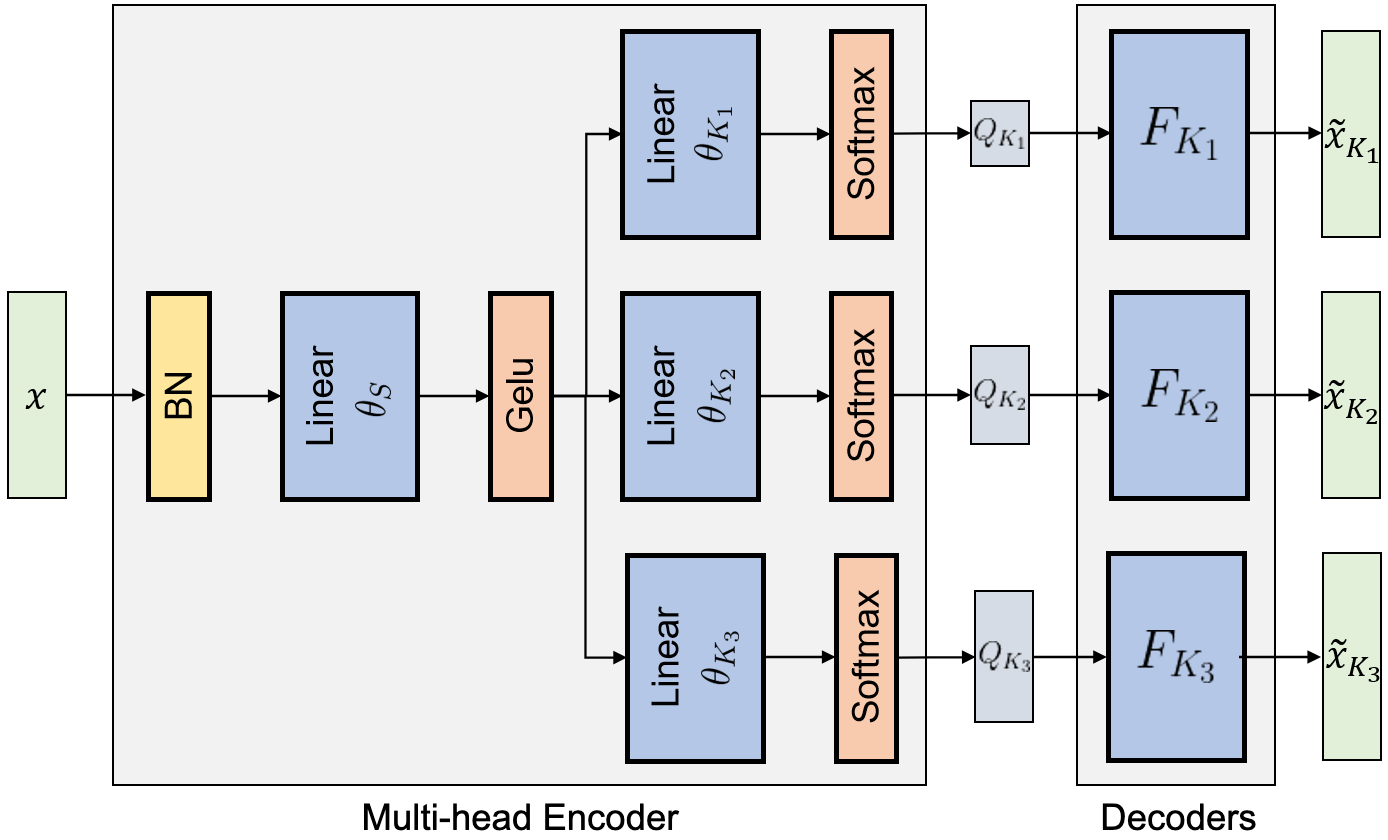Rapid population clustering with autoencoders
Project description
Neural ADMIXTURE
Neural ADMIXTURE is an unsupervised global ancestry inference technique based on ADMIXTURE. By using neural networks, Neural ADMIXTURE offers high quality ancestry assignments with a running time which is much faster than ADMIXTURE's. For more information, we recommend reading the corresponding article.
The software can be invoked via CLI and has a similar interface to ADMIXTURE (e.g. the output format is completely interchangeable). While the software runs in both CPU and GPU, we recommend using GPUs if available to take advantage of the neural network-based implementation.
System requirements
Hardware requirements
The successful usage of this package requires a computer with enough RAM to be able to handle the large datasets the network has been designed to work with. Due to this, we recommend using compute clusters whenever available to avoid memory issues.
Software requirements
The package has been tested on both Linux (CentOS 7.9.2009, Ubuntu 18.04.5 LTS) and MacOS (BigSur 11.2.3, Intel and Monterey 12.3.1, M1). If using GPUs, make sure CUDA drivers are properly installed.
We recommend creating a fresh Python 3.9 environment using virtualenv (or conda), and then install the package neural-admixture there. As an example, for virtualenv, one should launch the following commands:
> virtualenv --python=python3.9 ~/venv/nadmenv
> source ~/venv/nadmenv/bin/activate
(nadmenv) > pip install neural-admixture
Installation Guide
The package can be easily installed in at most a few minutes using pip (make sure to add the --upgrade flag if updating the version):
(nadmenv) > pip install neural-admixture
Usage
Running Neural ADMIXTURE
To train a model from scratch, simply invoke the following commands from the root directory of the project. For more info about all the arguments, please run neural-admixture train --help. If training a single-head version of the network suffices, please use the flag --k instead of --min_k and --max_k. Note that VCF, BED, PGEN and HDF5 files are supported as of now.
For unsupervised Neural ADMIXTURE (single-head):
> neural-admixture train --k K --name RUN_NAME --data_path DATA_PATH --save_dir SAVE_PATH --init_file INIT_FILE
For unsupervised Neural ADMIXTURE (multi-head):
> neural-admixture train --min_k MIN_K --max_k MAX_K --name RUN_NAME --data_path DATA_PATH --save_dir SAVE_PATH --init_file INIT_FILE
For supervised Neural ADMIXTURE:
> neural-admixture train --k K --supervised --populations_path POPS_PATH --name RUN_NAME --data_path DATA_PATH --save_dir SAVE_PATH # only single-head support at the moment
As an example, the following ADMIXTURE call
> ./admixture snps_data.bed 8 -s 42
would be mimicked in Neural ADMIXTURE by running
> neural-admixture train --k 8 --data_path snps_data.bed --save_dir SAVE_PATH --init_file INIT_FILE --name snps_data --seed 42
with some parameters such as the decoder initialization or the save directories not having a direct equivalent.
Several files will be output to the SAVE_PATH directory (the name parameter will be used to create the whole filenames):
- If the unsupervised version is run, a
Picklebinary file containing the PCA object (using theinit_nameparameter), as well as an image file containing a PCA plot. - A
.Pfile, similar to ADMIXTURE. - A
.Qfile, similar to ADMIXTURE. - A
.ptfile, containing the weights of the trained network. - A
.jsonfile, with the configuration of the network.
The last two files are required to run posterior inference using the network, so be aware of not deleting them accidentally! Logs are printed to the stdout channel by default. If you want to save them to a file, you can use the command tee along with a pipe:
> neural-admixture train --k 8 ... | tee run.log
Initialization method
As described in the article, Neural ADMIXTURE's decoder(s) can be initialized using several methods, which will be indicated by the required initialization argument. The best-performing initialization method depends, mainly, on the structure of the data. The main options are:
pckmeans: initialize using PCK-Means (Algorithm 1 in the paper). Performs best if data contains a large number of single-ancestry individuals.pcarchetypal: initialize using PCArchetypal (Algorithm 2 in the paper). Performs best if data contains a large number of admixed individuals.
The supervised initialization method is used by default (and can only be used) when using supervised mode.
Inference mode (projective analysis)
ADMIXTURE allows reusing computations in the projective analysis mode, in which the P (F, frequencies) matrix is fixed to an already known result and only the assignments are computed. Due to the nature of our algorithm, assignments can be computed for unseen data by simply feeding the data through the encoder. This mode can be run by typing infer instead of train right after the neural-admixture call.
For example, assuming we have a trained Neural ADMIXTURE (named nadm_test) in the path ./outputs, one could run inference on unseen data (./data/unseen_data.vcf) via the following command:
> neural-admixture infer --name nadm_test --save_dir ./outputs --out_name unseen_nadm_test --data_path ./data/unseen_data.vcf
For this command to work, files ./outputs/nadm_test.pt and ./outputs/nadm_test_config.json, which are training outputs, must exist. In this case, only a .Q will be created, which will contain the assignments for this data (the parameter of the flag out_name will be used to generate the output file name). This file will be written in the --save_dir directory (in this case, ./outputs).
Pretrained Neural ADMIXTURE
As also mentioned in the paper, Neural ADMIXTURE can be used to learn a function (through the encoder) given the results of the frequency matrix P/F of another algorithm so out-of-training data inference can be performed using the structure learnt by the other algorithm. The following arguments should be used to run Neural ADMIXTURE in this mode:
--initialization pretrained: indicates that an ADMIXTURE-like.Pfile must be loaded to initialize the decoder weights. The path of the file is specified using the--init_fileargument.--freeze_decoder: indicates that the decoder weights will be frozen during training.
If the second argument is skipped, then the decoder weights will be updated and the solution won't yield exactly the same P/F matrix that was used as input.
Supervised Neural ADMIXTURE
The supervised version of the algorithm can be used when all samples have a corresponding population label. This can be very benificial, especially when dealing with large imbalances in the data (e.g data contains 1K samples from Pop1 and 50 samples from Pop2).
In order to use the supervised mode, the flag --supervised must be passed when invoking the software, along with a --populations_path pointing to the file where the ancestries are defined. The latter file must be a single-column, headerless, plain text file where row i denotes the ancestry for the i-th sample in the data. The character - must be used for samples whose ancestry is missing/unknown. If validation data is provided, then the corresponding populations file path must be passed through the --validation_population_path argument.
The supervised mode works by adding a scaled classification loss to the bottleneck of the algorithm (Equation 5 of the paper). The scaling factor can have a big impact on the performance. If it is too small, then the supervised loss will have little impact on the training, so results would be similar to an unsupervised run. On the other hand, if it is too large, then the supervision will dominate training, making the network overconfident in its predictions: essentially, one would get only binary assignments. The default value of the scaling factor is η=0.05, and can be controlled using the parameter --supervised_loss_weight.
Basically, if on validation data you are getting single-ancestry estimations when you expect admixed estimations, try setting a smaller value for the supervised loss scaling factor η (--supervised_loss_weight) and/or a larger value for the L2 penalty term λ (--l2_penalty, defaults to 0.0005); and vice versa.
Moreover, note that the initialization method chosen will have no effect, as the supervised method is always used when using the supervised version.
Other options
l2_penalty: indicates penalty to apply to encoder weights. Defaults to 0.0005. The greater the penalty, the "softer" the cluster assignments will be, limiting to a uniform distribution.batch_size: number of samples used at every update. If you have memory issues, try setting a lower batch size. Defaults to 200.pca_components: dimension of the PCA projection for the PC-KMeans initialization. Defaults to 8.max_epochs: maximum number of times the whole training dataset is used to update the weights. Defaults to 50.tol: will stop optimization when difference in objective function between two iterations is smaller than this value. Defaults to 1e-6.learning_rate: dictates how large an update to the weights will be. If you find the loss function oscillating, try setting a lower value. If convergence is slow, try setting a higher value. Defaults to 0.0001.seed: RNG seed for replication purposes. Defaults to 42.
Using Plink2 binary files (.pgen)
If the data format you will be working on is Plink2 Binary Files (.pgen, .psam, .pvar) then you also need to install the package pgenlib. This package is not available in PyPi, but is included in the plink repository. Installation instructions can be found in the corresponding README.md file. While you will need to clone the whole repository, you can remove it after installing the package, unless you plan to work with it.
Experiments replication
The datasets All-Chms, Chm-22 and Chm-22-Sim used in the Experiments section of the article can be found in figshare. For descriptions of the datasets, please refer to the corresponding section in the paper. The exact hyperparameters used in the experiments to allow replication can be found in Appendix B of the article.
Demo
To run the software with a small demo dataset, check the instructions in the corresponding folder of the repository.
License
NOTICE: This software is available for use free of charge for academic research use only. Academic users may fork this repository and modify and improve to suit their research needs, but also inherit these terms and must include a licensing notice to that effect. Commercial users, for profit companies or consultants, and non-profit institutions not qualifying as "academic research" should contact the authors for a separate license. This applies to this repository directly and any other repository that includes source, executables, or git commands that pull/clone this repository as part of its function. Such repositories, whether ours or others, must include this notice.
Cite
When using this software, please cite the following paper (currently pre-print):
@article {Mantes2021.06.27.450081,
author = {Mantes, Albert Dominguez and Montserrat, Daniel Mas and Bustamante, Carlos D. and Gir{\'o}-i-Nieto, Xavier and Ioannidis, Alexander G.},
title = {Neural ADMIXTURE: rapid population clustering with autoencoders},
elocation-id = {2021.06.27.450081},
year = {2022},
doi = {10.1101/2021.06.27.450081},
publisher = {Cold Spring Harbor Laboratory},
abstract = {Characterizing the genetic substructure of large cohorts has become increasingly important as genetic association and prediction studies are extended to massive, increasingly diverse, biobanks. ADMIXTURE and STRUCTURE are widely used unsupervised clustering algorithms for characterizing such ancestral genetic structure. These methods decompose individual genomes into fractional cluster assignments with each cluster representing a vector of DNA marker frequencies. The assignments, and clusters, provide an interpretable representation for geneticists to describe population substructure at the sample level. However, with the rapidly increasing size of population biobanks and the growing numbers of variants genotyped (or sequenced) per sample, such traditional methods become computationally intractable. Furthermore, multiple runs with different hyperparameters are required to properly depict the population clustering using these traditional methods, increasing the computational burden. This can lead to days of compute. In this work we present Neural ADMIXTURE, a neural network autoencoder that follows the same modeling assumptions as ADMIXTURE, providing similar (or better) clustering, while reducing the compute time by orders of magnitude. Indeed, the equivalent of one month of continuous compute can be reduced to hours. In addition, Neural ADMIXTURE can include multiple outputs, providing the equivalent results as running the original ADMIXTURE algorithm many times with different numbers of clusters. Our models can also be stored, allowing later cluster assignment to be performed with a linear computational time. The software implementation of Neural ADMIXTURE can be found at https://github.com/ai-sandbox/neural-admixture.},
URL = {https://www.biorxiv.org/content/early/2022/01/14/2021.06.27.450081},
eprint = {https://www.biorxiv.org/content/early/2022/01/14/2021.06.27.450081.full.pdf},
journal = {bioRxiv}
}
Project details
Release history Release notifications | RSS feed
Download files
Download the file for your platform. If you're not sure which to choose, learn more about installing packages.
Source Distribution
Built Distribution
File details
Details for the file neural-admixture-1.2.2.tar.gz.
File metadata
- Download URL: neural-admixture-1.2.2.tar.gz
- Upload date:
- Size: 679.5 kB
- Tags: Source
- Uploaded using Trusted Publishing? No
- Uploaded via: twine/4.0.1 CPython/3.11.1
File hashes
| Algorithm | Hash digest | |
|---|---|---|
| SHA256 | 7279fa6f1f58f9ea1e2e9d1849d388619f04b0067c32b219bc54bb14db9a3f06 |
|
| MD5 | 160e18215da4c08505673a702c534ea8 |
|
| BLAKE2b-256 | f468da6b16a73b392656d18eb4d02fd9a2129f171fb825cac7e5c78e8639da20 |
File details
Details for the file neural_admixture-1.2.2-py3-none-any.whl.
File metadata
- Download URL: neural_admixture-1.2.2-py3-none-any.whl
- Upload date:
- Size: 24.1 kB
- Tags: Python 3
- Uploaded using Trusted Publishing? No
- Uploaded via: twine/4.0.1 CPython/3.11.1
File hashes
| Algorithm | Hash digest | |
|---|---|---|
| SHA256 | b2ad11d5082a4b52bfa13b6123a861e05dce97f3ee393c94e0306a9613349fec |
|
| MD5 | 020ca99cb9029fb8d9a96121f56806b0 |
|
| BLAKE2b-256 | 578a77c854373be61ad1cb9d400bb29547e9b0e75a09702806bb3c5f101934f7 |