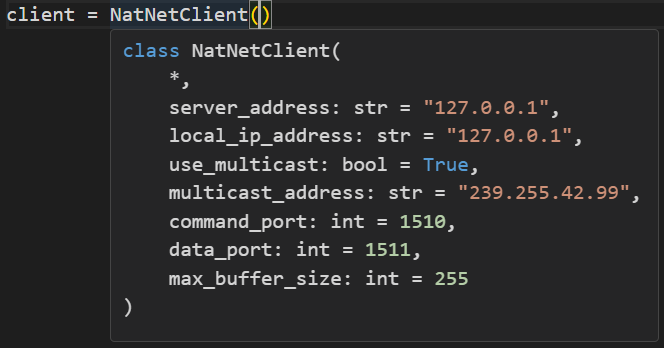natnet client for motive application for python
Project description
This package provides the client for using Optitrack's NatNet tracking system, with type hints for python.
The NatNet SDK is a simple Client/Server networking SDK for sending and receiving data from Motive across networks. NatNet uses the UDP protocol in conjunction with either multicasting or point-to-point unicasting for transmitting data.
A list of changes made in each version can be found at the following website: https://www.optitrack.com/support/downloads/developer-tools.html
More about NatNet: https://docs.optitrack.com/developer-tools/natnet-sdk
I have no relationship with Optitrack
When firs started the client has default parameters. Once the client is created, inmediatly after it will try to connect, if it was succesful the property conected will be set.
Once the client is set it will start receiving data, probably the data you want to access is MoCap (Motion Capture) which is data send every frame. This data is stored has a property.
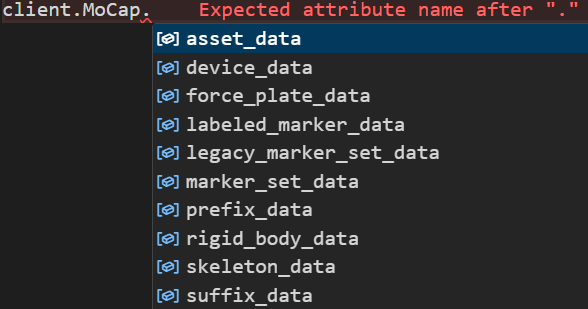
Project details
Release history Release notifications | RSS feed
Download files
Download the file for your platform. If you're not sure which to choose, learn more about installing packages.
Source Distribution
Built Distribution
Hashes for new_natnet_client-4.1.3b0.tar.gz
| Algorithm | Hash digest | |
|---|---|---|
| SHA256 | fb1eb019a810a5a342a585ba27293c8f4b23f3b548aceaadf314425a6101677b |
|
| MD5 | 558fece5245cab3875e70a0e22cd650b |
|
| BLAKE2b-256 | 2882764a6a8da6cd087dabfbcde448fed85c31134d79d09978216d9673435497 |
Hashes for new_natnet_client-4.1.3b0-py3-none-any.whl
| Algorithm | Hash digest | |
|---|---|---|
| SHA256 | c8babec1f4f2ea525946511071b575b2c3b235134dbfa140fe98110145ea4b86 |
|
| MD5 | 24e3b325fb4556d4256e73904654149f |
|
| BLAKE2b-256 | 19f3839eb243dd249129510b7ce83a8224c8232761937916106e60acea437b20 |