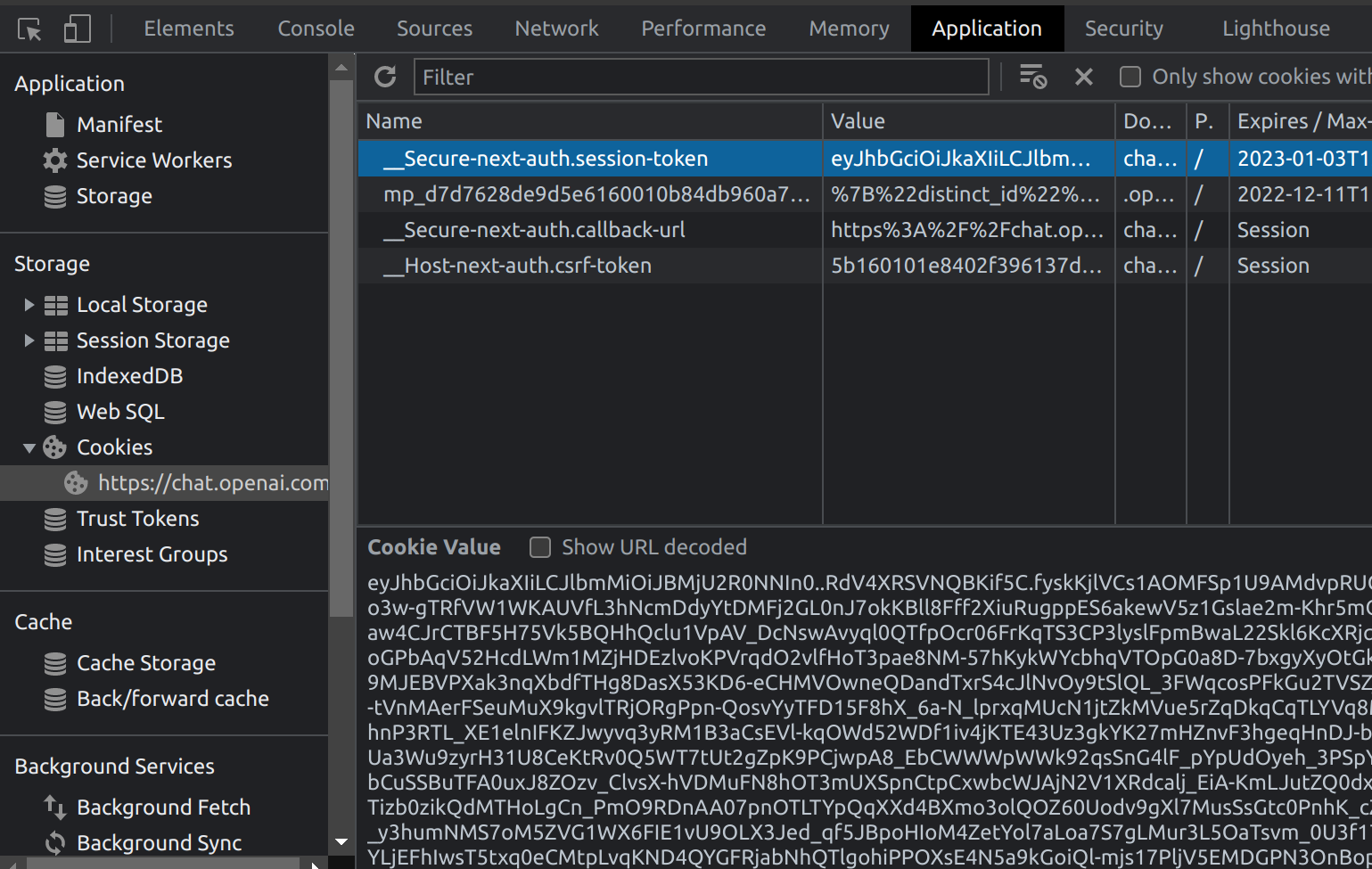NoneBot2 plugin for AI chat
Project description
📖 介绍
智能对话聊天插件,核心部分参考 acheong08/ChatGPT 实现。
💿 安装
使用 nb-cli 安装
在 nonebot2 项目的根目录下打开命令行, 输入以下指令即可安装nb plugin install nonebot-plugin-chatgpt
使用包管理器安装
在 nonebot2 项目的插件目录下, 打开命令行, 根据你使用的包管理器, 输入相应的安装命令pip
pip install nonebot-plugin-chatgpt
pdm
pdm add nonebot-plugin-chatgpt
poetry
poetry add nonebot-plugin-chatgpt
conda
conda install nonebot-plugin-chatgpt
打开 nonebot2 项目的 bot.py 文件, 在其中写入
nonebot.load_plugin('nonebot_plugin_chatgpt')
⚙️ 配置
在 nonebot2 项目的.env文件中添加下表中的必填配置
| 配置项 | 必填 | 默认值 | 说明 |
|---|---|---|---|
| CHATGPT_SESSION_TOKEN | 是 | 无 | ChatGPT 的 session_token |
| CHATGPT_PROXIES | 否 | None | 代理地址,格式为: http://ip:port |
| CHATGPT_REFRESH_INTERVAL | 否 | 30 | session_token 自动刷新间隔,单位:分钟 |
| CHATGPT_COMMAND | 否 | 空字符串 | 触发聊天的命令,可以是 字符串 或者 字符串列表。如果为空字符串或者空列表,则默认响应全部消息 |
| CHATGPT_TO_ME | 否 | True | 是否需要@机器人 |
| CHATGPT_TIMEOUT | 否 | 10 | 请求的超时时间,单位:秒 |
获取 session_token
- 登录 https://chat.openai.com/chat
- 按
F12打开控制台 - 切换到
Application/应用选项卡,找到Cookies - 复制
__Secure-next-auth.session-token的值,配置到CHATGPT_SESSION_TOKEN即可
🎉 使用
默认配置下,@机器人加任意文本即可。
如果需要修改插件的触发方式,自定义 CHATGPT_COMMAND 和 CHATGPT_TO_ME 配置项即可。
Project details
Release history Release notifications | RSS feed
Download files
Download the file for your platform. If you're not sure which to choose, learn more about installing packages.
Source Distribution
Built Distribution
Close
Hashes for nonebot-plugin-chatgpt-0.2.1.tar.gz
| Algorithm | Hash digest | |
|---|---|---|
| SHA256 | 703dcc2d987f31bdd7145a9030e5a96bd9d25abdbf0b31e57273404cd221870e |
|
| MD5 | 9826b212381c1117df5f7cab7328baf0 |
|
| BLAKE2b-256 | 9d61a1b1e3d01f0dd5a196a89a8b89b3dc5acc65e00c85a01958e6a13c008eb1 |
Close
Hashes for nonebot_plugin_chatgpt-0.2.1-py3-none-any.whl
| Algorithm | Hash digest | |
|---|---|---|
| SHA256 | b72eeec8d49aa82ec5f1265467d6774dc3273d7363bc9daf0bd8787355001449 |
|
| MD5 | c3a38b72f325259732187d4e1c30b3ef |
|
| BLAKE2b-256 | e26687c0bbcc339dfd21aae34197bb6bdcd3840b8370e7498928cb317b29e727 |