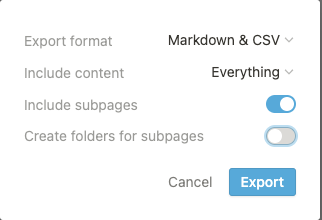Convert Notion md files to Obsidian md files.
Project description
Notion2obsidian
Notion2obsidian is a utility and python package for convert Notion exported markdown files to Obsidian markdown files.
Important
For now notion2obsidian only supports the "no sub folder" structure. Make sure you use the exported options like this:
Installation
pip install notion2obsidian
Usage
notion2obsidian notion_folder -o dest -l
Since Notion will make tons of empty lines into the exported files, you can use -l to delete empty lines (but keep one before a heading line).
How it works
Markdown files
notion2obsidian won't change the folder structure, but the markdown file's name. Since every md file that Notion exported has an id in the name, notion2obsidian will remove the id, unless there are two md files use the smae name.
Note that some characters, aka #^[]|\/:, are inleagle for the markdown file name in Obsidian, so they will be remove in the name.
Attachments
Attachment files, like .png, .pdf and csv, will be all moved to the attachments folder without changing the name.
Links in markdown files
There two types of link will be change:
- Markdown files with relative path
- Attachment files with relative path Example:
[Room 1](Room%201%207a6f70896bfc4e5e976d588412b74370.md) -> [[Room 1]]
[dummy.pdf](dummy.pdf) -> [dummy.pdf](attachments/dummy.pdf)
[Untitled](Untitled%201.png) -> [Untitled](attachments/Untitled%201.png)
Project details
Release history Release notifications | RSS feed
Download files
Download the file for your platform. If you're not sure which to choose, learn more about installing packages.
Source Distribution
Built Distribution
Hashes for notion2obsidian-0.1.1-py3-none-any.whl
| Algorithm | Hash digest | |
|---|---|---|
| SHA256 | 1d5a00da8253de97cfcad73a3a86ba21b2901f4c2305f2648c168e46ed83bf81 |
|
| MD5 | 3a996f6aa834b3b53c333774f7aa50ab |
|
| BLAKE2b-256 | a30753e9b75bf3b5da36cbce3831c083850356adac0b04411423be0eed8fb793 |