GitHub following network visualizer for Humans
Project description
GitHub following network visualizer for Humans




Powered By
![Plotly [Image Credit : Pensrulerstape - Own work, CC BY-SA 4.0, $3]](https://pypi-camo.freetls.fastly.net/d037297aac03e677d671d8a23021aaa456b3ff05/68747470733a2f2f6769746875622e636f6d2f707261766a2f676974706f6f6c2f7261772f6d61737465722f6f63746f677269642f706c6f746c792d6c6f676f2e706e67)
Installation
pip install octogrid
How to
You need to create an account on Plotly to see your visualizations, it’s free.
Once you have an account there, execute the following in your terminal to setup your user credentials.
python -c “import plotly; plotly.tools.set_credentials_file(username=’USERNAME’, api_key=’APIKEY’)”
Your API key can be collected from here.
Usage
octogrid generate [–reset] [–user=<username>]
Generate the GML file for user representing its GitHub following graph
octogrid publish [–reset] [–user=<username>]
Publish the user’s GitHub community graph using Plotly
–reset (optional) flag is used to clear the cache storage for a given user
octogrid in action
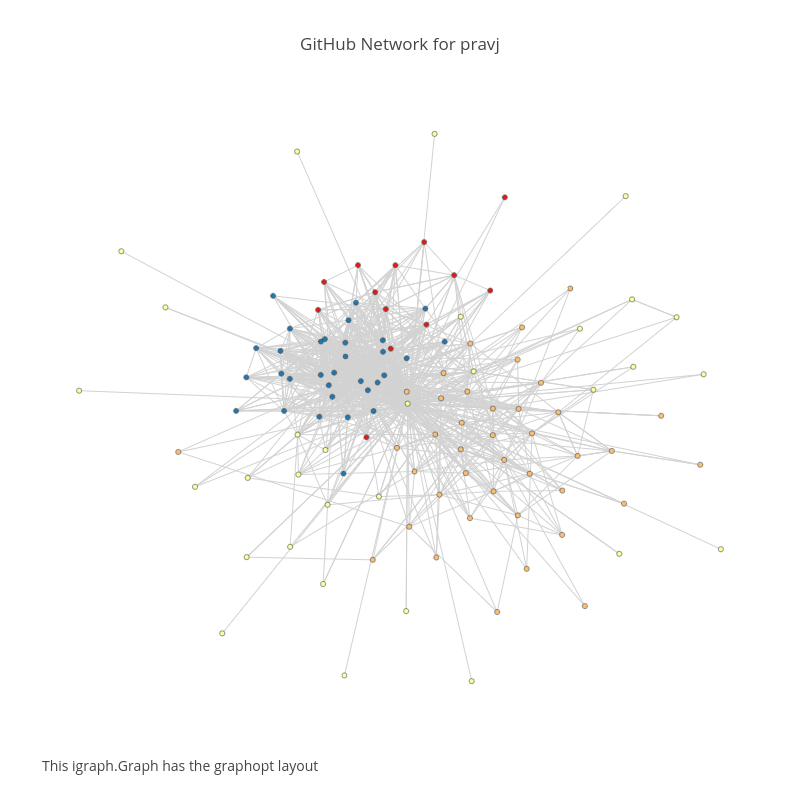
License
MIT © Pravendra Singh.
Project details
Release history Release notifications | RSS feed
Download files
Download the file for your platform. If you're not sure which to choose, learn more about installing packages.
Source Distribution
File details
Details for the file octogrid-1.1.0.tar.gz.
File metadata
- Download URL: octogrid-1.1.0.tar.gz
- Upload date:
- Size: 8.4 kB
- Tags: Source
- Uploaded using Trusted Publishing? No
File hashes
| Algorithm | Hash digest | |
|---|---|---|
| SHA256 | bff491499022188219d20275ad0324a593bad70e433136d9ce3b78820faa7d4c |
|
| MD5 | 9522535b8366c5b279323d3a2565880e |
|
| BLAKE2b-256 | 482071e26977b3d6463f58be9c215f5c71fc8f7f3f2d5bf85ba3af5415a7d73b |











