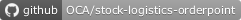This module allows to clean moves generated by orderpoint
Project description
This module will help to clean generated moves from stock location orderpoints.
Table of contents
Use Cases / Context
Location orderpoints module was designed (first) to generate replenishment moves for particular stock locations. e.g.: we have a reserve stock and a preparation stock.
As warehouse life is not static, moves for a product can be canceled, preparation stock could have been refilled with another move, …
So, generated moves from location orderpoints can become obsolete.
This module should help to clean orderpoint moves and regenerate moves.
Configuration
There is a security group ‘Location Orderpoint Cleanup Group’. Users that can have access to cleanup action should be in that group. By default, all users that are in ‘Inventory/Administrator’ are in that group.
You can configure crons to execute cleanup actions.
Enable debug mode, go to Settings > Technical > Scheduled Actions
Add a cron with:
base model ‘Stock Location Orderpoint’
In python code, add a line ‘model.run_cleanup(orderpoints, run_after)’ where ‘orderpoints’ is a list of orderpoint ids and ‘run_after’ is True if you want to run the orderpoint(s) after cleanup.
If you want to cleanup ordepoints by replenish method, add a line ‘model.run_cleanup_method(replenish_method, run_after)’ where ‘replenish_method’ is ‘fill_up’ by default (depending on extension modules you have installed)
Usage
You can have cron jobs to execute the cleanup actions (see Configuration section).
If you are in the ‘Location Orderpoint Cleanup Group’, you can launch manually the cleanup on the orderpoint form level:
Click on ‘Cleanup replenishments’.
In the wizard, check the ‘Run After’ box if you want the orderpoint to be run after cleanup.
You can also select several orderpoints from the list view and select the action ‘Cleanup Stock Location Orderpoints’ that will launch the wizard.
Bug Tracker
Bugs are tracked on GitHub Issues. In case of trouble, please check there if your issue has already been reported. If you spotted it first, help us to smash it by providing a detailed and welcomed feedback.
Do not contact contributors directly about support or help with technical issues.
Credits
Contributors
Denis Roussel denis.roussel@acsone.eu
Maintainers
This module is maintained by the OCA.

OCA, or the Odoo Community Association, is a nonprofit organization whose mission is to support the collaborative development of Odoo features and promote its widespread use.
This module is part of the OCA/stock-logistics-orderpoint project on GitHub.
You are welcome to contribute. To learn how please visit https://odoo-community.org/page/Contribute.
Project details
Release history Release notifications | RSS feed
Download files
Download the file for your platform. If you're not sure which to choose, learn more about installing packages.
Source Distributions
Built Distribution
File details
Details for the file odoo_addon_stock_location_orderpoint_cleanup-16.0.1.0.0.8-py3-none-any.whl.
File metadata
- Download URL: odoo_addon_stock_location_orderpoint_cleanup-16.0.1.0.0.8-py3-none-any.whl
- Upload date:
- Size: 32.4 kB
- Tags: Python 3
- Uploaded using Trusted Publishing? No
- Uploaded via: twine/5.1.1 CPython/3.12.3
File hashes
| Algorithm | Hash digest | |
|---|---|---|
| SHA256 | e59092110f5fa99a079fdd176570892f24028c552f7324f154977f38d831554f |
|
| MD5 | d4d2cb7d9b54b673e8f699374c77ba21 |
|
| BLAKE2b-256 | 98e4d18885a7d4308e5bb0e455d4fd6594c46c083f96454e9b4a827393013f18 |