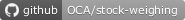Weighing assistant for stock operations
Project description
A shopfloor assistant for weighing on stock operations.
Table of contents
Use Cases / Context
Some bussiness must weigh their operations in order to process them. For example in fresh product factories where the demand could not fit the exact a amount of delivered product and that depends on the final operation weight.
Configuration
You need to configure an operation type so its operations show up in the weighing assistant.
To do so:
Go to Configuration > Operations Types and choose the one you want to configure.
Set Weighing operations on.
You can choose your desired Weighing lable report.
If you want to print your labels automatically, set Print weighing label on.
If you don’t have any product with units of measure of the weight category, you’ll have to add some.
Allow to show the units of measure in your config settings if isn’t ready yet.
Add some products with a unit of measure of the weight category (kilograms, grams, etc.).
Place some pending operations for those products.
If you want to use the weighing system for other operations you can set the configuration parameter stock_weighing.any_operation_actions to a true value. You’ll be a able to record other values.
Usage
You’ve got several ways to start weighing pending operations:
From the app menu
Go to the app menu an click on Weighing
You’ll be presented with your weighing options (Incoming, Outgoing or more if a third module extends it)
You can start weighing.
From a weighing operation type
Go to Inventory > Overview.
Those operation types with weighing operation active will show a button with the pending ones.
Click on it and you can start weighing.
From a picking
In any picking with weighing operations, you can click on the smart button and start processing them.
Using the assitant
You’ll be presented with a list of operations to weigh. To weigh them, just press the red circle button to record a new weight:
If there’s only one detailed operation reserved, a popup will show up to record the operation weight.
If there are several, you’ll enter the detailed view and you’ll be able to weigh every detailed operation.
If you just want to weigh one, you can force the operation as done using the checkmark button.
You can reset your weighing using the cross button. You can print the label on demand using the printer button. You can add a new detailed operation using the plus button.
Known issues / Roadmap
This PR should be https://github.com/odoo/odoo/pull/161042 merged in order to reload the kanban view properly after each action. Otherwise we should reimplement the whole core method in our override.
Bug Tracker
Bugs are tracked on GitHub Issues. In case of trouble, please check there if your issue has already been reported. If you spotted it first, help us to smash it by providing a detailed and welcomed feedback.
Do not contact contributors directly about support or help with technical issues.
Credits
Contributors
-
David Vidal
Sergio Teruel
Maintainers
This module is maintained by the OCA.

OCA, or the Odoo Community Association, is a nonprofit organization whose mission is to support the collaborative development of Odoo features and promote its widespread use.
This module is part of the OCA/stock-weighing project on GitHub.
You are welcome to contribute. To learn how please visit https://odoo-community.org/page/Contribute.
Project details
Release history Release notifications | RSS feed
Download files
Download the file for your platform. If you're not sure which to choose, learn more about installing packages.
Source Distributions
Built Distribution
File details
Details for the file odoo_addon_stock_weighing-15.0.2.0.0-py3-none-any.whl.
File metadata
- Download URL: odoo_addon_stock_weighing-15.0.2.0.0-py3-none-any.whl
- Upload date:
- Size: 61.5 kB
- Tags: Python 3
- Uploaded using Trusted Publishing? No
- Uploaded via: twine/5.1.1 CPython/3.12.3
File hashes
| Algorithm | Hash digest | |
|---|---|---|
| SHA256 | cf8c81bfd2dd4e22f359ee79ce08ad1ccd8c79ea9727864a645b87f727dca33f |
|
| MD5 | 5f2e2e7dabcf5094db026a5510c48c08 |
|
| BLAKE2b-256 | b097a97f12e59efa131de1495d2fc424c70d2ec5899f610067212ac9317401a4 |