Create SEPA XML files for Credit Transfers
Project description

Account Banking SEPA Credit Transfer
Module to export payment orders in SEPA XML file format.
SEPA PAIN (PAyment INitiation) is the new european standard for Customer-to-Bank payment instructions. This module implements SEPA Credit Transfer (SCT), more specifically PAIN versions 001.001.02, 001.001.03, 001.001.04 and 001.001.05. It is part of the ISO 20022 standard, available on http://www.iso20022.org.
The Implementation Guidelines for SEPA Credit Transfer published by the European Payments Council (http://http://www.europeanpaymentscouncil.eu) use PAIN version 001.001.03, so it’s probably the version of PAIN that you should try first.
It also includes pain.001.003.03 which is used in Germany instead of 001.001.03. You can read more about this here (only in german language): http://www.ebics.de/startseite/
Installation
This module depends on : * account_banking_pain_base
This module is part of the OCA/bank-payment suite.
Configuration
Create a Payment Mode dedicated to SEPA Credit Transfer.
Select the Payment Method SEPA Credit Transfer to suppliers (which is automatically created upon module installation).
Check that this payment method uses the proper version of PAIN.
Usage
In the menu Accounting > Payments > Payment Order, create a new payment order and select the Payment Mode dedicated to SEPA Credit Transfer that you created during the configuration step.

Known issues / Roadmap
No known issues
Bug Tracker
Bugs are tracked on GitHub Issues. In case of trouble, please check there if your issue has already been reported. If you spotted it first, help us smashing it by providing a detailed and welcomed feedback.
Credits
Contributors
Alexis de Lattre <alexis.delattre@akretion.com>
Pedro M. Baeza
Stéphane Bidoul <stephane.bidoul@acsone.eu>
Stefan Rijnhart
Julien Laloux
Alexandre Fayolle
Raphaël Valyi
Erwin van der Ploeg
Sandy Carter
Antonio Espinosa <antonioea@antiun.com>
Maintainer
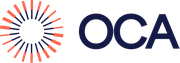
This module is maintained by the OCA.
OCA, or the Odoo Community Association, is a nonprofit organization whose mission is to support the collaborative development of Odoo features and promote its widespread use.
To contribute to this module, please visit http://odoo-community.org.
Project details
Release history Release notifications | RSS feed
Download files
Download the file for your platform. If you're not sure which to choose, learn more about installing packages.
Source Distributions
Built Distribution
File details
Details for the file odoo10_addon_account_banking_sepa_credit_transfer-10.0.1.1.0-py2-none-any.whl.
File metadata
- Download URL: odoo10_addon_account_banking_sepa_credit_transfer-10.0.1.1.0-py2-none-any.whl
- Upload date:
- Size: 64.2 kB
- Tags: Python 2
- Uploaded using Trusted Publishing? No
- Uploaded via: twine/1.11.0 pkginfo/1.4.2 requests/2.19.1 setuptools/30.4.0 requests-toolbelt/0.8.0 tqdm/4.24.0 CPython/3.5.3
File hashes
| Algorithm | Hash digest | |
|---|---|---|
| SHA256 | 0e8c8f5d206089652749e5df2e4a6ba1ad7e73245988ccc1aa92863d8ff987cf |
|
| MD5 | 634ebbaff42cda4aaeb1bf36068fe1c9 |
|
| BLAKE2b-256 | 53c8427e304ccf8f88a25402649d2a35719b7d60b0a0641384b6ad37a8ce4658 |











