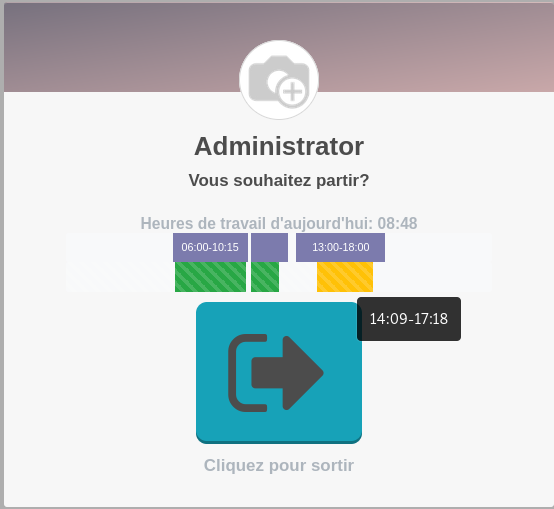Mark Attendances as overtime.
Project description
Mark Attendances as overtime according works week employee configuration to track times done outside the theoretical work times.
At check-out time the attendance line can be split in order to help manager with employee presence reviews and compute compensatory hours.
With this module:
Employee can visualize plan open work times
The check-in/check-out button has different colors according the current state, employee is early, on time, late.
You can configure theoretical check-in/check-out hours ranges on employee works week.
While employee check-out following rules are applied on the closed attendance line:
Checking rules are:
check-in before starting ranges will create two attendances:
The first one will be marked as overtime and stopped at the beginning of the starting range, an earlier reason will be add.
The second will start at the end of the first one.
check-in in the starting range will open attendance as normal
check-after the starting range will open attendances as normal adding a late reason
Check out rules
Check-out before check-out hours range will marked the attendance as leave earlier
Check-out in the given range will close the attendance as normal
Check-out after the range will generate 2 attendance
a normal one that terminate at the end of the range
an overtime one that start from the end of range to the check-out time a late reason is added as well
Auto close rules: We suggest to plan an auto close ir.cron after each work time attendance basically one between the morning and afternoon and one at the end of the day. Previous check-out rules described above will be applied with the auto-close module reason using the ir cron execution time. If no theoretical work time found for open hr attendance a fallback to the auto-close module rules are applied.
This module is used by hr_attendance_validation in order to helps manager review weeks hours and generate compensatoires hours per employee.
Table of contents
Configuration
This modules depend on different configurations:
To setup ranges hours on employee work time weeks:
Go to Settings > Technical > Resource > Working Times or from employee form Go to Employees > Employees > in employee form view > working hours.
On the form view you can setup 4 new fields add by this module on each attendance lines
check-in from: Check-in before will result an extra overtime line with an earlier check-in reason (CI-E)
check-in to: Check-in after will add a late check-in reason (CI-L)
check-out from: Check-out before will add a earlier check-out reason (CO-E)
check-out to: Check-out after will generate an extra overtime line with a late check-out reason (CO-L)
We have chosen to not reuse existing Work from and Work to that are used by other modules like hr_holidays with compensatoires leaves. To be able to define a bigger range that overlap that time.
You can personalize 4 kinds of reason label that are selected by code which must remains the same and uniq:
Go to Attendances > configuration > Reason
personalize name for following code:
CI-E: check-in earlier (checked-in occurred before check-in from)
CI-L: check-in late (checked-in occurred after check-in to)
CO-E: check-out earlier (checked-out occurred before check-out from)
CO-L: check-out late (checked-out occurred after check-out to)
Known issues / Roadmap
Display planning in kiosk mode as well
Ensure it works with a two weeks calendar
Considering global time off and hr_holidays
Ensure there is no overlap between work time lines of the same work time calendar
Bug Tracker
Bugs are tracked on GitHub Issues. In case of trouble, please check there if your issue has already been reported. If you spotted it first, help us to smash it by providing a detailed and welcomed feedback.
Do not contact contributors directly about support or help with technical issues.
Credits
Contributors
Pierre Verkest <pierreverkest84@gmail.com>
Maintainers
This module is maintained by the OCA.

OCA, or the Odoo Community Association, is a nonprofit organization whose mission is to support the collaborative development of Odoo features and promote its widespread use.
Current maintainer:
This module is part of the OCA/hr-attendance project on GitHub.
You are welcome to contribute. To learn how please visit https://odoo-community.org/page/Contribute.
Project details
Release history Release notifications | RSS feed
Download files
Download the file for your platform. If you're not sure which to choose, learn more about installing packages.
Source Distributions
Built Distribution
File details
Details for the file odoo14_addon_hr_attendance_overtime-14.0.1.0.1-py3-none-any.whl.
File metadata
- Download URL: odoo14_addon_hr_attendance_overtime-14.0.1.0.1-py3-none-any.whl
- Upload date:
- Size: 88.2 kB
- Tags: Python 3
- Uploaded using Trusted Publishing? No
- Uploaded via: twine/5.1.1 CPython/3.12.3
File hashes
| Algorithm | Hash digest | |
|---|---|---|
| SHA256 | 26ed0f22ec2024040c33ca37b8274be612f4f0efbc5b58f722a5ec27e52faaa9 |
|
| MD5 | 7ca9ab1f3e16c5951f98d05d1993e099 |
|
| BLAKE2b-256 | cd5112e53fbaf1392af84b439e3d0425257535ff809824d78d4490cec9255322 |