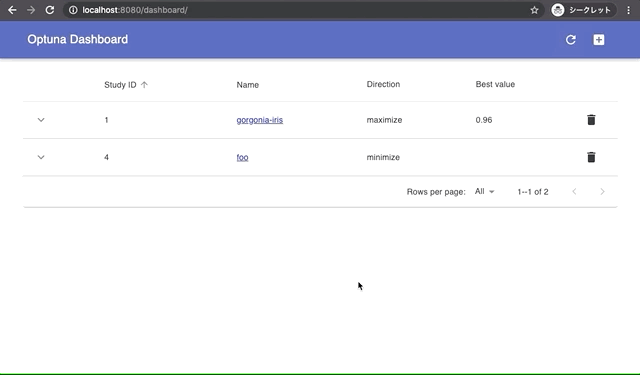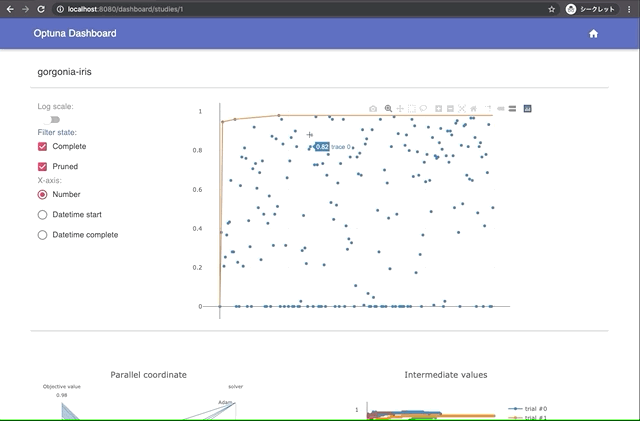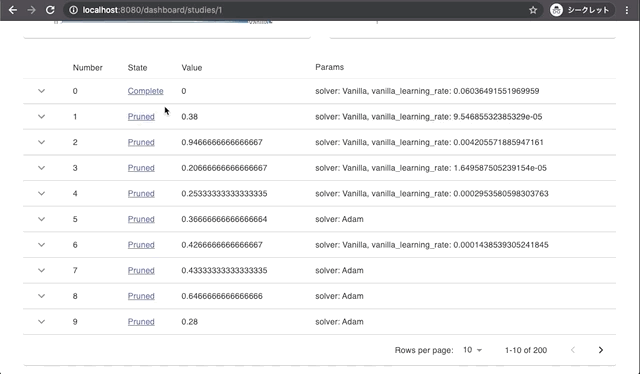Real-time dashboard for Optuna.
Project description
optuna-dashboard
Real-time dashboard for Optuna. Code files were originally taken from Goptuna.
Usage
You can install optuna-dashboard via pip.
$ pip install optuna-dashboard
Then please execute optuna-dashboard command with Optuna storage URL.
$ optuna-dashboard sqlite:///db.sqlite3
Bottle v0.12.18 server starting up (using WSGIRefServer())...
Listening on http://localhost:8080/
Hit Ctrl-C to quit.
more command line options
$ optuna-dashboard -h
usage: optuna-dashboard [-h] [--port PORT] [--host HOST] [--version] [--quiet] storage
Real-time dashboard for Optuna.
positional arguments:
storage DB URL (e.g. sqlite:///example.db)
optional arguments:
-h, --help show this help message and exit
--port PORT port number (default: 8080)
--host HOST hostname (default: 127.0.0.1)
--version, -v show program's version number and exit
--quiet, -q quiet
Features
Create and delete study
You can create and delete a study from Dashboard.
Interactive live-updating graphs
Interactive live-updating graphs for optimization history, parallel coordinate and intermediate values.
Rich trials data grid
You can walk-through trials by filtering and sorting.
Submitting patches
If you want to contribute, please check Developers Guide.
Alternatives
- 'optuna dashboard' subcommand: Official Optuna dashboard based on Bokeh CLI.
- ytsmiling/optdash: a third-party dashboard for optuna.
Project details
Release history Release notifications | RSS feed
Download files
Download the file for your platform. If you're not sure which to choose, learn more about installing packages.
Source Distribution
Built Distribution
File details
Details for the file optuna-dashboard-0.2.0.tar.gz.
File metadata
- Download URL: optuna-dashboard-0.2.0.tar.gz
- Upload date:
- Size: 1.2 MB
- Tags: Source
- Uploaded using Trusted Publishing? No
- Uploaded via: twine/3.3.0 pkginfo/1.6.1 requests/2.25.1 setuptools/51.1.0 requests-toolbelt/0.9.1 tqdm/4.56.0 CPython/3.8.7
File hashes
| Algorithm | Hash digest | |
|---|---|---|
| SHA256 | 53832669931ddcf92fb830c2f4cd47809667ae5e20e91710c9b029e69e78df73 |
|
| MD5 | d2206afd3cd2ad75c0ea94212fe7af4d |
|
| BLAKE2b-256 | 057cfa707ca6fd0c7c9db2616a38d5090600d46d18b856b3be45a763cf5fd3a8 |
File details
Details for the file optuna_dashboard-0.2.0-py3-none-any.whl.
File metadata
- Download URL: optuna_dashboard-0.2.0-py3-none-any.whl
- Upload date:
- Size: 1.2 MB
- Tags: Python 3
- Uploaded using Trusted Publishing? No
- Uploaded via: twine/3.3.0 pkginfo/1.6.1 requests/2.25.1 setuptools/51.1.0 requests-toolbelt/0.9.1 tqdm/4.56.0 CPython/3.8.7
File hashes
| Algorithm | Hash digest | |
|---|---|---|
| SHA256 | 6c75bbb5adbf644ea6b7a996ab6884c4cd83ea99ac20a15fc1e7ed73452a7177 |
|
| MD5 | 6a9f005ee2217074cc9757deb5c6a043 |
|
| BLAKE2b-256 | 90c761da5ee0f60ab171eef28d0a161c0a0b34737f0c812784ecd6c867288b60 |