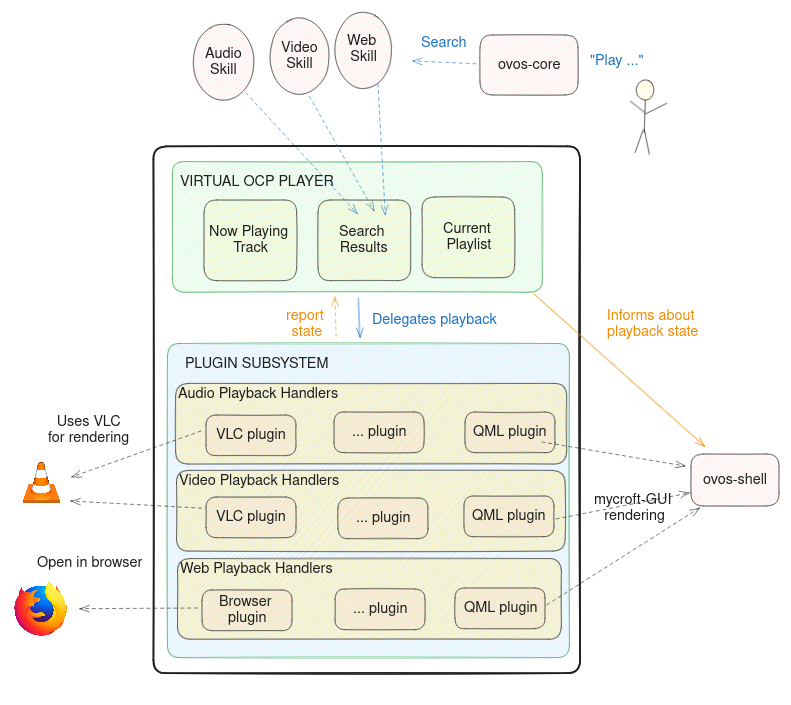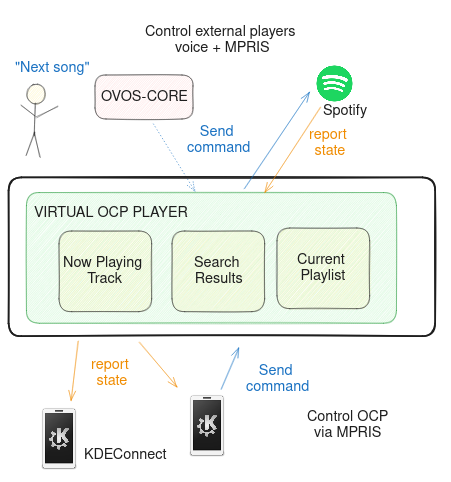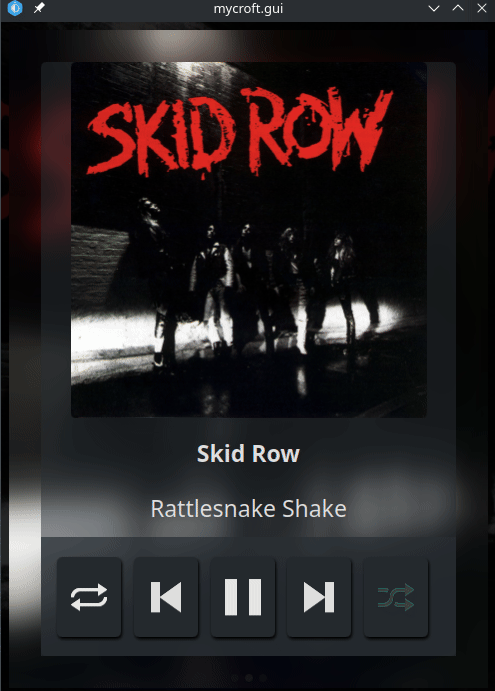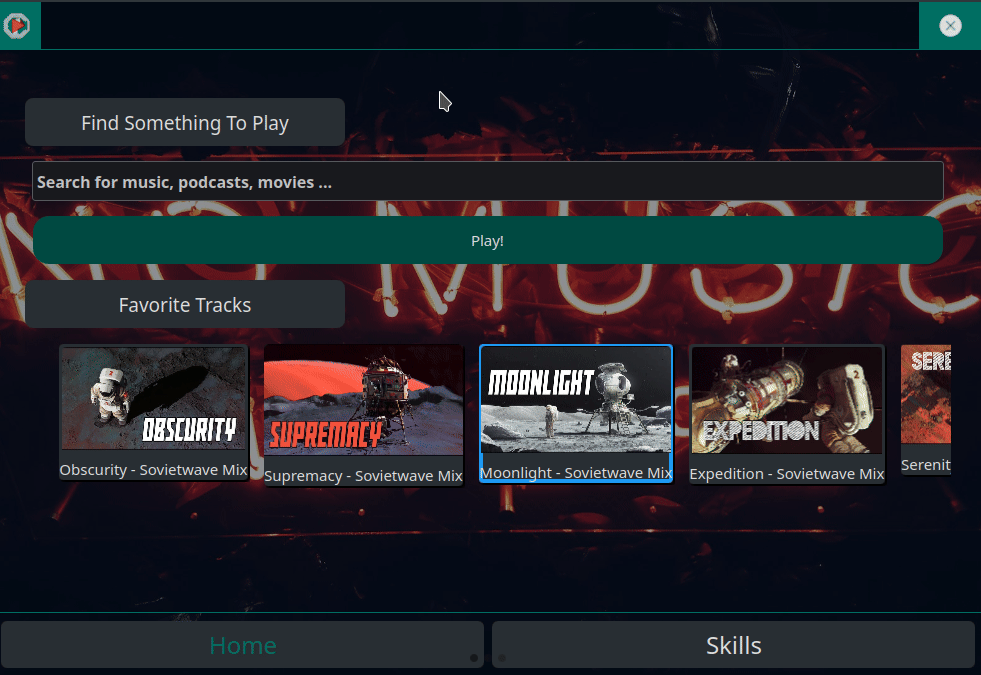ovos-core audio daemon client
Project description
OVOS media service
Media playback service for OpenVoiceOS
Install
pip install ovos-media to install this package and the default plugins.
In order to use ovos-media you need to enable the OCP pipeline in ovos-core and to disable the old audio service
disabling old OCP
{
"enable_old_audioservice": false
}
Architecture
Plugins
WIP
Media Plugins
these plugins handle the actual track playback. OCP virtual player delegates media playback to these plugins
| plugin | audio | video | web | remote | notes |
|---|---|---|---|---|---|
| ovos-media-plugin-simple | ✔️ | ❌ | ❌ | ❌ | default for audio |
| ovos-media-plugin-qt5 | ✔️ | ✔️ | ✔️ | ❌ | WIP - recommended for embedded ovos-shell |
| ovos-media-plugin-mplayer | ✔️ | ✔️ | ❌ | ❌ | recommended for video |
| ovos-media-plugin-vlc | ✔️ | ✔️ | ❌ | ❌ | |
| ovos-media-plugin-chromecast | ✔️ | ✔️ | ❌ | ✔️ | extra: cast_control for MPRIS interface |
| ovos-media-plugin-spotify | ✔️ | ❌ | ❌ | ✔️ | needs premium account extra: spotifyd for native spotify player |
 ovos-media-plugin-xdg ovos-media-plugin-xdg |
✔️ | ✔️ | ✔️ | ❌ | xdg-open is for use inside a desktop session only |
 ovos-media-plugin-webbrowser ovos-media-plugin-webbrowser |
❌ | ❌ | ✔️ | ❌ | webbrowser is for use inside a desktop session only |
OCP Plugins
handle extracting playable streams and metadata, skills might require specific plugins and will be ignored if plugins are missing
these plugins are used when a sei// is requested explicitly by a skill, or when a url pattern matches
| plugin | descripton | Stream Extractor Ids | url pattern |
|---|---|---|---|
| ovos-ocp-rss-plugin | rss feeds | rss// |
|
| ovos-ocp-bandcamp-plugin | bandcamp urls | bandcamp// |
"bandcamp." in url |
| ovos-ocp-youtube-plugin | youtube urls | youtube// , ydl//, youtube.channel.live// |
"youtube.com/" in url or "youtu.be/" in url |
| ovos-ocp-m3u-plugin | .pls and .m3u formats | m3u// , pls// |
".pls" in uri or ".m3u" in uri |
| ovos-ocp-news-plugin | dedicated news websites | news// |
any([uri.startswith(url) for url in URL_MAPPINGS]) |
MPRIS integration
Integration with MPRIS allows OCP to control external players
Pipeline
Enabling OCP pipeline
{
// Intent Pipeline / plugins config
"intents" : {
// the pipeline is a ordered set of frameworks to send an utterance too
// if one of the frameworks fails the next one is used, until an answer is found
"pipeline": [
"converse",
"ocp_high",
"...",
"common_qa",
"ocp_medium",
"...",
"ocp_fallback",
"fallback_low"
]
}
}
The dataset used to train the classifiers can be found here
Training code for classifiers used in the OCP pipeline can be found here
Details on the classifiers can be found here
ocp high
Before regular intent stage, taking into account current OCP state (media ready to play / playing)
Only matches if user unambiguously wants to trigger OCP
uses padacioso for exact matches
- play {query}
- previous (media needs to be loaded)
- next (media needs to be loaded)
- pause (media needs to be loaded)
- play / resume (media needs to be loaded)
- stop (media needs to be loaded)
from ocp_nlp.intents import OCPPipelineMatcher
ocp = OCPPipelineMatcher()
print(ocp.match_high("play metallica", "en-us"))
# IntentMatch(intent_service='OCP_intents',
# intent_type='ocp:play',
# intent_data={'media_type': <MediaType.MUSIC: 2>, 'query': 'metallica',
# 'entities': {'album_name': 'Metallica', 'artist_name': 'Metallica'},
# 'conf': 0.96, 'lang': 'en-us'},
# skill_id='ovos.common_play', utterance='play metallica')
ocp medium
uses a binary classifier to detect if a query is about media playback
from ocp_nlp.intents import OCPPipelineMatcher
ocp = OCPPipelineMatcher()
print(ocp.match_high("put on some metallica", "en-us"))
# None
print(ocp.match_medium("put on some metallica", "en-us"))
# IntentMatch(intent_service='OCP_media',
# intent_type='ocp:play',
# intent_data={'media_type': <MediaType.MUSIC: 2>,
# 'entities': {'album_name': 'Metallica', 'artist_name': 'Metallica', 'movie_name': 'Some'},
# 'query': 'put on some metallica',
# 'conf': 0.9578441098114333},
# skill_id='ovos.common_play', utterance='put on some metallica')
ocp fallback
Uses keyword matching and requires at least 1 keyword
OCP skills can provide these keywords at runtime, additional keywords for things such as media_genre were collected via SPARQL queries to wikidata
The list of bundled keywords can be found here
Skill names are automatically added as keywords, this ensures that if the skill name is present in an utterance the ocp_fallback pipeline will catch it
from ocp_nlp.intents import OCPPipelineMatcher
ocp = OCPPipelineMatcher()
print(ocp.match_medium("i wanna hear metallica", "en-us"))
# None
print(ocp.match_fallback("i wanna hear metallica", "en-us"))
# IntentMatch(intent_service='OCP_fallback',
# intent_type='ocp:play',
# intent_data={'media_type': <MediaType.MUSIC: 2>,
# 'entities': {'album_name': 'Metallica', 'artist_name': 'Metallica'},
# 'query': 'i wanna hear metallica',
# 'conf': 0.5027561091821287},
# skill_id='ovos.common_play', utterance='i wanna hear metallica')
Favorite Songs
You can like a song that is currently playing via GUI and intent "I like that song"
Liked songs can be played via intent "play my favorite songs" or GUI
Configuration
under mycroft.conf
{
// Configure ovos-media service
// similarly to wakewords, configure any number of playback handlers
// playback handlers might be local applications or even remote devices
"media": {
// enable MPRIS integration
"enable_mpris": false,
// have MPRIS control external players
"manage_external_players": false,
// order of preference to try playback handlers
// if unavailable or unable to handle a uri, the next in list is used
// NB: users may request specific handlers in the utterance
// keys are the strings defined in "audio_players"
"preferred_audio_services": ["gui", "vlc", "mplayer", "cli"],
// keys are the strings defined in "web_players"
"preferred_web_services": ["gui", "browser"],
// keys are the strings defined in "video_players"
"preferred_video_services": ["gui", "vlc"],
// PlaybackType.AUDIO handlers
"audio_players": {
// vlc player uses a headless vlc instance to handle uris
"vlc": {
// the plugin name
"module": "ovos-media-audio-plugin-vlc",
// friendly names a user may use to refer to this playback handler
// those will be parsed by OCP and used to initiate
// playback in the request playback handler
"aliases": ["VLC"],
// deactivate a plugin by setting to false
"active": true
},
// command line player uses configurable shell commands with file uris as arguments
"cli": {
// the plugin name
"module": "ovos-media-audio-plugin-cli",
// friendly names a user may use to refer to this playback handler
// those will be parsed by OCP and used to initiate
// playback in the request playback handler
"aliases": ["Command Line"],
// deactivate a plugin by setting to false
"active": true
},
// gui uses mycroft-gui natively to handle uris
"gui": {
// the plugin name
"module": "ovos-media-audio-plugin-gui",
// friendly names a user may use to refer to this playback handler
// those will be parsed by OCP and used to initiate
// playback in the request playback handler
"aliases": ["GUI", "Graphical User Interface"],
// deactivate a plugin by setting to false
"active": true
}
},
// PlaybackType.VIDEO handlers
"video_players": {
// vlc player uses a headless vlc instance to handle uris
"vlc": {
// the plugin name
"module": "ovos-media-video-plugin-vlc",
// friendly names a user may use to refer to this playback handler
// those will be parsed by OCP and used to initiate
// playback in the request playback handler
"aliases": ["VLC"],
// deactivate a plugin by setting to false
"active": true
},
// gui uses mycroft-gui natively to handle uris
"gui": {
// the plugin name
"module": "ovos-media-video-plugin-gui",
// friendly names a user may use to refer to this playback handler
// those will be parsed by OCP and used to initiate
// playback in the request playback handler
"aliases": ["GUI", "Graphical User Interface"],
// deactivate a plugin by setting to false
"active": true
}
},
// PlaybackType.WEBVIEW handlers
"web_players": {
// open url in the native browser
"browser": {
// the plugin name
"module": "ovos-media-web-plugin-browser",
// friendly names a user may use to refer to this playback handler
// those will be parsed by OCP and used to initiate
// playback in the request playback handler
"aliases": ["Browser", "Local Browser", "Default Browser"],
// deactivate a plugin by setting to false
"active": true
},
// gui uses mycroft-gui natively to handle uris
"gui": {
// the plugin name
"module": "ovos-media-web-plugin-gui",
// friendly names a user may use to refer to this playback handler
// those will be parsed by OCP and used to initiate
// playback in the request playback handler
"aliases": ["GUI", "Graphical User Interface"],
// deactivate a plugin by setting to false
"active": true
}
}
}
}
Project details
Release history Release notifications | RSS feed
Download files
Download the file for your platform. If you're not sure which to choose, learn more about installing packages.
Source Distributions
Built Distribution
File details
Details for the file ovos_media-0.0.1a19-py3-none-any.whl.
File metadata
- Download URL: ovos_media-0.0.1a19-py3-none-any.whl
- Upload date:
- Size: 38.1 kB
- Tags: Python 3
- Uploaded using Trusted Publishing? No
- Uploaded via: twine/5.0.0 CPython/3.9.19
File hashes
| Algorithm | Hash digest | |
|---|---|---|
| SHA256 | 20968983ee11dd747b35137c42b6f10ce6797cb71f378f49dda5f14a48fcb9f1 |
|
| MD5 | 34fa816b1e6eb7ddbb4262eebad428e0 |
|
| BLAKE2b-256 | 598b7def0c42f4ab65955489dab00919b8ecefbc56ecfbf69004ca41b45c1959 |