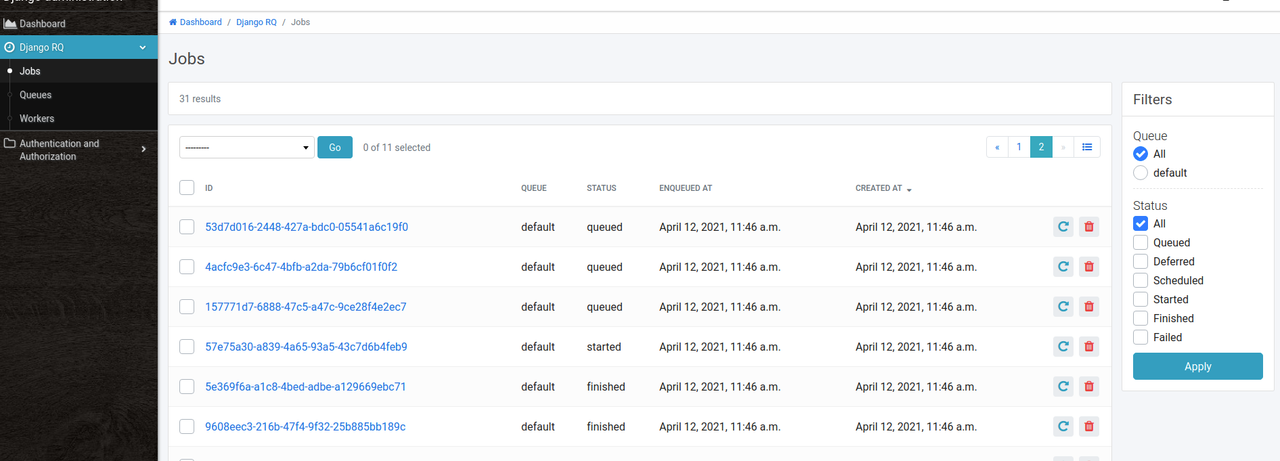An administrative interface for managing RQ tasks in Paper Admin
Project description
paper-rq
An administrative interface for managing RQ tasks in Paper Admin.
Compatibility
paper-admin>= 3.0django-rq>= 2.4python>= 3.6
Installation
Install the latest release with pip:
pip install paper-rq
Add paper_rq to your INSTALLED_APPS in django's settings.py:
INSTALLED_APPS = (
# ...
"paper_rq",
)
Add paper_rq to your PAPER_MENU:
PAPER_MENU = [
# ...
dict(
app="paper_rq",
icon="fa fa-fw fa-lg fa-clock-o",
),
# ...
]
Result
RQ Scheduler
First you need to make sure you have the rq-scheduler library installed:
pip install rq-scheduler
If you need to run multiple isolated schedulers, you can use the class
paper_rq.scheduler.Scheduler. It reads the Redis keys from the RQ setting:
# settings.py
RQ = {
"SCHEDULER_CLASS": "paper_rq.scheduler.Scheduler",
"SCHEDULER_LOCK_KEY": "rq:scheduler-1:scheduler_lock",
"SCHEDULER_JOBS_KEY": "rq:scheduler-1:scheduled_jobs",
}
Project details
Release history Release notifications | RSS feed
Download files
Download the file for your platform. If you're not sure which to choose, learn more about installing packages.
Source Distribution
paper-rq-0.5.5.tar.gz
(15.8 kB
view hashes)
Built Distribution
Close
Hashes for paper_rq-0.5.5-py2.py3-none-any.whl
| Algorithm | Hash digest | |
|---|---|---|
| SHA256 | d8146f3b4e37aa19c894d97a9d8c444dce0914506a5e6373c97b86694a1feae2 |
|
| MD5 | a58f6a05e4a61acaa0886a7aa285e088 |
|
| BLAKE2b-256 | 94804f66182156bda0e3a013375c85f4f5e62c1f687a7e906559ca903fb22ab8 |