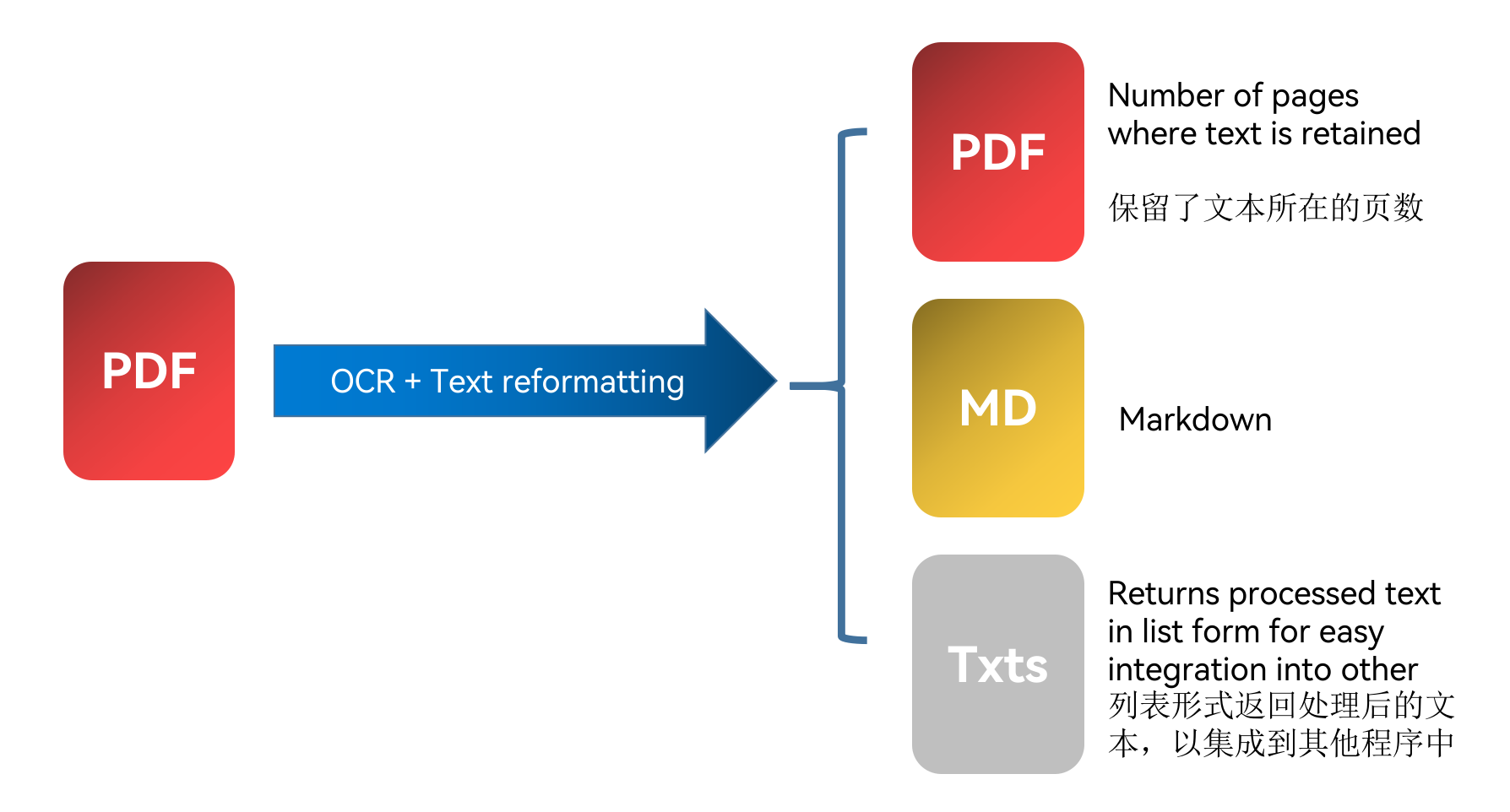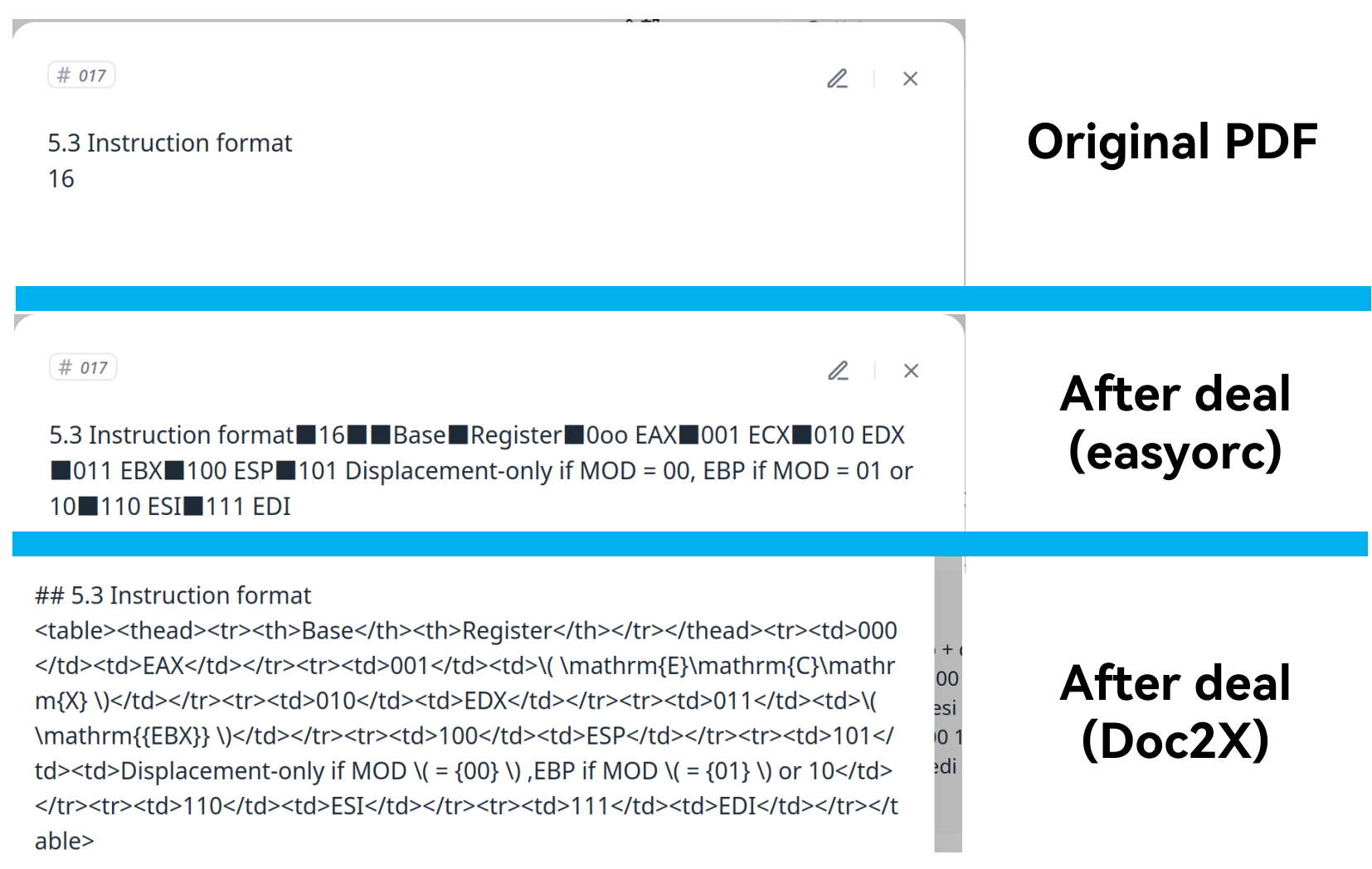Easier to deal with PDF, extract readable text and OCR to recognise image text and clean the format. Make it more suitable for knowledge base construction. Best performance with Doc2X.
Project description
🗺️ ENGLISH | 简体中文
What's new
V0.1.1
✨ New Features
- All functions now support the new return format, through the optional parameter
versionto choose, when it isv2, it will return:list: successful processing fileslist: processing failed filesbool, and the defaultv1return parameter will only returnlist: successful processing files. pdf2fileandfile2pdfnow support the optional parameteroutput_namesto specify the output file name.- Added request retry mechanism, now it will automatically retry when the network request fails.
- Added error handling mechanism, now it will automatically handle errors when processing files, and will not cause the entire program to interrupt due to a file error.
🐛 Bug Fixes
- Fixed the font exception problem in the
pdfdealfunction. - Fixed some abnormal use of keys.
- Fixed the problem that the rpm limit may not take effect.
V0.1.0
[!IMPORTANT] The Doc2x methods in version
0.0.Xhave been deprecated and will be removed in the future, please migrate to the new implementation as soon as possible. You will receive a warning when you still use the old methods.Most of its interface has not changed, you can try to change
from pdfdeal.doc2x import Doc2xtofrom pdfdeal.doc2x import Doc2Xdirectly.
Refactored Doc2X support using concurrency to speed up processing. Quick start:
from pdfdeal.doc2x import Doc2X
Client = Doc2X()
filelist = gen_folder_list("./test","pdf")
# This is a built-in function for generating the folder under the path of all the pdf, you can give any list of the form of the path of the pdf
Client.pdfdeal(filelist)
See Doc2x Support.
Summary
Easier to deal with PDF, extract readable text and OCR to recognise image text and clean the format. Make it more suitable for knowledge base construction.
Its going to use easyocr to recognise the image and add it to the original text. If the output format uses pdf format, this ensures that the text is on the same number of pages in the new PDF as the original. You can use knowledge base applications (such as Dify,FastGPT) after the PDF processing, so that theoretically can reach a better recognition rate.
Support for Doc2x
Added support for Doc2x, which currently has a daily 500-page free usage quota, and its recognition of tables/formulas is excellent.
You can also use Doc2x support module alone to convert pdf to markdown/latex/docx directly like below. See Doc2x Support for more.
from pdfdeal.doc2x import Doc2X
Client = Doc2X()
filelist = gen_folder_list("./test","pdf")
# This is a built-in function for generating the folder under the path of all the pdf, you can give any list of the form of the path of the pdf
Client.pdfdeal(filelist)
Usage
See the example codes.
Install
Install from PyPI:
pip install 'pdfdeal[easyocr]'
Using pytesseract, make sure you have install tesseract first:
pip install 'pdfdeal[pytesseract]'
Using own custom OCR function or Doc2x or skip OCR:
pip install pdfdeal
Install from source:
pip install 'pdfdeal[all] @ git+https://github.com/Menghuan1918/pdfdeal.git'
Parameters
Import the function byfrom pdfdeal import deal_pdf. Explanation of the parameters accepted by the function:
-
input:
str- Description: The URL or local path to the PDF file that you want to process.
- Example:
"https://example.com/sample.pdf"or"/path/to/local/sample.pdf"
-
output:
str, optional, default:"text"- Description: Specifies the type of output you want. The options are:
"text": Extracted text from the PDF as a single string."texts": Extracted text from the PDF as a list of strings, one per page."md": Markdown formatted text."pdf": A new PDF file with the extracted text.
- Example:
"md"
- Description: Specifies the type of output you want. The options are:
-
ocr:
function, optional, default:None- Description: A custom OCR (Optical Character Recognition) function. If not provided, the default OCR function will be used. Use string "pytesseract" to use pytesseract, string "pass" to skip OCR
- Example custom OCR function:
custom_ocr_function, input is :(path, language=["ch_sim", "en"], GPU=False), return astring
-
language:
list, optional, default:["ch_sim", "en"]- Description: A list of languages to be used in OCR. The default languages are Simplified Chinese (
"ch_sim") and English ("en"). ["eng"] for pytesseract. - Example:
["en", "fr"]
- Description: A list of languages to be used in OCR. The default languages are Simplified Chinese (
-
GPU:
bool, optional, default:False- Description: A boolean flag indicating whether to use GPU for OCR processing. If set to
True, GPU will be used. - Example:
True
- Description: A boolean flag indicating whether to use GPU for OCR processing. If set to
-
path:
str, optional, default:None- Description: The directory path where the output file will be saved. This parameter is only used when the
outputtype is"md"or"pdf". - Example:
"/path/to/save/output"
- Description: The directory path where the output file will be saved. This parameter is only used when the
Processes all the files in a file and saves them in the Output folder
import os
from pdfdeal import deal_pdf
for root, dirs, files in os.walk("./PPT"):
for file in files:
file_path = os.path.join(root, file)
deal_pdf(
input=file_path, output="pdf", language=["en"], path="./Output", GPU=True
)
print(f"Deal with {file_path} successfully!")
Get the the list of text in the pdf
from pdfdeal import deal_pdf
Text = deal_pdf(input="test.pdf", output="texts", language=["en"], GPU=True)
for text in Text:
print(text)
Using pytesseract to do OCR
output_path = deal_pdf(
input="test.pdf",
output="md",
ocr="pytesseract",
language=["eng"],
path="markdown"
)
print(f"Save processed file to {output_path}")
Skip OCR
print(deal_pdf(input="test.pdf",ocr="pass"))
Doc2x support
from pdfdeal.doc2x import Doc2X
Client = Doc2X()
filelist = gen_folder_list("./test","pdf")
# This is a built-in function for generating the folder under the path of all the pdf, you can give any list of the form of the path of the pdf
Client.pdfdeal(filelist)
See Doc2x Support.
Project details
Release history Release notifications | RSS feed
Download files
Download the file for your platform. If you're not sure which to choose, learn more about installing packages.