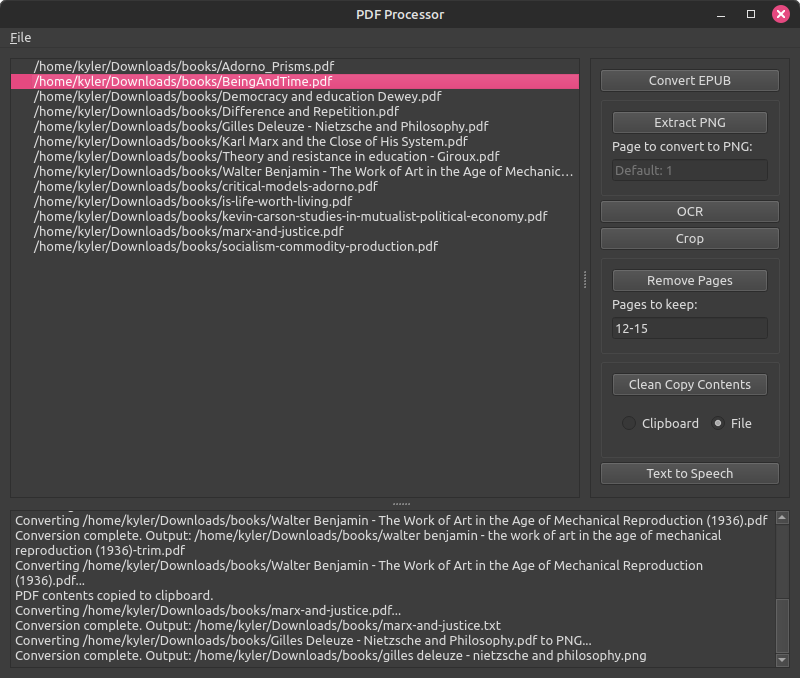PDF Processor - a GUI for some common PDF operations.
Reason this release was yanked:
Testing
Project description

pdfp
PDF Processor - a GUI for some common PDF operations.
Features
- Converts EPUBs to PDFs
- Turns PDF pages into PNGs
- Optical character recognition
- Crops PDF dimensions
- Removes pages and keeps specified pages
- Copies contents without line breaks or trailing em-dashes
- Converts text to speech
- Drag, drop, and convert multiple files at a time
Dependencies
pdfp is basically just a wrapper for other software, so there are a lot of dependencies. Tested in Linux. I cannot confirm that everything will work in Windows, but most things should.
- Python:
- PySide6
- pyperclip
- pypdf
- Operating System:
Balabolka advice
- I recommend against using Bal4Web TTS, since it has less language options will cause the whole application to stall while it slowly works. It's mostly included just a proof of concept.
- Instead, I recommend using Balabolka itself. Here is my advised setup!
- View > Skins (Ctrl + K) > FM
- View > Font and Colors (Ctrl + B) > Dark
- Tools > Use online TTS service (Ctrl + Shift + D) > Google [1]
- Remember to save to Windows style directory if you're on Linux (ex. Z:\home\willow\Downloads\book.wav)
Installation and Running
pip
https://pypi.org/project/pdfp/
pip install pdfp
Manual
Code button >> download zip >> unzip file >> cd into directory >> python main.py
Notes
srry this is hella scuffed i tried my best :3
it's my first time trying GUI dev, i hope to improve this over time and make it more stable
Project details
Release history Release notifications | RSS feed
Download files
Download the file for your platform. If you're not sure which to choose, learn more about installing packages.
Source Distribution
pdfp-0.0.1a2.tar.gz
(33.8 kB
view hashes)
Built Distribution
pdfp-0.0.1a2-py3-none-any.whl
(38.2 kB
view hashes)