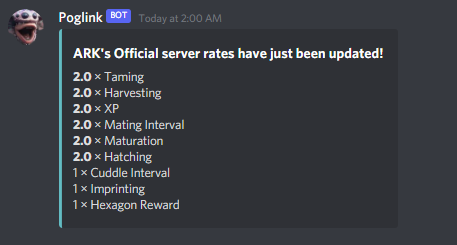A bot that integrates the ARK Web API with Discord.
Project description
Initially developed for use in the official ARK: Survival Evolved Discord
Requirements
- Python 3.7+
- pip
Prerequisites
- Create a bot on the Discord Developer Portal
- Turn on Message Content Intent in the bot's settings page on the developer portal
- Create Bot URL via URL Generator in the Discord Developer Portal. Make sure the bot has
Send Messages,Read Messages/View Channels,Read Message HistoryandEmbed Linkspermissions. - Invite the bot to the server
Installation and Usage
There are a few different ways to run this bot on your own machine. Either in your own Python environment or in a docker container.
Installing in Python
-
Before installing, copy
sample_config.yaml, rename it toconfig.yaml, and fill in the required values. -
You'll also need to decide where you want to store this configuration file. By default, the bot will look for it in
~/.poglink, but you can change the location via the-dCLI argument. -
Whether you decide to use the default location, or a custom one, you'll need to move the
config.yamlfile to that directory before running. -
For example, if you chose to use the default, you'd need to move the
config.yamlfile to~/.poglink/config.yaml
Installing from PyPi
Run the following command to install from PyPi
pip install poglink
Installing from Git repo
-
Get the code via either of the following two methods:
a) Download & extract the latest bot release
b) Clone the repo via
git clone https://github.com/FM-17/poglink.git -
Install the bot
I'd suggest doing this within a virtual environment via pyenv or virtualenv, but its not required.
cd {download location}/poglink/ pip install .
Running in Python
To run the bot in Python you can either:
- Execute via the CLI entrypoint:
poglink, passing config parameters any of the ways described below; or - Import within your own Python code and execute
poglink.main.run, passing in configuration parameters as keyword arguments.
Installing in Docker
Run the following command to pull the latest docker image
docker pull fm17/poglink
Running in Docker / Docker Compose
To run in a container, you can simply execute docker run fm17/poglink, passing in any relevant configuration parameters as environment variables. In order to pass in a configuration file or to maintain persistent data between containers, mount a volume to the /data dir inside the container (or whichever data directory is configured via the --data-dir CLI argument or the BOT_DATA_DIR environment variable).
In the example below, the host's ~/.poglink directory has been mounted to the container's /data directory. Therefore the config.yaml file must be moved to the ~/.poglink directory in order to be passed into the container. Both of these mounting directories can be modified as needed, see Configuration for more details.
Example docker-compose.yaml
version: "3"
services:
bot:
image: fm17/poglink:latest
container_name: poglink
volumes:
- ~/.poglink:/data
command: "" # provide CLI args here
networks:
- bot-net
networks:
bot-net:
Configuration
This bot can pull configuration from one of multiple locations. Each parameter will be parsed independently in the following order of precedence:
- CLI arguments
- See help menu by running
poglink -hfor more information.
- See help menu by running
- Configuration File
- Assumed to be named
config.yamlwithin the data directory. - Data directory is set to
~/.poglinkunless otherwise specified.
- Assumed to be named
- Environment variables
- Each parameter can be set via an environment variable prefixed with
BOT_. - E.g. to configure the bot's polling delay, set
BOT_POLLING_DELAY.
- Each parameter can be set via an environment variable prefixed with
- Defaults (optional)
- Some configuration parameters have default values assigned, which will be used in the absence of any other user-provided configuration values.
Parameter Summary
The following configuration parameters are available to be set in any of the above described methods:
| CLI Argument | Env Var | Default | Required | Description |
|---|---|---|---|---|
--allowed-roles |
BOT_ALLOWED_ROLES |
None | No | Roles permitted to use bot commands (comma-separated list) |
--polling-delay |
BOT_POLLING_DELAY |
60 | No | Delay between each API check |
--rates-urls |
BOT_RATES_URLS |
http://arkdedicated.com/dynamicconfig.ini | No | API endpoint to check for server rates (comma-separated list) |
--bans-url |
BOT_BANS_URL |
http://arkdedicated.com/bansummary.txt | No | API endpoint to check for a ban summary |
--rates-channel-id |
BOT_RATES_CHANNEL_ID |
None | Yes | Channel ID to post rates in |
--bans-channel-id |
BOT_BANS_CHANNEL_ID |
None | Yes | Channel ID to post ban summary in |
--token |
BOT_TOKEN |
None | Yes | Bot token (from Discord Developer Portal) |
--data-dir |
BOT_DATA_DIR |
~/.poglink | No | Directory that will contain bot data, such as the config.yaml file |
--debug |
BOT_DEBUG |
False | No | Enables debug logging |
Future updates
- Configurable delay between change detection and posting to discord
- Option to disable auto-publishing in announcement channels
- Optional in-game server notification integration
- Custom API endpoint selection for rates
- Optional ban summary integration
- Bot setup workflow in Discord
- Platform selection
Project details
Release history Release notifications | RSS feed
Download files
Download the file for your platform. If you're not sure which to choose, learn more about installing packages.