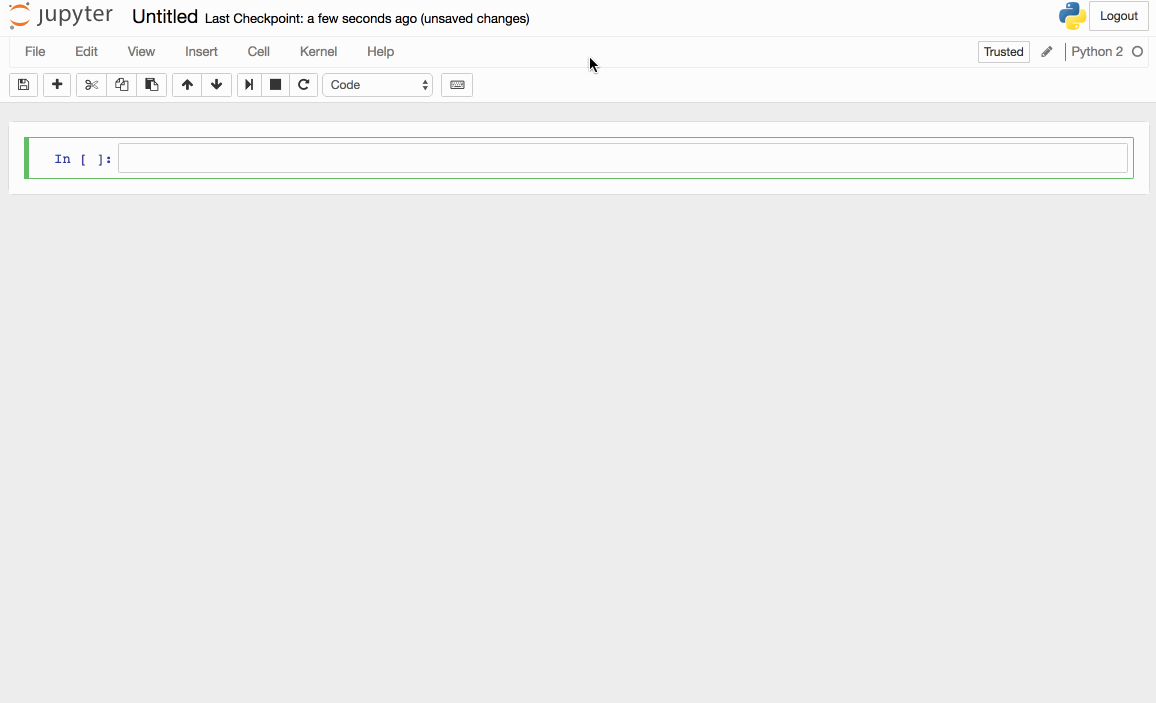py-heat as IPython magic
Project description
IPython magic command to profile and view your python code as a heat map using py-heat.
Demo
In case the demo was too fast, here is a snapshot of the last step of the demo for deeper contemplation :)
What is the magic command?
%%heatSetup
Using pip
pip install py-heat-magicDirectly from the repository
git clone https://github.com/csurfer/pyheatmagic.git
python pyheatmagic/setup.py installLoad Extension in IPython
%load_ext heatUsage
# To view the heatmap
%%heat
# To save the heatmap as a file
%%heat -o file.pngContributing
Bug Reports and Feature Requests
Please use issue tracker for reporting bugs or feature requests.
Development
Pull requests are most welcome.
Buy the developer a cup of coffee!
If you found the utility helpful you can buy me a cup of coffee using
Project details
Release history Release notifications | RSS feed
Download files
Download the file for your platform. If you're not sure which to choose, learn more about installing packages.
Source Distribution
py-heat-magic-0.0.2.tar.gz
(3.4 kB
view details)
File details
Details for the file py-heat-magic-0.0.2.tar.gz.
File metadata
- Download URL: py-heat-magic-0.0.2.tar.gz
- Upload date:
- Size: 3.4 kB
- Tags: Source
- Uploaded using Trusted Publishing? No
File hashes
| Algorithm | Hash digest | |
|---|---|---|
| SHA256 | ec94abda6e84990724ff047c69a7b1765220ad65375179e88a8cebabfc7d3036 |
|
| MD5 | 7364a9d4a1e5fba3732929987f9f1bfb |
|
| BLAKE2b-256 | 7215c5c56c91077ecb42a6415364cff41acb08a4f696f0261b3fc4025856d85c |