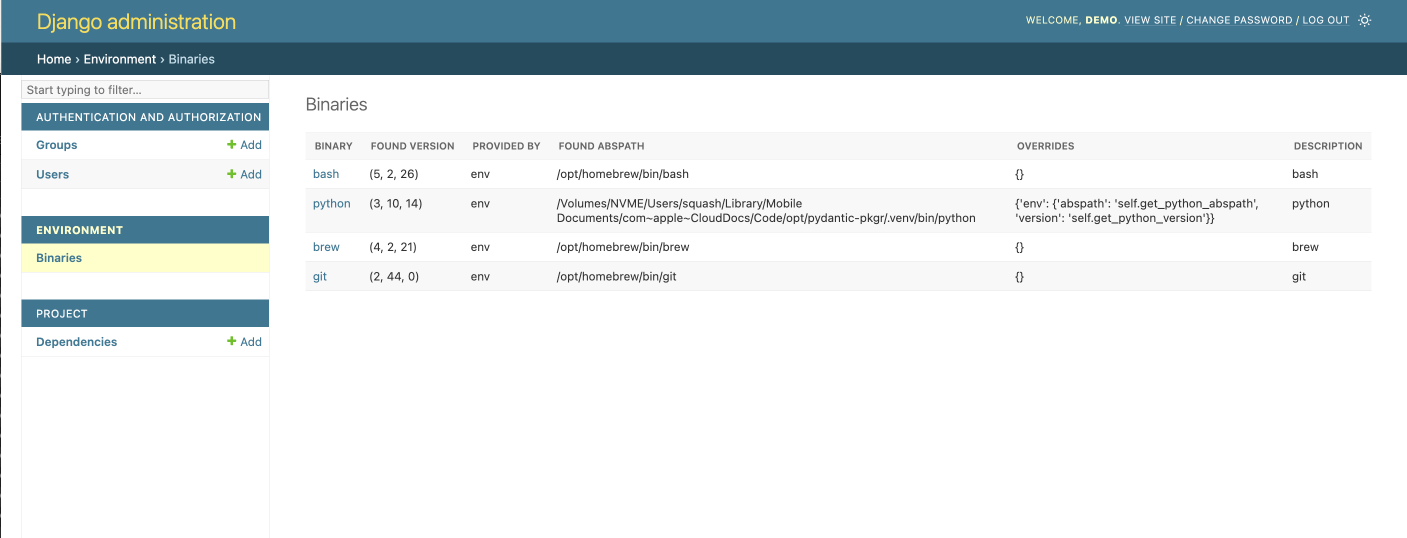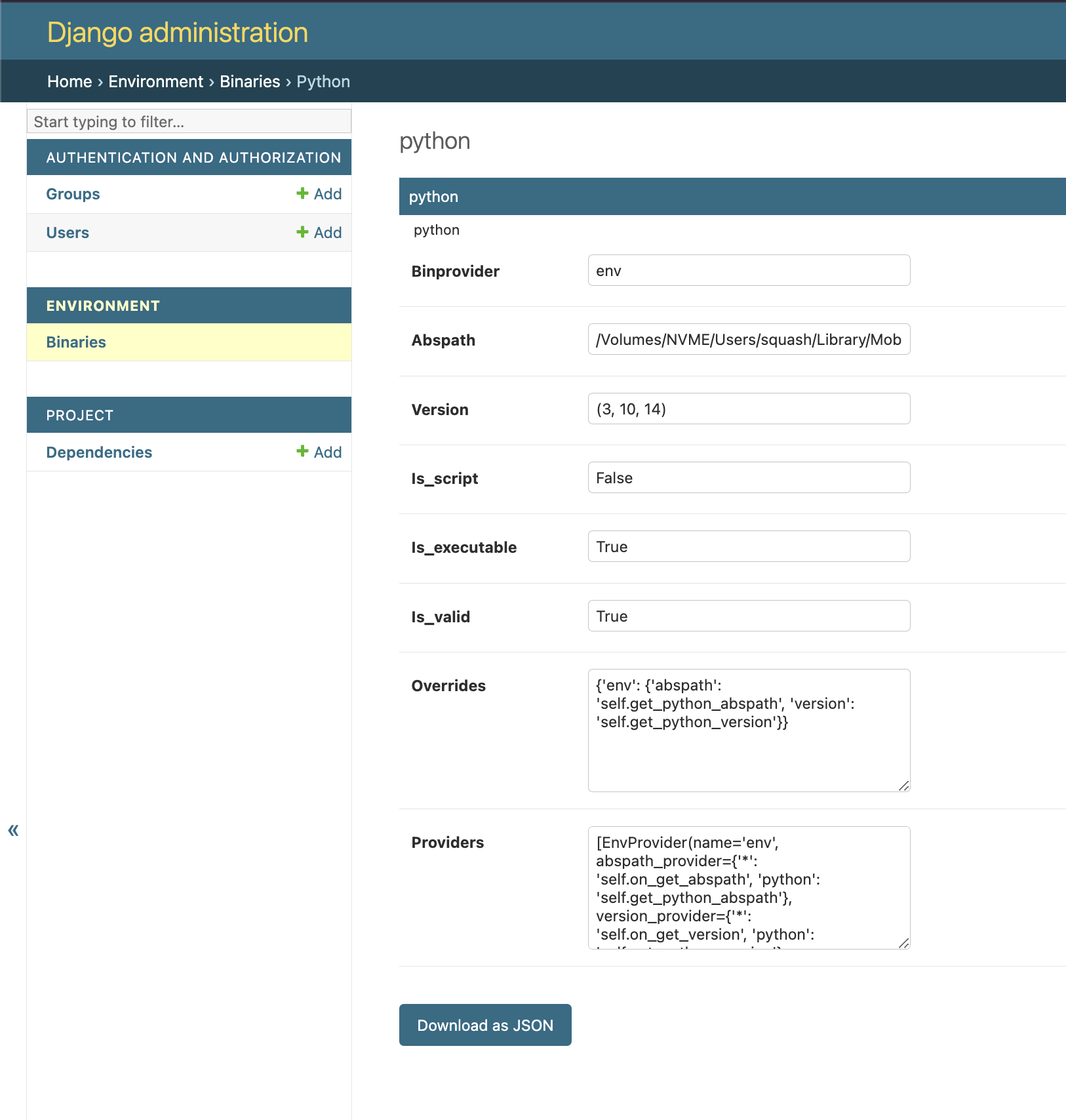System package manager APIs in strongly typed Python
Project description
pydantic-pkgr 📦 apt brew pip npm ₊₊₊
Simple Pydantic interfaces for package managers + installed binaries.
It's an ORM for your package managers, providing a nice python types for packages + installers.
This is a Python library for installing & managing packages locally with a variety of package managers.
It's designed for when pip dependencies aren't enough, and your app has to check for & install dependencies at runtime.
pip install pydantic-pkgr
✨ Built with
pydanticv2 for strong static typing guarantees and json import/export compatibility
📦 Provides consistent cross-platform interfaces for dependency resolution & installation at runtime
🌈 Integrates withdjango>= 4.0,django-ninja, and OpenAPI +django-jsonformout-of-the-box
🦄 Usespyinfra/ansiblefor the actual install operations whenever possible (with internal fallbacks)
Built by ArchiveBox to install & auto-update our extractor dependencies at runtime (chrome, wget, curl, etc.) on macOS/Linux/Docker.
[!WARNING] This is
BETAsoftware, the API is mostly stable but there may be minor changes later on.
Source Code: https://github.com/ArchiveBox/pydantic-pkgr/
Documentation: https://github.com/ArchiveBox/pydantic-pkgr/blob/main/README.md
from pydantic_pkgr import *
apt, brew, pip, npm, env = AptProvider(), BrewProvider(), PipProvider(), NpmProvider(), EnvProvider()
dependencies = [
Binary(name='curl', binproviders=[env, apt, brew]),
Binary(name='wget', binproviders=[env, apt, brew]),
Binary(name='yt-dlp', binproviders=[env, pip, apt, brew]),
Binary(name='playwright', binproviders=[env, pip, npm]),
Binary(name='puppeteer', binproviders=[env, npm]),
]
for binary in dependencies:
binary = binary.load_or_install()
print(binary.abspath, binary.version, binary.binprovider, binary.is_valid, binary.sha256)
# Path('/usr/bin/curl') SemVer('7.81.0') AptProvider() True abc134...
binary.exec(cmd=['--version']) # curl 7.81.0 (x86_64-apple-darwin23.0) libcurl/7.81.0 ...
from pydantic import InstanceOf
from pydantic_pkgr import Binary, BinProvider, BrewProvider, EnvProvider
# you can also define binaries as classes, making them usable for type checking
class CurlBinary(Binary):
name: str = 'curl'
binproviders: List[InstanceOf[BinProvider]] = [BrewProvider(), EnvProvider()]
curl = CurlBinary().install()
assert isinstance(curl, CurlBinary) # CurlBinary is a unique type you can use in annotations now
print(curl.abspath, curl.version, curl.binprovider, curl.is_valid) # Path('/opt/homebrew/bin/curl') SemVer('8.4.0') BrewProvider() True
curl.exec(cmd=['--version']) # curl 8.4.0 (x86_64-apple-darwin23.0) libcurl/8.4.0 ...
from pydantic_pkgr import Binary, EnvProvider, PipProvider
# We also provide direct package manager (aka BinProvider) APIs
apt = AptProvider()
apt.install('wget')
print(apt.PATH, apt.get_abspaths('wget'), apt.get_version('wget'))
# even if packages are installed by tools we don't control (e.g. pyinfra/ansible/puppet/etc.)
from pyinfra.operations import apt
apt.packages(name="Install ffmpeg", packages=['ffmpeg'], _sudo=True)
# our Binary API provides a nice type-checkable, validated, serializable handle
ffmpeg = Binary(name='ffmpeg').load()
print(ffmpeg) # name=ffmpeg abspath=/usr/bin/ffmpeg version=3.3.0 is_valid=True ...
print(ffmpeg.loaded_abspaths) # show all the ffmpeg binaries found in $PATH (in case theres more than one available)
print(ffmpeg.model_dump_json()) # ... everything can also be dumped/loaded as json
print(ffmpeg.model_json_schema()) # ... all types provide OpenAPI-ready JSON schemas
Supported Package Managers
So far it supports installing/finding installed/updating/removingLinux/macOS with:
apt(Ubuntu/Debian/etc.)brew(macOS/Linux)pip(Linux/macOS/Windows)npm(Linux/macOS/Windows)env(looks for existing version of binary in user's$PATHat runtime)vendor(you can bundle vendored copies of packages you depend on within your source)
Planned: docker, cargo, nix, apk, go get, gem, pkg, and more using ansible/pyinfra...
Usage
pip install pydantic-pkgr
BinProvider
Implementations: EnvProvider, AptProvider, BrewProvider, PipProvider, NpmProvider
This type represents a "provider of binaries", e.g. a package manager like apt/pip/npm, or env (which finds binaries in your $PATH).
BinProviders implement the following interface:
.INSTALLER_BIN -> /opt/homebrew/bin/brewprovider's pkg manager location.PATH -> PATHStr('/opt/homebrew/bin:/usr/local/bin:...')where provider stores binsget_packages(bin_name: str) -> InstallArgs(['curl', 'libcurl4', '...])find pkg dependencies for a bin
install(bin_name: str)install a bin using binprovider to install needed packagesload(bin_name: str)find an existing installed binaryload_or_install(bin_name: str)->Binaryfind existing / install if neededget_version(bin_name: str) -> SemVer('1.0.0')get currently installed versionget_abspath(bin_name: str) -> Path('/absolute/path/to/bin')get installed bin abspath
get_abspaths(bin_name: str) -> [Path('/opt/homebrew/bin/curl'), Path('/other/paths/to/curl'), ...]get all matching bins foundget_sha256(bin_name: str) -> strget sha256 hash hexdigest of the binary
import platform
from typing import List
from pydantic_pkgr import EnvProvider, PipProvider, AptProvider, BrewProvider
### Example: Finding an existing install of bash using the system $PATH environment
env = EnvProvider()
bash = env.load(bin_name='bash') # Binary('bash', provider=env)
print(bash.abspath) # Path('/opt/homebrew/bin/bash')
print(bash.version) # SemVer('5.2.26')
bash.exec(['-c', 'echo hi']) # hi
### Example: Installing curl using the apt package manager
apt = AptProvider()
curl = apt.install(bin_name='curl') # Binary('curl', provider=apt)
print(curl.abspath) # Path('/usr/bin/curl')
print(curl.version) # SemVer('8.4.0')
print(curl.sha256) # 9fd780521c97365f94c90724d80a889097ae1eeb2ffce67b87869cb7e79688ec
curl.exec(['--version']) # curl 7.81.0 (x86_64-pc-linux-gnu) libcurl/7.81.0 ...
### Example: Finding/Installing django with pip (w/ customized binpath resolution behavior)
pip = PipProvider(
abspath_handler={'*': lambda bin_name, **context: inspect.getfile(bin_name)}, # use python inspect to get path instead of os.which
)
django_bin = pip.load_or_install('django') # Binary('django', provider=pip)
print(django_bin.abspath) # Path('/usr/lib/python3.10/site-packages/django/__init__.py')
print(django_bin.version) # SemVer('5.0.2')
Binary
This type represents a single binary dependency aka a package (e.g. wget, curl, ffmpeg, etc.).
It can define one or more BinProviders that it supports, along with overrides to customize the behavior for each.
Binarys implement the following interface:
load(),install(),load_or_install()->Binarybinprovider: InstanceOf[BinProvider]abspath: Pathabspaths: List[Path]version: SemVersha256: str
from pydantic_pkgr import BinProvider, Binary, BinProviderName, BinName, ProviderLookupDict, SemVer
### Example: Create a re-usable class defining a binary and its providers
class YtdlpBinary(Binary):
name: BinName = 'ytdlp'
description: str = 'YT-DLP (Replacement for YouTube-DL) Media Downloader'
binproviders_supported: List[BinProvider] = [EnvProvider(), PipProvider(), AptProvider(), BrewProvider()]
# customize installed package names for specific package managers
provider_overrides: Dict[BinProviderName, ProviderLookupDict] = {
'pip': {'packages': lambda: ['yt-dlp[default,curl-cffi]']}},
'apt': {'packages': lambda: ['yt-dlp', 'ffmpeg']}},
'brew': {'packages': 'some.other.module.get_brew_packages'}}, # also accepts dotted import path to function
}
ytdlp = YtdlpBinary().load_or_install()
print(ytdlp.binprovider) # BrewProvider(...)
print(ytdlp.abspath) # Path('/opt/homebrew/bin/yt-dlp')
print(ytdlp.abspaths) # [Path('/opt/homebrew/bin/yt-dlp'), Path('/usr/local/bin/yt-dlp')]
print(ytdlp.version) # SemVer('2024.4.9')
print(ytdlp.sha256) # 46c3518cfa788090c42e379971485f56d007a6ce366dafb0556134ca724d6a36
print(ytdlp.is_valid) # True
from pydantic_pkgr import BinProvider, Binary, BinProviderName, BinName, ProviderLookupDict, SemVer
#### Example: Create a binary that uses Podman if available, or Docker otherwise
class DockerBinary(Binary):
name: BinName = 'docker'
binproviders_supported: List[BinProvider] = [EnvProvider(), AptProvider()]
provider_overrides: Dict[BinProviderName, ProviderLookupDict] = {
'env': {
# example: prefer podman if installed (falling back to docker)
'abspath': lambda: os.which('podman') or os.which('docker') or os.which('docker-ce'),
},
'apt': {
# example: vary installed package name based on your CPU architecture
'packages': lambda: {
'amd64': 'docker',
'armv7l': 'docker-ce',
'arm64': 'docker-ce',
}.get(platform.machine(), 'docker'),
},
}
docker = DockerBinary().load_or_install()
print(docker.binprovider) # EnvProvider()
print(docker.abspath) # Path('/usr/local/bin/podman')
print(docker.abspaths) # [Path('/usr/local/bin/podman'), Path('/opt/homebrew/bin/podman')]
print(docker.version) # SemVer('6.0.2')
print(docker.is_valid) # True
# You can also pass **kwargs to override properties at runtime,
# e.g. if you want to force the abspath to be at a specific path:
custom_docker = DockerBinary(abspath='~/custom/bin/podman').load()
print(custom_docker.name) # 'docker'
print(custom_docker.binprovider) # EnvProvider()
print(custom_docker.abspath) # Path('/Users/example/custom/bin/podman')
print(custom_docker.version) # SemVer('5.0.2')
print(custom_docker.is_valid) # True
SemVer
from pydantic_pkgr import SemVer
### Example: Use the SemVer type directly for parsing & verifying version strings
SemVer.parse('Google Chrome 124.0.6367.208+beta_234. 234.234.123') # SemVer(124, 0, 6367')
SemVer.parse('2024.04.05) # SemVer(2024, 4, 5)
SemVer.parse('1.9+beta') # SemVer(1, 9, 0)
str(SemVer(1, 9, 0)) # '1.9.0'
These types are all meant to be used library-style to make writing your own apps easier.
e.g. you can use it to build things like:playwright install --with-deps)
Django Usage
The pydantic ecosystem helps us get auto-generated, type-checked Django fields & forms that support BinProvider and Binary.
[!TIP] For the full Django experience, we recommend installing these 3 excellent packages:
django-admin-data-viewsdjango-pydantic-fielddjango-jsonform
pip install pydantic-pkgr django-admin-data-views django-pydantic-field django-jsonform
Django Model Usage: Store BinProvider and Binary entries in your model fields
pip install django-pydantic-field
Fore more info see the django-pydantic-field docs...
Example Django models.py showing how to store Binary and BinProvider instances in DB fields:
from typing import List
from django.db import models
from pydantic import InstanceOf
from pydantic_pkgr import BinProvider, Binary, SemVer
from django_pydantic_field import SchemaField
class InstalledBinary(models.Model):
name = models.CharField(max_length=63)
binary: Binary = SchemaField()
binproviders: List[InstanceOf[BinProvider]] = SchemaField(default=[])
version: SemVer = SchemaField(default=(0,0,1))
And here's how to save a Binary using the example model:
# find existing curl Binary in $PATH
curl = Binary(name='curl').load()
# save it to the DB using our new model
obj = InstalledBinary(
name='curl',
binary=curl, # store Binary/BinProvider/SemVer values directly in fields
binproviders=[env], # no need for manual JSON serialization / schema checking
min_version=SemVer('6.5.0'),
)
obj.save()
When fetching it back from the DB, the Binary field is auto-deserialized / immediately usable:
obj = InstalledBinary.objects.get(name='curl') # everything is transparently serialized to/from the DB,
# and is ready to go immediately after querying:
assert obj.binary.abspath == curl.abspath
print(obj.binary.abspath) # Path('/usr/local/bin/curl')
obj.binary.exec(['--version']) # curl 7.81.0 (x86_64-apple-darwin23.0) libcurl/7.81.0 ...
For a full example see our provided django_example_project/...
Django Admin Usage: Display Binary objects nicely in the Admin UI
pip install pydantic-pkgr django-admin-data-views
For more info see the django-admin-data-views docs...
Then add this to your settings.py:
INSTALLED_APPS = [
# ...
'admin_data_views'
'pydantic_pkgr'
# ...
]
# point these to a function that gets the list of all binaries / a single binary
PYDANTIC_PKGR_GET_ALL_BINARIES = 'pydantic_pkgr.views.get_all_binaries'
PYDANTIC_PKGR_GET_BINARY = 'pydantic_pkgr.views.get_binary'
ADMIN_DATA_VIEWS = {
"NAME": "Environment",
"URLS": [
{
"route": "binaries/",
"view": "pydantic_pkgr.views.binaries_list_view",
"name": "binaries",
"items": {
"route": "<str:key>/",
"view": "pydantic_pkgr.views.binary_detail_view",
"name": "binary",
},
},
# Coming soon: binprovider_list_view + binprovider_detail_view ...
],
}
For a full example see our provided django_example_project/...
Note: If you override the default site admin, you must register the views manually...
admin.py:
class YourSiteAdmin(admin.AdminSite):
"""Your customized version of admin.AdminSite"""
...
custom_admin = YourSiteAdmin()
custom_admin.register(get_user_model())
...
from pydantic_pkgr.admin import register_admin_views
register_admin_views(custom_admin)
Django Admin Usage: JSONFormWidget for editing BinProvider and Binary data
BinProvider and Binary data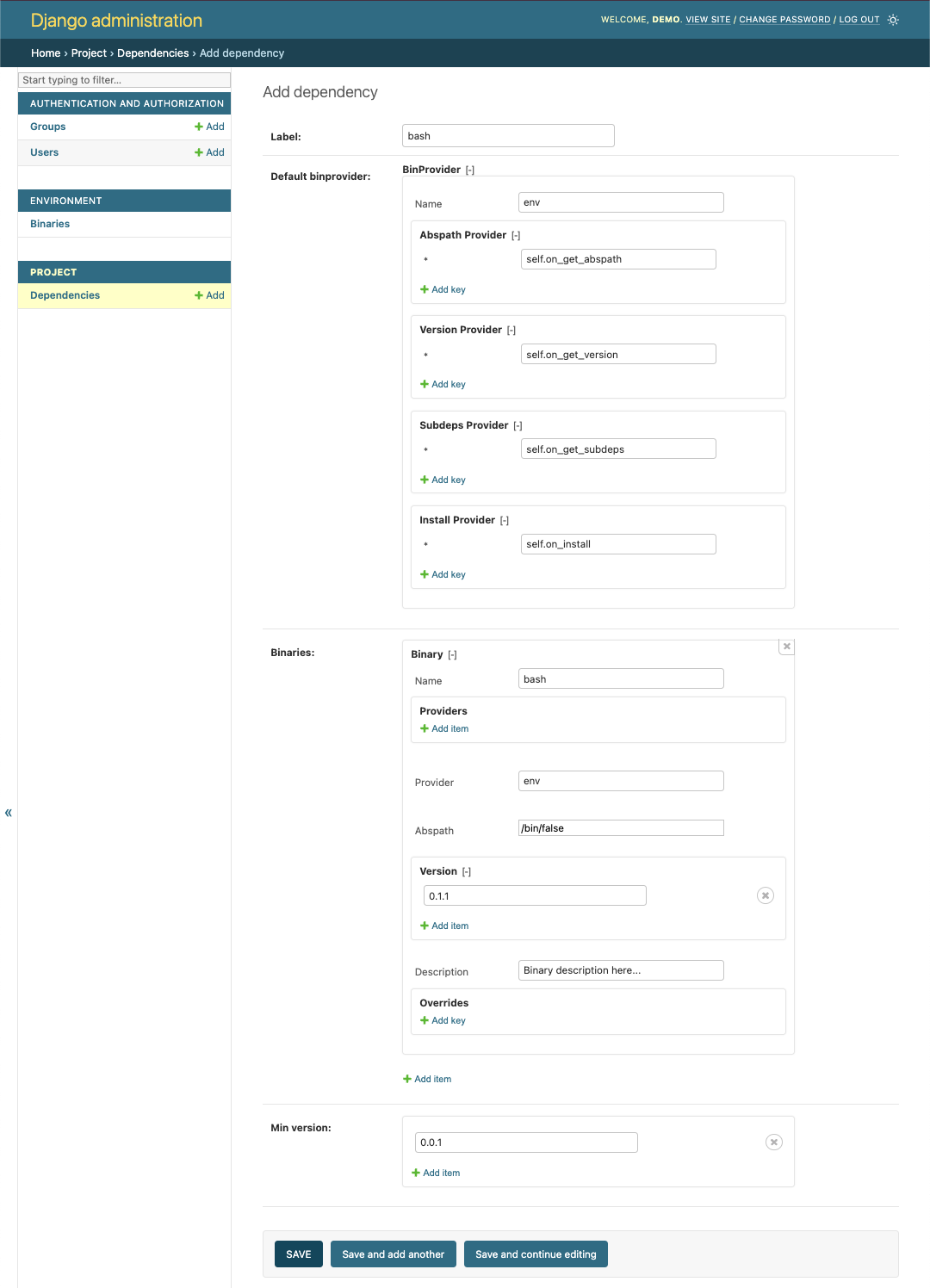
[!IMPORTANT] This feature is coming soon but is blocked on a few issues being fixed first:
Expand to see more...
Install django-jsonform to get auto-generated Forms for editing BinProvider, Binary, etc. data
pip install django-pydantic-field django-jsonform
For more info see the django-jsonform docs...
admin.py:
from django.contrib import admin
from django_jsonform.widgets import JSONFormWidget
from django_pydantic_field.v2.fields import PydanticSchemaField
class MyModelAdmin(admin.ModelAdmin):
formfield_overrides = {PydanticSchemaField: {"widget": JSONFormWidget}}
admin.site.register(MyModel, MyModelAdmin)
For a full example see our provided django_example_project/...
Examples
Advanced: Implement your own package manager behavior by subclassing BinProvider
from subprocess import run, PIPE
from pydantic_pkgr import BinProvider, BinProviderName, BinName, SemVer
class CargoProvider(BinProvider):
name: BinProviderName = 'cargo'
def on_setup_paths(self):
if '~/.cargo/bin' not in sys.path:
sys.path.append('~/.cargo/bin')
def on_install(self, bin_name: BinName, **context):
packages = self.on_get_packages(bin_name)
installer_process = run(['cargo', 'install', *packages.split(' ')], capture_output = True, text=True)
assert installer_process.returncode == 0
def on_get_packages(self, bin_name: BinName, **context) -> InstallArgs:
# optionally remap bin_names to strings passed to installer
# e.g. 'yt-dlp' -> ['yt-dlp, 'ffmpeg', 'libcffi', 'libaac']
return [bin_name]
def on_get_abspath(self, bin_name: BinName, **context) -> Path | None:
self.on_setup_paths()
return Path(os.which(bin_name))
def on_get_version(self, bin_name: BinName, **context) -> SemVer | None:
self.on_setup_paths()
return SemVer(run([bin_name, '--version'], stdout=PIPE).stdout.decode())
cargo = CargoProvider()
rg = cargo.install(bin_name='ripgrep')
print(rg.binprovider) # CargoProvider()
print(rg.version) # SemVer(14, 1, 0)
TODO
- Implement initial basic support for
apt,brew, andpip - Provide editability and actions via Django Admin UI using
django-pydantic-fieldanddjango-jsonform - Implement
updateandremoveactions on BinProviders - Add
preinstallandpostinstallhooks for things like addingaptsources and running cleanup scripts - Implement more package managers (
cargo,gem,go get,ppm,nix,docker, etc.) - Add
Binary.min_versionthat affects.is_validbased on whether it meets minimumSemVerthreshold
Other Packages We Like
Project details
Release history Release notifications | RSS feed
Download files
Download the file for your platform. If you're not sure which to choose, learn more about installing packages.
Source Distribution
Built Distribution
File details
Details for the file pydantic_pkgr-0.4.1.tar.gz.
File metadata
- Download URL: pydantic_pkgr-0.4.1.tar.gz
- Upload date:
- Size: 37.0 kB
- Tags: Source
- Uploaded using Trusted Publishing? No
- Uploaded via: pdm/2.19.1 CPython/3.11.9 Darwin/23.6.0
File hashes
| Algorithm | Hash digest | |
|---|---|---|
| SHA256 | caad2921735f4c14a1f9fa0ea10aa4b7b1e8a05c15ed04ba8bf006bd2bc8a194 |
|
| MD5 | 3b3e9ec1acc5b833cda6110dccf5f633 |
|
| BLAKE2b-256 | 69aa0845179683564d55dd7b2f8e827ee3b55ec32eb8378b7399b6c8a432f5b3 |
File details
Details for the file pydantic_pkgr-0.4.1-py3-none-any.whl.
File metadata
- Download URL: pydantic_pkgr-0.4.1-py3-none-any.whl
- Upload date:
- Size: 39.5 kB
- Tags: Python 3
- Uploaded using Trusted Publishing? No
- Uploaded via: pdm/2.19.1 CPython/3.11.9 Darwin/23.6.0
File hashes
| Algorithm | Hash digest | |
|---|---|---|
| SHA256 | 8b3fa17efb9fc5f114060ad66f984ac1929ca57fc4e718a2b4ae4527ea845bde |
|
| MD5 | f84b0768ced4bf758769383ef9066596 |
|
| BLAKE2b-256 | 65d098f268363e36704086977edd53ebcdc05e6dc3ae681f8724a661132c43b3 |