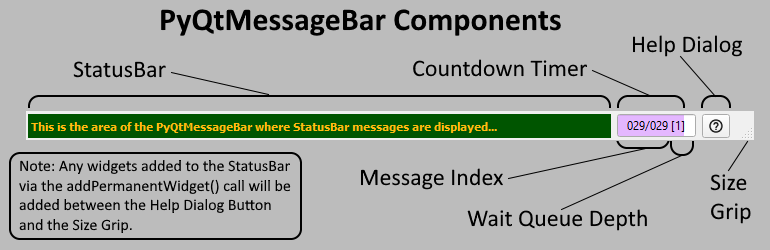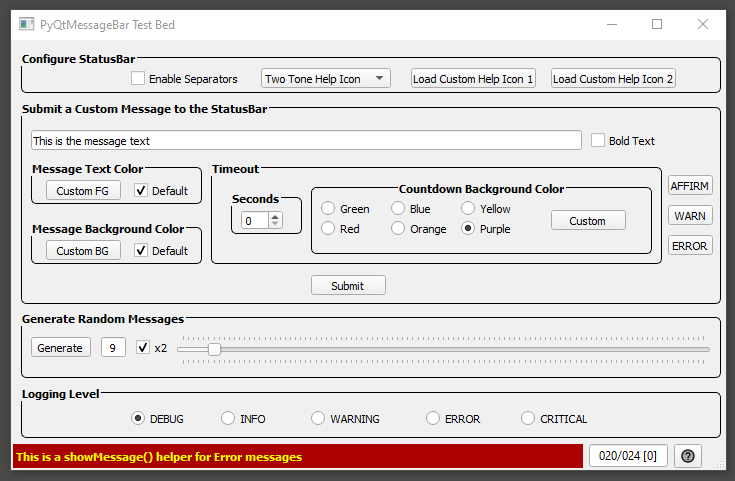Subclass of Qt's QStatusBar that adds a message buffer, wait queue, and user interaction.
Project description
PyQtMessageBar README
PyQtMessageBar is a full featured drop-in replacement for Qt's QStatusBar.
Most notable amoung its numerous features are statusbar message buffering and keyboard activated scrolling through the message buffer.
For more information about its features, read the PyQtMessageBar User Manual.
Dependencies
The following packages are installed with PyQtMessageBar:
- PyQt5 (5.14.0 or later)
- colour (0.1.5 or later)
- pyqtlineeditorprogressbar (0.3.5 or later)
Installation
PyQtMessageBar can be installed via pip:
pip install pyqtmessagebar
Test the Installation
A test bed utility is available in the PyQtMessageBar source distribution that exposes most of the package features via a GUI that drives the PyQtMessageBar at the bottom of the tools' user interface..
After installing PyQtMessageBar and changing directory package tests directory, run the testbed tool like this:
python testbed.py
The testbed should display a GUI similar to this:
License
PyQtMessageBar is licensed GPLv3. See the LICENSE file in the package root to satisfy all your legalese cravings.
Attributions
The help icons built-in to PyQtMessageBar are from Google's Material Design project and are free to use (but not to sell) under the terms of the Apache license version 2.0.
The built-in Help Icons look like this (LIGHT, DARK, TWO-TONE):
API
For more information on the inner workings of PyQtMessageBar read the API documentation.
Project details
Release history Release notifications | RSS feed
Download files
Download the file for your platform. If you're not sure which to choose, learn more about installing packages.
Source Distribution
File details
Details for the file PyQtMessageBar-0.3.3.tar.gz.
File metadata
- Download URL: PyQtMessageBar-0.3.3.tar.gz
- Upload date:
- Size: 11.7 MB
- Tags: Source
- Uploaded using Trusted Publishing? No
- Uploaded via: twine/3.2.0 pkginfo/1.5.0.1 requests/2.24.0 setuptools/39.0.1 requests-toolbelt/0.9.1 tqdm/4.50.0 CPython/3.7.1
File hashes
| Algorithm | Hash digest | |
|---|---|---|
| SHA256 |
8f3c1a73bf36d7ff849850e23e0abb819925687c4f07f719f1ef96fa423d9fe5
|
|
| MD5 |
3d15e3e35128fe74926cc12a917e9fda
|
|
| BLAKE2b-256 |
3eed90caab4c7c9b6b189fe16539e53c7545aacc7a3752f9f06406006d6b57be
|