Formatting PyTest output for Azure Pipelines UI
Project description




Making Pytest easier to use with Microsoft Azure Pipelines.
Just run pytest with this plugin and see your test results in the Azure Pipelines UI!
Features:
Formats the PyTest output to show test docstrings and module names instead of just test case names in the Azure Pipelines UI.
Uploads test results automatically, no need for a separate test results upload command
Displays the number of failed tests if there were failures as an error message in the UI
Automatically formats code coverage and uploads coverage data if pytest-cov is installed
Supports running inside a Docker container and automatically uploads test results
Use this plugin with the [vs-pytest](https://marketplace.visualstudio.com/items?itemName=AnthonyShaw.vss-pytest) extension installed to see granular pytest data inside the Azure UI:
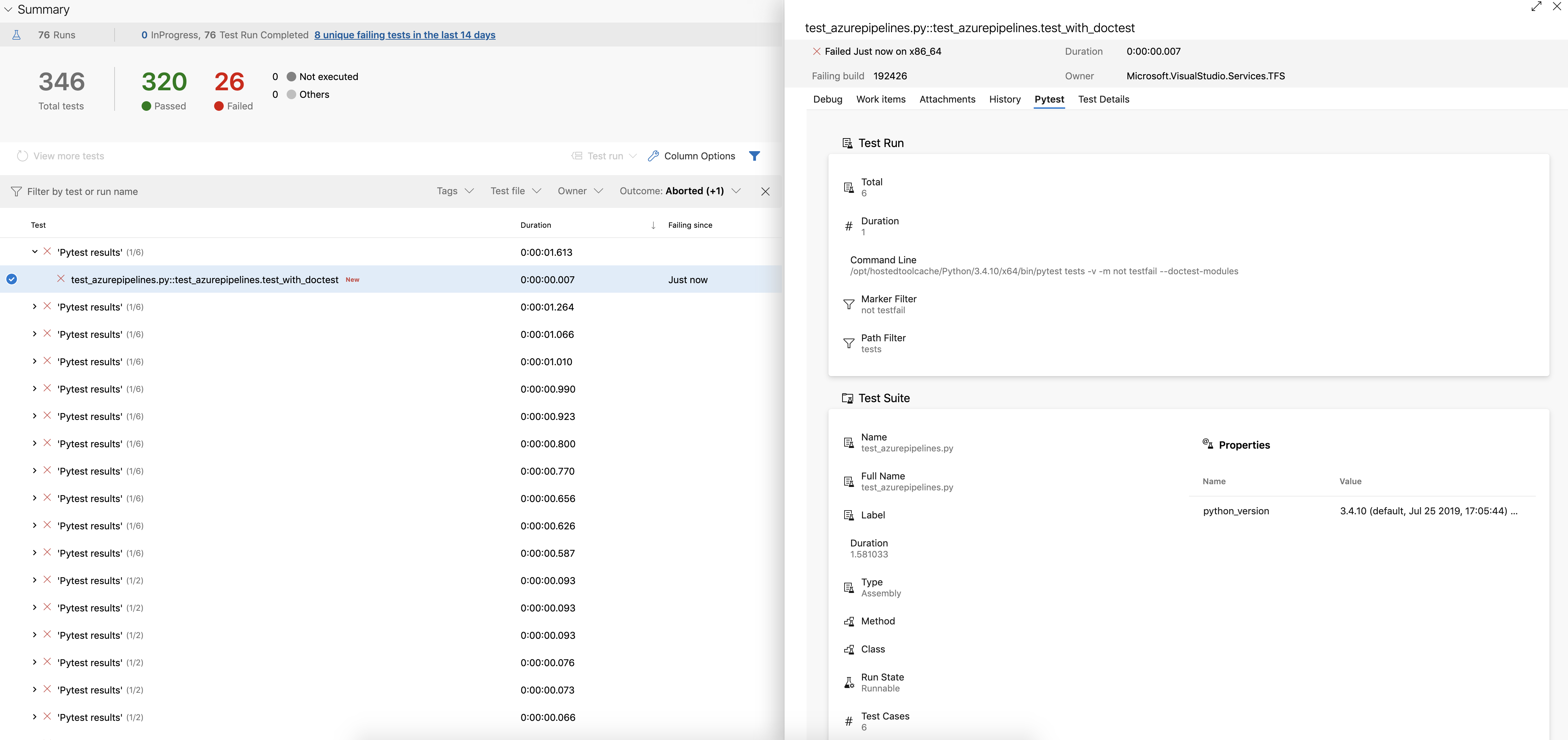
Installation
You can install “pytest-azurepipelines” via pip from PyPI:
$ pip install pytest-azurepipelines
Usage
This plugin requires no configuration.
Here is an example of installing the plugin and running the tests.
- script: |
python -m pip install --upgrade pip
pip install pytest pytest-azurepipelines
pip install -e .
displayName: 'Install dependencies'
- script: |
python -m pytest tests/
displayName: 'pytest'If you want to change the Azure Pipelines “Test Run Title”, you can provide the –test-run-title flag with the run title.
- script: |
pip install pytest pytest-azurepipelines
pytest tests/ --test-run-title="Windows Test"If you have long docstrings in your functions and want them to be shortened, you can use the –napoleon-docstrings flag:
- script: |
pip install pytest pytest-azurepipelines
pytest tests/ --test-run-title="Windows Test" --napoleon-docstringsFixtures
The following fixtures are made available by this plugin.
record_pipelines_property
Calling record_pipelines_property(key: str, value: str) will result in Property tags being added to the test-case for the related node.
def test_basic(record_pipelines_property):
record_pipelines_property("test", "value")
assert 1 == 1add_pipelines_attachment
Add an attachment to a node test-case by calling the add_pipelines_attachment(path: str, description: str) function with the filepath and a description.
Attachments can be viewed in the Azure Pipelines UI under the ‘Attachments’ tab for a test case.
def test_attachment(add_pipelines_attachment):
pth = os.path.join(os.path.abspath(os.path.dirname(__file__)), 'fixture.gif')
add_pipelines_attachment(path, "peanut butter jelly time")
assert 1 == 1Using the automatic code coverage upload
From version 0.6.0, pytest will upload successful coverage data into a format that Azure supports and package the htmlcov directory into a ZIP file as an artifact for the build.
To use this feature, add the –cov flag with (optional, but required) path to your code files and also ensure you add –cov-report html as an option.
- script: |
pip install pytest pytest-azurepipelines pytest-cov
pytest tests/ --cov my_project --cov-report htmlTo disable coverage upload, use the –no-coverage-upload flag.
Running in Docker
The plugin automatically detects when running inside a docker container. It will apply the mappings to the path to report them back to Azure Pipelines using the path from the host that has been bind mounted to the docker container.
No configuration is required if bind mounting is used to the path the pytest output is written to. Also ensure the files are written using an account the host has access to, this can be done by supplying the user and group of the host account to the run command.
docker run --user "$(id -u):$(id -g)" ...To disable docker discovery, use the –no-docker-discovery flag.
Contributing
Contributions are very welcome.
License
Distributed under the terms of the MIT license, “pytest-azurepipelines” is free and open source software
Issues
If you encounter any problems, please file an issue along with a detailed description.
Project details
Release history Release notifications | RSS feed
Download files
Download the file for your platform. If you're not sure which to choose, learn more about installing packages.
Source Distribution
Built Distribution
File details
Details for the file pytest-azurepipelines-1.0.0a2.tar.gz.
File metadata
- Download URL: pytest-azurepipelines-1.0.0a2.tar.gz
- Upload date:
- Size: 6.3 kB
- Tags: Source
- Uploaded using Trusted Publishing? No
- Uploaded via: twine/1.13.0 pkginfo/1.5.0.1 requests/2.22.0 setuptools/39.0.1 requests-toolbelt/0.9.1 tqdm/4.32.2 CPython/2.7.15
File hashes
| Algorithm | Hash digest | |
|---|---|---|
| SHA256 | 7910f3db8e2e4516690e602c6c88a0abc0fbb93080d93f6fd2f5cbe9d5c24cad |
|
| MD5 | 31f82b38fcc43b395f726cf56f369af5 |
|
| BLAKE2b-256 | 44a5ea68cf8b1231c3c94cff9af67ae5ec963fd24abfef0575585829317b6ca4 |
File details
Details for the file pytest_azurepipelines-1.0.0a2-py2-none-any.whl.
File metadata
- Download URL: pytest_azurepipelines-1.0.0a2-py2-none-any.whl
- Upload date:
- Size: 6.5 kB
- Tags: Python 2
- Uploaded using Trusted Publishing? No
- Uploaded via: twine/1.13.0 pkginfo/1.5.0.1 requests/2.22.0 setuptools/39.0.1 requests-toolbelt/0.9.1 tqdm/4.32.2 CPython/2.7.15
File hashes
| Algorithm | Hash digest | |
|---|---|---|
| SHA256 | 0c23dd345c38e1b33451e99cfb68c6da25b0d50392e8f3e81aed84db31296402 |
|
| MD5 | d69e58eeebb572b8597765adc0608984 |
|
| BLAKE2b-256 | 8fdc266bf5c66a5054a85c7ad3ed82c6890055745810b5c89ff73deadecaf3a4 |












