Awesome CLI to download YouTube videos (as video or audio)/shorts/playlists from the terminal
Project description
📹 Pyutube - The Simplest YouTube Downloader CLI
Enjoying my project? Please show your appreciation by starring it on GitHub! ⭐




[!NOTE]
Pyutubeis built on top ofpytubefix, make sure to have the latest version ofpytubefixby running:pip install --upgrade pytubefix

[!NOTE] Have a new feature? Please don't hesitate to tell me!
🤔 why pyutube?
This command-line wizard lets you download YouTube videos or playlists straight from your Terminal, powered by Pytubefix. It works like a charm on Windows, Mac, and Linux, so you can rock it on any platform.
While other tools make you wade through a swamp of settings and configs, Pyutube keeps it simple. Just drop in your URL, and voilà! It’ll take you on a smooth ride to your favorite videos, no complex options needed—just fun downloading! 🔥
🛠️ Installation
Getting Pyutube up and running is a breeze! First, ensure you have Python installed. Just pop open your terminal and type:
python --version
If you see something like Python 3.x, you’re all set! If not, head over to Python's downloads page to grab it.
Once you’re good to go, install Pyutube with a single command:
pip install pyutube
And just like that, you’re ready to download some awesome videos! 🎉
📈 Upgrade
Stay in the loop with the latest features on GitHub! To upgrade your Pyutube tool, simply run:
pip install --upgrade pyutube
Then you’re all set to keep downloading from your Terminal! 🥳
🦸 Quick Start
Getting started with Pyutube is a piece of cake! Just use the following command style:
pyutube "YOUTUBE_LINK" [PATH]
[!NOTE] The
[URL]is [Required] and it should be between""
The[PATH]is optional—if you don’t specify one, it’ll save to your current terminal directory. Easy-peasy!
👨💻 Usage
Arguments
| Arguments | Description |
|---|---|
URL |
The URL of the YouTube video. This argument is [Required]. |
PATH |
The path to save the video. Defaults to the current working directory. [Optional] |
Options
| Option | Description |
|---|---|
-v or --version |
Displays the current version number. |
-a or --audio |
Download audio only, skipping prompts. |
-f or --footage |
Download video only, skipping prompts. |
🕵️♂️ Examples
For lots of examples, check them out here! Take a deep dive and discover all the ways to use Pyutube. 🚀
🥰 Contributing
Pull requests are welcome. For major changes, please open an issue first to discuss what you want to change. please follow the contributing guidelines
📎 License
This project is licensed under the MIT License.
📸 Screenshots
Download video with specify the save location
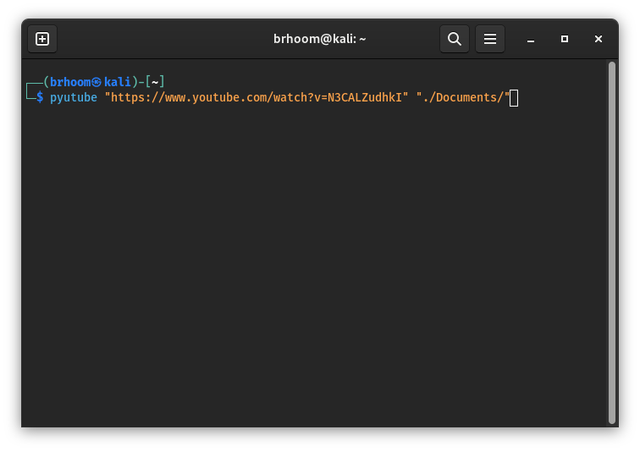
Chose what type you want to download
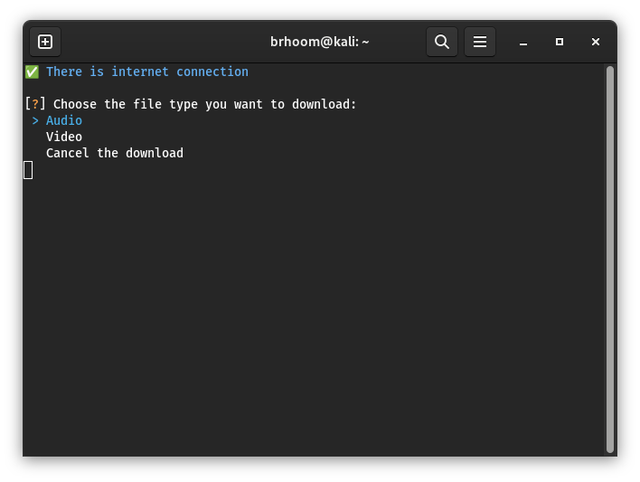
Chose what what resolution you want to download(if the type is video)

If you download a playlist, you can choose what video you want to download, or even all of them
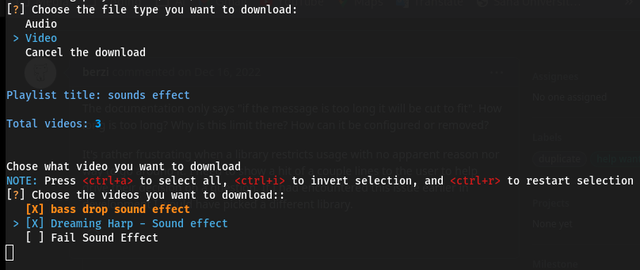
Do not know how to use it? just type pyutube --help
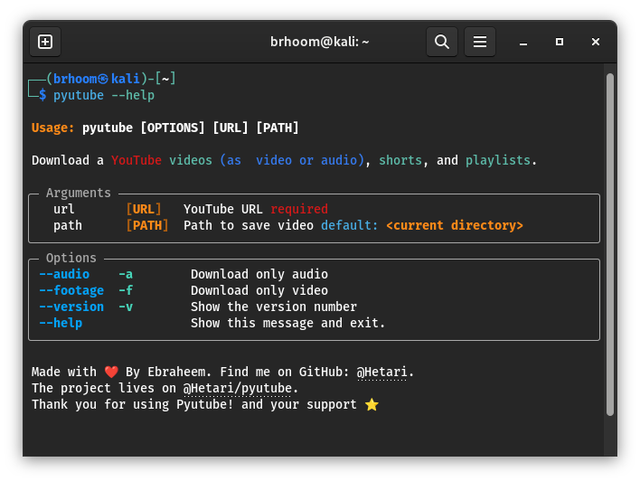
Project details
Release history Release notifications | RSS feed
Download files
Download the file for your platform. If you're not sure which to choose, learn more about installing packages.











