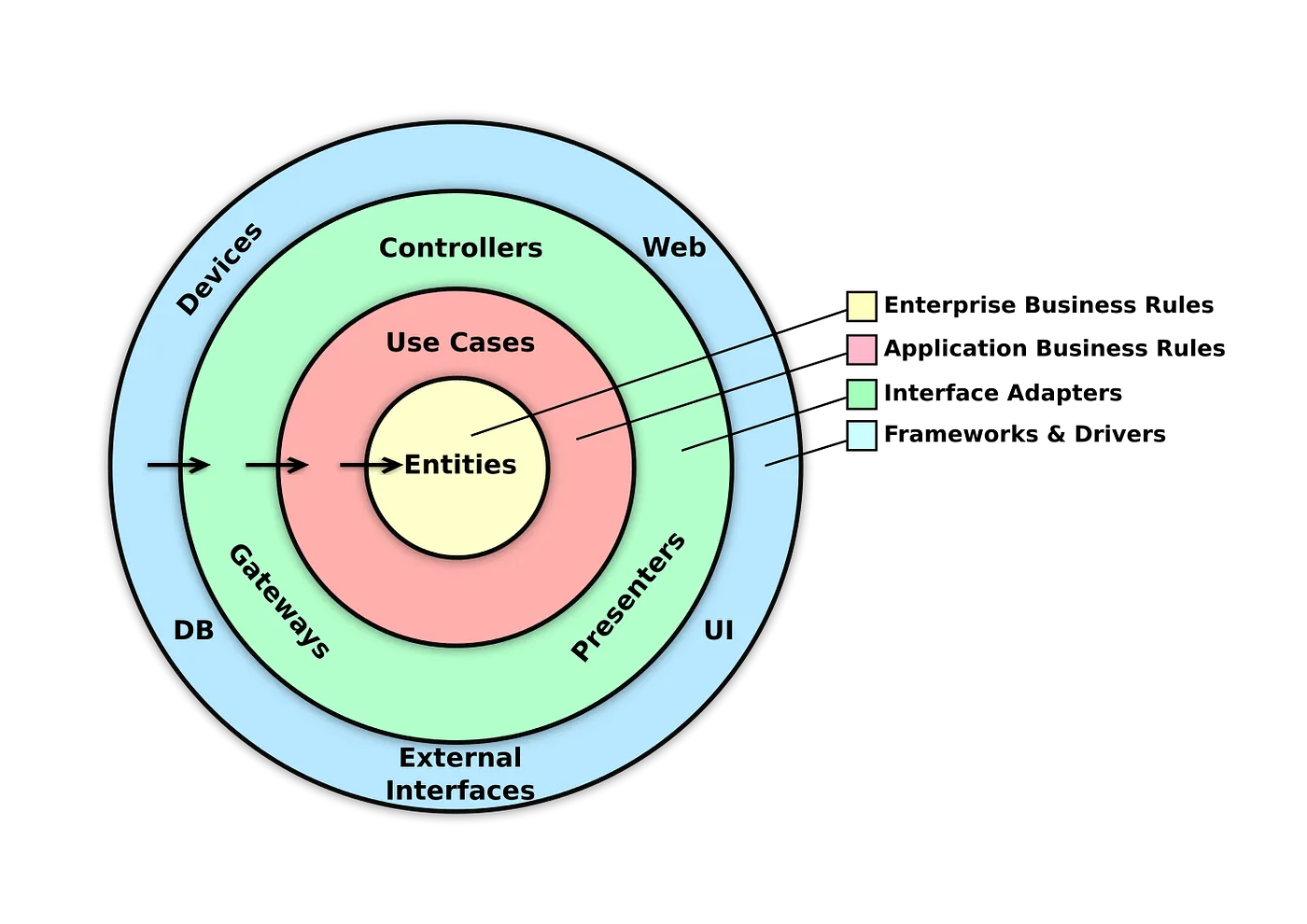Python tool for Qleany
Project description
Qleany - Clean Architecture Framework for C++/Qt6 Projects
Qleany is a streamlined framework designed to integrate Clean Architecture principles within C++ Qt6 applications. It is built on three core components:
- Qleany C++/Qt Library: Provides a range of common and generic tools and classes essential for implementing Clean Architecture in C++/Qt projects.
- Python/Jinja2 Project Structure Generator: Features a dedicated user interface developed using PySide. This generator facilitates the creation of a structured project environment based on the principles of Clean Architecture.
- Examples and Documentation: A collection of examples to guide users in implementing the framework effectively.
Important Notices
Please avoid using Qt Design Studio version 4.3 (which utilizes Qt 6.6) due to a known issue that impacts Qt versions 6.5.3 and 6.6. This bug can cause crashes in previews (qml2puppet) when working with QML mocks generated by Qleany. We recommend using Qt Design Studio LTS version 4.1 instead, as it is based on Qt 6.5.1 and does not exhibit this problem. Qt Design Studio 4.4 preview seems to run well with Qleany.
Framework's Objective
Qleany's primary goal is to automate the generation of a structured project environment for C++/Qt6 applications. This is achieved by interpreting a simple manifest file, named qleany.yaml, located at the root of the project. The framework generates a comprehensive structure including folders, CMakeLists.txt, and essential C++ files. The generated projects support both QWidget and QML GUIs or a combination of both. Upon initial generation, the projects are immediately compilable, requiring developers only to design GUIs and implement custom use cases.
The framework acknowledges the repetitive nature of file creation in Clean Architecture and addresses this by automating the generation of similar files. Additional features include:
- An asynchronous undo-redo system based on the command pattern.
- A SQLite-based database layer for data persistence.
- Support for custom use cases with user-defined DTOs (Data Transfer Objects) for inputs and outputs.
- The ability to define both soft and hard relationships between entities, including one-to-one and one-to-many (unordered or ordered) associations.
- Entities within the framework handle cascade deletion. Additionally, the implementation of soft-deletion (recoverable trash binning) is currently in progress.
Framework Structure
Many developers are likely familiar with the following depiction of Clean Architecture:
It's important to note that this conceptual representation needs to be tailored to fit the specific requirements of the language and project at hand. Qleany presents a distinct interpretation of Clean Architecture, uniquely adapted and structured to suit its specific use cases and environment.
- Domain: Contains entities and is encapsulated in a library named
domain. - Application: Groups use cases by functionalities, organized within a library called
application. - Persistence: Manages internal data persistence. It includes a 'repository' wrapper for SQLite database interactions, with each entity having its repository in the
RepositoryProviderclass. - Contracts: A common library for most other components, housing all interfaces from
persistence,gateway, andinfrastructure. This design minimizes tight coupling and circular dependencies. - DTO Libraries: Each functionality has its DTO library, facilitating communication with the
applicationlayer. DTOs are used for both input and output in interactions with the outer layers, such as controllers. - Gateway: Optional library for handling remote connections and services. It can be manually added by the developer and is used similarly to repositories in use cases.
- Infrastructure: Optional. Handles actions like file management, local settings, and system queries. It's injected into use cases similar to repositories and gateways.
- Controller: Acts as an internal API to invoke use cases, streamlining the interaction between the user interface and application logic.
- Presenter: Maintains Qt models and representations of unique entities (referred to as
Singles), enhancing their integration and usage within the GUI. - Registration: Each component (
persistence,gateway,infrastructure,controller) initializes its classes in a corresponding name_registration.cpp file, typically called together in the main.cpp.
Project dependencies:
Example of project structure:
Utilizing the Qleany GUI Interface
Qleany tooling can be installed using pip install qleany.
To access Qleany's user-friendly graphical interface, run qleany in a terminal. This interface allows developers to efficiently manage file generation. This is the recommended way to generate files.
-
Run the Qleany GUI:
- Launch Qleany's graphical user interface by executing the script
generator/qleany_generator_ui.py.
- Launch Qleany's graphical user interface by executing the script
-
Select the
qleany.yamlFile:- Begin by choosing your project's
qleany.yamlfile. This configuration file is essential for the GUI to operate correctly.
- Begin by choosing your project's
-
List Available Files:
- In the GUI, use the "list" button for each component. This will generate a list of files that can be created for that component.
-
Select Files to Generate:
- Choose the files you want to generate from the provided list, depending on your project requirements.
-
Preview Files:
- Opt for the "preview" feature to generate and inspect the selected files in a "preview" folder. The location of this folder is defined in your
qleany.yamlfile.
- Opt for the "preview" feature to generate and inspect the selected files in a "preview" folder. The location of this folder is defined in your
-
Generate Files:
- After previewing, proceed to generate the files by clicking the "generate" button. This will create the files in their designated locations within your project.
-
Overwrite Confirmation:
- Should the file generation process require overwriting existing files, a warning message will appear. This alert ensures you are informed about and agree to the upcoming changes to your current files.
Alternatively, you can list and generate all the files of the project.
Qleany YAML Configuration Rules
The qleany.yaml file is the core configuration file for the Qleany framework. A working example can be foound in example/simple/qleany.yaml. Below are the rules and structure for defining the configuration:
Global Settings
global:
application_name: SimpleExample
application_cpp_domain_name: Simple
organisation:
name: simpleexample
domain: qleany.eu
Entities Definition
Defines entities and their properties. Setting parent to EntityBase (provided by Qleany) offers the "id" field of type "int". It's mandatory to use EntityBase as heritage.
entities:
list:
- name: EntityName
parent: ParentEntity
only_for_heritage: true/false
fields:
# basic:
- type: DataType
name: fieldName
# one-to-one relationship:
- type: OtherEntityName
name: fieldName
strong: true/false
# one-to-many relationship:
- type: QList<OtherEntityName>
name: fieldName
strong: true/false
ordered: true/false
# other fields
# other entities
export: EXPORT_MACRO_NAME
export_header_file: header_file_name.h
folder_path: path/to/entity/folder
Repositories Configuration
Specifies settings for entity repositories.
repositories:
list:
- entity_name: EntityName
lazy_loaders: true/false
# other repositories, typically one for each entity
interface_path: path/to/interface
export: EXPORT_MACRO_NAME
export_header_file: header_file_name.h
repository_folder_path: path/to/repository/folder
base_folder_path: path/to/base/folder
Controller Settings
Configures controller-specific settings.
controller:
folder_path: path/to/controller/folder
export: EXPORT_MACRO_NAME
export_header_file: header_file_name.h
create_undo_redo_controller: true/false
Application Layer Configuration
Defines application-specific settings and CRUD operations.
application:
common_cmake_folder_path: path/to/application/folder
features:
- name: FeatureName
DTO:
dto_identical_to_entity:
enabled: true/false
entity_mappable_with: EntityName
CRUD:
enabled: true/false (default: false)
entity_mappable_with: EntityName
get:
enabled: true/false
get_all:
enabled: true/false
get_with_details:
enabled: true/false
create:
enabled: true/false
remove:
enabled: true/false
update:
enabled: true/false
insert_relation:
enabled: true/false
remove_relation:
enabled: true/false
commands:
- name: CommandName
entities:
- EntityName
validator:
enabled: true/false
undo: true/false
dto:
in:
enabled: true/false (default: true)
type_prefix: CommandName
fields:
- type: DataType
name: fieldName
out:
enabled: true/false (default: true)
type_prefix: CommandNameReply
fields:
- type: DataType
name: fieldName
queries:
- name: QueryName
entities:
- EntityName
validator:
enabled: true/false
undo: false (useless for queries)
dto:
in:
enabled: true/false (default: true)
type_prefix: QueryName
fields:
- type: DataType
name: fieldName
out:
type_prefix: QueryNameReply
fields:
- type: DataType
name: fieldName
DTOs (Data Transfer Objects) Configuration
DTOs:
common_cmake_folder_path: path/to/dtos/folder
Contracts Configuration
Defines settings for contracts in the application.
contracts:
inverted_app_domain: domain.identifier
folder_path: path/to/contracts/folder
export: EXPORT_MACRO_NAME
export_header_file: header_file_name.h
Presenter Settings
Configures presenter-specific settings. Note: the name can be set to auto
presenter:
folder_path: path/to/presenter/folder
export: EXPORT_MACRO_NAME
export_header_file: header_file_name.h
create_undo_and_redo_singles: true/false (default false)
singles:
- name: SingleName
entity: EntityName
# Additional singles...
list_models:
- name: ListModelName (or auto)
entity: EntityName
displayed_field: fieldName
in_relation_of: RelationEntity
relation_field_name: relationFieldName
# Additional list models...
QML Configuration
Specifies paths for QML mock and real imports.
qml:
mock_imports_folder_path: path/to/mock/imports
real_imports_folder_path: path/to/real/imports
MIT License
Copyright (c) 2023 Cyril Jacquet
Permission is hereby granted, free of charge, to any person obtaining a copy of this software and associated documentation files (the "Software"), to deal in the Software without restriction, including without limitation the rights to use, copy, modify, merge, publish, distribute, sublicense, and/or sell copies of the Software, and to permit persons to whom the Software is furnished to do so, subject to the following conditions:
The above copyright notice and this permission notice shall be included in all copies or substantial portions of the Software.
THE SOFTWARE IS PROVIDED "AS IS", WITHOUT WARRANTY OF ANY KIND, EXPRESS OR IMPLIED, INCLUDING BUT NOT LIMITED TO THE WARRANTIES OF MERCHANTABILITY, FITNESS FOR A PARTICULAR PURPOSE AND NONINFRINGEMENT. IN NO EVENT SHALL THE AUTHORS OR COPYRIGHT HOLDERS BE LIABLE FOR ANY CLAIM, DAMAGES OR OTHER LIABILITY, WHETHER IN AN ACTION OF CONTRACT, TORT OR OTHERWISE, ARISING FROM, OUT OF OR IN CONNECTION WITH THE SOFTWARE OR THE USE OR OTHER DEALINGS IN THE SOFTWARE.
Project details
Release history Release notifications | RSS feed
Download files
Download the file for your platform. If you're not sure which to choose, learn more about installing packages.