Quickly change to and locate windows in i3
Project description
Overview
This utility for i3, inspired by Pentadactyl’s :buffers command, allows you to quickly switch to and locate windows on all your workspaces, using an interactive dmenu prompt.
It also provides a similiar facility for scratchpad windows, which can be used by passing the -s or --scratchpad flag. If you don’t want to jump to the window’s workspace, but instead move the window to your curren workspace, use -m or --move. There’s also a flag for jumping to workspaces by name - -w or --workspaces - which might be useful if you have many named workspaces.
Here’s how it looks in action:
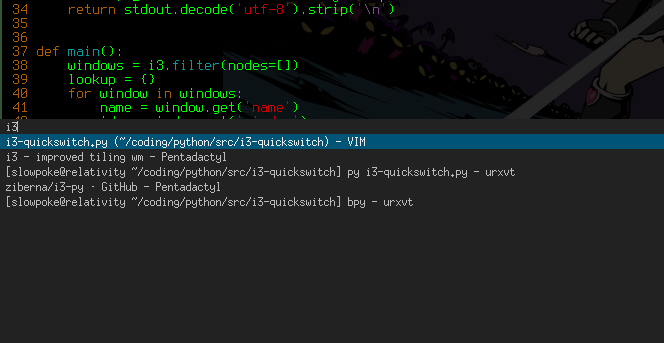
Dependencies
quickswitch-i3 requires dmenu (which you likely already have installed), and i3-py, which you can install with pip install i3-py.
quickswitch-i3 was tested in Python 2.7.3 and 3.2.3. It will not work in version prior to 2.7 due to the usage of argparse.
Installation
quickswitch-i3 has a PyPI entry, so you can install it with pip install quickswitch-i3. Alternatively, you can always manually run the setup file with python setup.py install.
Additionally, if you are an Arch user, you can install it from the AUR. The package is called quickswitch-i3. The PKGBUILD is also included here.
License
Disclaimer: quickswitch-i3 is a third party script and in no way affiliated with the i3 project.
This program is free software under the terms of the Do What The Fuck You Want To Public License. It comes without any warranty, to the extent permitted by applicable law. For a copy of the license, see COPYING or head to http://sam.zoy.org/wtfpl/COPYING.
Project details
Download files
Download the file for your platform. If you're not sure which to choose, learn more about installing packages.











