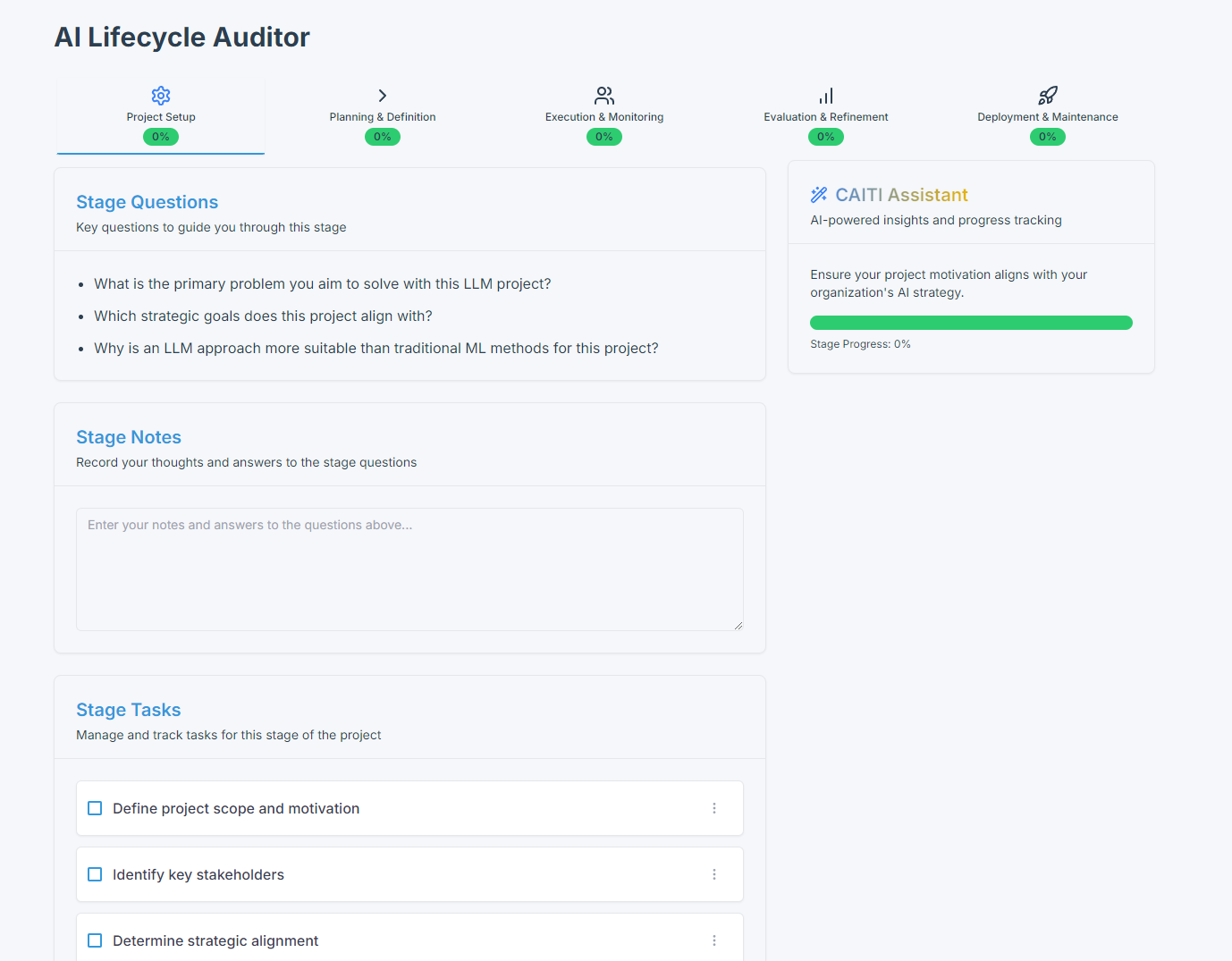A CLI tool to generate responsible AI checklists for machine learning projects.
Project description
Responsible AI Checklist CLI
A command-line tool to easily add customizable responsible AI checklists to data science, Generative AI, or traditional machine learning projects. This tool helps ensure that AI projects adhere to ethical guidelines and best practices throughout their lifecycle.
This CLI compliments the RAI Auditor UI currently in development.
Features
- Generate customizable AI responsibility checklists
- Support for various output formats: Markdown (
.md), YAML (.yaml), JSON (.json). - Easily integrate into existing projects or CI/CD pipelines.
- Customizable checklist sections
- Validation of ethical and technical aspects in CI/CD pipelines using YAML or JSON checklists.
New Features Added:
- Support for YAML and JSON: You can now generate checklists in YAML and JSON formats, making it easy to integrate into CI/CD pipelines.
- CI/CD Integration Example: Added GitHub Actions template to automate responsible AI checks.
Installation
Install the Responsible AI Checklist CLI using pip:
pip install rai-checklist-cli
Usage
The basic syntax for using the CLI is:
rai-checklist [OPTIONS]
Options:
-h, --help: Show help message and exit-w, --overwrite: Overwrite existing output file-o, --output PATH: Specify output file path-f, --format TEXT: Specify output format (md, html, ipynb)-l, --checklist PATH: Path to custom checklist file
Examples
Generate a markdown checklist:
rai-checklist -o checklist.md -f md
Generate a YAML checklist:
rai-checklist -o checklist.yaml -f yaml
Generate a JSON checklist:
rai-checklist -o checklist.json -f json
or directly from a jupyter notebook (.md)? try:
# pull down the checklist use --upgrade for the latest
!pip install rai-checklist-cli
# then creates a markdown file with the sections you care about
!rai-checklist -o checklist.md -s project_motivation problem_definition -f md
# now read in the markdown content in your notebook
with open('checklist.md', 'r') as f:
checklist_content = f.read()
from IPython.display import Markdown, display
# and finally display the checklist
display(Markdown(checklist_content))
Integration into CI/CD Pipelines
You can leverage the YAML or JSON output formats to automate responsible AI checks in your CI/CD pipelines, ensuring ethical and performance guidelines are met before deployment.
Example GitHub Action:
Here's how you can use the rai-checklist-cli in GitHub Actions to automatically validate your AI project's responsible AI checklist.
Create a .github/workflows/ai-responsibility-check.yml file with the following content:
name: Responsible AI Checklist CI
on:
push:
branches:
- main
pull_request:
branches:
- main
jobs:
responsibility_checklist:
runs-on: ubuntu-latest
steps:
# Step 1: Checkout repository
- name: Checkout repository
uses: actions/checkout@v2
# Step 2: Set up Python environment
- name: Set up Python
uses: actions/setup-python@v2
with:
python-version: '3.x'
# Step 3: Install the checklist CLI and dependencies
- name: Install dependencies
run: |
pip install rai-checklist-cli pyyaml
# Step 4: Generate the Responsible AI Checklist in YAML format
- name: Generate YAML Checklist
run: |
rai-checklist -o responsible_ai_checklist.yaml -f yaml
# Step 5: Validate the checklist
- name: Validate Checklist
run: |
python -c "
import yaml
with open('responsible_ai_checklist.yaml') as f:
checklist = yaml.safe_load(f)
required_sections = ['Ethical considerations', 'Deployment and Monitoring']
missing_sections = [s for s in required_sections if s not in checklist['sections']]
if missing_sections:
print(f'Missing required sections: {missing_sections}')
exit(1)
else:
print('All required sections are present.')
"
How It Works:
- Generate YAML Checklist: The CLI generates a YAML checklist as part of your CI/CD process.
- Validate Checklist: The action reads the YAML checklist and ensures that critical sections (like "Ethical considerations" and "Deployment Monitoring") are present. If any section is missing, the pipeline will fail, enforcing responsible AI practices.
Stages
The default checklist includes the following stages of the AI/ML lifecycle:
- Project Motivation
- Problem Definition
- Performance Measurement
- LLM-Specific Evaluation Metrics
- Ethical Considerations
- Roadmap/Timeline
- Contacts/Stakeholders
- Collaboration
- User Research Aspects
- End User Definition
- End User Testing
- Deployment and Monitoring
- Continual Improvement
Customization
You can customize the checklist by creating a YAML or JSON file with your desired sections and items. Use the -l or --checklist option to specify your custom checklist file when running the CLI.
For more information on creating custom checklists, please refer to the documentation.
Contributing
Contributions are welcome! Here's how you can contribute to the project:
- Fork the repository
- Create a new branch (
git checkout -b feature/your-feature-name) - Make your changes
- Commit your changes (
git commit -am 'Add some feature') - Push to the branch (
git push origin feature/your-feature-name) - Create a new Pull Request
Please make sure to update tests as appropriate and adhere to the code of conduct.
License
This project is licensed under the MIT License - see the LICENSE file for details.
Acknowledgments
This project was inspired by and builds upon the work of several existing tools and individuals:
- Deon by DrivenData: An ethics checklist for data scientists.
- CAITI AI Risk Library by ByteanAtom Research: A comprehensive library for AI risk assessment.
Contributors
- Noble Ackerson : Project lead and main contributor.
We're grateful for the open-source community and the valuable resources that have made this project possible.
Note: This project is currently in development. Features and documentation may be incomplete or subject to change.
TODO:
- Complete the documentation for custom checklists
- Add more examples and use cases
- Include frontend-UI (see screenshot)
- Set up continuous integration and testing
- Add detailed contribution guidelines
Project details
Release history Release notifications | RSS feed
Download files
Download the file for your platform. If you're not sure which to choose, learn more about installing packages.
Source Distribution
Built Distribution
File details
Details for the file rai_checklist_cli-0.3.0.tar.gz.
File metadata
- Download URL: rai_checklist_cli-0.3.0.tar.gz
- Upload date:
- Size: 9.5 kB
- Tags: Source
- Uploaded using Trusted Publishing? No
- Uploaded via: twine/5.1.1 CPython/3.12.5
File hashes
| Algorithm | Hash digest | |
|---|---|---|
| SHA256 | aa5141574633c694ebb32d5fdadd3ecace01a1274fc0e6e4124b586cd1d3a716 |
|
| MD5 | 86d9dd51734229637ffc7b08cfac53e2 |
|
| BLAKE2b-256 | 20d010c3c4d677474dd4ec723f8fa43c86d714d716d676bb4807f530fdf93c7a |
File details
Details for the file rai_checklist_cli-0.3.0-py3-none-any.whl.
File metadata
- Download URL: rai_checklist_cli-0.3.0-py3-none-any.whl
- Upload date:
- Size: 9.4 kB
- Tags: Python 3
- Uploaded using Trusted Publishing? No
- Uploaded via: twine/5.1.1 CPython/3.12.5
File hashes
| Algorithm | Hash digest | |
|---|---|---|
| SHA256 | ee6433085ff72139d37bf597370e3bf8e77f2ef8ae55a1d74e9b2684d60cec93 |
|
| MD5 | 35682cb96a264128968718178eceb919 |
|
| BLAKE2b-256 | ae3dea888cd5923397757391b849c6e680876062b367335960edd5079363ab25 |