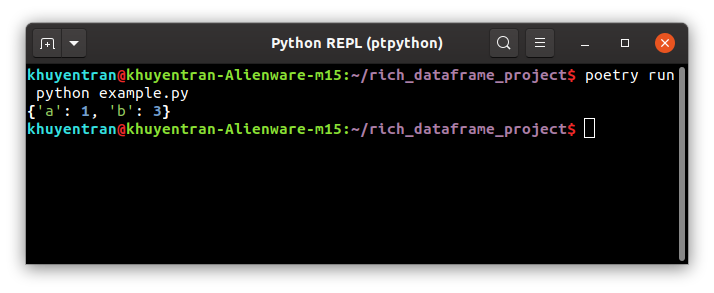Create animated and pretty Pandas Dataframe
Project description
Rich DataFrame
Create animated and pretty Pandas Dataframe or Pandas Series, as shown below:
Installation
pip install rich-dataframe
Usage
Minimal example
from sklearn.datasets import fetch_openml
from rich_dataframe import prettify
speed_dating = fetch_openml(name='SpeedDating', version=1)['frame']
table = prettify(speed_dating)
If you want to pass a non-dataframe object, rich_dataframe got it covered too!
from rich_dataframe import prettify
var = {'a': 1, 'b': 3}
prettify(var)
Parameters
- df: pd.DataFrame The data you want to prettify
- row_limit : int, optional
Number of rows to show, by default
20 - col_limit : int, optional
Number of columns to show, by default
10 - first_rows : bool, optional
Whether to show first n rows or last n rows, by default
True. If this is set toFalse, show last n rows. - first_cols : bool, optional
Whether to show first n columns or last n columns, by default
True. If this is set toFalse, show last n rows. - delay_time : int, optional
How fast is the animation, by default
5. Increase this to have slower animation. - clear_console: bool, optional Clear the console before printing the table, by default True. If this is set to false the previous console input/output is maintained
Project details
Release history Release notifications | RSS feed
Download files
Download the file for your platform. If you're not sure which to choose, learn more about installing packages.
Source Distribution
rich-dataframe-0.2.0.tar.gz
(7.9 kB
view hashes)
Built Distribution
Close
Hashes for rich_dataframe-0.2.0-py3-none-any.whl
| Algorithm | Hash digest | |
|---|---|---|
| SHA256 | 257bea828316df1a878f6481fbd248a40597997b8213063e97b21c81430d7b55 |
|
| MD5 | f64b7c78b3cef093561365ab7df9f258 |
|
| BLAKE2b-256 | aec9a118b871f0e311f48e5eaa3fe5ec061d7fec9546520d9628001969ef9960 |