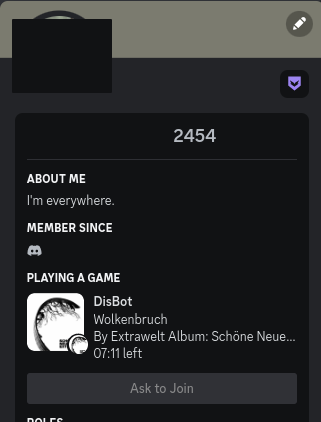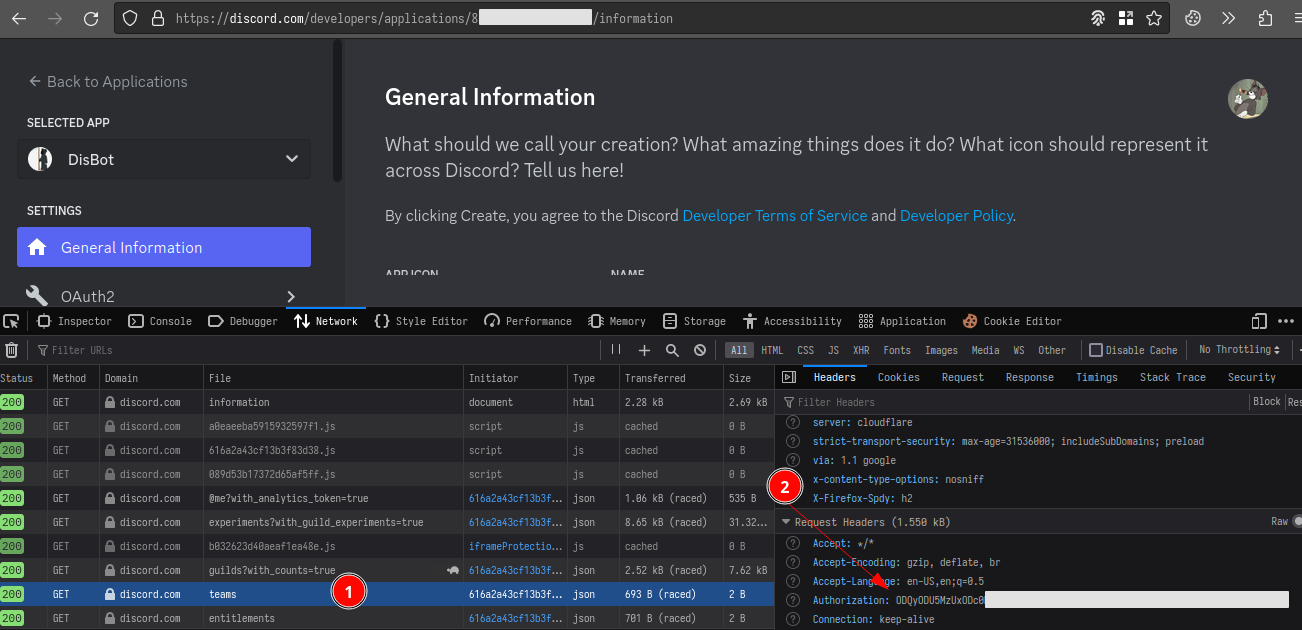ncspot discord rich presence
Project description
Table of Contents
RichSpot
Ncspot discord rich presence add-on
Since ncspot doesn’t implement spotify connect, we cannot share our listening activity in discord’s rich presence. Thus using RichSpot makes it possible to do.
Installing / Running RichSpot
Through PyPi
pip install richspot
Manually
pip install -r requirements.txt
pip install . --user
Running
richspot & # Run in the background
Requirements
How to obtain client id and authorization token?
- Go to discord developers page.
- Create an application with a custom name.
- Get application id in generation info tab.
- Optionally upload a cover image for rich presence invite.
Authorization Token is used to upload and delete song cover assets.
- Open developers tools (Inspect Elements) (F12)
WARNING ⚠
Do not share any keys with anyone unless you want to lose your account.
Project details
Release history Release notifications | RSS feed
Download files
Download the file for your platform. If you're not sure which to choose, learn more about installing packages.
Source Distribution
richspot-1.0.0.tar.gz
(15.5 kB
view hashes)
Built Distribution
richspot-1.0.0-py3-none-any.whl
(16.0 kB
view hashes)