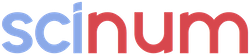Scientific numbers with multiple uncertainties and correlation-aware, gaussian propagation and Numpy support.
Project description
scinum provides a simple Number class that wraps plain floats or NumPy arrays and adds support for multiple uncertainties, automatic (gaussian) error propagation, and scientific rounding.
Note: Support for Python versions 2.7 and 3.6 has been dropped starting from v2.0.0. Checkout the legacy/v1.4 branch for legacy support.
Usage
The following examples demonstrate the most common use cases. For more info, see the API documentation or open the example.ipynb notebook on colab or binder.
Number definition
from scinum import Number, UP, DOWN
Number.default_format = "%.2f"
num = Number(5, (2, 1))
print(num) # -> 5.00 +2.00-1.00
# get the nominal value
print(num.nominal) # -> 5.0
print(num.n) # -> 5.0 (shorthand)
print(num()) # -> 5.0 (shorthand)
# get uncertainties
print(num.get_uncertainty()) # -> (2.0, 1.0)
print(num.u()) # -> (2.0, 1.0) (shorthand)
print(num.u(direction=UP)) # -> 2.0
# get shifted values
print(num.get()) # -> 5.0 (no shift)
print(num.get(UP)) # -> 7.0 (up shift)
print(num(UP)) # -> 7.0 (up shift, shorthand)
print(num.get(DOWN)) # -> 4.0 (down shift)
print(num(DOWN)) # -> 4.0 (down shift, shorthand)
Multiple uncertainties
Use single values to denote symmetric uncertainties, and tuples for asymmetric ones. Float values refer to absolute values whereas complex numbers (only their imaginary part) define relative effects.
from scinum import Number
num = Number(2.5, {
"sourceA": 0.5, # absolute 0.5, both up and down
"sourceB": (1.0, 1.5), # absolute 1.0 up, 1.5 down
"sourceC": 0.1j, # relative 10%, both up and down
"sourceD": (0.1j, 0.2j), # relative 10% up, relative 20% down
"sourceE": (1.0, 0.2j), # absolute 1.0 up, relative 20% down
"sourceF": (0.3j, 0.3), # relative 30% up, absolute 0.3 down
})
Correlation handling
When two numbers are combined by means of an operator, the correlation between equally named uncertainties is assumed to be 1.
The example above shows how to configure this correlation coefficient rho when used with explicit operator methods defined on a number, such as num.add() or num.mul().
However, it is probably more convenient to use Correlation objects:
from scinum import Number, Correlation
num = Number(2, 5)
print(num * num) # -> '4.0 +-20.0', fully correlated by default
# same as
# print(num**2)
# print(num.pow(2, inplace=False))
print(num * Correlation(0) * num) # -> '4.0 +-14.14', no correlation
# same as
# print(num.pow(2, rho=0, inplace=False))
The correlation object is combined with a number through multiplication, resulting in a DeferredResult object.
The deferred result is used to resolve the actual uncertainty combination once it is applied to another number instance which happens in a second step.
Internally, the above example is handled as
deferred = num * Correlation(0)
print(deferred * num)
and similarly, adding two numbers without correlation can be expressed as
(num * Correlation(0)) + num
When combining numbers with multiple, named uncertainties, correlation coefficients can be controlled per uncertainty by passing names to the Correlation constructor.
Correlation(1, sourceA=0) # zero correlation for sourceA, all others default to 1
Correlation(sourceA=0) # zero correlation for sourceA, no default
Formatting and rounding
Number.str() provides some simple formatting tools, including latex and root latex support, as well as scientific rounding rules:
# output formatting
n = Number(8848, 10)
n.str(unit="m") # -> "8848.0 +-10.0 m"
n.str(unit="m", force_asymmetric=True) # -> "8848.0 +10.0-10.0 m"
n.str(unit="m", scientific=True) # -> "8.848 +-0.01 x 1E3 m"
n.str(unit="m", si=True) # -> "8.848 +-0.01 km"
n.str(style="fancy") # -> "$8848.0 ±10.0$"
n.str(unit="m", style="fancy") # -> "$8848.0 ±10.0\,m$"
n.str(unit="m", style="latex") # -> "$8848.0 \pm 10.0\,m$"
n.str(unit="m", style="latex", si=True) # -> "8.848 \pm 0.01\,km"
n.str(unit="m", style="root") # -> "8848.0 #pm 10.0 m"
n.str(unit="m", style="root", si=True) # -> "8.848 #pm 0.01 km"
# output rounding
n = Number(17.321, {"a": 1.158, "b": 0.453})
n.str() # -> '17.321 +-1.158 (a) +-0.453 (b)'
n.str("%.1f") # -> '17.3 +-1.2 (a) +-0.5 (b)'
n.str("publication") # -> '17.32 +-1.16 (a) +-0.45 (b)'
n.str("pdg") # -> '17.3 +-1.2 (a) +-0.5 (b)'
For situations that require more sophisticated rounding and formatting rules, you might want to checkout:
Uncertainty propagation
from scinum import Number
num = Number(5, 1)
print(num + 2) # -> '7.0 +-1.0'
print(num * 3) # -> '15.0 +-3.0'
num2 = Number(2.5, 1.5)
print(num + num2) # -> '7.5 +-2.5'
print(num * num2) # -> '12.5 +-10.0'
# add num2 to num and consider their uncertainties to be fully uncorrelated, i.e. rho = 0
num.add(num2, rho=0)
print(num) # -> '7.5 +-1.80277563773'
Math operations
As a drop-in replacement for the math module, scinum provides an object ops that contains math operations that are aware of gaussian error propagation.
from scinum import Number, ops
num = ops.log(Number(5, 2))
print(num) # -> 1.60943791243 +-0.4
num = ops.exp(ops.tan(Number(5, 2)))
print(num) # -> 0.0340299245972 +-0.845839754815
print(num.str("%.2f")) # -> 0.03 +-0.85
Custom operations
There might be situations where a specific operation is not (yet) contained in the ops object.
In this case, you can easily register a new one via:
from scinum import Number, ops
@ops.register
def my_op(x):
return x * 2 + 1
@my_op.derive
def my_op(x):
return 2
num = ops.my_op(Number(5, 2))
print(num) # -> 11.00 (+4.00, -4.00)
Please note that there is no need to register simple functions like in the particular example above as most of them are just composite operations whose propagation rules (derivatives) are already known.
NumPy arrays
from scinum import Number
import numpy as np
num = Number(np.array([3, 4, 5]), 2)
print(num)
# [ 3. 4. 5.]
# + [ 2. 2. 2.]
# - [ 2. 2. 2.]
num = Number(np.array([3, 4, 5]), {
"sourceA": (np.array([0.1, 0.2, 0.3]), 0.5j), # absolute values for up, 50% down
})
print(num)
# [ 3. 4. 5.]
# + sourceA [ 0.1 0.2 0.3]
# - sourceA [ 1.5 2. 2.5]
Installation and dependencies
Via pip
pip install scinum
or by simply copying the file into your project.
Numpy is an optional dependency.
Contributing
If you like to contribute, pull requests are happily accepted. Just make sure to add a new test cases and run them via:
> python -m unittest tests
Testing
In general, tests should be run for all python versions ≥ 3.7.
To run tests in a docker container, do:
git clone https://github.com/riga/scinum.git
cd scinum
docker run --rm -v `pwd`:/scinum -w /scinum python:3.8 python -m unittest tests
Development
- Source hosted at GitHub
- Report issues, questions, feature requests on GitHub Issues
Project details
Release history Release notifications | RSS feed
Download files
Download the file for your platform. If you're not sure which to choose, learn more about installing packages.