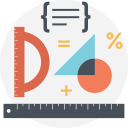Set of most frequently used tools for a rapid numerical code development in Python.
Project description
scinumtools
Python package scinumtools contains essential tools for scientific and numerical calculations, simulation setup and data analysis.
Documentation
For more information, see the scinumtools documentation. The documentation is currently in a process of writing, so any comments and suggestions for improvement are heartily welcomed.
Quick start
The newest release of scinumtools is available on PyPi and can be easily installed using pip package manager:
pip3 install scinumtools
Besides several useful tools, package scinumtools consist of four main submodules: expression solver, physical units, material properties and DIP.
Expression Solver
Using expression solver one can quickly build a custom parser that can process numerical, logical and textual expressions. This module is an integral part of other submodules.
For more description and examples of Expression Solver please refer to the documentation. C++ implementation of this module is available in a separate GitHub repository.
>>> from scinumtools.solver import *
>>> class AtomCustom(AtomBase):
>>> value: str
>>> def __init__(self, value:str):
>>> self.value = str(value)
>>> def __add__(self, other):
>>> return AtomCustom(self.value + other.value)
>>> def __gt__(self, other):
>>> return AtomCustom(len(self.value) > len(other.value))
>>> operators = {'add':OperatorAdd,'gt':OperatorGt,'par':OperatorPar}
>>> steps = [
>>> dict(operators=['par'], otype=Otype.ARGS),
>>> dict(operators=['add'], otype=Otype.BINARY),
>>> dict(operators=['gt'], otype=Otype.BINARY),
>>> ]
>>> with ExpressionSolver(AtomCustom, operators, steps) as es:
>>> es.solve("(limit + 100 km/s) > (limit + 50000000000 km/s)")
'False'
Physical Units
This submodule has an aim to make calculations with physical units quick and easy. It includes multiple types of units, constants and implements standard numerical operations with physical quantities. Besides that, it features unit convertor, supports calculations with uncertainties and can be used in combination with third party libraries like NumPy, or Decimal.
For more description and examples of Physical Units please refer to the documentation.
A C++ implementation of this module scnt-puq is currently in preparation.
>>> import numpy as np
>>> from scinumtools.units import Quantity, Unit
>>> Quantity(23.34, 'kg*m2/s2').to('erg') # unit conversions
Quantity(2.334e+08 erg)
>>> u = Unit() # calculations with units
>>> 34*u.cm + 53*u.dm
Quantity(5.640e+02 cm)
>>> Quantity(23.34, 'cm', abse=0.03) # uncertainities
Quantity(2.3340(30)e+01 cm)
>>> Quantity(3, 'A').value('dBA') # logarithmic units
9.542425094393248
>>> np.sqrt(Quantity([23,59,20,10], 'm2')) # arrays and NumPy
Quantity([4.796 7.681 4.472 3.162] m)
Material Properties
Simulation setups often require atomic and molecular properties of various materials. The core of this submodule, molecular expression solver, is designed to simplify calculations of such properties from a given molecular formula. For more description and examples of Material Properties please refer to the documentation.
>>> from scinumtools.units import Quantity
>>> from scinumtools.materials import Substance
>>> s = Substance('H2O', natural=False, mass_density=Quantity(997,'kg/m3'), volume=Quantity(1,'l'))
>>> s.print()
Components:
expr element isotope ionisation mass[Da] count Z N e
H H 1 0 1.007825 2.0 1 0 1
O O 16 0 15.994915 1.0 8 8 8
Composite:
Total mass: Quantity(1.801e+01 Da)
Total number: 3.0
expr mass[Da] Z N e x[%] X[%]
H 2.015650 2.000000 0.000000 2.000000 66.666667 11.191487
O 15.994915 8.000000 8.000000 8.000000 33.333333 88.808513
avg 6.003522 3.333333 2.666667 3.333333 33.333333 33.333333
sum 18.010565 10.000000 8.000000 10.000000 100.000000 100.000000
Matter:
Mass density: Quantity(9.970e-01 g*cm-3)
Number density: Quantity(3.334e+22 cm-3)
Volume: Quantity(1.000e+00 l)
Mass: Quantity(9.970e+02 g)
expr n[cm-3] rho[g/cm3] N M[g]
H 6.667280e+22 0.111579 6.667280e+25 111.579129
O 3.333640e+22 0.885421 3.333640e+25 885.420871
avg 3.333640e+22 0.332333 3.333640e+25 332.333333
sum 1.000092e+23 0.997000 1.000092e+26 997.000000
Dimensional Input Parameters
DIP is a serialization language that was designed to collect, manage, convert, document and validate dimensional input parameters used by numerical codes. The main goal of this package is to help developers to focus less on initialization processes mentioned above and more on actual code development. DIP should serve as a quick tool that makes user interface with the code clear and straightforward.
For more description and examples of DIP please refer to the documentation.
>>> from scinumtools.dip import DIP, Format
>>> with DIP() as dip:
>>> dip.add_source("settings", 'settings.dip')
>>> dip.add_unit("length", 1, "m")
>>> dip.add_string("""
>>> box
>>> width float = 23 [length]
>>> height float = 11.5 cm
>>> sphere
>>> radius float = {settings?sphere.radius}
>>> """)
>>> env = dip.parse()
>>> env.data(Format.TUPLE)
{'box.width': (23.0, '[length]'), 'box.height': (11.5, 'cm'), 'sphere.radius': (34.2, 'mm')}
Alternative Python module dipl implements basic loading and dumping functionality of DIP and provides quick solution for data parsing using DIP.
>>> import dipl
>>>
>>> dipl.load("""
>>> width float = 173.34 cm
>>> age int = 24 yr
>>> """)
{'width': (173.34, 'cm'), 'age': (24, 'yr')}
>>>
>>> dipl.dump({
>>> 'children': ['John','Jenny','Jonah'],
>>> 'car': True
>>> })
children str[3] = ["John","Jenny","Jonah"]
car bool = true
Project details
Release history Release notifications | RSS feed
Download files
Download the file for your platform. If you're not sure which to choose, learn more about installing packages.
Source Distribution
Built Distribution
File details
Details for the file scinumtools-2.19.2.tar.gz.
File metadata
- Download URL: scinumtools-2.19.2.tar.gz
- Upload date:
- Size: 483.4 kB
- Tags: Source
- Uploaded using Trusted Publishing? No
- Uploaded via: twine/5.1.1 CPython/3.9.20
File hashes
| Algorithm | Hash digest | |
|---|---|---|
| SHA256 | e890cc83e75155acc1a07756034406bc7cd15cec1c061098a03aa65fbf33c226 |
|
| MD5 | 07e58f0fb668a1b3ab86c7f2d02f417c |
|
| BLAKE2b-256 | 9a44e242c65c351ff62ac28a5b334925e218455d3934bebe6681f00393daa56f |
File details
Details for the file scinumtools-2.19.2-py3-none-any.whl.
File metadata
- Download URL: scinumtools-2.19.2-py3-none-any.whl
- Upload date:
- Size: 137.7 kB
- Tags: Python 3
- Uploaded using Trusted Publishing? No
- Uploaded via: twine/5.1.1 CPython/3.9.20
File hashes
| Algorithm | Hash digest | |
|---|---|---|
| SHA256 | f33eb4f861c7355fd26d6f215f1122607712b7d2722f11de706fcfd063f50531 |
|
| MD5 | e85d11d5913fb5731a7f73a4af44be8f |
|
| BLAKE2b-256 | b0b77bbed0c30ba10395e8979896566d537b220f395e5b146bc7c06fa571df59 |