SurrealDB python client written in Rust.
Project description
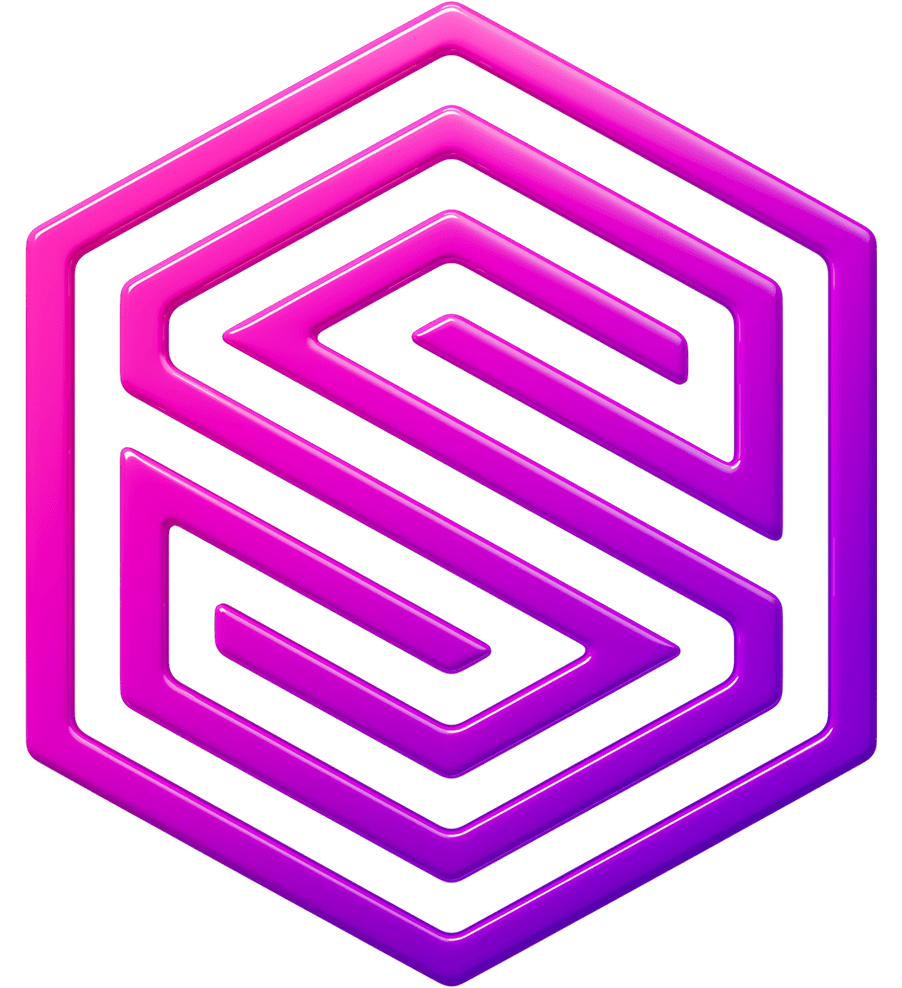

 is the ultimate cloud
is the ultimate cloud
database for tomorrow's applications
Develop easier. Build faster. Scale quicker.
surrealdb.py
The official SurrealDB library for Python.
Getting Started
Below is a quick guide on how to get started with SurrealDB in Python.
Running SurrealDB
Before we can do anything, we need to download SurrealDB and start the server. The easiest, cleanest way to do this is with Docker abd docker-compose with the following docker-compose file:
version: '3'
services:
surrealdb:
image: surrealdb/surrealdb
command: start
environment:
- SURREAL_USER=root
- SURREAL_PASS=root
- SURREAL_LOG=trace
ports:
- 8000:8000
Here we are pulling the offical SurrealDB image from Docker Hub and starting it with the start command. We are also
setting the environment variables SURREAL_USER and SURREAL_PASS to root and SURREAL_LOG to trace. This will
allow us to connect to the database with the username root and password root and will set the log level to trace.
Finally, we are exposing port 8000 so we can connect to the database.
Now that we have everything up and running, we can move onto installing the Python library.
Installing the Python Library
Right now the library is in beta, so you will need to install it from GitHub with Rust installed on your machine as Rust will be needed to compile part of the library. Installation for Rust can be found here. Once Rust is installed, you can install this library with the following command:
pip install git+https://github.com/surrealdb/surrealdb.py@rust-no-runtime
Installation can take a while as it needs to compile the Rust code. If you want to use the python client in a Docker build in production you can use a two layered build which will use Rust to compile the library and then copy the compiled library into a new python image so your production image doesn't need to have Rust installed. Below is an example of a Dockerfile that will do this for a Flask application:
FROM rust:latest as builder
RUN apt-get update
RUN apt install python3.9 -y
RUN apt-get install -y python3-dev -y
RUN apt-get install -y python3-pip -y
RUN pip install --upgrade pip setuptools wheel
RUN apt-get install libclang-dev -y
# Set the working directory to /app
WORKDIR /app
# Copy the current directory contents into the container at /app
ADD . /app
# install the python library locally
RUN pip install ./surreal.py/
# or install the python library from github
RUN pip install git+https://github.com/surrealdb/surrealdb.py@rust-no-runtime
# server build
FROM python:3.9
RUN apt-get update \
&& apt-get install -y python3-dev python3-pip \
&& pip install --upgrade pip setuptools wheel \
&& pip install flask gunicorn
WORKDIR /app
# copy the built python packages from the previous stage to the new image
COPY --from=builder /usr/local/lib/python3.9/dist-packages /usr/local/lib/python3.9/site-packages
# copy the python server app code to the new image
COPY --from=builder /app /app
# Run the python server using gunicorn
CMD ["gunicorn", "-w", "4", "-b", "0.0.0.0:5002", "--timeout", "900", "main:app"]
You can change the python version and the CMD could change depending on your application. Now that we have our
python application installing and running with SurrealDB, we can move onto using the python library.
Using the blocking Python Library
We can then import the library and create the connection with the following code:
from surrealdb import SurrealDB
connection = SurrealDB("ws://localhost:8000/database/namespace")
Here, we can see that we defined the connection protocol as websocket using ws://. We then defined the host as
localhost and the port as 8000. Finally, we defined the database and namespace as database and namespace.
We need a database and namespace to connect to SurrealDB.
Now that we have our connection we need to signin using with the following code:
connection.signin({
"username": "root",
"password": "root",
})
For our getting started example we are now going to run some simple raw SurrealQL queries to create some users and then select them. We can then print the outcome of the query with the following code:
connection.query("CREATE user:tobie SET name = 'Tobie';")
connection.query("CREATE user:jaime SET name = 'Jaime';")
outcome = connection.query("SELECT * FROM user;")
print(outcome)
This will give you the following JSON output:
[
{
"id": "user:jaime",
"name": "Jaime"
},
{
"id": "user:tobie",
"name": "Tobie"
}
]
Using the async Python Library
We can then import the library and create the connection with the following code:
from surrealdb import AsyncSurrealDB
connection = AsyncSurrealDB("ws://localhost:8000/database/namespace")
await connection.connect()
Essentially the interface is exactly the same however, the functions are async. Below is a way to run the async code:
import asyncio
from surrealdb import AsyncSurrealDB
async def main():
connection = AsyncSurrealDB("ws://localhost:8000/database/namespace")
await connection.connect()
await connection.signin({
"username": "root",
"password": "root",
})
await connection.query("CREATE user:tobie SET name = 'Tobie';")
await connection.query("CREATE user:jaime SET name = 'Jaime';")
outcome = await connection.query("SELECT * FROM user;")
print(outcome)
# Run the main function
asyncio.run(main())
Project details
Download files
Download the file for your platform. If you're not sure which to choose, learn more about installing packages.
Source Distribution
Built Distributions
Hashes for surrealdb_beta-0.0.4-pp39-pypy39_pp73-win_amd64.whl
| Algorithm | Hash digest | |
|---|---|---|
| SHA256 | c34aa4b6c51d2e6cd7468256d58e334e7ab4aa8962600aae8297a5037a48ac79 |
|
| MD5 | 936e5978fa98f1a061407c2f8cbd4ff5 |
|
| BLAKE2b-256 | b232a46e4dec4e80a82cc85b48e3b450a5fa5978175083c58cb56fd751794425 |
Hashes for surrealdb_beta-0.0.4-pp39-pypy39_pp73-manylinux_2_17_x86_64.manylinux2014_x86_64.whl
| Algorithm | Hash digest | |
|---|---|---|
| SHA256 | 0b8fe93d67af2aec8230435b08ebf4d56dd3c40eba88bd87ac9958680ff25d69 |
|
| MD5 | d2ae80c5d419a0c78569fe6d6a3ee878 |
|
| BLAKE2b-256 | f9fc7cc1d7b2cf0bc4c0782ef764c1aca5bf7fc546d934e0a98ee471f18345b8 |
Hashes for surrealdb_beta-0.0.4-pp39-pypy39_pp73-manylinux_2_12_i686.manylinux2010_i686.manylinux_2_17_i686.manylinux2014_i686.whl
| Algorithm | Hash digest | |
|---|---|---|
| SHA256 | 54712389e163f54a2e9e7c09d84966b8634a7ae807e5d75f675e455942fe47ec |
|
| MD5 | 4dd6a0d636bc1cbcbf75a400ca3450b7 |
|
| BLAKE2b-256 | b59f972d2375428178b75fb80afedbf10b07b37fc2e1a77c6d1da48e20f38818 |
Hashes for surrealdb_beta-0.0.4-pp39-pypy39_pp73-macosx_10_9_x86_64.whl
| Algorithm | Hash digest | |
|---|---|---|
| SHA256 | dfd9eba6d8dcd9ea40f62cadc44c1197cc1403495eb5eae2cf475a578ec29688 |
|
| MD5 | 7cb13cc8a92d1eae22d78855173ae46d |
|
| BLAKE2b-256 | 3521f282c7bd9ecad4dd471dfa7b69f2740ee7b2558acdd8ebcfdea1eaeecc17 |
Hashes for surrealdb_beta-0.0.4-pp38-pypy38_pp73-win_amd64.whl
| Algorithm | Hash digest | |
|---|---|---|
| SHA256 | 0312cd3ffb03c5370b14e831566df3612ecbd39153dbd98c5f59d5eb0be356ac |
|
| MD5 | 50ee717af2ae59173168e592b2db4003 |
|
| BLAKE2b-256 | 36819067696fea916b908ffc637d73e4cd3001b6c500719dd4800d4a8a67d499 |
Hashes for surrealdb_beta-0.0.4-pp38-pypy38_pp73-manylinux_2_17_x86_64.manylinux2014_x86_64.whl
| Algorithm | Hash digest | |
|---|---|---|
| SHA256 | 836ab009728651e1a45d779142c6ed61ca78123eb0beec2d0d2983ff9c718df9 |
|
| MD5 | 1f7e3ae2cd6db4ff5b9385bb78ae3846 |
|
| BLAKE2b-256 | 335158bde94ee0f2d05dff63fddc5cd0f08258ed8a8ece6cba27cec8857dbbaa |
Hashes for surrealdb_beta-0.0.4-pp38-pypy38_pp73-manylinux_2_12_i686.manylinux2010_i686.manylinux_2_17_i686.manylinux2014_i686.whl
| Algorithm | Hash digest | |
|---|---|---|
| SHA256 | bf40a6a7352868d5609fa6ca71b0d96c4cfe50898246d421e94462d3db4bd743 |
|
| MD5 | 93cd8618337b3c824e42ab3eaec976f8 |
|
| BLAKE2b-256 | 669ac551efdd198edce01ef57881924aa361890034b8ccbf6c5835fdd5d4ec90 |
Hashes for surrealdb_beta-0.0.4-pp38-pypy38_pp73-macosx_10_9_x86_64.whl
| Algorithm | Hash digest | |
|---|---|---|
| SHA256 | 6d1a811c70e1f5fe4f868b8020e036879f3a209ebcc0d609a65e95585b5a1bbe |
|
| MD5 | 70bcee6a48969e64080181808c69040d |
|
| BLAKE2b-256 | b9d338448000a4eb09133d68fbb0aebada47487774842d241217725d57f0a264 |
Hashes for surrealdb_beta-0.0.4-pp37-pypy37_pp73-win_amd64.whl
| Algorithm | Hash digest | |
|---|---|---|
| SHA256 | 872b9e9c8fedfe6d15389cac43ca60ff0a4d6de9e0032fc2b6d40d50e3441114 |
|
| MD5 | 83c627d1eaa69db1b1b8f29a49de34c1 |
|
| BLAKE2b-256 | fcf663876ff3899d771d3e4cf043caa6f124064f3928c3852c98cf69048b54f7 |
Hashes for surrealdb_beta-0.0.4-pp37-pypy37_pp73-manylinux_2_17_x86_64.manylinux2014_x86_64.whl
| Algorithm | Hash digest | |
|---|---|---|
| SHA256 | a024f7f32e2cbcbf882f04f1644574d1931e489478d844cc39903aa3a8fd904d |
|
| MD5 | c2317de1d56a35b6e65be6152de77f4f |
|
| BLAKE2b-256 | 107803a98b0a46aaaab57760b233694538e53d7f8429173b0e472ffc3594b244 |
Hashes for surrealdb_beta-0.0.4-pp37-pypy37_pp73-manylinux_2_12_i686.manylinux2010_i686.manylinux_2_17_i686.manylinux2014_i686.whl
| Algorithm | Hash digest | |
|---|---|---|
| SHA256 | 3117e6f7a150ac6c66237b67ee363b4749534318a39759a6e163d4fa44f23d2d |
|
| MD5 | fe1f054328a57d731a973fc7e51d95eb |
|
| BLAKE2b-256 | 415afcb048c6f256adb713863959aca6818929df9ce9fa6e2759fa8d71314c07 |
Hashes for surrealdb_beta-0.0.4-pp37-pypy37_pp73-macosx_10_9_x86_64.whl
| Algorithm | Hash digest | |
|---|---|---|
| SHA256 | 08c046a5cbeae2b2f40dddaed6c8998715ec27e2cf5295e95131a86d2942ddac |
|
| MD5 | c38ea990c19aa747e75855b989395913 |
|
| BLAKE2b-256 | 470901c363233390b8154ce4b288babe8f24b8aae5525151b2eda9d1eafd8a14 |
Hashes for surrealdb_beta-0.0.4-cp310-cp310-win_amd64.whl
| Algorithm | Hash digest | |
|---|---|---|
| SHA256 | 05e48c8aa34e027159a7319e5bf0f27ddde2ec536880846272c991567001f0f3 |
|
| MD5 | 15102f5e95dbbb06d349e3f45db30a47 |
|
| BLAKE2b-256 | 4a9aed9c562ab2e38e88c10b6bf02a8ac6f746271139c33200acc131107b1fbb |
Hashes for surrealdb_beta-0.0.4-cp310-cp310-win32.whl
| Algorithm | Hash digest | |
|---|---|---|
| SHA256 | 9cdaa022625b441d6e48ed4487d82b5c09181237f904e24466251dac7610f8d5 |
|
| MD5 | a8c3c5f2ec24b63e611f75236c15726d |
|
| BLAKE2b-256 | 4005965973ee59b78ad3784c5f98bc05c8419380c4a6de12bfd181f529eab6c3 |
Hashes for surrealdb_beta-0.0.4-cp310-cp310-musllinux_1_1_x86_64.whl
| Algorithm | Hash digest | |
|---|---|---|
| SHA256 | dc202ae414e51d6906aa9ee54fc581ac780946be11bbca59a42f27efccc36979 |
|
| MD5 | 63aa3eec25570613e5fec22932116af3 |
|
| BLAKE2b-256 | 4e79c0fde9fcda7b2445881c9c1ab6b73aa670bdc988acff167cee7464fa4bb4 |
Hashes for surrealdb_beta-0.0.4-cp310-cp310-manylinux_2_17_x86_64.manylinux2014_x86_64.whl
| Algorithm | Hash digest | |
|---|---|---|
| SHA256 | 1587e7a49c207c83aca9eaab1eeb5c5a14678348ae595beeade714f9682a0ded |
|
| MD5 | f99596633f0ebe7c848028a37829e9ab |
|
| BLAKE2b-256 | e6bb6c60450828637a31c021de224495826b4e252b85285e563464b18084712f |
Hashes for surrealdb_beta-0.0.4-cp310-cp310-manylinux_2_12_i686.manylinux2010_i686.manylinux_2_17_i686.manylinux2014_i686.whl
| Algorithm | Hash digest | |
|---|---|---|
| SHA256 | 534a0637b42140f626ee63535e0577ce0547712f2a278928846122e4fcedc81a |
|
| MD5 | ca7c8d5b28cf402fdd600603a6536d15 |
|
| BLAKE2b-256 | d83f99f2eb4a17d5912ee6045dae803e4511a5c769bf1c5d0ca47165e328fea6 |
Hashes for surrealdb_beta-0.0.4-cp310-cp310-macosx_11_0_arm64.whl
| Algorithm | Hash digest | |
|---|---|---|
| SHA256 | 0a7c6531e78e3072f7510cc9bd2b0e995526ea61755f7edb617dd30c0ea3fa68 |
|
| MD5 | bfc528b67d1a5d6bee42064fa32ff694 |
|
| BLAKE2b-256 | 646bc88fac87e3d8134342ff1678b61b829ed24873b19ec454c754efe298cfd8 |
Hashes for surrealdb_beta-0.0.4-cp310-cp310-macosx_10_9_x86_64.whl
| Algorithm | Hash digest | |
|---|---|---|
| SHA256 | 6da925327496fc973231ff40b83338414021bc76f5b8ba5ae2a7d4b6a013b95e |
|
| MD5 | 143acb6f66f05169cf40a0d6843e08b7 |
|
| BLAKE2b-256 | 2ea19492139ab8259732f898f7e239802b93b1529ef4c9e53d4641fb733e47c4 |
Hashes for surrealdb_beta-0.0.4-cp310-cp310-macosx_10_9_universal2.whl
| Algorithm | Hash digest | |
|---|---|---|
| SHA256 | b48e1616a84c211c66e3c58e245751afc586431b37172ab7e1a9ac153a441ffe |
|
| MD5 | 0d92c574b553302225caff4c8f0aa166 |
|
| BLAKE2b-256 | 01732d142c4370341d35b920dda46ec6ec26c0e0c662e3f29d5b3df0a06f4ba9 |



















