*Tentacle is a marking menu style ui and toolkit derived from a QStackedWidget and constructed using the uitk backend.*
Project description
Tentacle
**personal project. work in progress ..**
Tentacle is a marking menu style ui and toolkit derived from a QStackedWidget and constructed using the uitk backend.
Design:
| Module | Description |
|---|---|
| tcl | A Custom QStackedWidget that handles UI hierarchy navigation. |
| overlay | Tracks cursor position and UI hierarchy to generate paint events that overlay the parent widget. |
| slots | The source directory for the various slot connection modules. |
| ui | The source directory for dynamic UI files. |
Installation:
To install: install via pip in a command line window using:
python -m pip install tentacletk
To launch the marking menu: For Maya: Add a macro to a hotkey similar to the following:
from tentacle import tcl_maya
tcl_maya.show(key_show='Key_F12')
For 3ds Max: Add a macro to a hotkey similar to the following:
macroScript main_max
category: "_macros.ui"
silentErrors: false
autoUndoEnabled: false
(
python.Execute "from tentacle import tcl_max"
python.Execute "tcl_max.show(key_show='Key_F12')"
)
Project details
Release history Release notifications | RSS feed
Download files
Download the file for your platform. If you're not sure which to choose, learn more about installing packages.
Source Distribution
tentacletk-0.6.3.tar.gz
(236.4 kB
view hashes)
Built Distribution
tentacletk-0.6.3-py3-none-any.whl
(313.5 kB
view hashes)
Close
Hashes for tentacletk-0.6.3-py3-none-any.whl
| Algorithm | Hash digest | |
|---|---|---|
| SHA256 | d2f8bfe07573dc73ec4badd12b0b8f0268f807cd79dfa7ece163e39a1543c9b9 |
|
| MD5 | a5227be428c095bd97a8b9f92bc7183f |
|
| BLAKE2b-256 | ff758882362dbb100690df93dfca68f8983ba2dd61e16db879353438e17dc31e |












