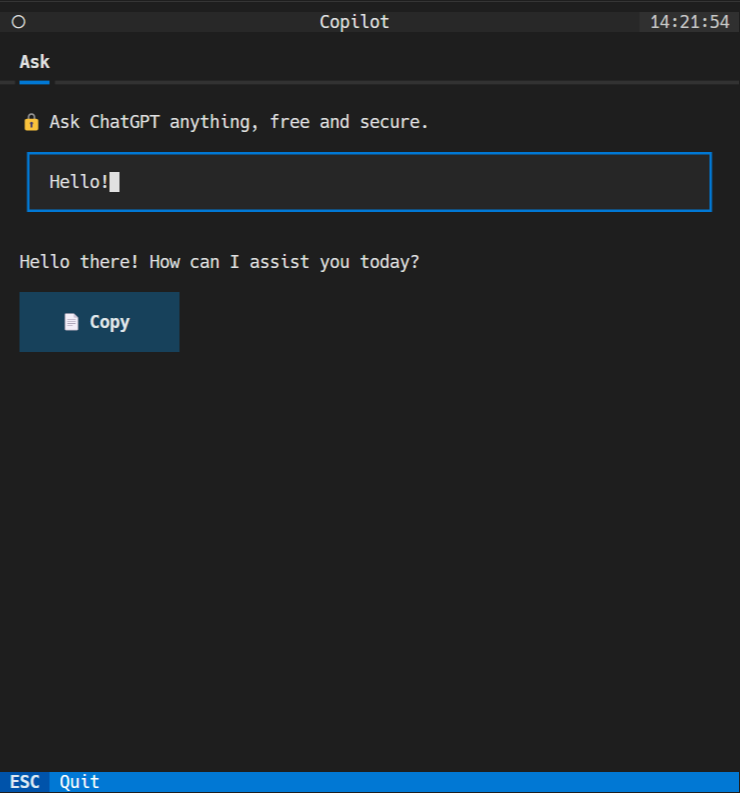Ask ChatGPT directly on your terminal! Fast & Free.
Project description
term-gpt
Ask ChatGPT directly on your terminal! Fast & No OpenAI API key required!
Quick Start
$ term-gpt
? Select mode (Use arrow keys or k-up and j-down keys.)
terminal chat
full screen
» quick ask
run commands
Ask: Who are you?
✨ Response:
I am Copilot, a large language model developed by OpenAI that can assist in generating human-like text based on the given prompt.
Modes
term-gpt has four different modes, including:
termainl: Terminal chat. (continuous)full: Full screen mode.quick: "Quick ask" mode. (one-time)run: Run & ask ChatGPT about shell commands.
Additionally, you can specify the modes by using the -m argument. For instance: term-gpt -m terminal. Or, if you want to assign the question, use the -a argument. For instance: term-gpt -a "Hello!".
terminal
Terminal chat.
$ term-gpt -m terminal
(hint: type 'quit' to quit)
🤔 Who are you?
✨ Copilot
Hello! I am Copilot, a large language model trained by OpenAI. How may I
assist you today?
full
Full screen mode.
quick
Quick mode.
$ term-gpt -m quick
Ask: Hello!
✨ Response:
Hi there!
run
Run & ask ChatGPT about shell commands. (Based on your platform)
$ term-gpt -m run
(hint: type 'quit' to quit)
🔎 I want to see all the files in this dir
... Working
✨ Copilot
ls
? Select an action (Use arrow keys or k-up and j-down keys.)
» ✅ Execute
✨ Explain
🤔 Revise
🔁 Retry
❌ Cancel
Project details
Download files
Download the file for your platform. If you're not sure which to choose, learn more about installing packages.
Source Distribution
term-chatgpt-1.1.6.tar.gz
(7.2 kB
view hashes)