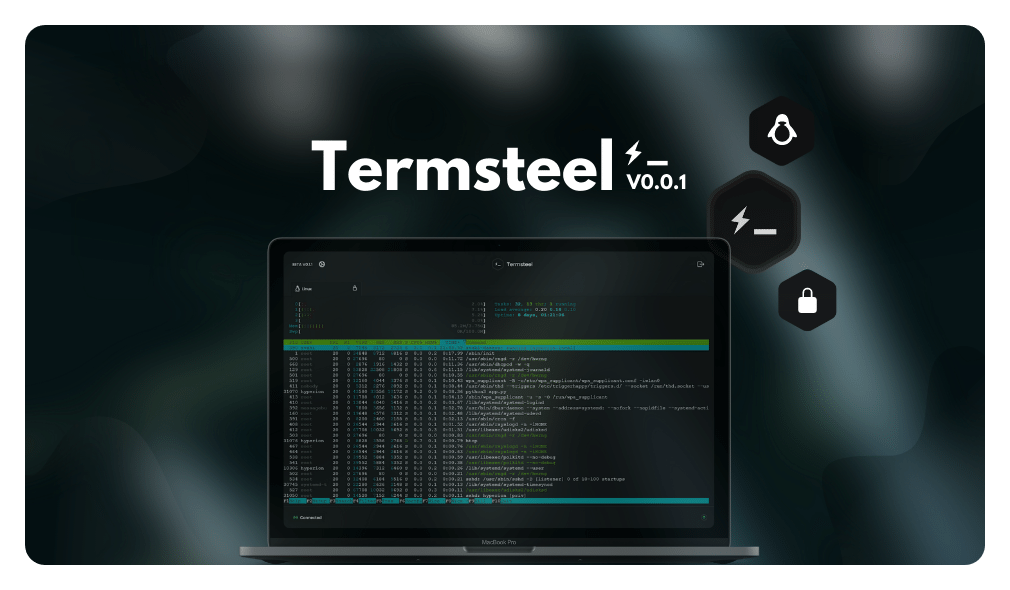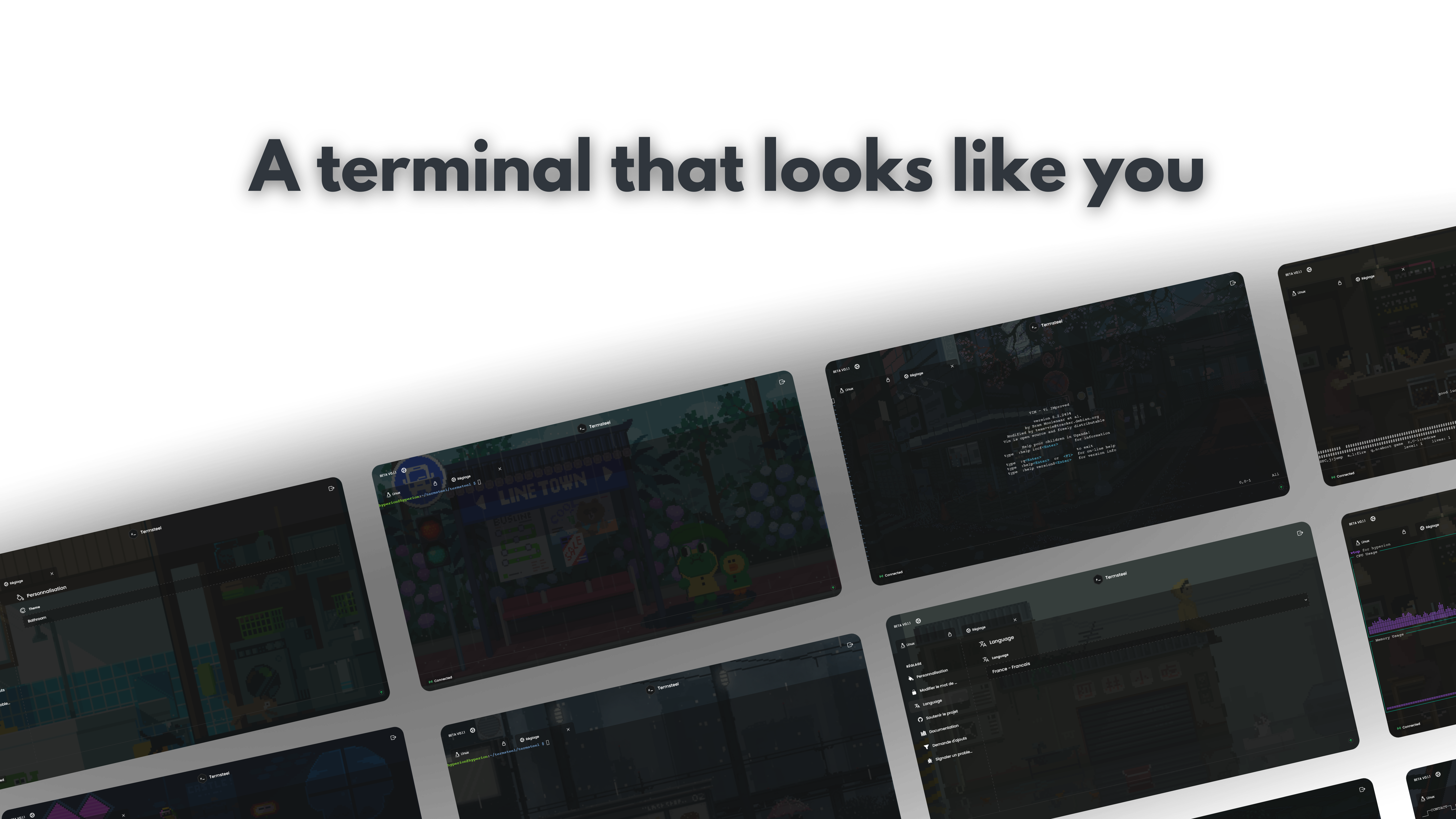Termsteel is a versatile and sleek web terminal built in python and accessible from a web browser to interact without complexity with the terminal on your machine inspired on Pyxtermjs.
Project description
Termsteel
Termsteel is a versatile and sleek web terminal built in python and accessible from a web browser to interact without complexity with the terminal on your machine inspired on Pyxtermjs.
- Easy-to-install: Install Termsteel quickly and easily with no hassle
- Lightweight: Works seamlessly with minimal hardware and software requirements.
- Design: a beautiful and responsive web interface to view and interact with your machine's terminal.
- Scalable: able to handle a lot of data and supports many linux console applications
- Free: open source software that makes it easy to access your machine.
Pre-installation Note
-
Termsteel only works on some one Linux distributions & MacOS for the moment. Windows and some linux distributions that do not support the pty (pseudo-terminal manipulation tools), termios and fcntl will not be able to run Termsteel.
-
Termsteel requires a minimum of
1GBof RAM to function properly. -
You will need python
3.0orhigher
Easy install
To start using and installing Termsteel type the command:
pip install termsteel
See the Pipy page for more details
Alternative Install Methods (Recommanded)
Method 1: Curl the installer script (Recommanded)
curl -sSL https://raw.githubusercontent.com/afi-dev/Termsteel/main/installer.sh | sudo bash
Method 2: Manually download the installer script and run
wget https://raw.githubusercontent.com/afi-dev/Termsteel/main/installer.sh &>/dev/null | sudo bash installer.sh
Run termsteel
If you installed from pip or from the install script use this :
termsteel
Or if you have installed manually from git you can run directly with :
cd Termsteel && pip install -r requirements.txt && cd src && cd termsteel && python3 app.py
Optional arguments you can use
termsteel [-h] [-p PORT] [--host HOST] [--debug] [--version] [-r]
[--command COMMAND] [--cmd-args CMD_ARGS]
optional arguments:
-h, --help show this help message and exit
-p PORT, --port PORT port to run server on (default: 5000)
--host HOST host to run server on (it is highly recommended to use the ip of your machine from your local
network) (default: 192.168.1.190)
--debug debug the server (default: False)
--version print version and exit (default: False)
-r, --reset reset Termsteel to default password (default: False)
-c COMMAND, --command COMMAND
Command to run in the terminal, i.e: htop (default: bash)
--cmd-args CMD_ARGS arguments to pass to command (i.e. --cmd-args='arg1 arg2 --flag') (default: )
Default credentials
The default login credentials for accessing the dashbaord are:
-
username :
Admin -
password :
Termsteel
You can change them directly from the web dashboard in setting from the password tab
⚠️ Please remember not to leave these credentials as default and change your password to a secure password containing upper case, lower case, special characters and numbers.
Lost login credentials
If you have lost your login credentials you can still reset Termsteel to the default credentials, to do this you can reset Termsteel directly by typing the following command :
termsteel --reset
Or you have to modify config.json and set "reset" to true then restart Termsteel.
Contributing
I invite you to participate, to contribute to projects by suggesting new features, creating pull requests or issues.
If you have something to add, whether it's a typo or a brand new feature, I'm glad to consider it! Please be sure to follow our code of conduct and state your sentences clearly so that they are understandable to everyone when you submit your request.
Support this project
Termsteel is completely free and open-source, so feel free to participate in its creation. By the way, you can support my work by supporting me by making a donation, it's always a pleasure and it motivates me to make more beautiful projects.
License & Conditions
Useful link
Project details
Release history Release notifications | RSS feed
Download files
Download the file for your platform. If you're not sure which to choose, learn more about installing packages.