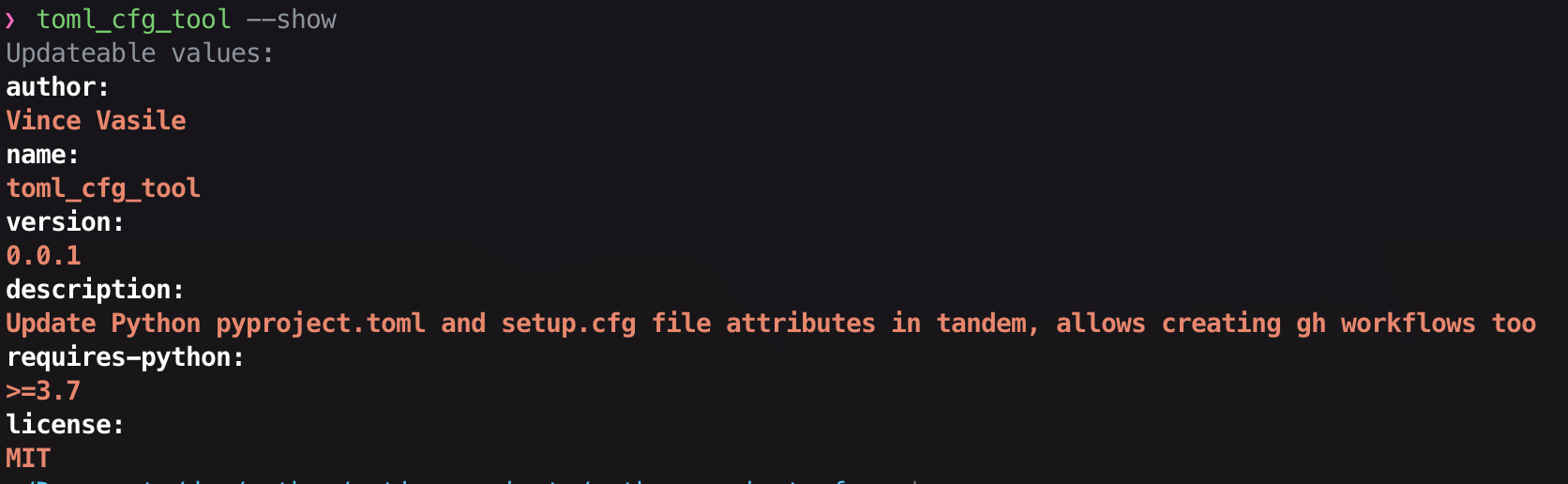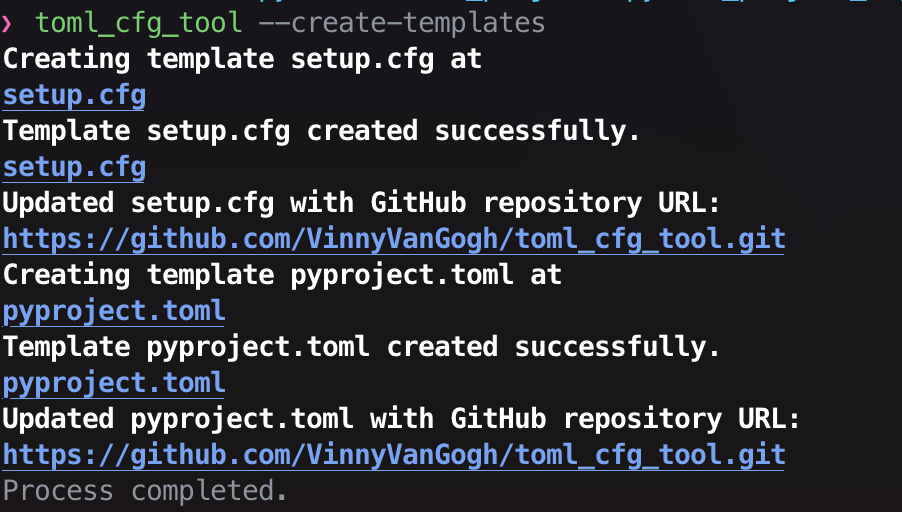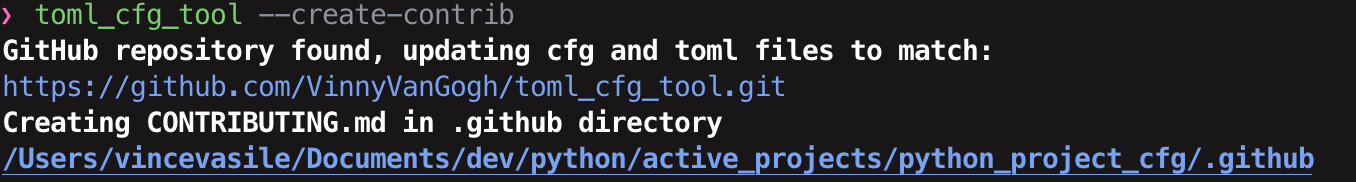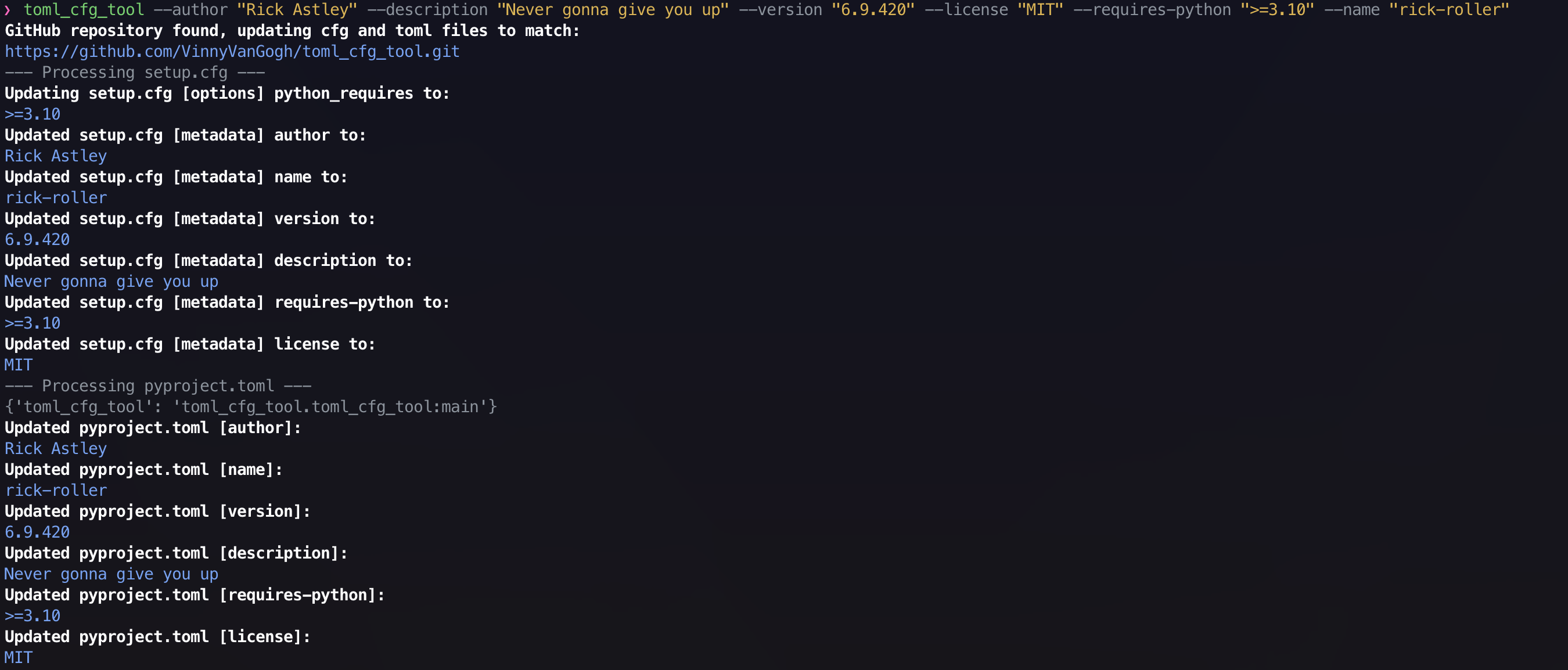Never gonna give you up!
Project description
toml_cfg_tool
Table of Contents
Prerequisites
Description
A tool to create toml and cfg files for use in python projects, it can also simultaneously update aspects that are common between the two files.
Features
Arguments
The tool accepts the following arguments:
--show: Show the current configuration. (only shows the options that can be updated)--author: Update the project author.--name: Update the project name.--version: Update the project version.--description: Update the project description.--requires-python: Update the required Python version.--license: Update the project license.--workflow_files: Add GitHub Actions workflow files, and scripts.--create-templates: Create template setup.cfg and pyproject.toml files if they do not exist.--backup: Backup existing configuration files before making changes.--dry-run: Show changes without writing to files.
Examples
- Show the current configuration:
toml_cfg_tool --show
- Create template configuration files:
toml_cfg_tool --create-templates
- Create the workflow files:
toml_cfg_tool --workflow_files
- Show changes without writing to files:
toml_cfg_tool --dry-run --name "New Project Name" --author "New Project Author" --version "1.0.0" --description "New Project Description" --requires-python ">=3.6" --license "MIT"
- Update the project version:
pip install toml_cfg_tool
- Update the project name:
toml_cfg_tool --name "New Project Name"
- Update the project author and backup existing files:
toml_cfg_tool --author "New Project Author" --backup path/to/backups.bak
- Create template configuration files and workflow files while updating the project name, author, and version:
toml_cfg_tool --create-templates --workflow_files --name "New Project Name" --author "New Project Author" --version "1.0.0"
Screenshots
- Show the current configuration (only shows the options that can be updated):
- Create template configuration files:
- Create the CONTRIBUTING.md file:
- Update all available fields:
Installation and Setup
To install the tool, run the following command:
pip install toml_cfg_tool
To check if the tool is installed, run the following command:
pip show toml_cfg_tool
or
toml_cfg_tool --help
Run the application:
Any of the arguments can be used or excluded from the command below. The tool will only update the specified fields. - Use dry-run to see changes without writing to files - Use backup to backup existing files before making changes - Use create-templates to create template configuration files - Use workflow_files to create GitHub Actions workflow files
toml_cfg_tool --name "New Project Name" --author "New Project Author" --version "1.0.0" --description "New Project Description" --requires-python ">=3.6" --license "MIT"
Contributing
License
This project is licensed under the MIT License. You can find the full text of the license in the LICENSE file.
Project details
Release history Release notifications | RSS feed
Download files
Download the file for your platform. If you're not sure which to choose, learn more about installing packages.
Source Distribution
Built Distribution
Hashes for toml_cfg_tool-0.0.6-py3-none-any.whl
| Algorithm | Hash digest | |
|---|---|---|
| SHA256 | 6866aeab5b4c01f290e718e63867a635b64aeadac0ff1d011879ae7825c3bce1 |
|
| MD5 | 64c3cf381837951c5f7fbce5a8b7aa03 |
|
| BLAKE2b-256 | 6d2ec0974e54bebca954d15163b2a22699488153987acdc9e8821a38f0446417 |