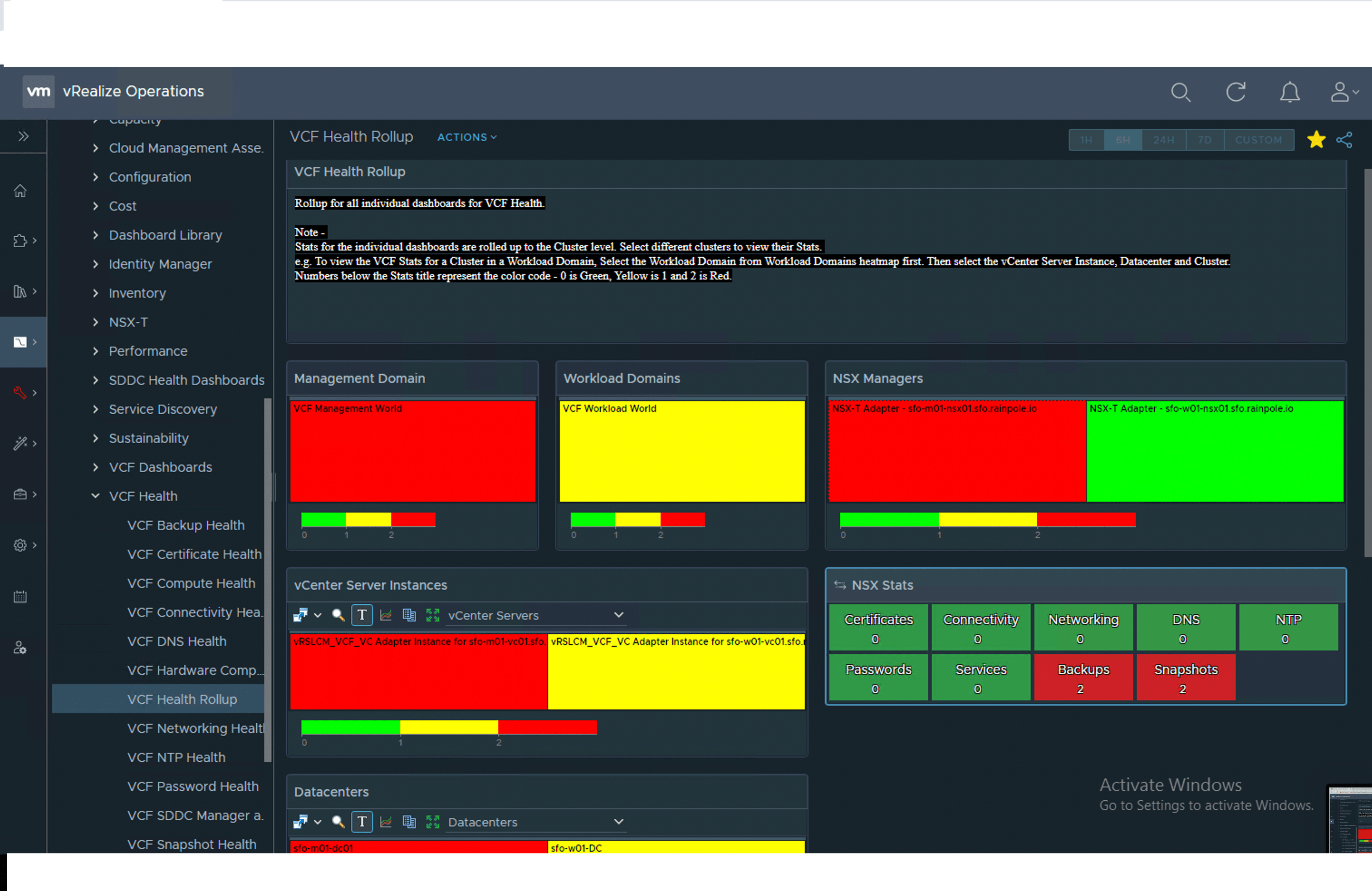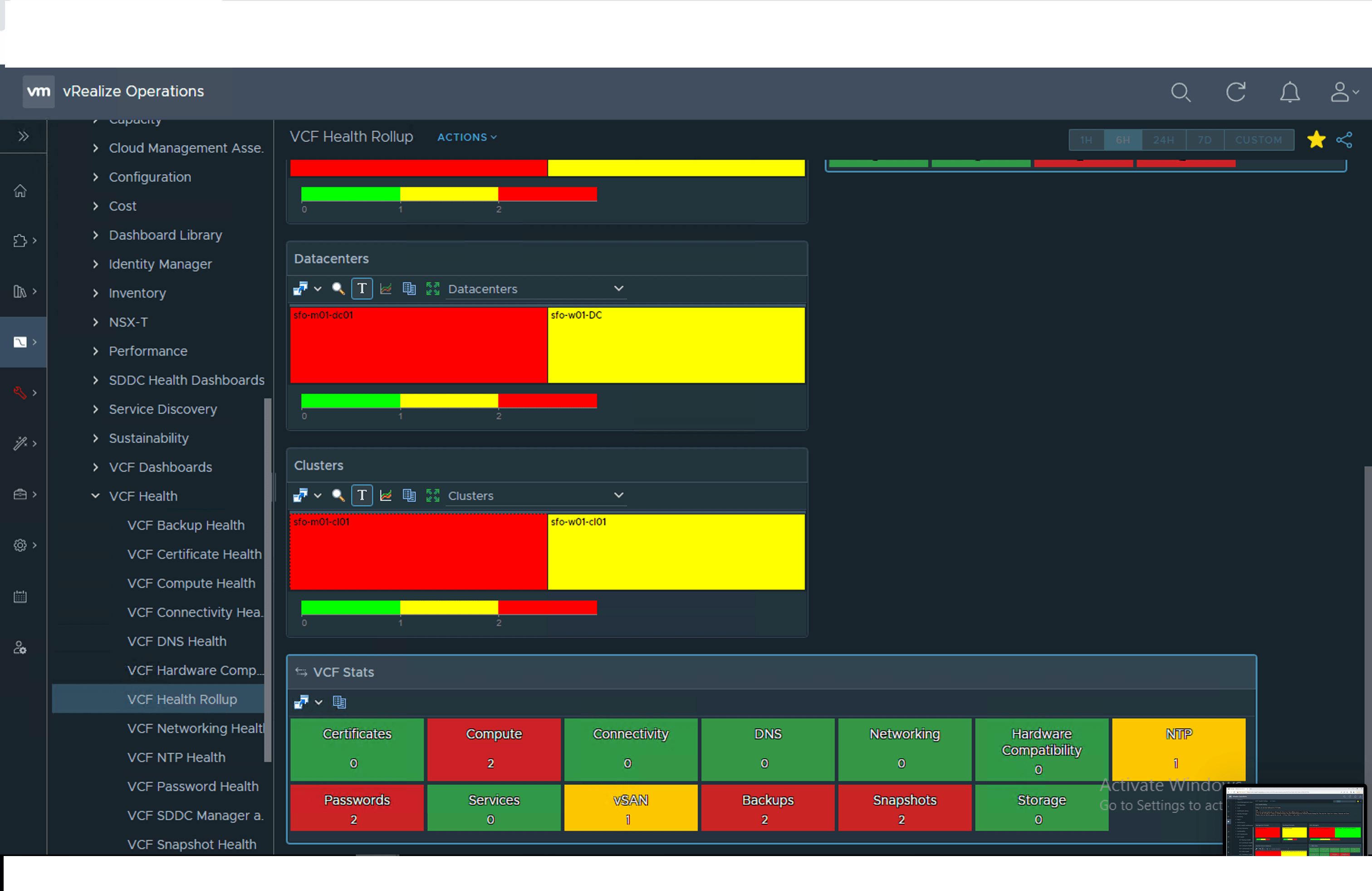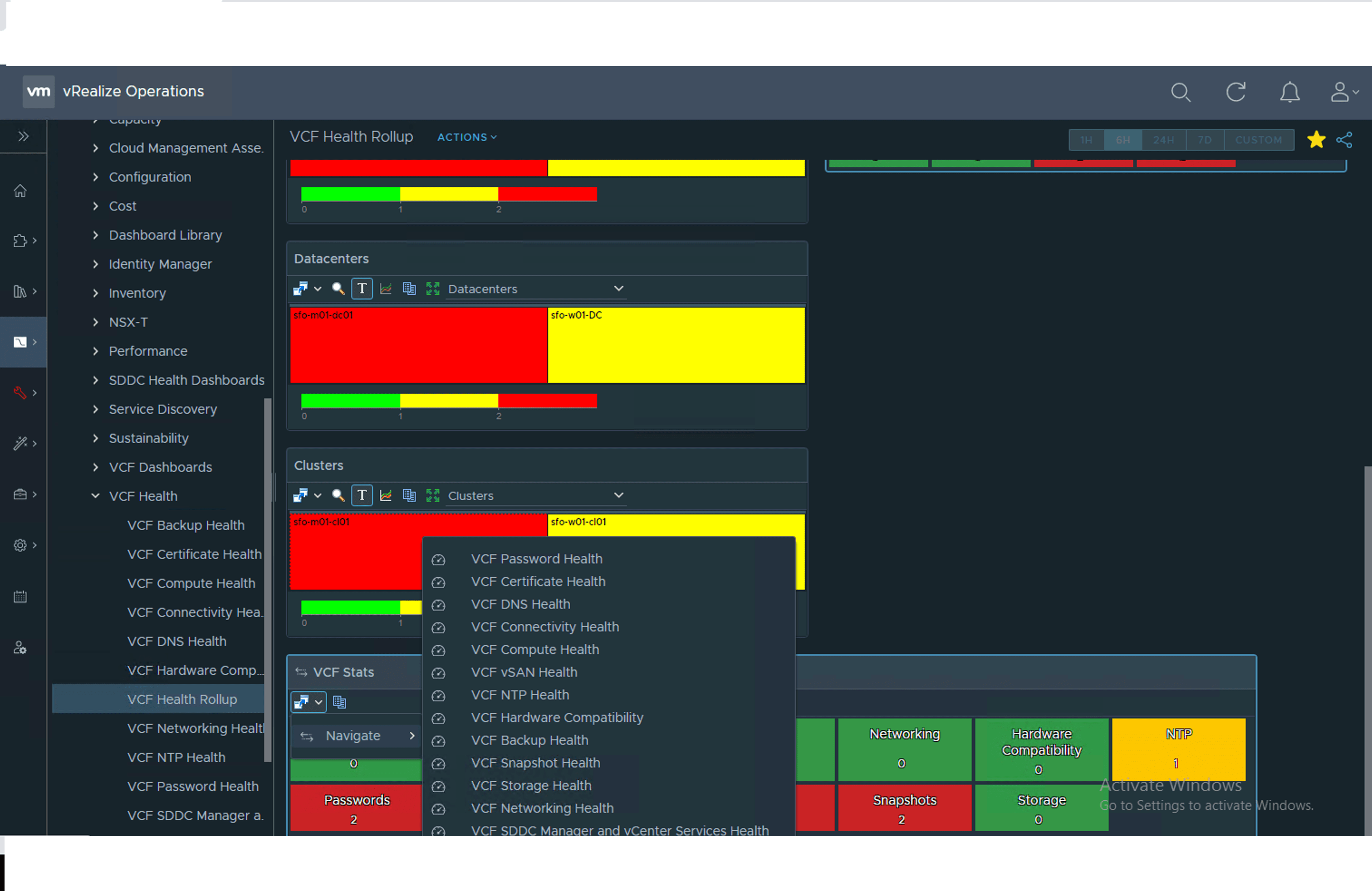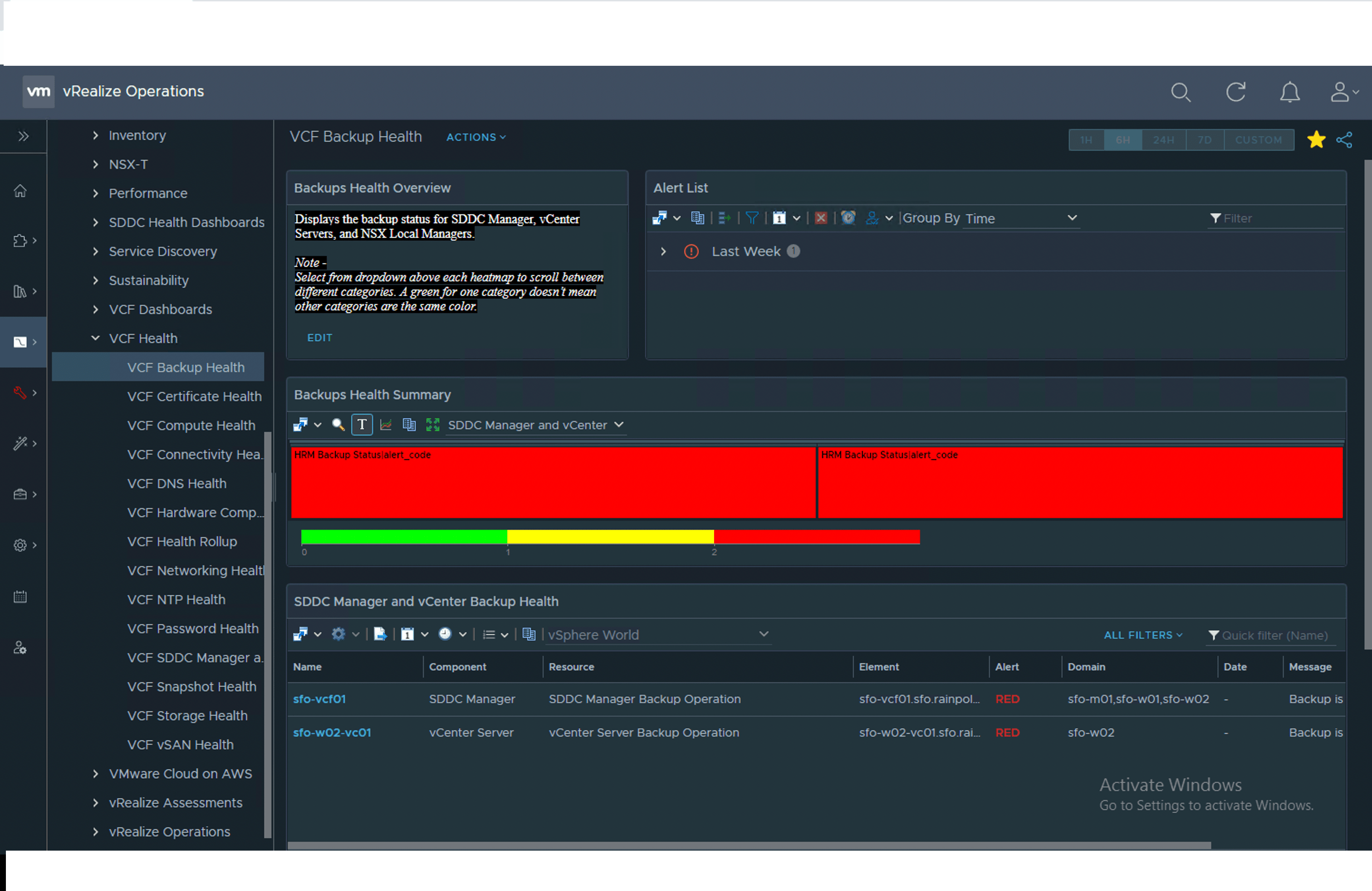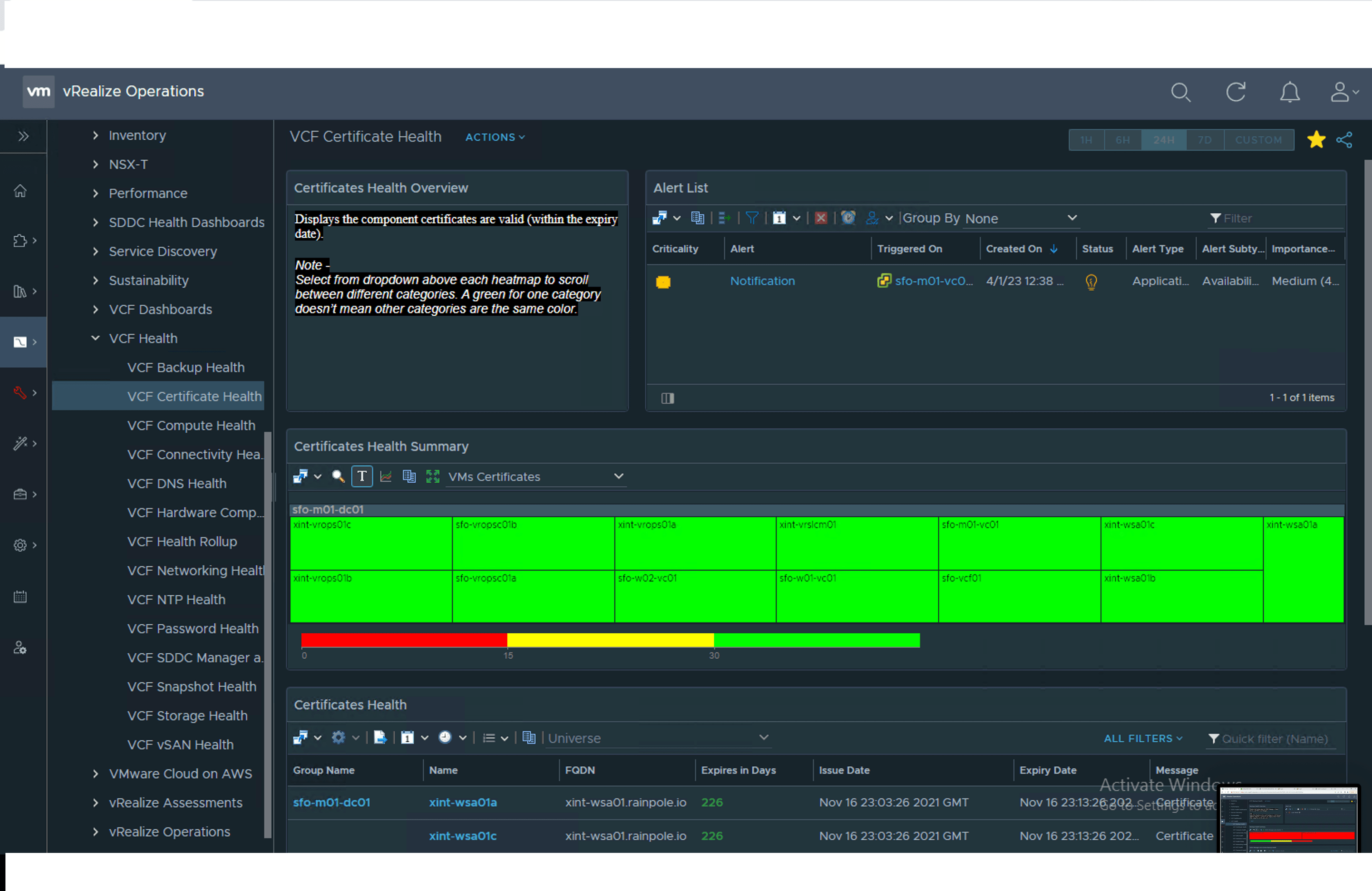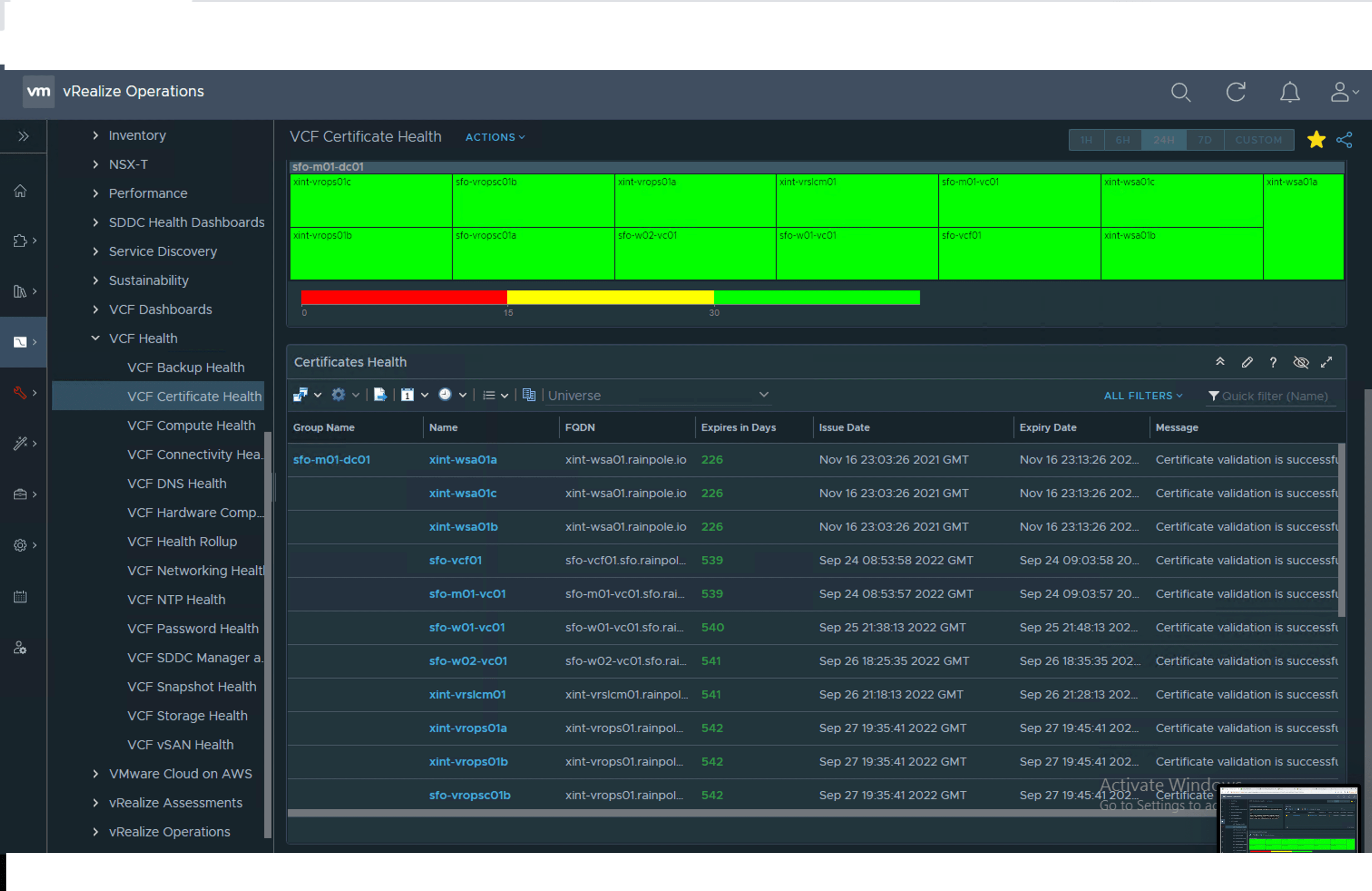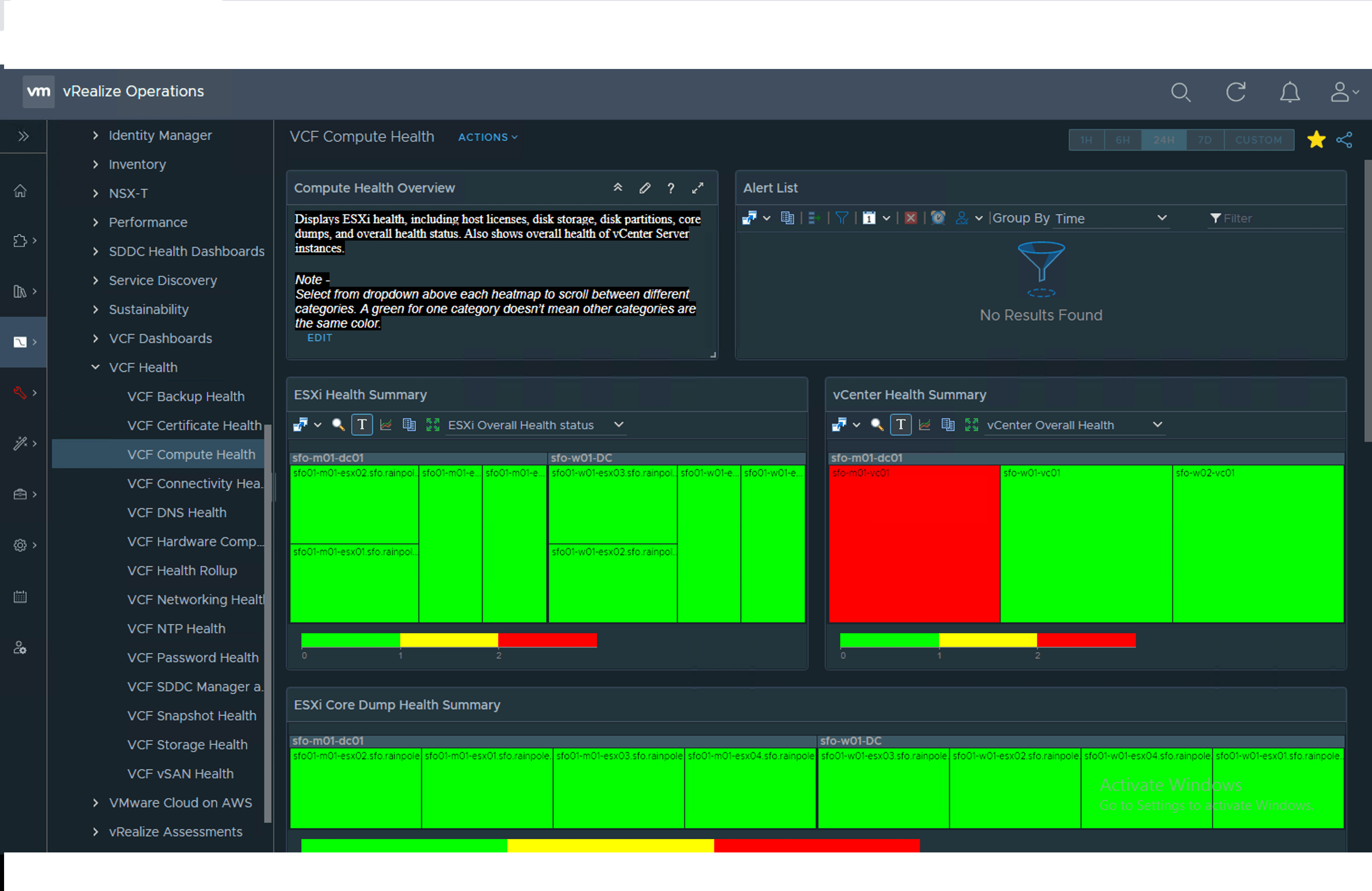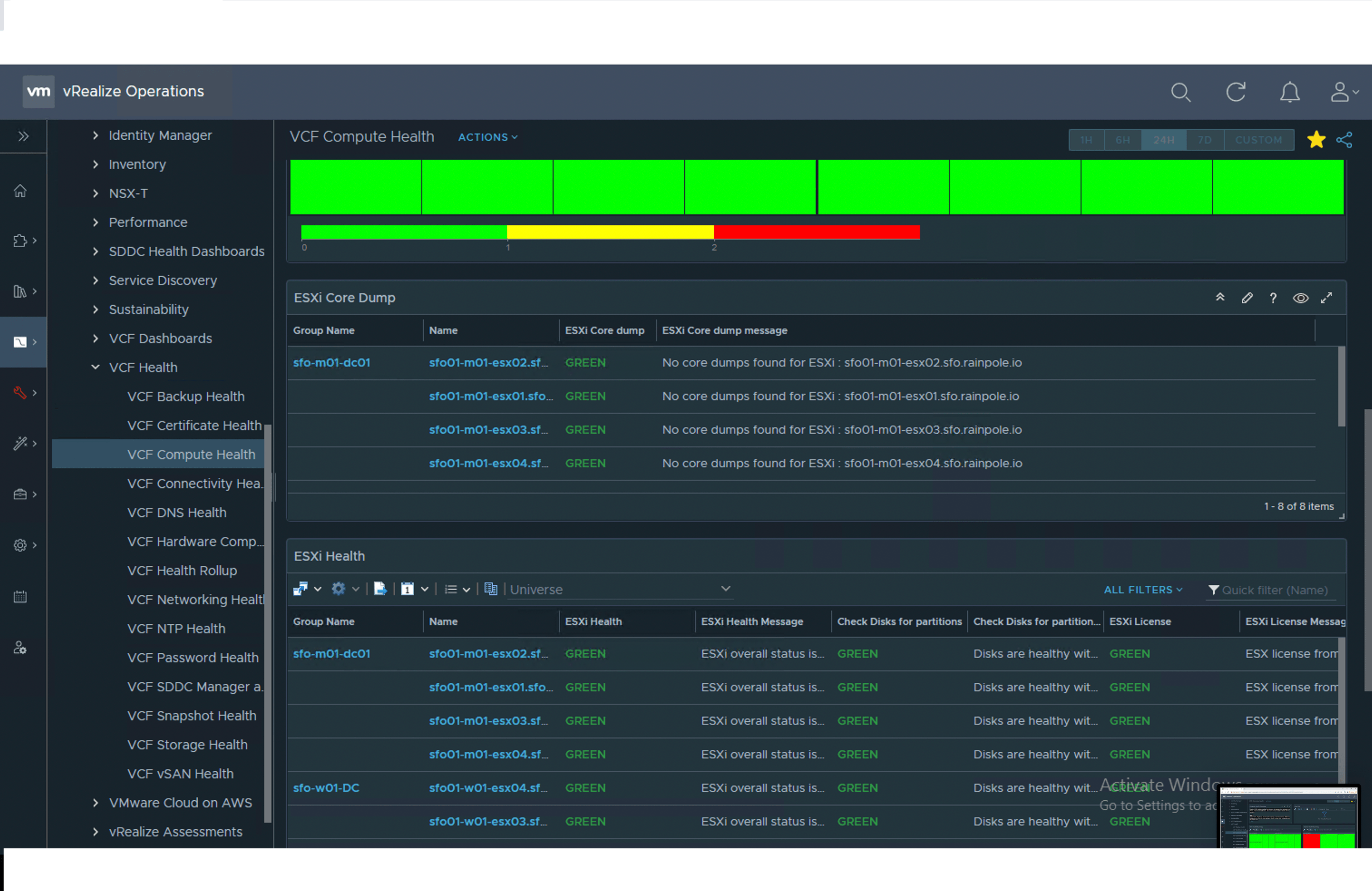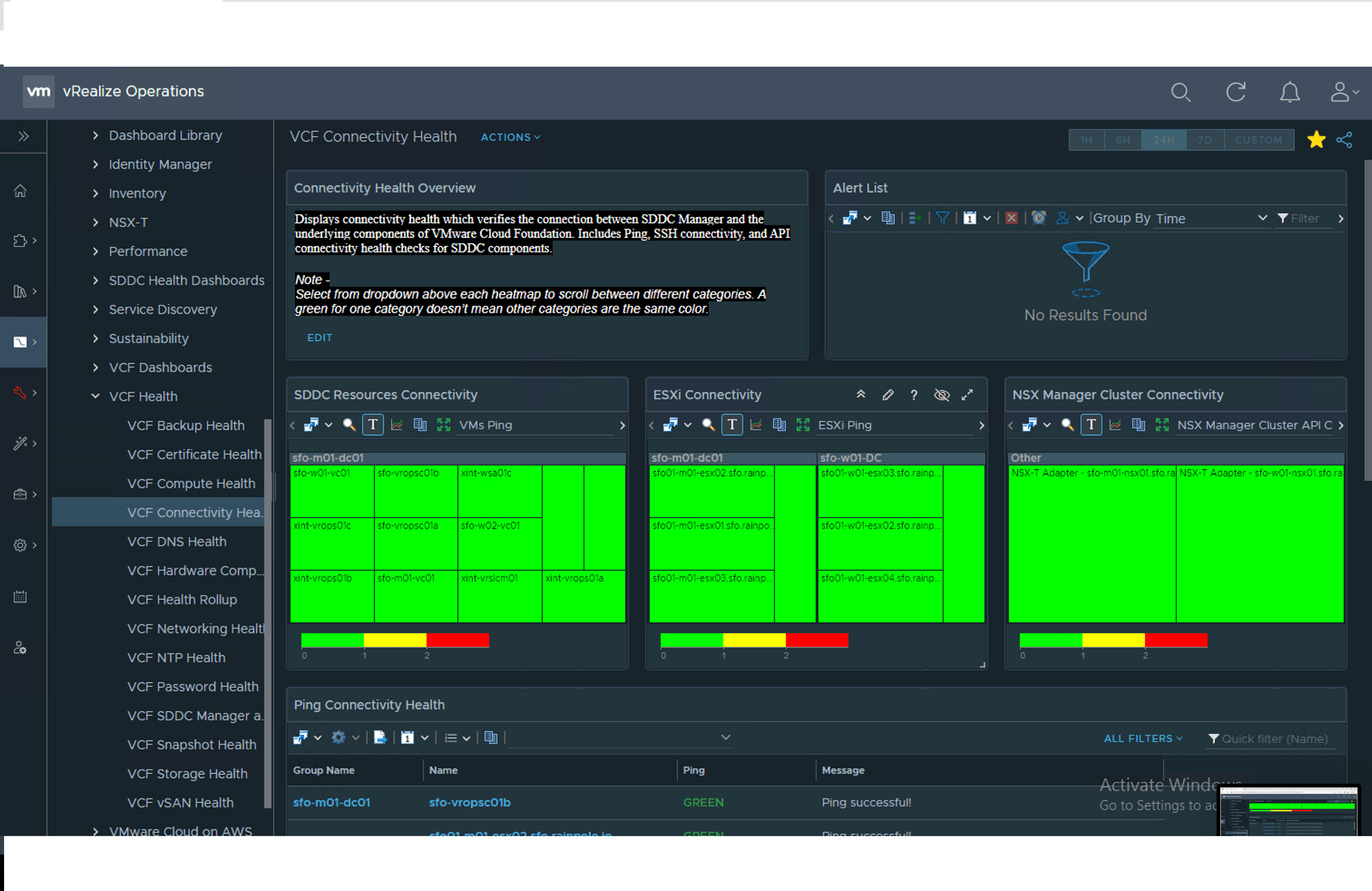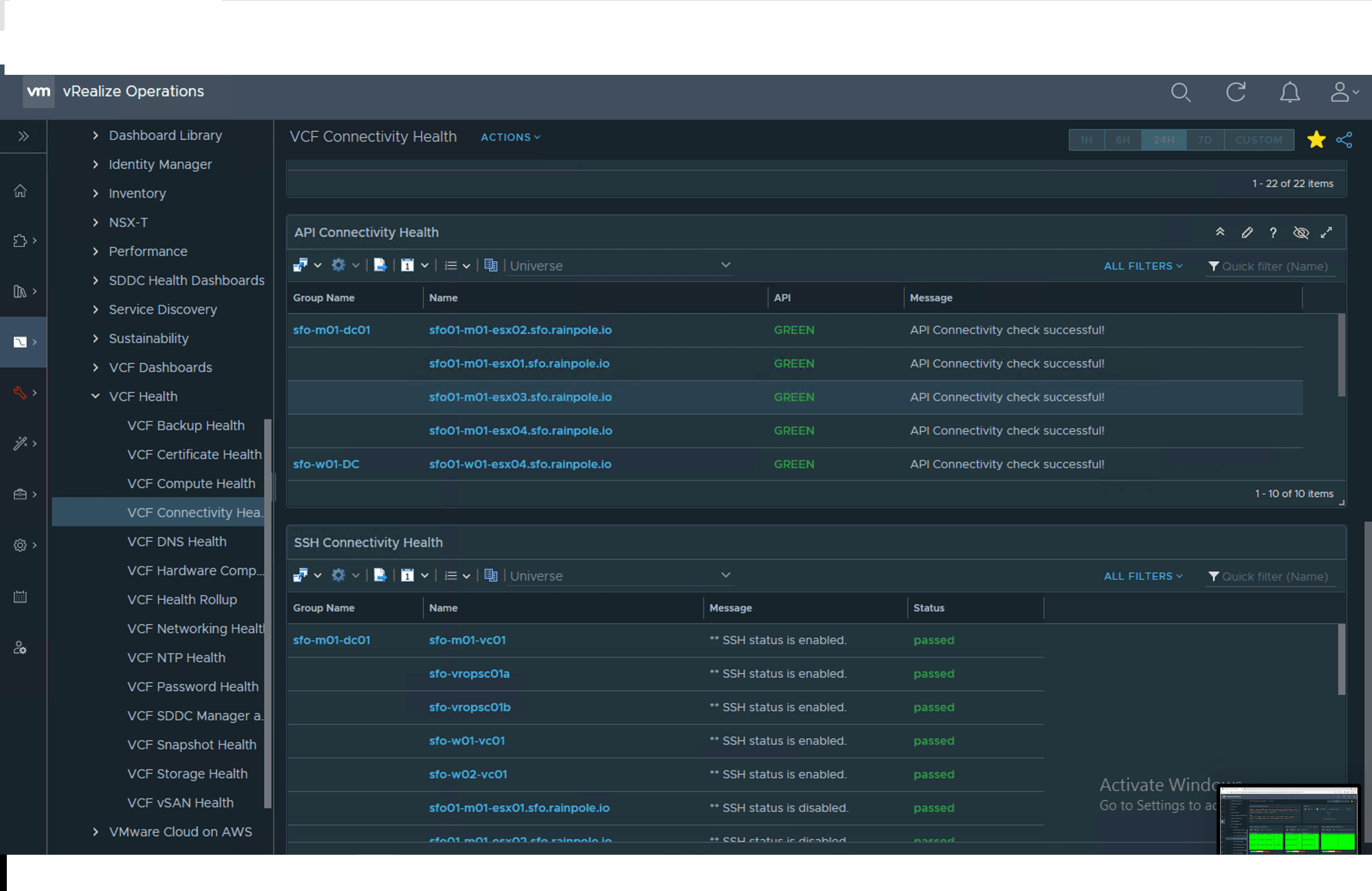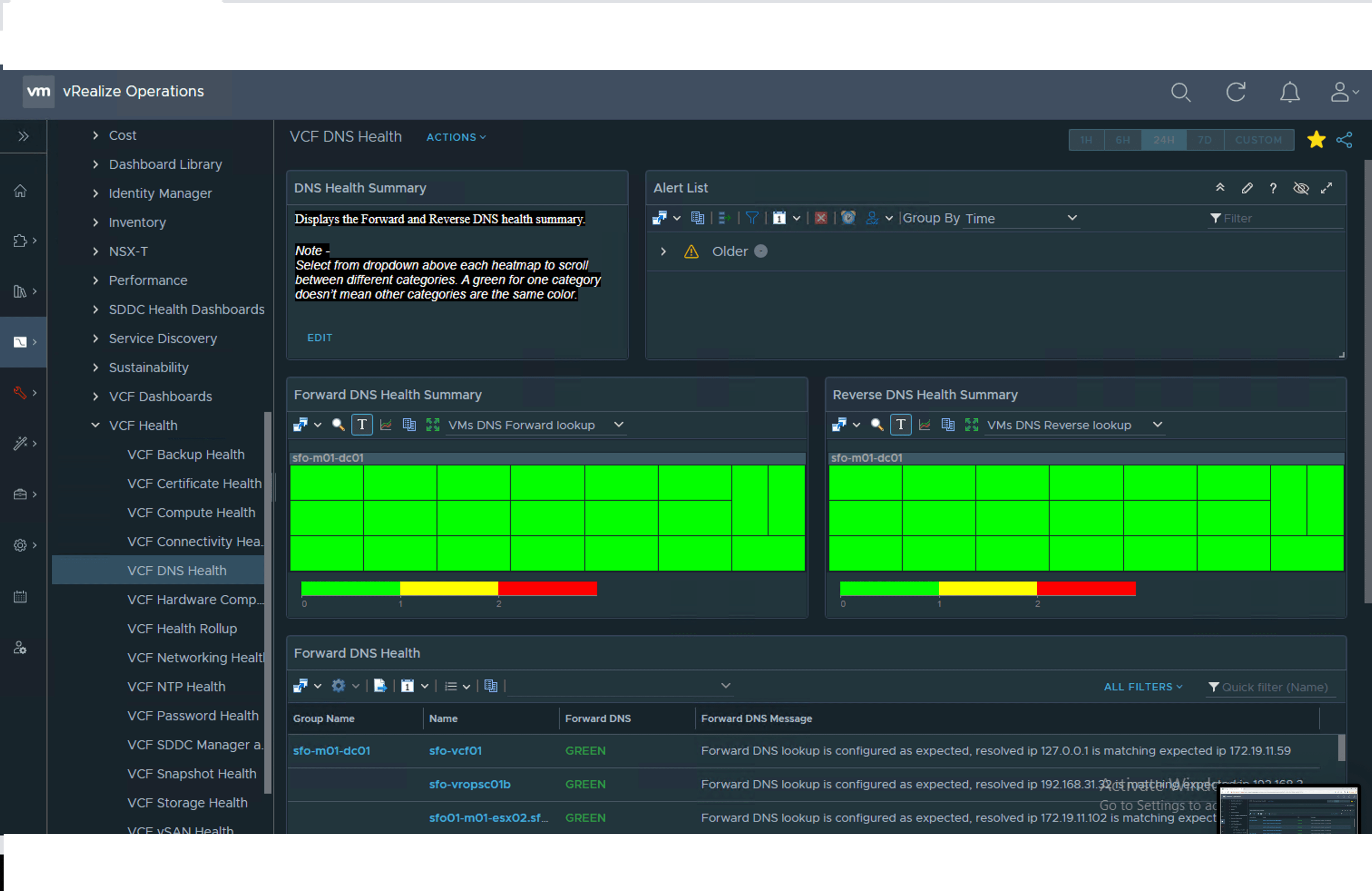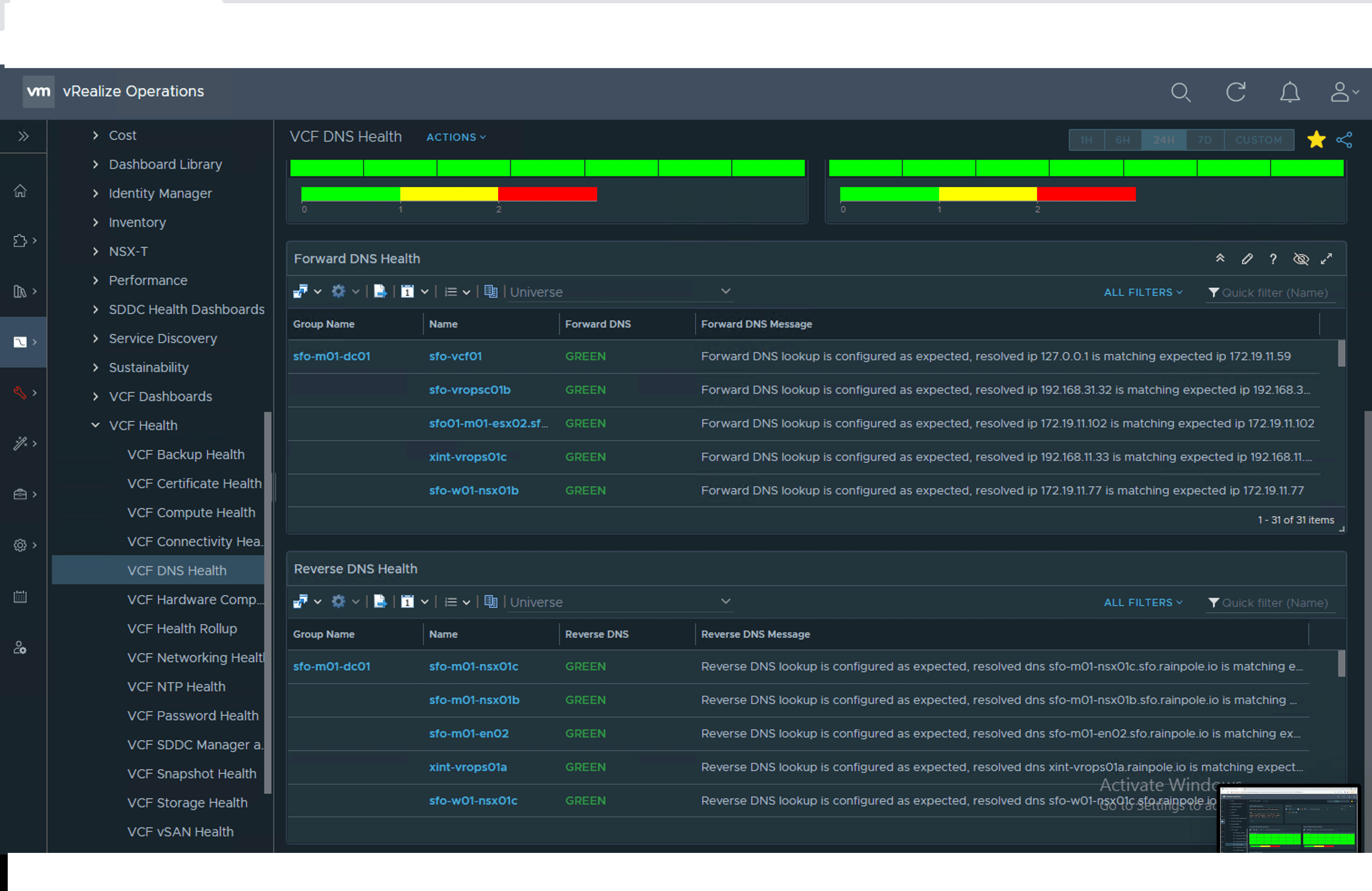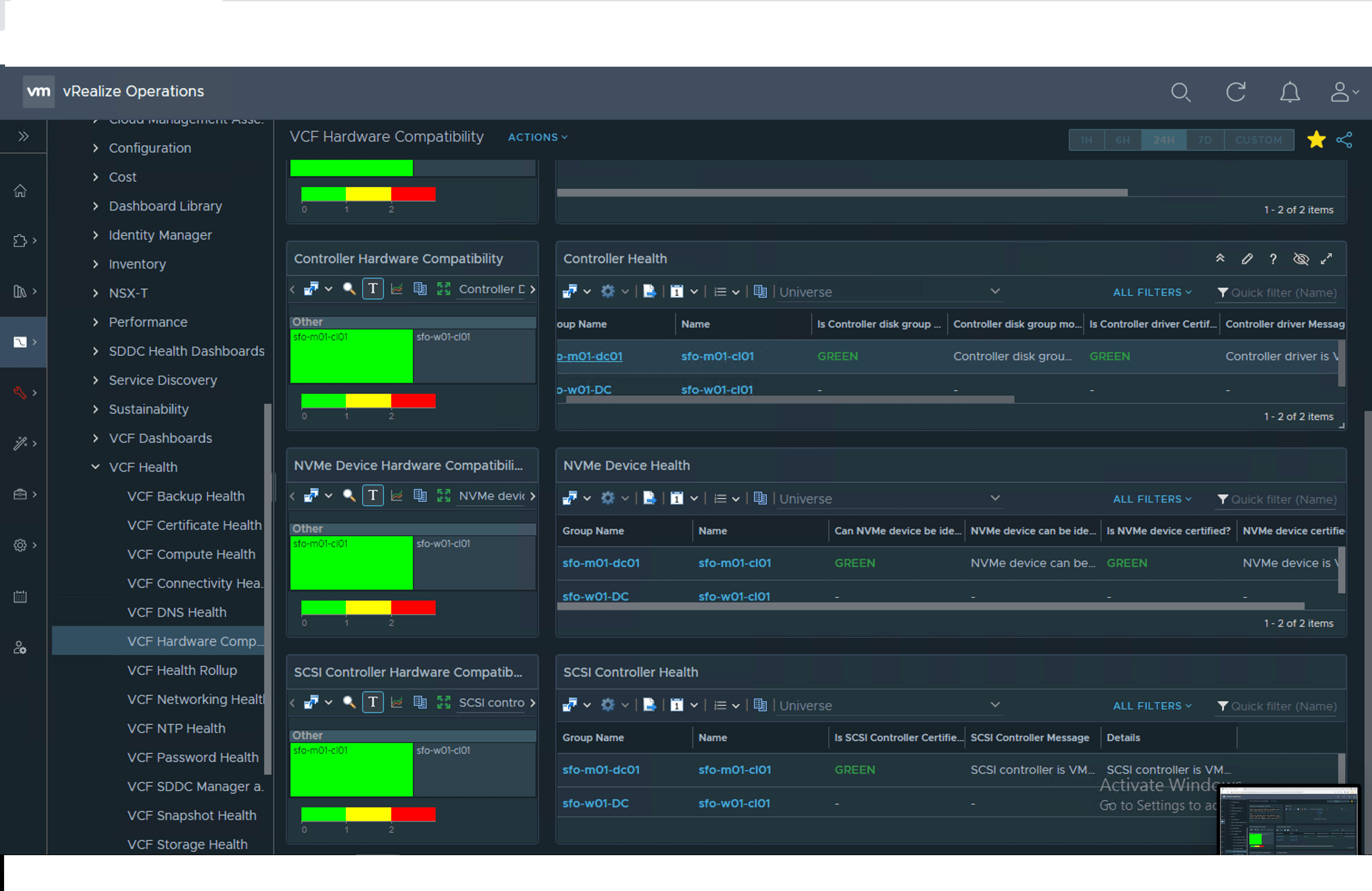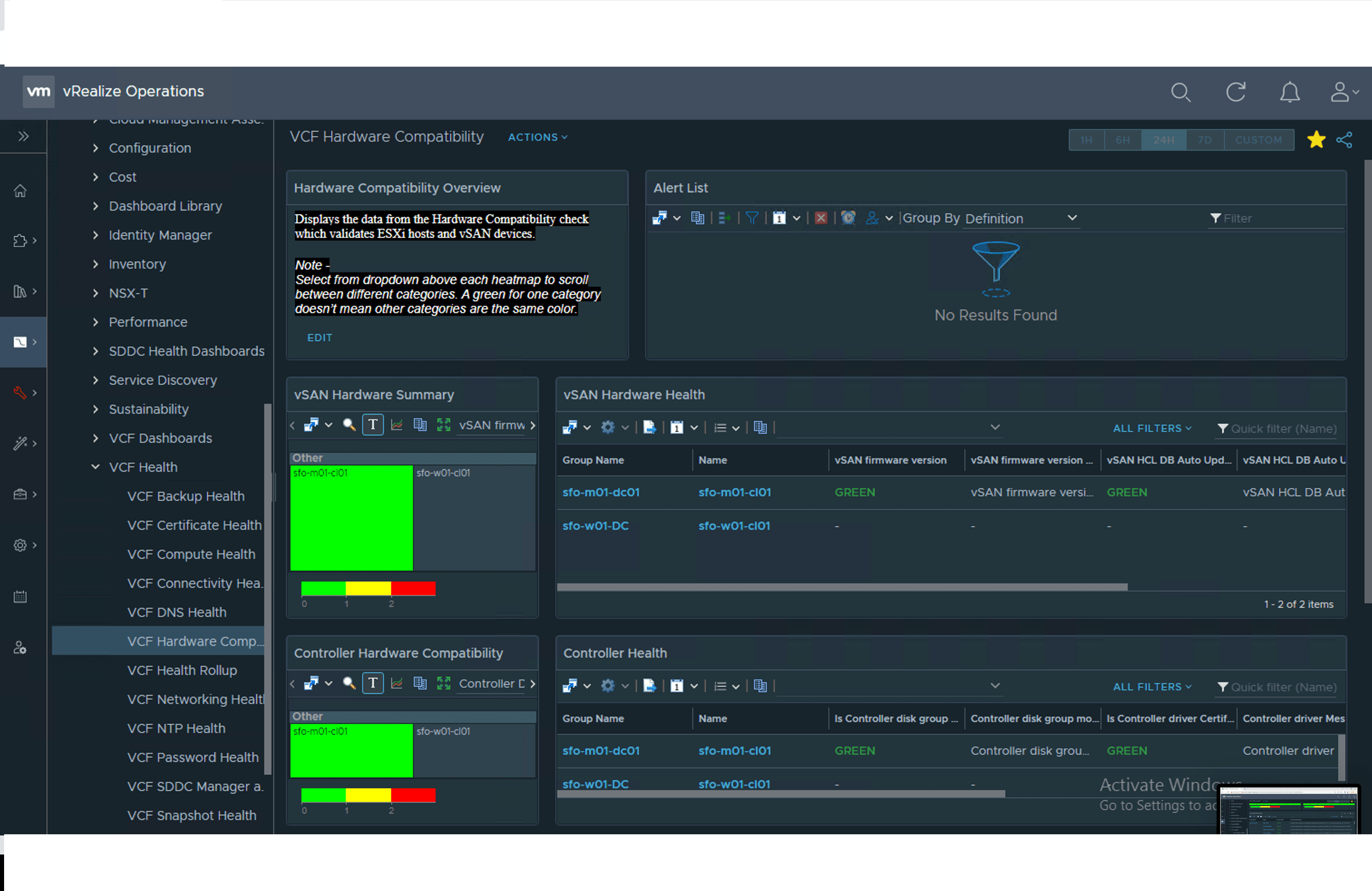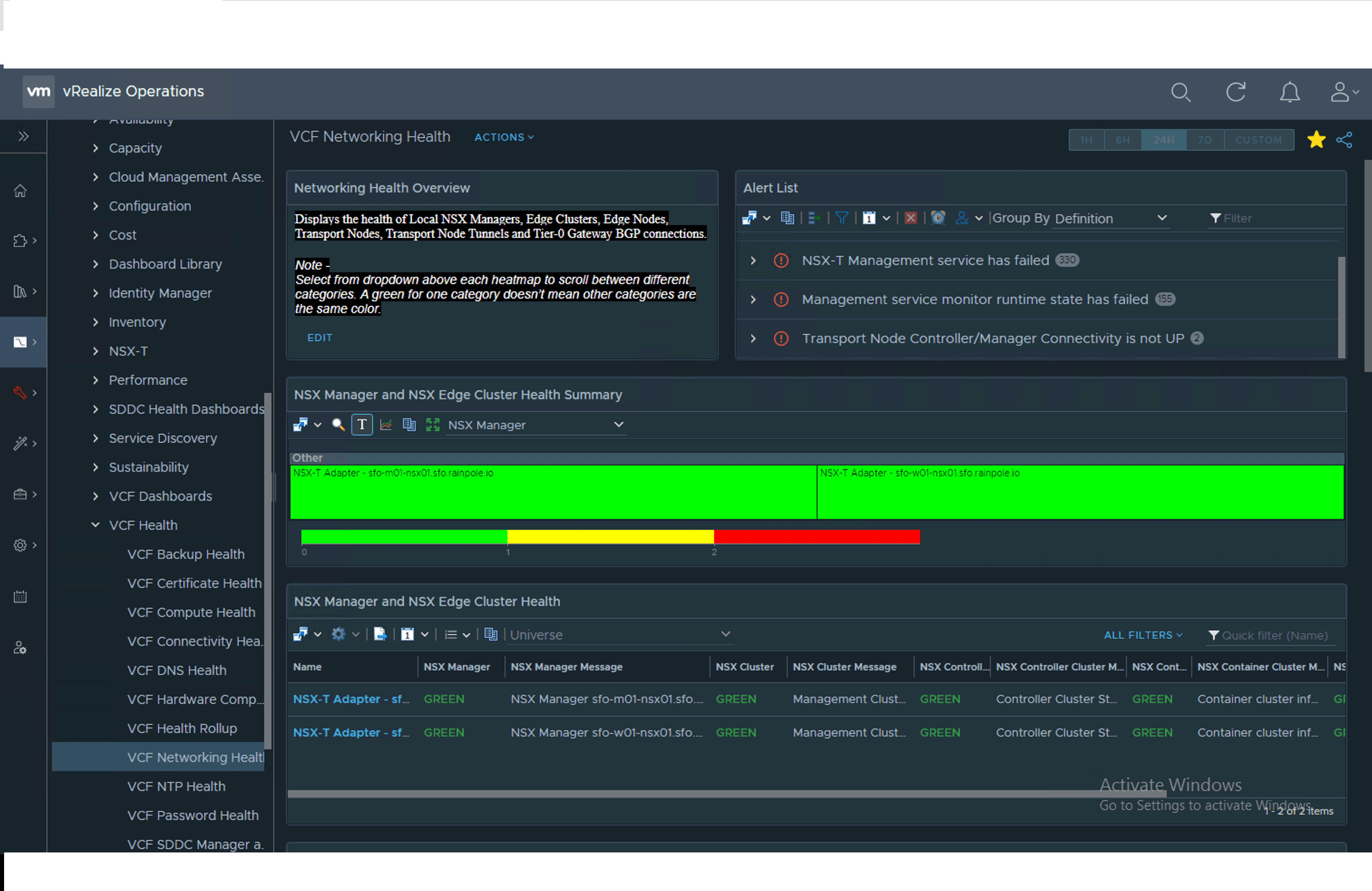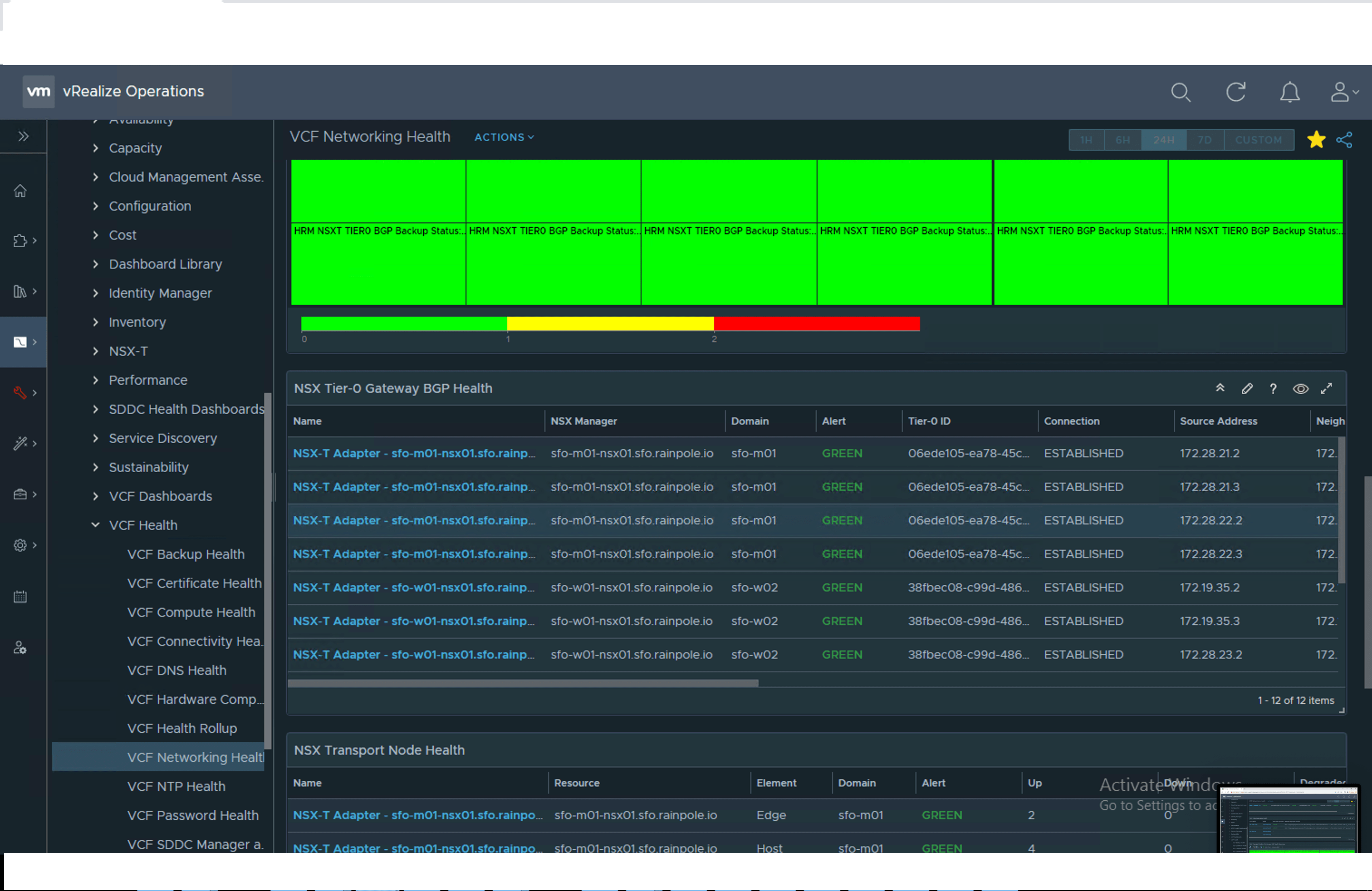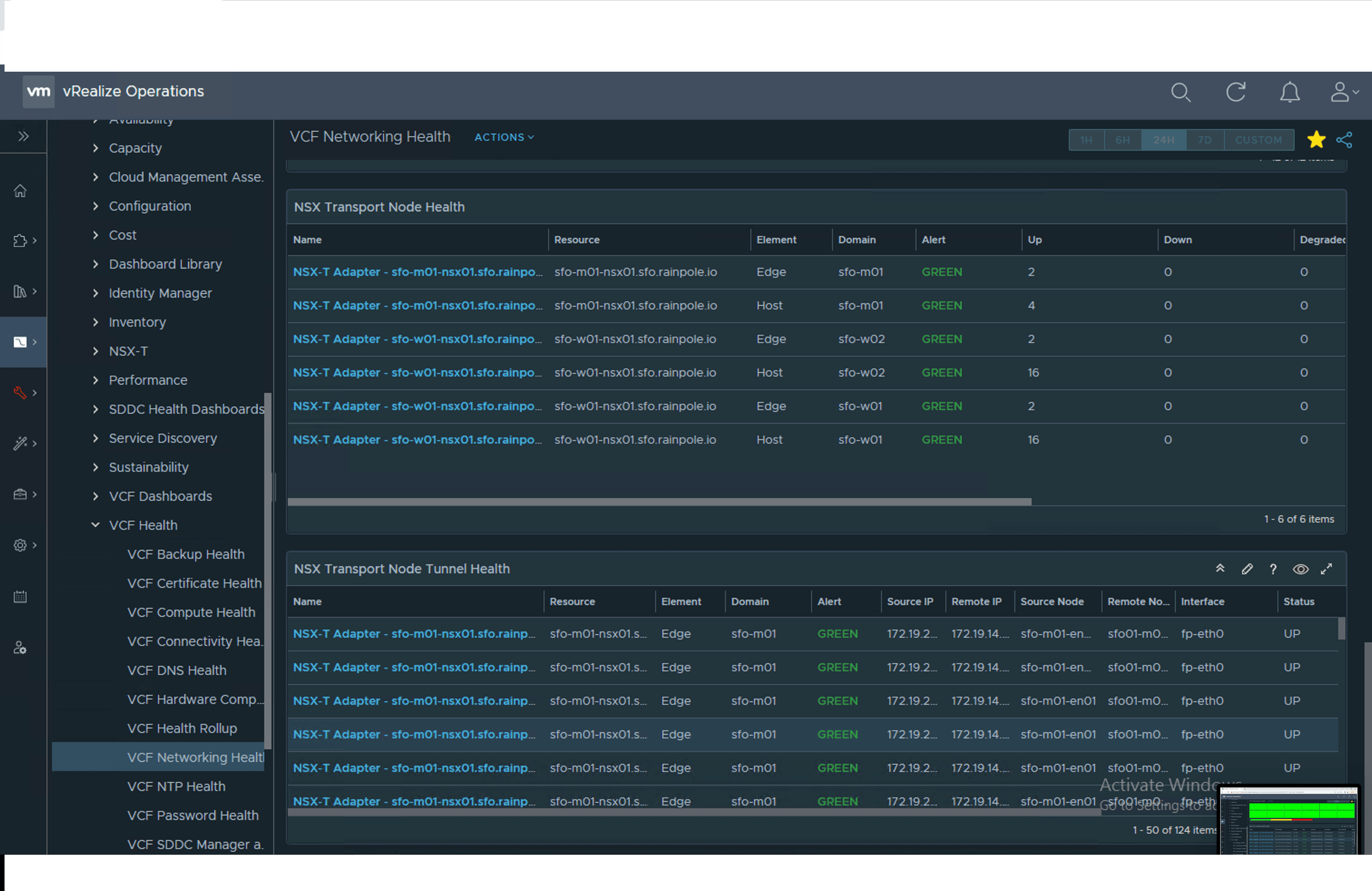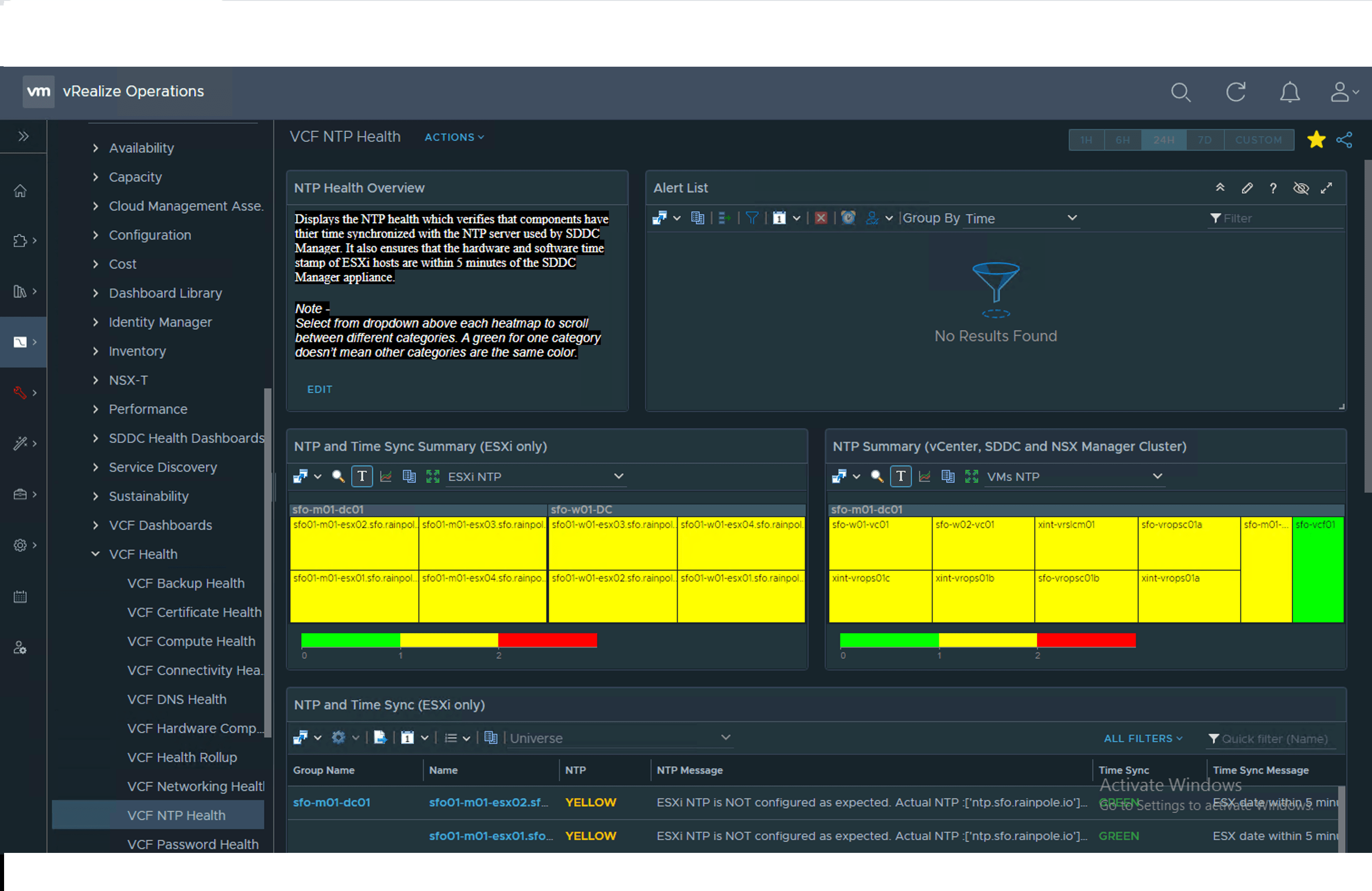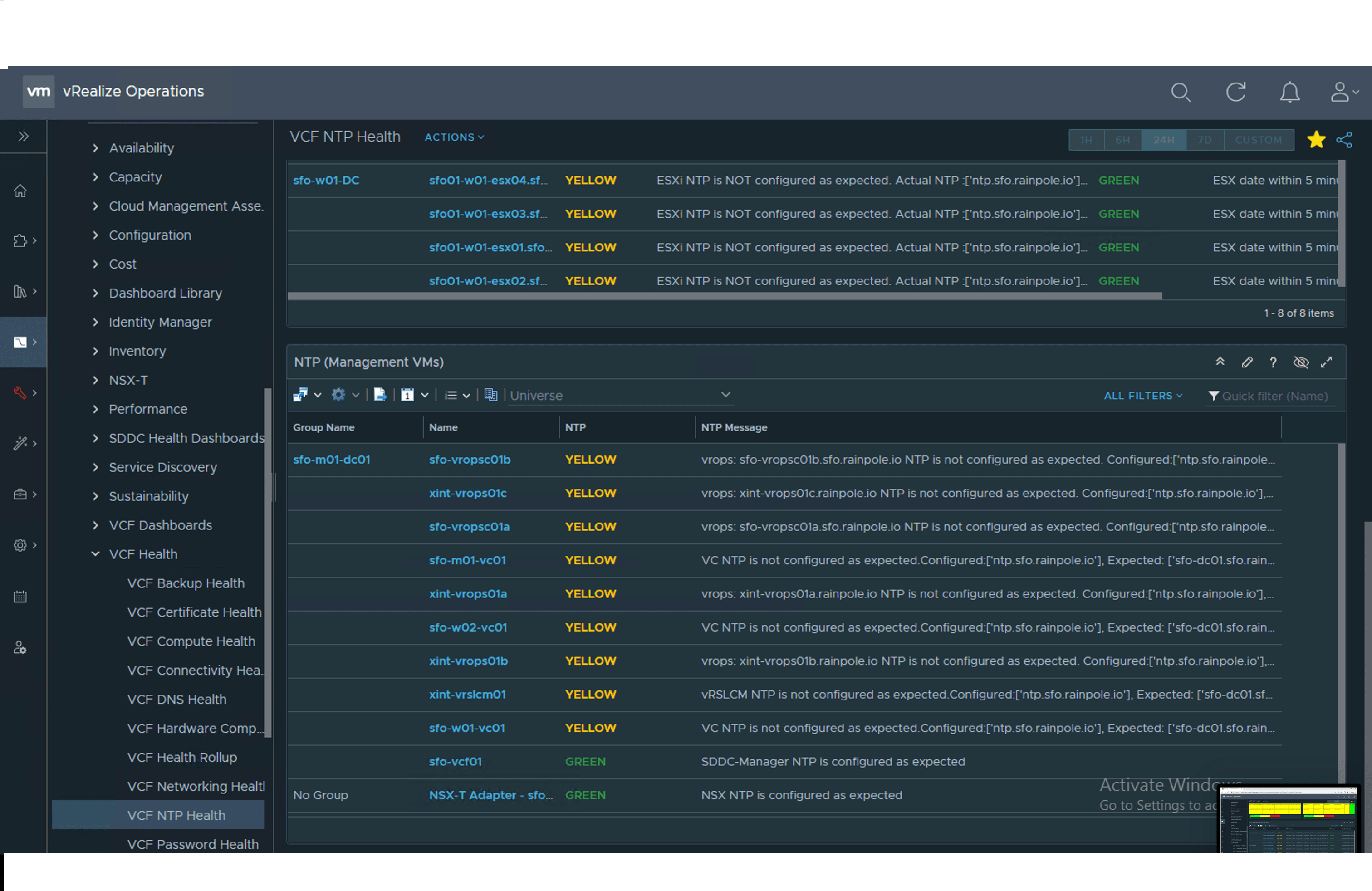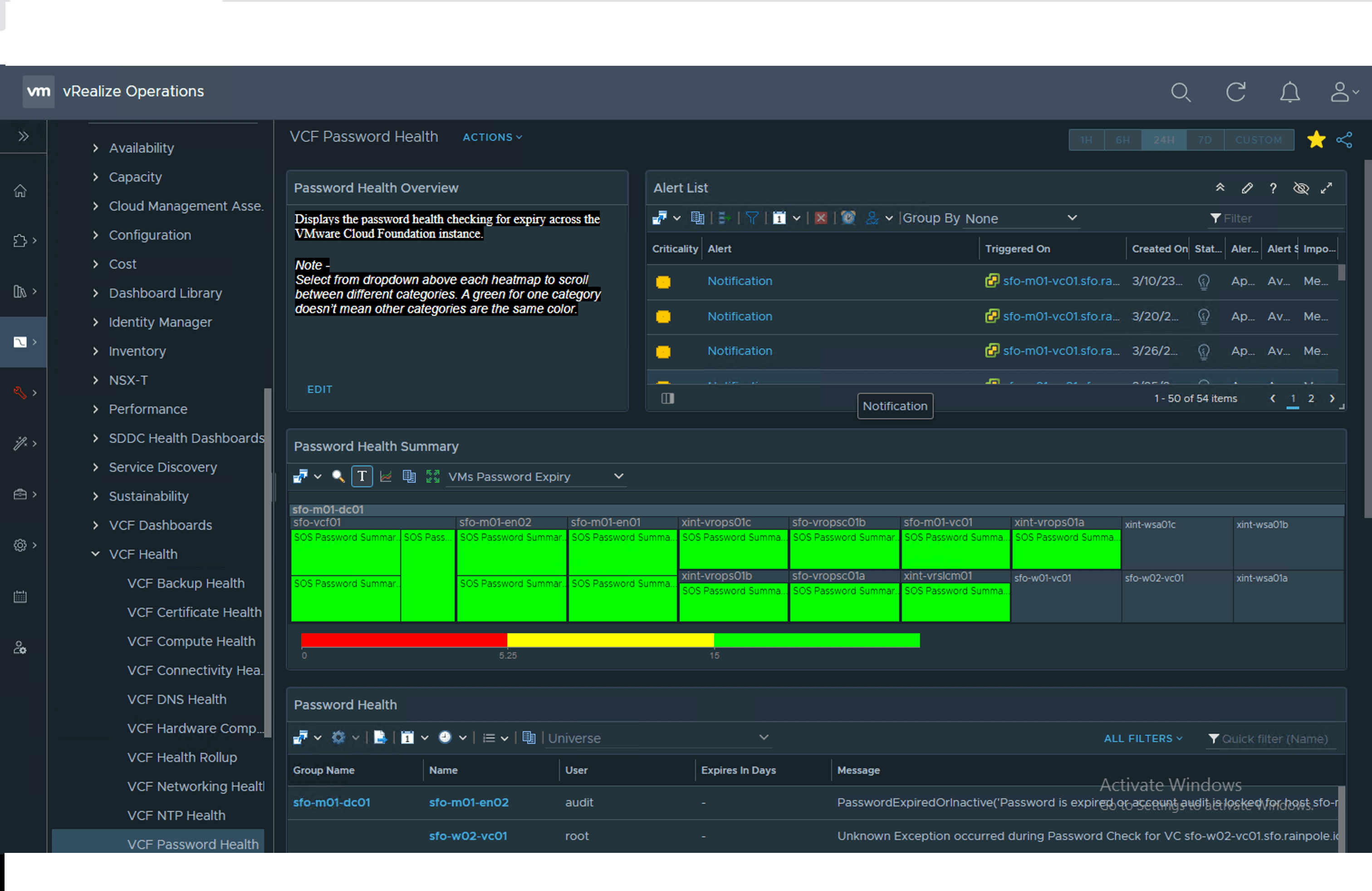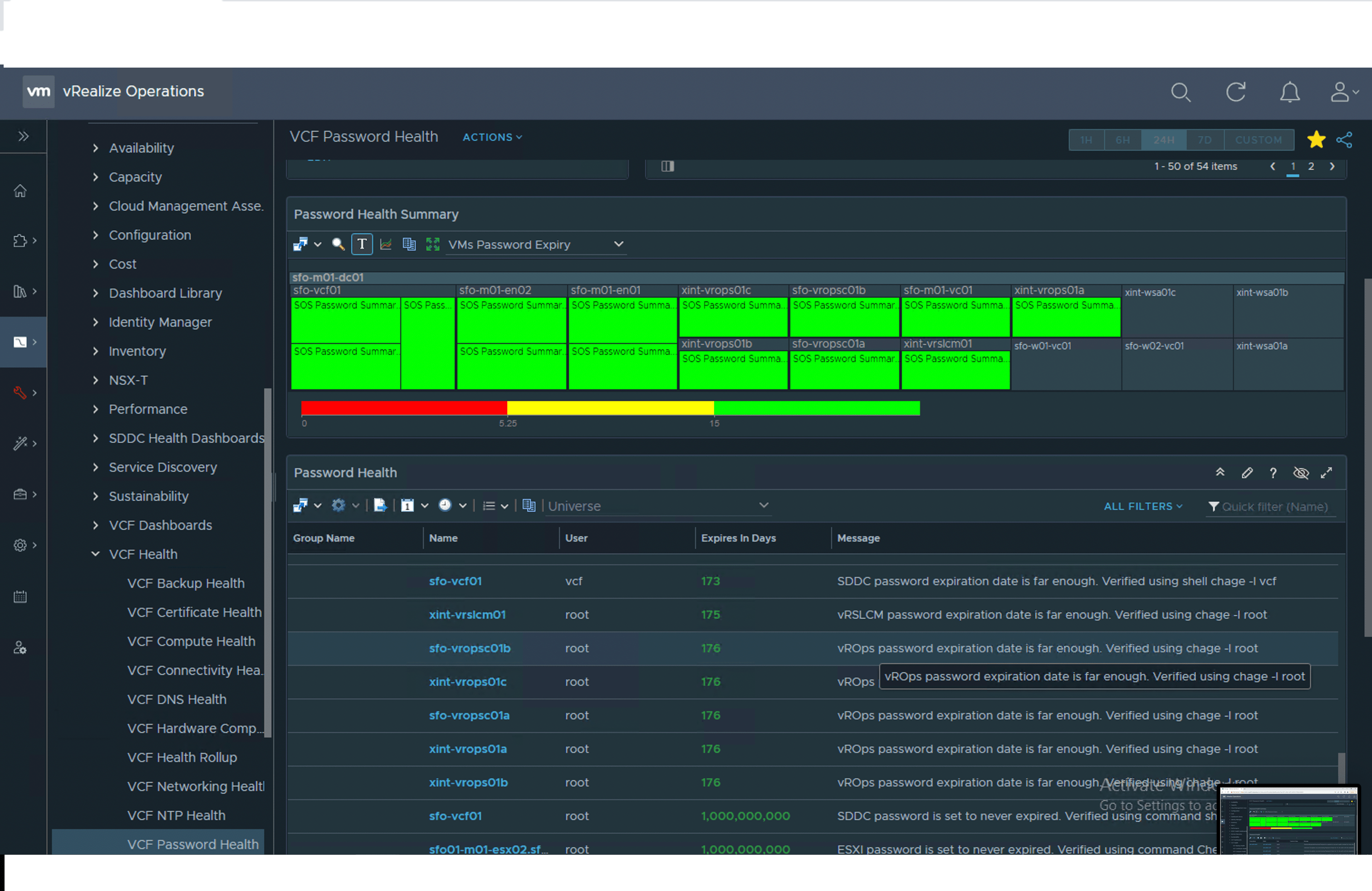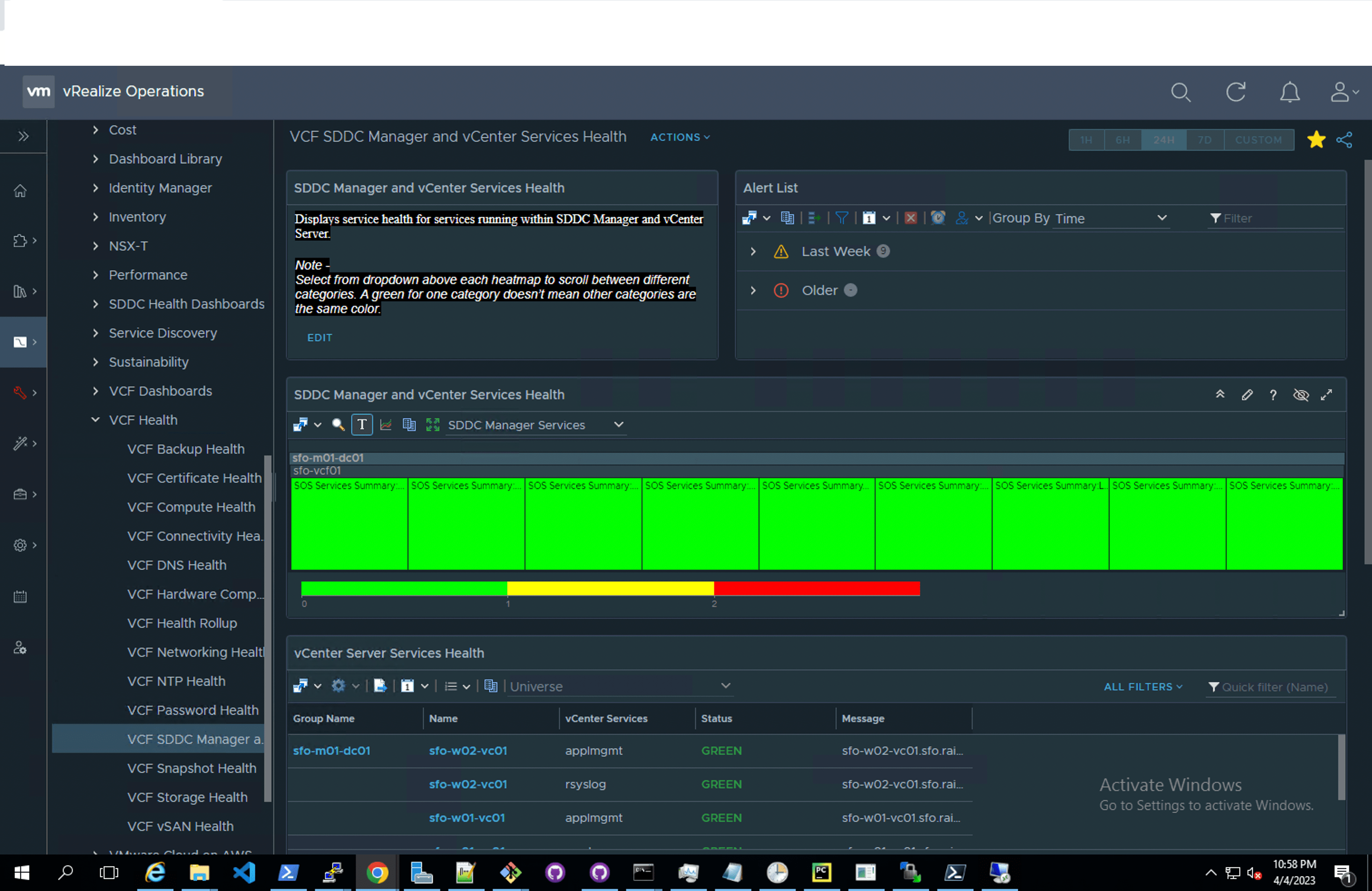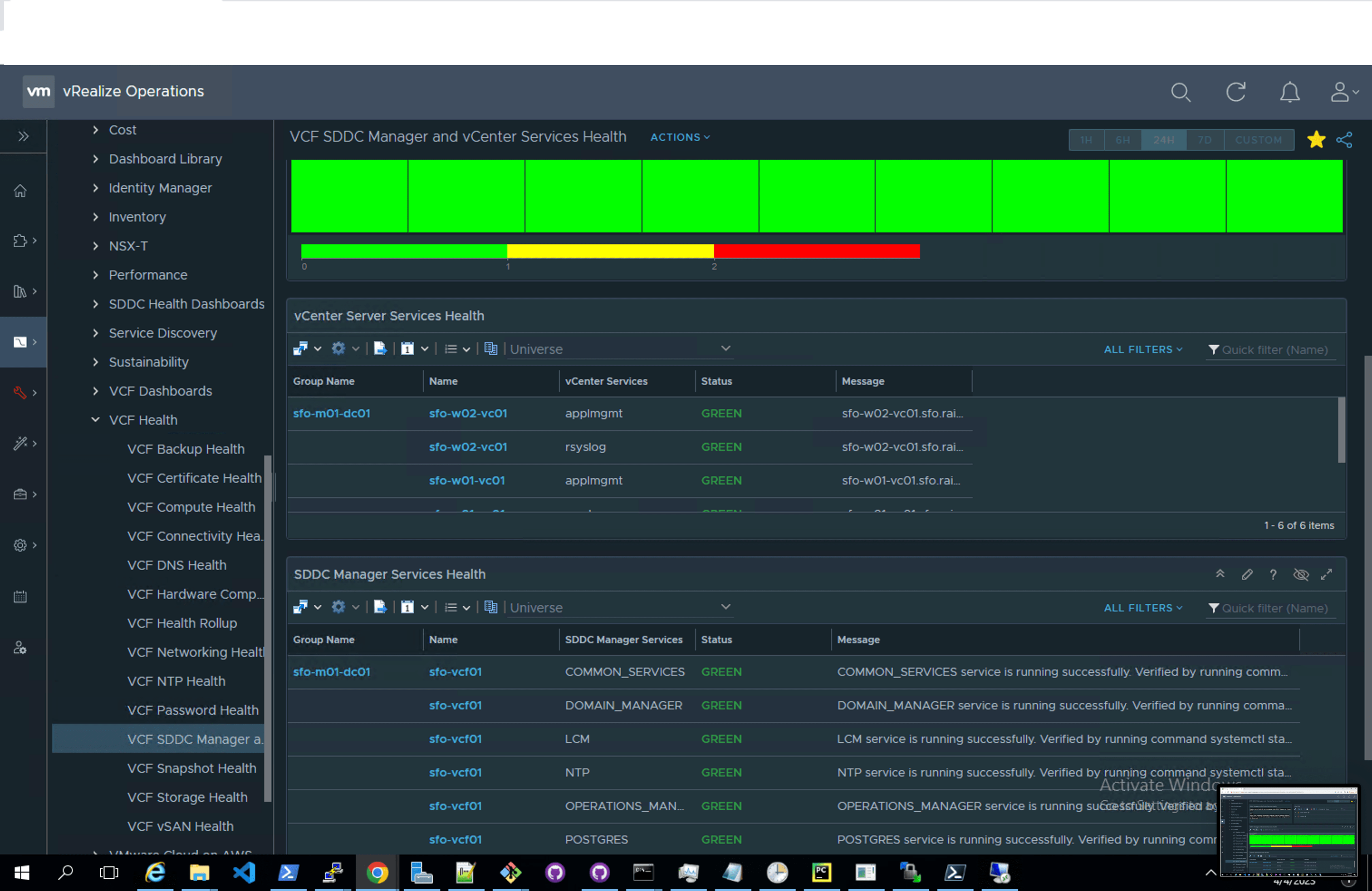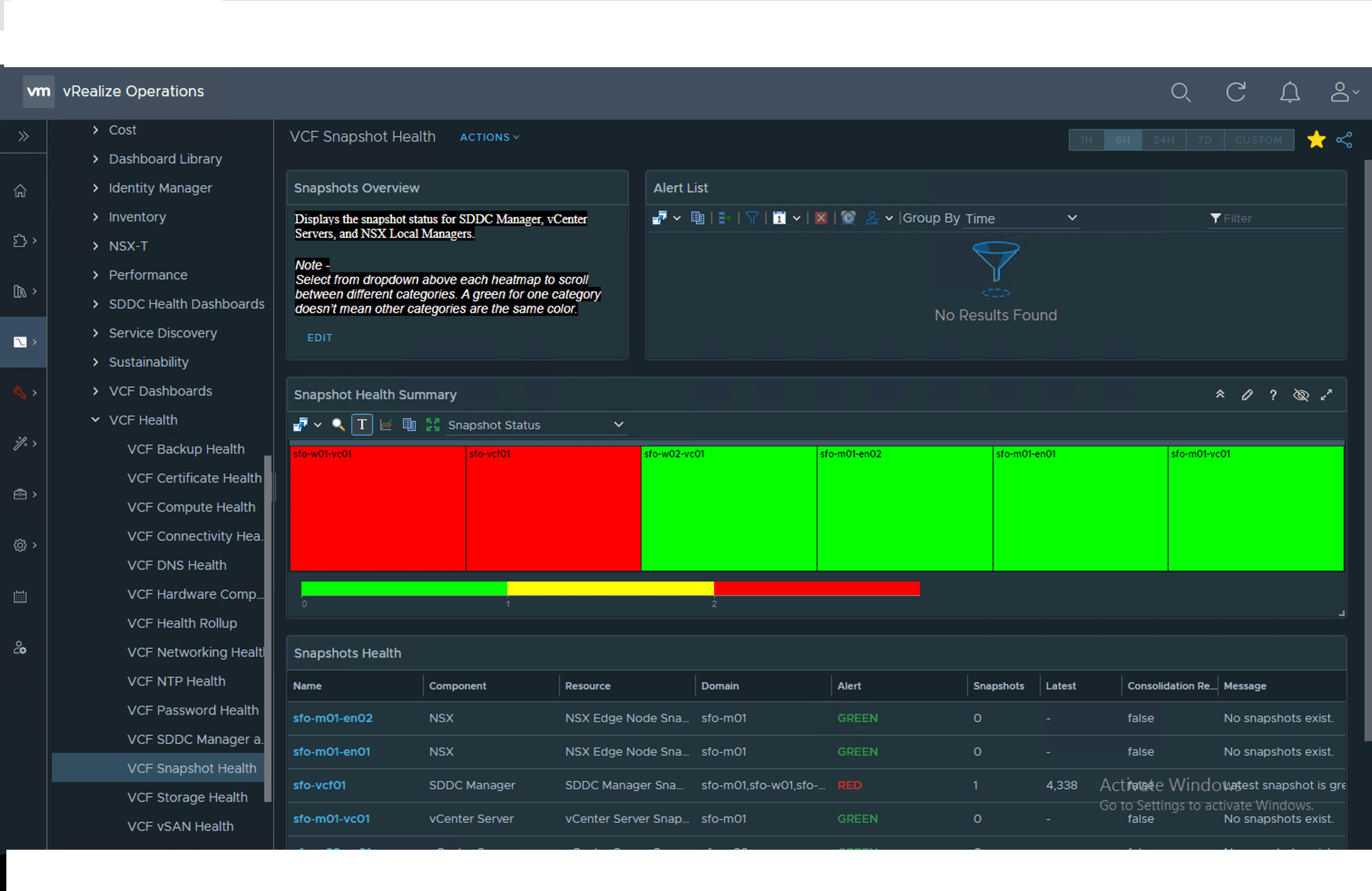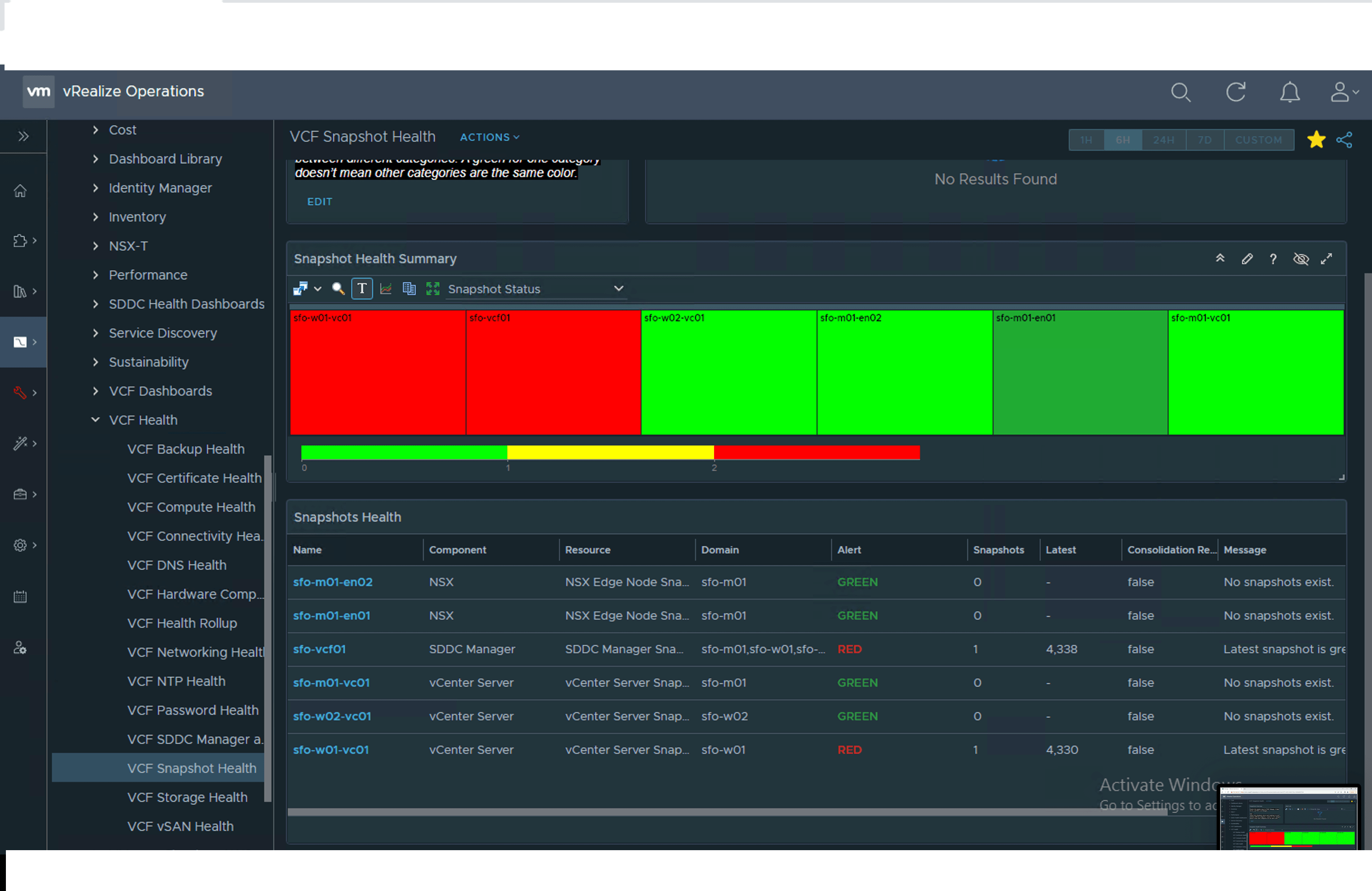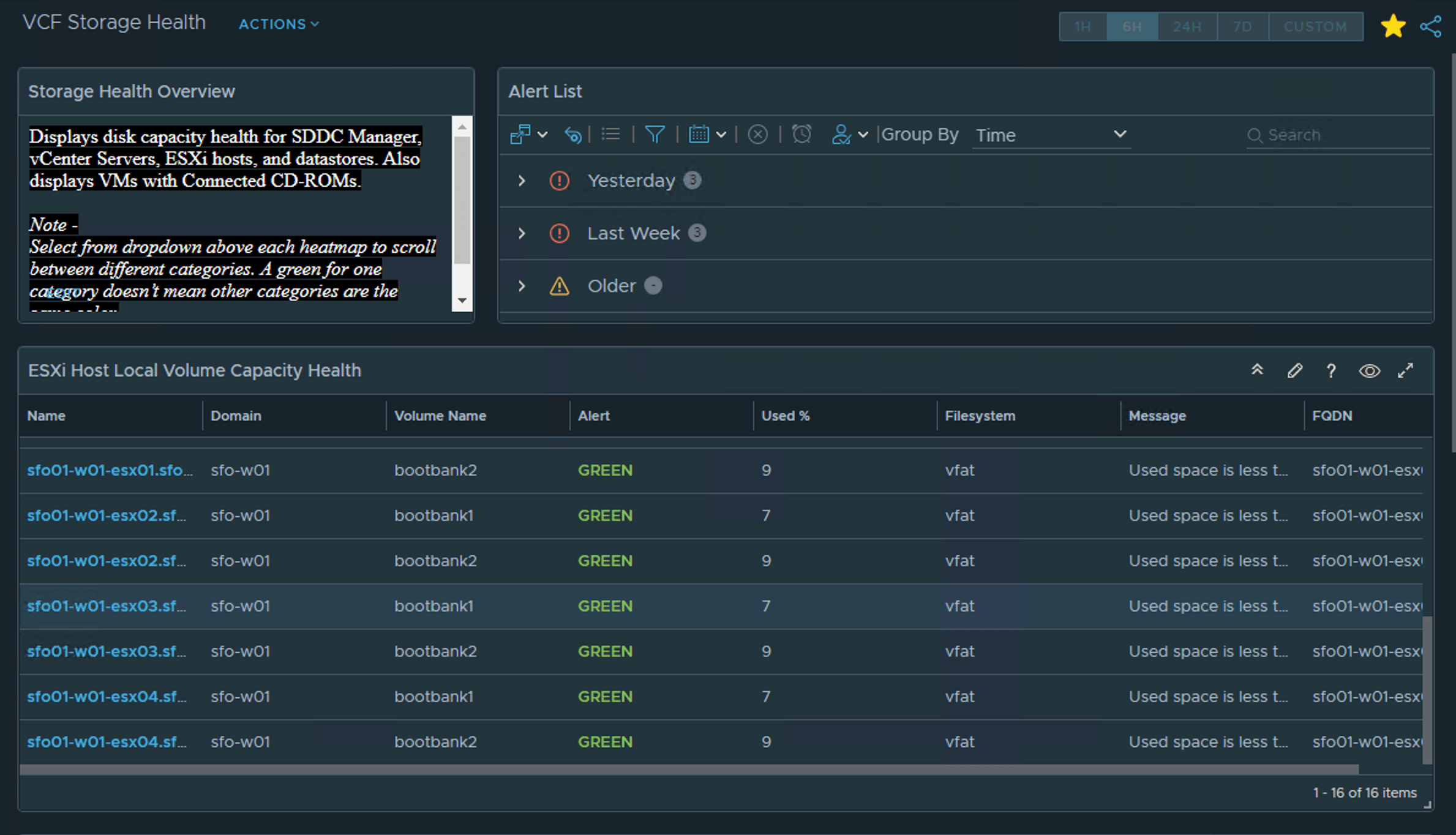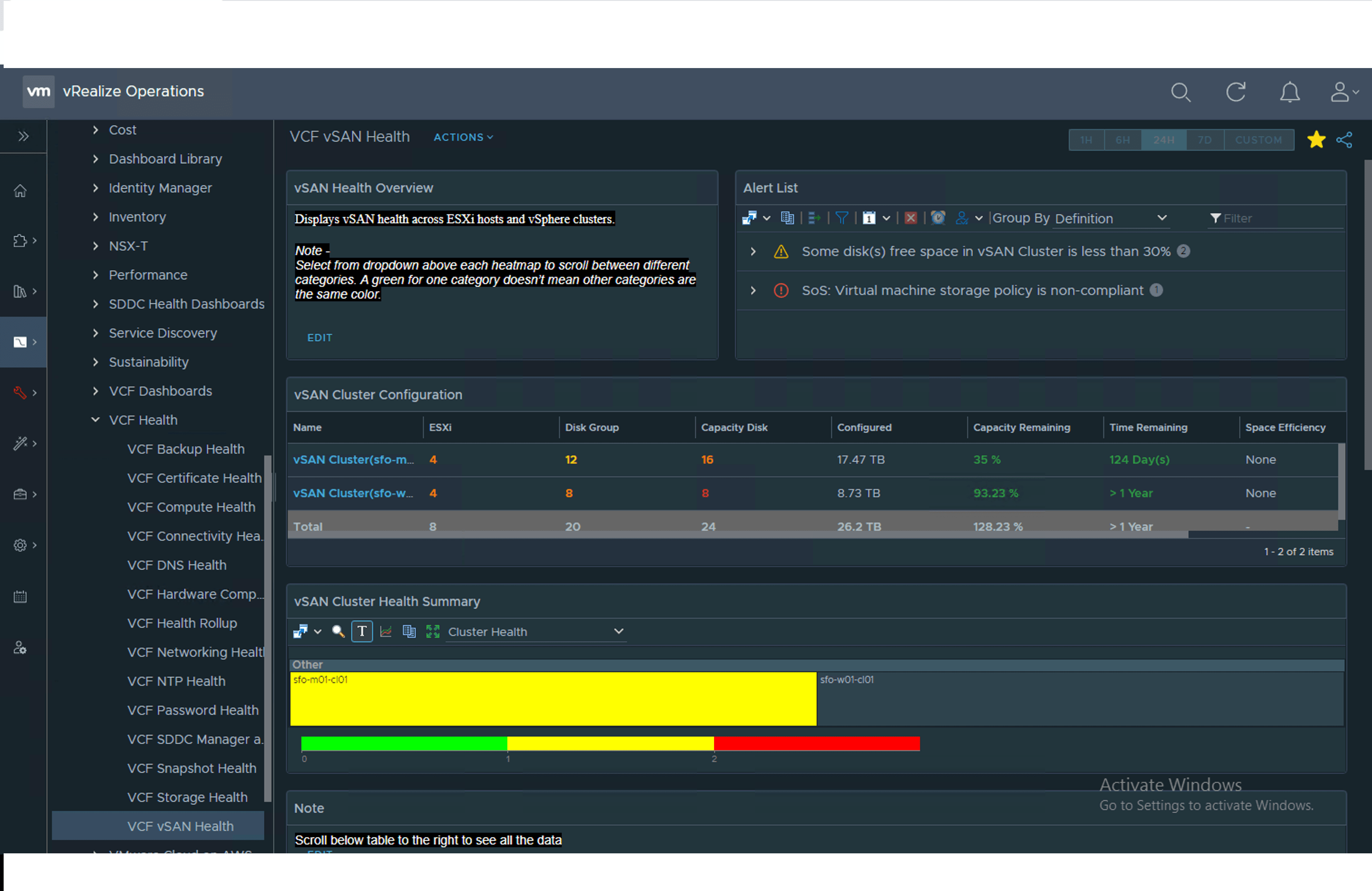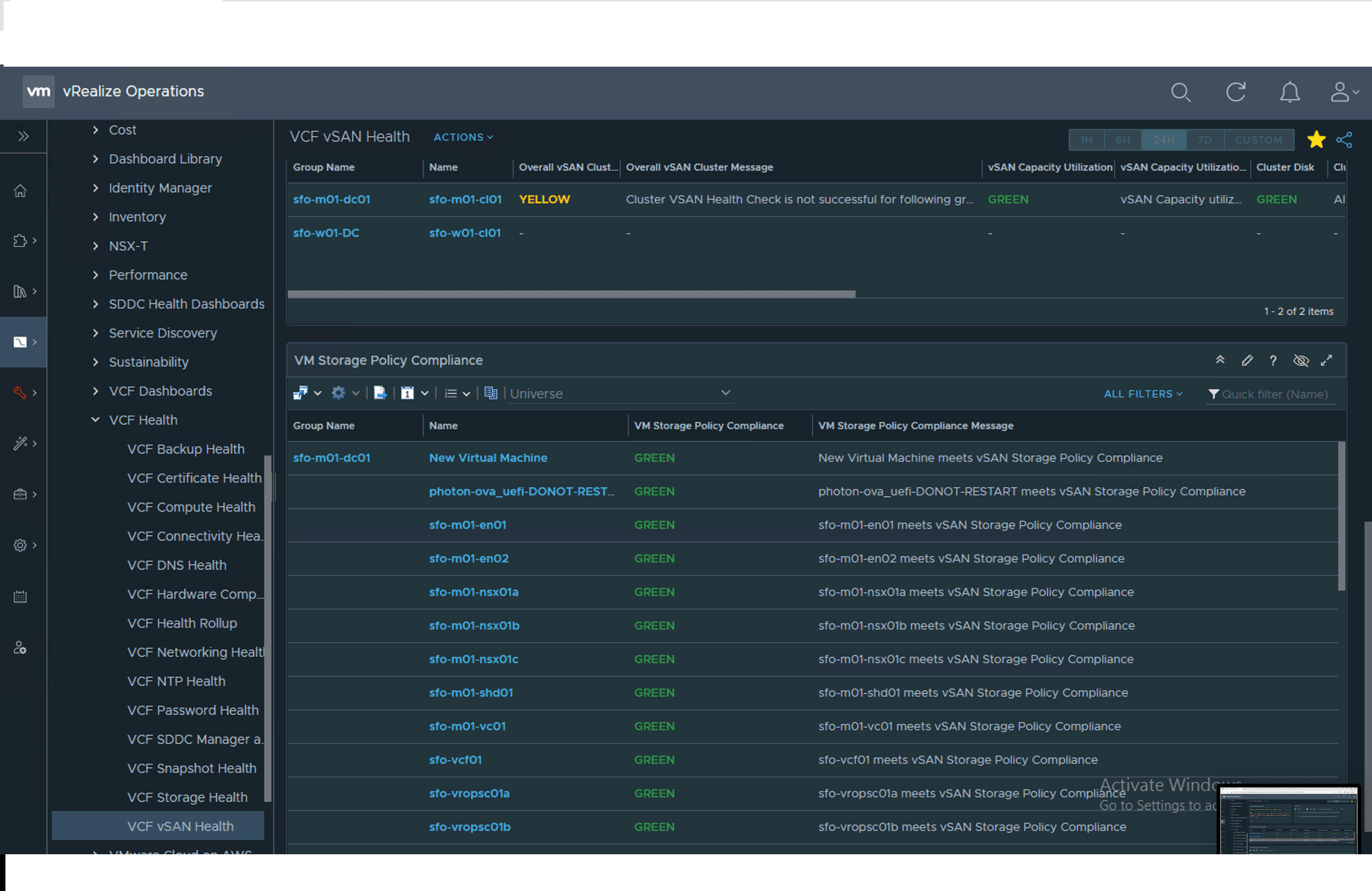Python Module for VMware Cloud Foundation Health Monitoring in vRealize Operations
Project description
Python Module for VMware Cloud Foundation Health Monitoring in vRealize Operations
Table of Contents
Introduction
This content supports the Health Reporting and Monitoring for VMware Cloud Foundation validated solution which enables the user to monitor the operational state of your VMware Cloud Foundation environment through custom dashboards, alerts, and notifications. These custom dashboards are intended to serve as an extension to native vRealize Operations dashboards and dashboards that are enabled via the respective management packs.
Requirements
Platforms
- VMware Cloud Foundation 4.4 or later
Operating Systems
- VMware Photon OS 3.0 and 4.0
- Microsoft Windows Server 2019 and 2022
Python Version
Follow the Python Beginners Guide to download and install Python.
Python Libraries
Install requried Python libraries by running the following commands on the host virtual machine:
pip install requests
pip install setuptools
pip install paramiko
pip install maskpass==0.3.1
PowerShell Editions and Versions
- PowerShell Core 7.2.0 or later
- Microsoft Windows PowerShell 5.1
PowerShell Modules
Implementation
Follow the Implementation of Health Reporting and Monitoring for VMware Cloud Foundation from Health Reporting and Monitoring for VMware Cloud Foundation
vRealize Operations Dashboards Preview
-
VCF Health Rollup
-
VCF Backup Health
-
VCF Certificate Health
-
VCF Compute Health
-
VCF Connectivity Health
-
VCF DNS Health
-
VCF Hardware Compatibility
-
VCF Networking Health
-
VCF NTP Health
-
VCF Password Health
-
VCF SDDC Manager and vCenter Services Health
-
VCF Snapshot Health
-
VCF Storage Health
-
VCF vSAN Health
Known Issues
1. Remove FQDN suffix dependency in the name when configuring an NSX-T cloud account in vRealize Operations
Please make sure that your NSX-T account name is configured as mentioned in this issue.
2. The vCenter Server name needs to be updated in VMware Cloud Foundation 4.4.x. The filters on the vReaize Operations dashboards depend on the name.
To set the Product Name for the vCenter Server, follow the below steps -
- Log in to the management domain vCenter Server at
https://<management_vcenter_server_fqdn>/uiasadministrator@vsphere.local. - In the
VMs and templatesinventory, expand themanagement domain vCenter Servertree and expand the management domain data center. - Select the first
management domain vCenter Server virtual machineand selectConfiguretab. - In the
Settingspane selectvApp Options. - Click the
Editbutton. TheEdit vApp Optionsdialog box opens. - If vApp options are disabled, select the
Enable vApp optionscheck box and clickOK. - Click the
Detailstab and enterVMware vCenter Server Applianceas product name in theNamefield.
3. Shades of red, green, and yellow may vary on vRealize Operations widgets.
Shades of red, green, and yellow may be different in different widgets but they represent the same thing. Ignore the shades as this is a vRealize Operations product limitation.
Support
This Python module is not supported by VMware Support.
We welcome you to use the GitHub Issues to report bugs or suggest enhancements.
In order to have a good experience with our community, we recommend that you read the contributing guidelines.
When filing an issue, please check existing open, or recently closed, issues to make sure someone else hasn't already reported the issue.
Please try to include as much information as you can. Details like these are incredibly useful:
- A reproducible test case or series of steps.
- Any modifications you've made relevant to the bug.
- Anything unusual about your environment or deployment.
License
Copyright 2023 VMware, Inc.
Redistribution and use in source and binary forms, with or without modification, are permitted provided that the following conditions are met:
-
Redistributions of source code must retain the above copyright notice, this list of conditions and the following disclaimer.
-
Redistributions in binary form must reproduce the above copyright notice, this list of conditions and the following disclaimer in the documentation and/or other materials provided with the distribution.
THIS SOFTWARE IS PROVIDED BY THE COPYRIGHT HOLDERS AND CONTRIBUTORS "AS IS" AND ANY EXPRESS OR IMPLIED WARRANTIES, INCLUDING, BUT NOT LIMITED TO, THE IMPLIED WARRANTIES OF MERCHANTABILITY AND FITNESS FOR A PARTICULAR PURPOSE ARE DISCLAIMED. IN NO EVENT SHALL THE COPYRIGHT HOLDER OR CONTRIBUTORS BE LIABLE FOR ANY DIRECT, INDIRECT, INCIDENTAL, SPECIAL, EXEMPLARY, OR CONSEQUENTIAL DAMAGES (INCLUDING, BUT NOT LIMITED TO, PROCUREMENT OF SUBSTITUTE GOODS OR SERVICES; LOSS OF USE, DATA, OR PROFITS; OR BUSINESS INTERRUPTION) HOWEVER CAUSED AND ON ANY THEORY OF LIABILITY, WHETHER IN CONTRACT, STRICT LIABILITY, OR TORT (INCLUDING NEGLIGENCE OR OTHERWISE) ARISING IN ANY WAY OUT OF THE USE OF THIS SOFTWARE, EVEN IF ADVISED OF THE POSSIBILITY OF SUCH DAMAGE.
Project details
Release history Release notifications | RSS feed
Download files
Download the file for your platform. If you're not sure which to choose, learn more about installing packages.
Source Distribution
Built Distribution
File details
Details for the file vmware-cloud-foundation-health-monitoring-1.1.0.1002.tar.gz.
File metadata
- Download URL: vmware-cloud-foundation-health-monitoring-1.1.0.1002.tar.gz
- Upload date:
- Size: 71.5 kB
- Tags: Source
- Uploaded using Trusted Publishing? No
- Uploaded via: twine/4.0.2 CPython/3.9.1
File hashes
| Algorithm | Hash digest | |
|---|---|---|
| SHA256 | a8af48b1795bc665aef404cf02f03c4808d8f22765206caf3f64c9bf4f7d7bd6 |
|
| MD5 | 2abb1571e64b954294d3b253bb3ca58e |
|
| BLAKE2b-256 | c16d23b471f0ba79a77dcc963598ac2be62cde5c7425c70ffa55d4d42ee949f8 |
File details
Details for the file vmware_cloud_foundation_health_monitoring-1.1.0.1002-py3-none-any.whl.
File metadata
- Download URL: vmware_cloud_foundation_health_monitoring-1.1.0.1002-py3-none-any.whl
- Upload date:
- Size: 70.9 kB
- Tags: Python 3
- Uploaded using Trusted Publishing? No
- Uploaded via: twine/4.0.2 CPython/3.9.1
File hashes
| Algorithm | Hash digest | |
|---|---|---|
| SHA256 | 591f4d809d28e5a3ed82c60c0b04dae7d1b65dce325073ff796d34d205a708fd |
|
| MD5 | fec28ee0f2f9775542dc4c58bca17b76 |
|
| BLAKE2b-256 | fc1a3935f176a8f0ba51ebdc82a8219e98f7587015688e99556408ac6c56767d |