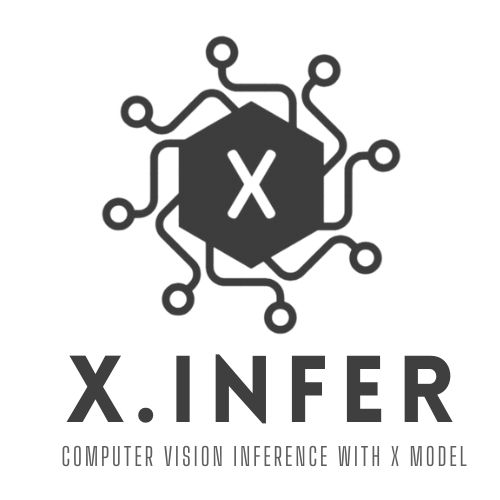A unified interface to run inference on machine learning libraries.
Project description
Why x.infer?
If you'd like to run many models from different libraries without having to rewrite your inference code, x.infer is for you. It has a simple API and is easy to extend. Currently supports Transformers, Ultralytics, and TIMM.
Have a custom model? Create a class that implements the BaseModel interface and register it with x.infer. See Adding New Models for more details.
Key Features
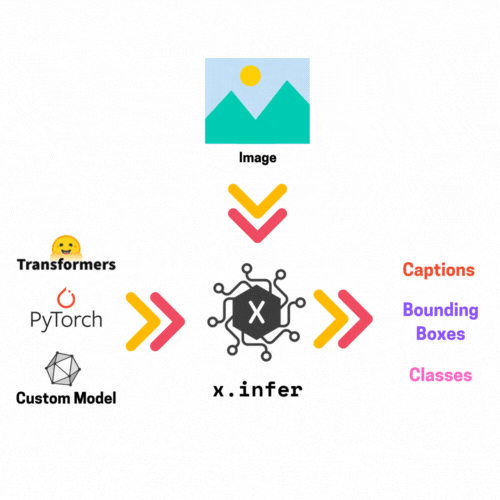
- Unified Interface: Interact with different machine learning models through a single, consistent API.
- Modular Design: Integrate and swap out models without altering the core framework.
- Ease of Use: Simplifies model loading, input preprocessing, inference execution, and output postprocessing.
- Extensibility: Add support for new models and libraries with minimal code changes.
Quickstart
Here's a quick example demonstrating how to use x.infer with a Transformers model:
import xinfer
model = xinfer.create_model("vikhyatk/moondream2")
image = "https://raw.githubusercontent.com/vikhyat/moondream/main/assets/demo-1.jpg"
prompt = "Describe this image. "
model.infer(image, prompt)
>>> An animated character with long hair and a serious expression is eating a large burger at a table, with other characters in the background.
Get a list of models:
xinfer.list_models()
┏━━━━━━━━━━━━━━━━┳━━━━━━━━━━━━━━━━━━━━━━━━━━━━━━━━━━━━━━━━━━━━━━━━━┳━━━━━━━━━━━━━━━━━━━━━┓
┃ Implementation ┃ Model ID ┃ Input --> Output ┃
┡━━━━━━━━━━━━━━━━╇━━━━━━━━━━━━━━━━━━━━━━━━━━━━━━━━━━━━━━━━━━━━━━━━━╇━━━━━━━━━━━━━━━━━━━━━┩
│ timm │ eva02_large_patch14_448.mim_m38m_ft_in22k_in1k │ image --> class │
│ timm │ eva02_large_patch14_448.mim_m38m_ft_in1k │ image --> class │
│ timm │ eva02_large_patch14_448.mim_in22k_ft_in22k_in1k │ image --> class │
│ timm │ eva02_large_patch14_448.mim_in22k_ft_in1k │ image --> class │
│ timm │ eva02_base_patch14_448.mim_in22k_ft_in22k_in1k │ image --> class │
│ timm │ eva02_base_patch14_448.mim_in22k_ft_in1k │ image --> class │
│ timm │ eva02_small_patch14_336.mim_in22k_ft_in1k │ image --> class │
│ timm │ eva02_tiny_patch14_336.mim_in22k_ft_in1k │ image --> class │
│ transformers │ Salesforce/blip2-opt-6.7b-coco │ image-text --> text │
│ transformers │ Salesforce/blip2-flan-t5-xxl │ image-text --> text │
│ transformers │ Salesforce/blip2-opt-6.7b │ image-text --> text │
│ transformers │ Salesforce/blip2-opt-2.7b │ image-text --> text │
│ transformers │ vikhyatk/moondream2 │ image-text --> text │
│ ultralytics │ yolov8x │ image --> objects │
│ ultralytics │ yolov8m │ image --> objects │
│ ultralytics │ yolov8l │ image --> objects │
│ ultralytics │ yolov8s │ image --> objects │
│ ultralytics │ yolov8n │ image --> objects │
│ ultralytics │ yolov10x │ image --> objects │
│ ultralytics │ yolov10m │ image --> objects │
│ ... │ ... │ ... │
│ ... │ ... │ ... │
└────────────────┴─────────────────────────────────────────────────┴─────────────────────┘
Installation
[!IMPORTANT] You must have PyTorch installed to use x.infer.
To install the barebones x.infer (without any optional dependencies), run:
pip install xinfer
x.infer can be used with multiple optional libraries. You'll just need to install one or more of the following:
pip install "xinfer[transformers]"
pip install "xinfer[ultralytics]"
pip install "xinfer[timm]"
To install all libraries, run:
pip install "xinfer[all]"
To install from a local directory, run:
git clone https://github.com/dnth/x.infer.git
cd x.infer
pip install -e .
Usage
Supported Models
Transformers:
- BLIP2 Series
model = xinfer.create_model("Salesforce/blip2-opt-2.7b")
- Moondream2
model = xinfer.create_model("vikhyatk/moondream2")
[!NOTE] Wish to load an unlisted model? You can load any Vision2Seq model from Transformers by using the
Vision2SeqModelclass.
from xinfer.transformers import Vision2SeqModel
model = Vision2SeqModel("facebook/chameleon-7b")
model = xinfer.create_model(model)
TIMM:
- EVA02 Series
model = xinfer.create_model("eva02_small_patch14_336.mim_in22k_ft_in1k")
[!NOTE] Wish to load an unlisted model? You can load any model from TIMM by using the
TIMMModelclass.
from xinfer.timm import TimmModel
model = TimmModel("resnet18")
model = xinfer.create_model(model)
Ultralytics:
- YOLOv8 Series
model = xinfer.create_model("yolov8n")
- YOLOv10 Series
model = xinfer.create_model("yolov10x")
- YOLOv11 Series
model = xinfer.create_model("yolov11s")
[!NOTE] Wish to load an unlisted model? You can load any model from Ultralytics by using the
UltralyticsModelclass.
from xinfer.ultralytics import UltralyticsModel
model = UltralyticsModel("yolov5n6u")
model = xinfer.create_model(model)
Adding New Models
-
Step 1: Create a new model class that implements the
BaseModelinterface. -
Step 2: Implement the required abstract methods
load_model,infer, andinfer_batch. -
Step 3: Decorate your class with the
register_modeldecorator, specifying the model ID, implementation, and input/output.
For example:
@xinfer.register_model("my-model", "custom", ModelInputOutput.IMAGE_TEXT_TO_TEXT)
class MyModel(BaseModel):
def load_model(self):
# Load your model here
pass
def infer(self, image, prompt):
# Run single inference
pass
def infer_batch(self, images, prompts):
# Run batch inference here
pass
Project details
Release history Release notifications | RSS feed
Download files
Download the file for your platform. If you're not sure which to choose, learn more about installing packages.
Source Distribution
Built Distribution
File details
Details for the file xinfer-0.0.5.tar.gz.
File metadata
- Download URL: xinfer-0.0.5.tar.gz
- Upload date:
- Size: 27.7 MB
- Tags: Source
- Uploaded using Trusted Publishing? No
- Uploaded via: twine/5.1.1 CPython/3.12.7
File hashes
| Algorithm | Hash digest | |
|---|---|---|
| SHA256 | c487381c22f32e29b72eb3a094a92ec5f605ecd25cbbef701a5db97c750233b7 |
|
| MD5 | b8bbb686b62779f6f1abc623962c3c16 |
|
| BLAKE2b-256 | 0e43c5d28705dfa4f12fe295c09ef52dcd6e292d6e1e9dd7368dc85ee48682e6 |
File details
Details for the file xinfer-0.0.5-py2.py3-none-any.whl.
File metadata
- Download URL: xinfer-0.0.5-py2.py3-none-any.whl
- Upload date:
- Size: 31.6 kB
- Tags: Python 2, Python 3
- Uploaded using Trusted Publishing? No
- Uploaded via: twine/5.1.1 CPython/3.12.7
File hashes
| Algorithm | Hash digest | |
|---|---|---|
| SHA256 | 541a0bbb494860a756b7ce0f5b476dbc46fa69f145d0cafd8ba0f52557305f7d |
|
| MD5 | 1cee8d61324d6c728b5a74d8352b3599 |
|
| BLAKE2b-256 | 721d832d418fe0e86d5e42a3e7b8551f1c2c5030011c988265e0d5be519505a7 |