An open-source music player with simple UI
Project description


yami | An open-source music player with simple UI
Download or play music locally without ads!
Installation • Usage • Features • Contributing • License
🔍Overview
Yami is a lightweight, open-source music player built in Python. It focuses on simplicity and ease of use, providing an intuitive user interface (UI) for users to manage and play their music. Whether you're playing local files or downloading from online sources using spotdl, Yami offers a seamless experience. This project is designed for users who want a minimalistic, cross-platform music player with the ability to integrate external sources like Spotify/Youtube Music.
📸Screenshot
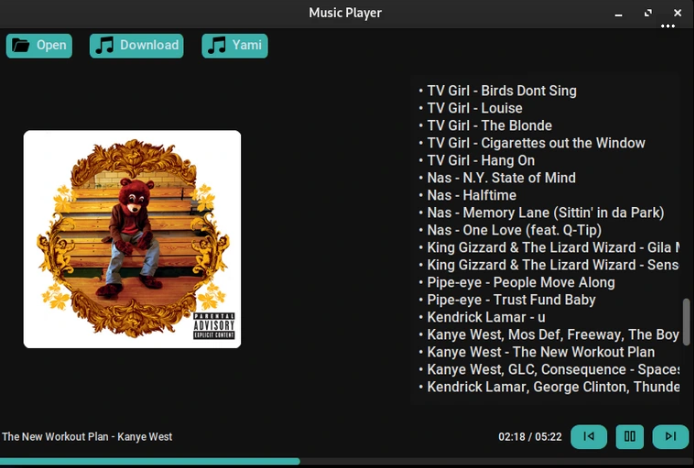
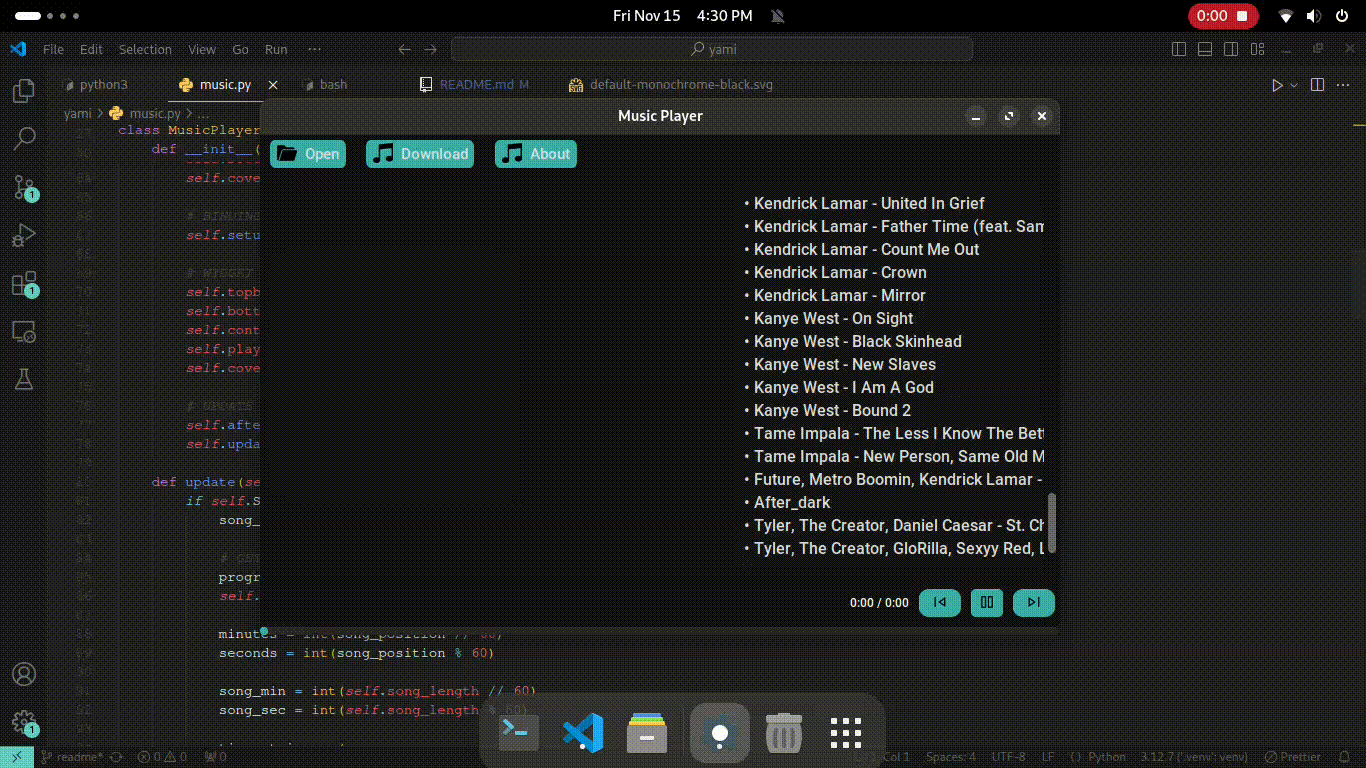
🛠️ Getting Started
Prerequisites
- Python 3.8+
- pip for dependency management
Installation
From Pip
pip install yami-music-player
From Github
1. Clone the Repository
git clone https://github.com/DevER-M/yami.git
cd yami
2. Create and activate a virtual environment:
python -m venv venv
source venv/bin/activate # On Windows, use `venv\Scripts\activate`
- Install
yami-music-player(in editable mode):
pip install -e .
Usage
To run yami, use the following command in your terminal:
$ yami
# Or
$ python -m yami
Features
- Spotdl Integration: Download music directly from the app using spotdl
- Asynchronous Downloading : From synchronous
spotdl.Downloader.search_and_download()
- Asynchronous Downloading : From synchronous
- Player Controls:
: Pause/play music
: Play next song
: Play previous song
: Choose folder
: Download music
ctrl+o: Choose folder
This will open the app, for the logs check the terminal.
Contributing
Contributions are welcome and greatly appreciated! Here's how you can contribute:
- Fork the Project
- Create your Feature Branch (
git checkout -b feature/AmazingFeature) - Commit your Changes (
git commit -m 'Add some AmazingFeature') - Push to the Branch (
git push origin feature/AmazingFeature) - Open a Pull Request
License
Distributed under the GPLV3 License. See LICENSE for more information.
Credits
- Custom Tkinter
- Spotdl
- @ElSaico for fixing locale scaling
Star History
Project details
Release history Release notifications | RSS feed
Download files
Download the file for your platform. If you're not sure which to choose, learn more about installing packages.
Source Distribution
Built Distribution
File details
Details for the file yami_music_player-1.0.0.tar.gz.
File metadata
- Download URL: yami_music_player-1.0.0.tar.gz
- Upload date:
- Size: 3.3 MB
- Tags: Source
- Uploaded using Trusted Publishing? No
- Uploaded via: twine/5.1.1 CPython/3.12.7
File hashes
| Algorithm | Hash digest | |
|---|---|---|
| SHA256 | 4535f72016b15ebd11c456e20ba28ddee9d6cbe9e4a0f48164869c86efdb72d6 |
|
| MD5 | 8de1b5e4707a4b0816f77ae382f00d96 |
|
| BLAKE2b-256 | f51ca4e9f1ac35b8f7a28f63c7baae756d47e437eb8ad504f9fb1128257f5462 |
File details
Details for the file yami_music_player-1.0.0-py3-none-any.whl.
File metadata
- Download URL: yami_music_player-1.0.0-py3-none-any.whl
- Upload date:
- Size: 2.4 MB
- Tags: Python 3
- Uploaded using Trusted Publishing? No
- Uploaded via: twine/5.1.1 CPython/3.12.7
File hashes
| Algorithm | Hash digest | |
|---|---|---|
| SHA256 | 6f123a80ae185cd69f1c541f58730a50858d8e5227675fa836c847316c3d8616 |
|
| MD5 | bb21c21d1175be67dd259690700b3b4a |
|
| BLAKE2b-256 | b9092c6a2744804f8dff35632b07e4cbaea674cab5a0f86ded8de0c94e820ba1 |













