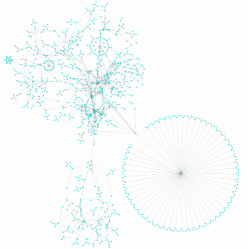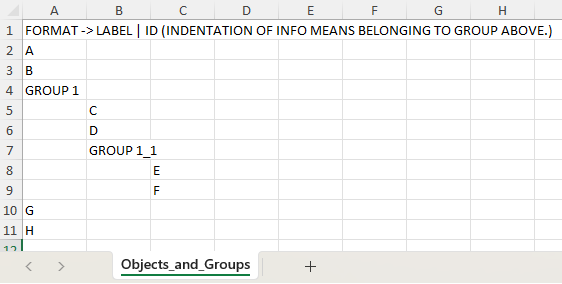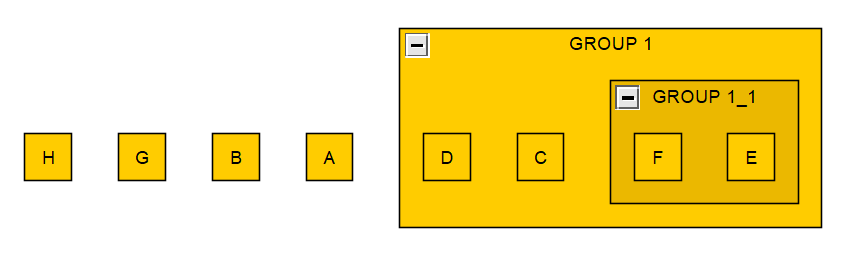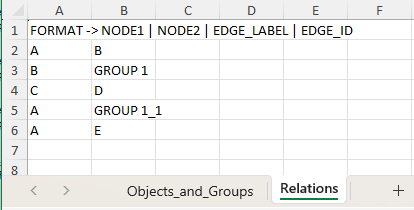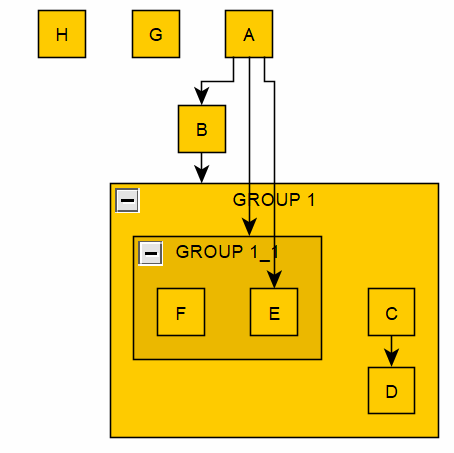Python library extending yEd functionality through programmatic interface to graphs.
Project description
Extended Python Support for yEd
This Python library extends yEd functionality through programmatic interface to graphs (of the GraphML file format), including the following:
- creating graphs
- formatting graphs
- reading graphs
- bulk data addition or management (MS excel-based)
- management of the yEd application (starting, killing, maximizing)
- enforcing rules on graphs
- addition of standard sorting methods
- graph comparison tools
Basic Usage
Below are some basic usages of yEdExtended in interfacing with yEd and GraphML files:
Installing yEdExtended
From GITHUB
$ python -m pip install git+https://github.com/cole-st-john/yEdExtended
or Coming soon, to PyPI!
$ pip install yedextended
Importing yEdExtended for usage
import yedextended as yed
Programmatically creating GraphML files
# Instantiate graph instance
graph1 = yed.Graph()
# Add arbitrary graph detail - nodes and edges
graph1.add_node("a")
graph1.add_node("b")
graph1.add_edge("a", "b")
# Add arbitrary graph detail - group and group objects
group1 = graph1.add_group("group 1", shape="rectangle")
group1.add_node("c")
group1.add_node("d")
group1.add_edge("c", "d")
# Adding graph objects based on csv input
import csv
with open("examples/test.csv", encoding="utf-8-sig") as csv_file:
csv_reader = csv.reader(csv_file)
for row in csv_reader:
graph1.add_node(row)
Reading existing GraphML files
# Read graph file into python graph objects
graph1 = yed.Graph().from_existing_graph("examples/yed_created_edges.graphml")
Using formatting
# Add graph nodes and edges with some examples of non-default formatting
graph1.add_node(
"foo",
font_family="Zapfino",
)
graph1.add_node(
"foo2",
shape="roundrectangle",
font_style="bolditalic",
underlined_text="true",
)
graph1.add_edge(
"foo1",
"foo2",
)
graph1.add_node(
"abc",
font_size="72",
height="100",
)
graph1.add_node(
"bar",
label="Multi\nline\ntext",
)
graph1.add_node(
"foobar",
label="""Multi
Line
Text!""",
)
graph1.add_edge(
"foo",
"foo1",
label="EDGE!",
width="3.0",
color="#0000FF",
arrowhead="white_diamond",
arrowfoot="standard",
line_type="dotted",
)
Manipulating data in MS Excel
# Manage data in excel (add/remove/modify objects)
graph1.manage_graph_data_in_excel() # default is object and hierachy management
# Manage data in excel (add/remove/modify relations)
graph1.manage_graph_data_in_excel(type="relations")
Adding Objects / Groups per Excel:
Result:
Adding Relationships per Excel:
Result:
Possible outputs of Graph
# Demonstrate stringified GraphML version of structure
print(graph1.stringify_graph())
# Several methods of writing graph to file ==============================
with open("test_graph.graphml", "w") as fp: # using standard python functionality
fp.write(graph1.stringify_graph())
graph_file = graph1.persist_graph("test.graphml") # using tool specific method
graph_file = graph1.persist_graph("pretty_example.graphml", pretty_print=True) # tool specific with formatting
Opening files in yEd Application (assumes yEd installed and on PATH)
First install yEd application from here.
# From existing handle
graph_file.open_with_yed(force=True)
# From file path
yed.open_yed_file("examples/test.graphml")
Visualizing in yEd Application (Layout)
Following programmatic creation or modification of a graph, consider using the following keystrokes in yEd to improve layout / positioning:
Tools -> Fit Node to Label(Win: Alt + T + N)Layout -> Hierarchical(Win: Alt + Shift + H)
Options
Provides comprehensive support for node_shapes, line_types, font_styles, arrow_types, custom parameters, UML, complex and deeply nested relationship structures and more.
Development
Interested in contributing or co-managing further development? Just reach out!
Dev. Requirements:
$ pip install pytest
To run the tests:
$ PYTHONPATH=. pytest tests
References:
Project details
Release history Release notifications | RSS feed
Download files
Download the file for your platform. If you're not sure which to choose, learn more about installing packages.
Source Distribution
Built Distribution
Hashes for yedextended-1.0.6-py3-none-any.whl
| Algorithm | Hash digest | |
|---|---|---|
| SHA256 | 280a6c4327d8be6258e85b46a19f95fbaae0795ee301af8ed79133af3e4afeaa |
|
| MD5 | 9bed882f35f5d4409e8902ed0df4e2a0 |
|
| BLAKE2b-256 | ffacd47bf7e4d0a3f97d91efd851d59b5e14f99d5b9cf91ec80fcc779a3b7202 |