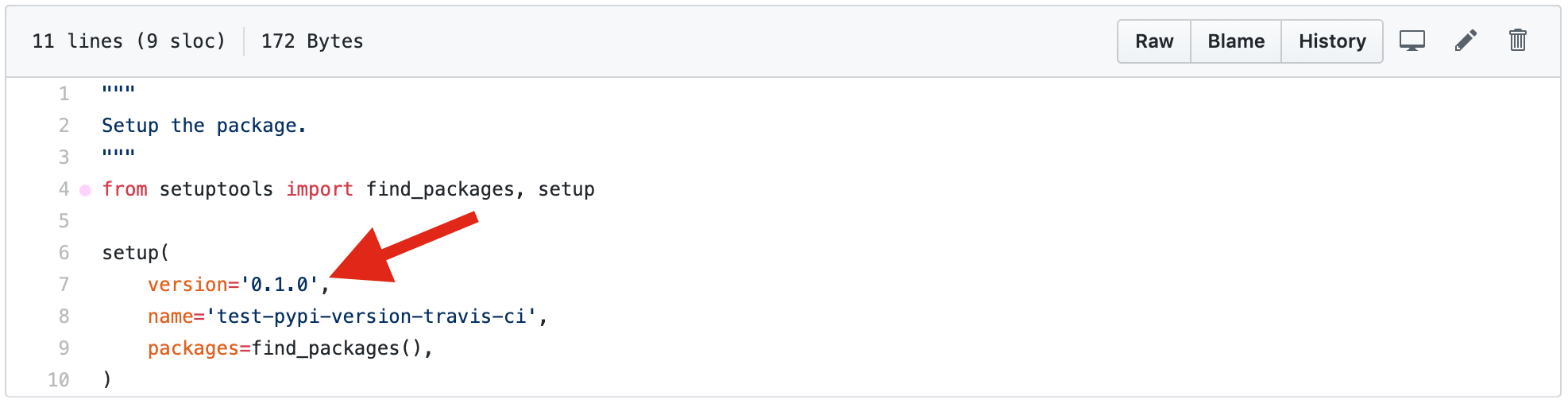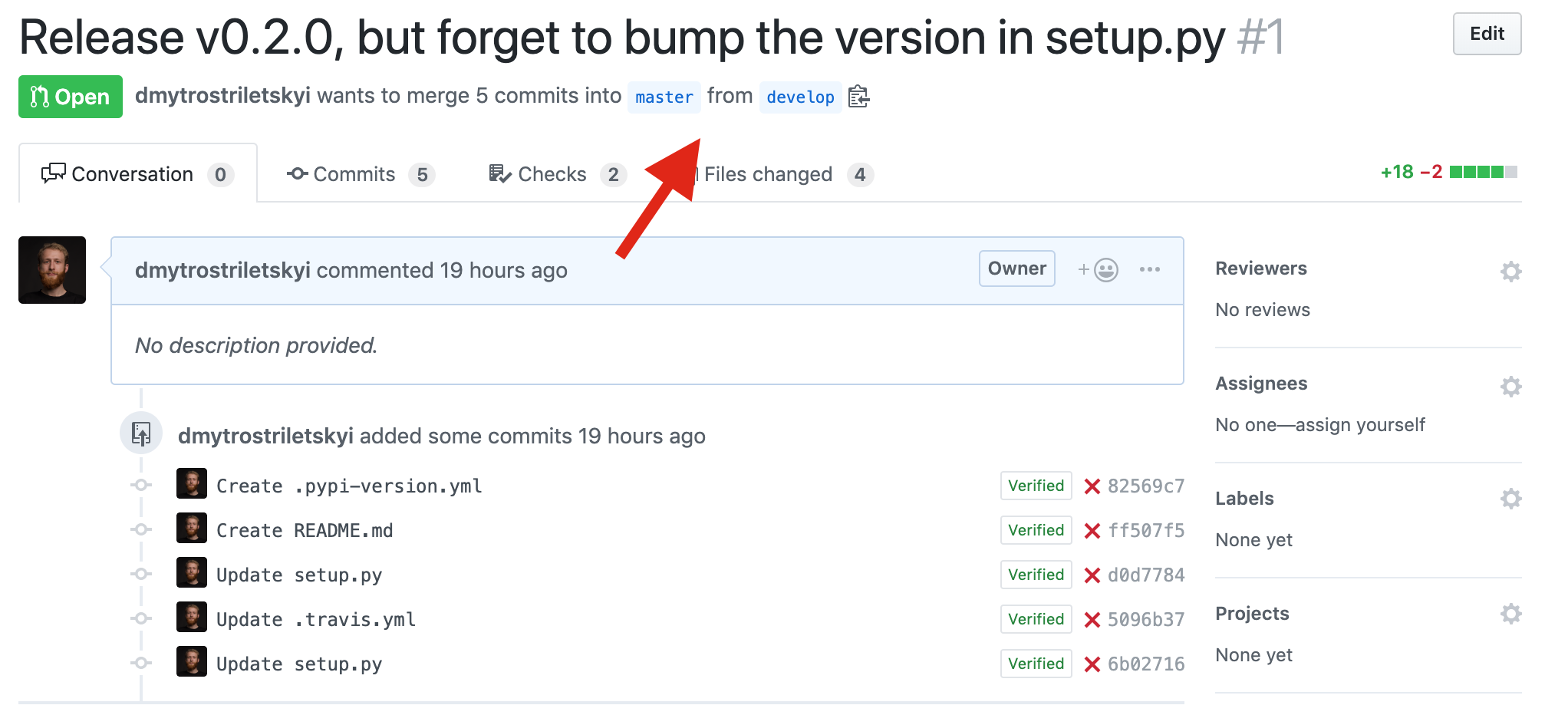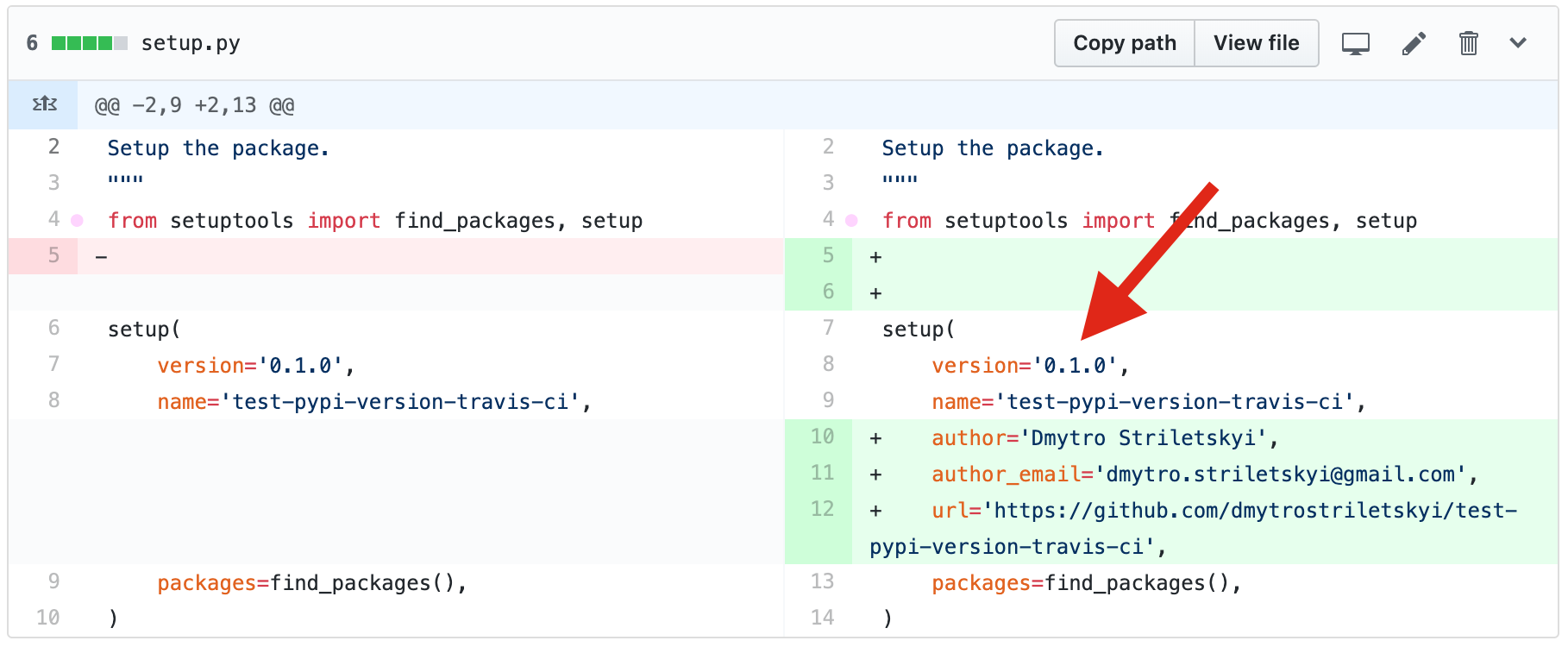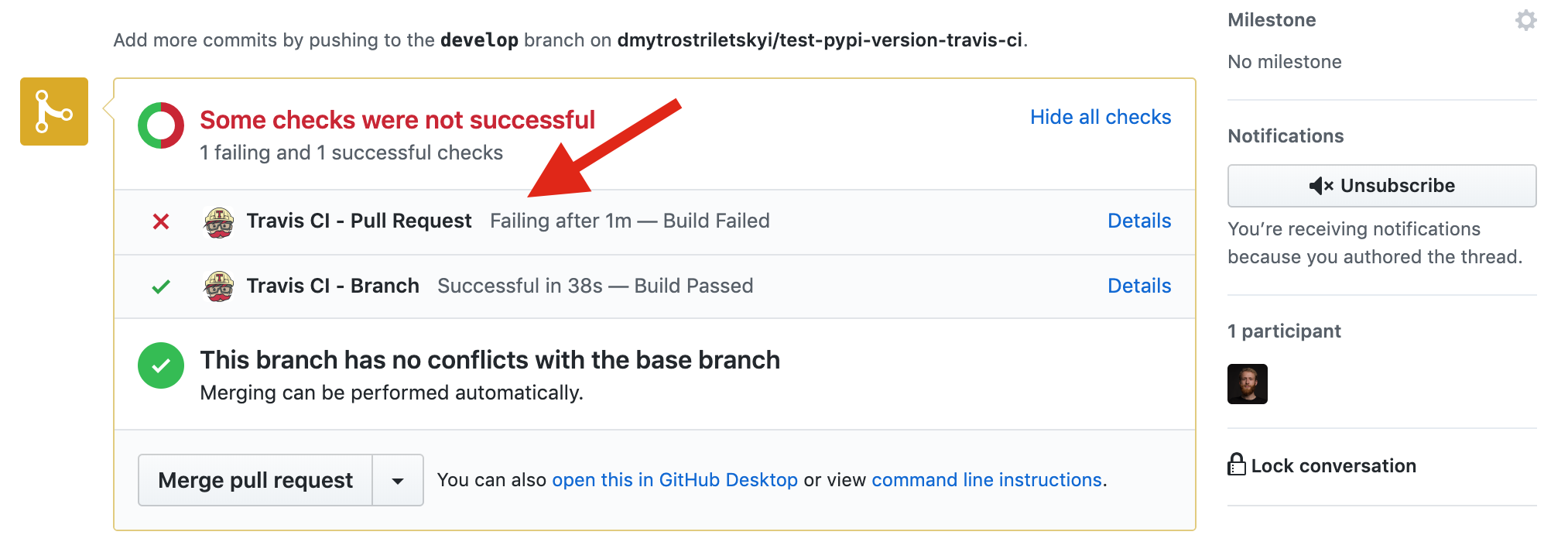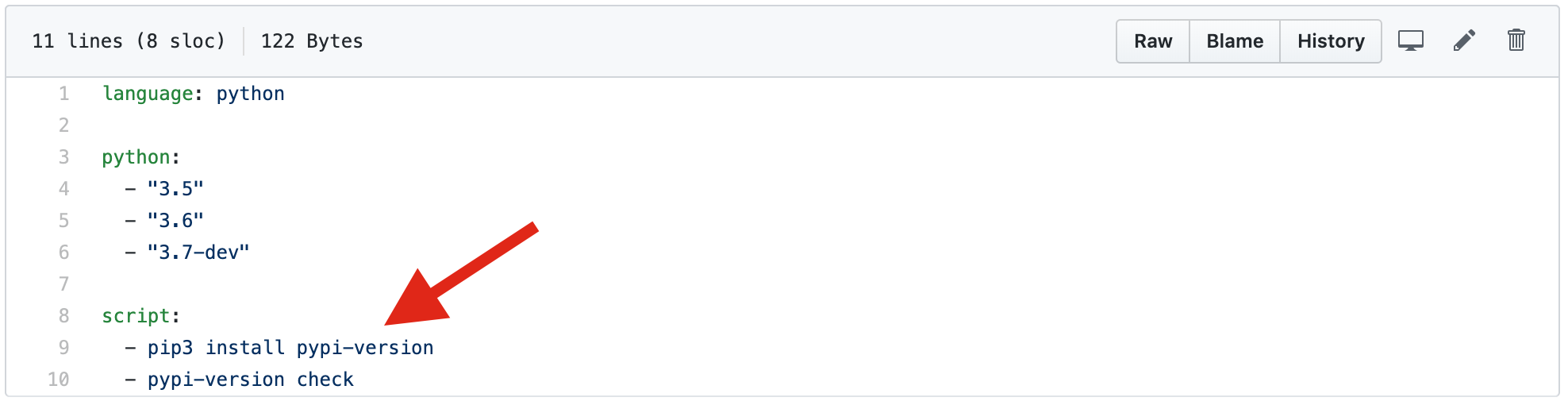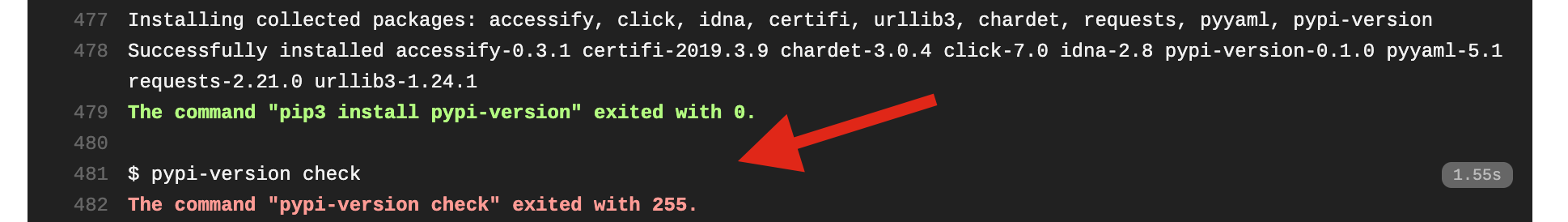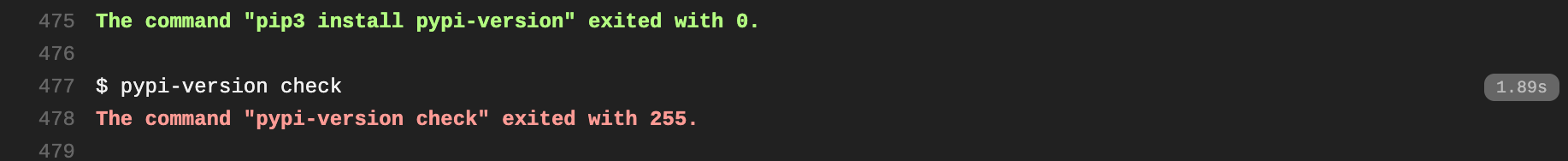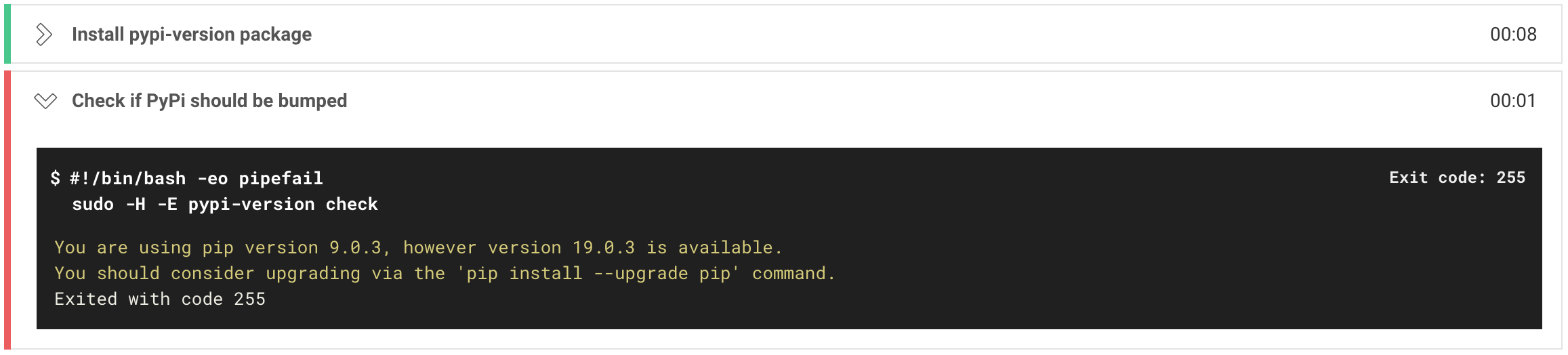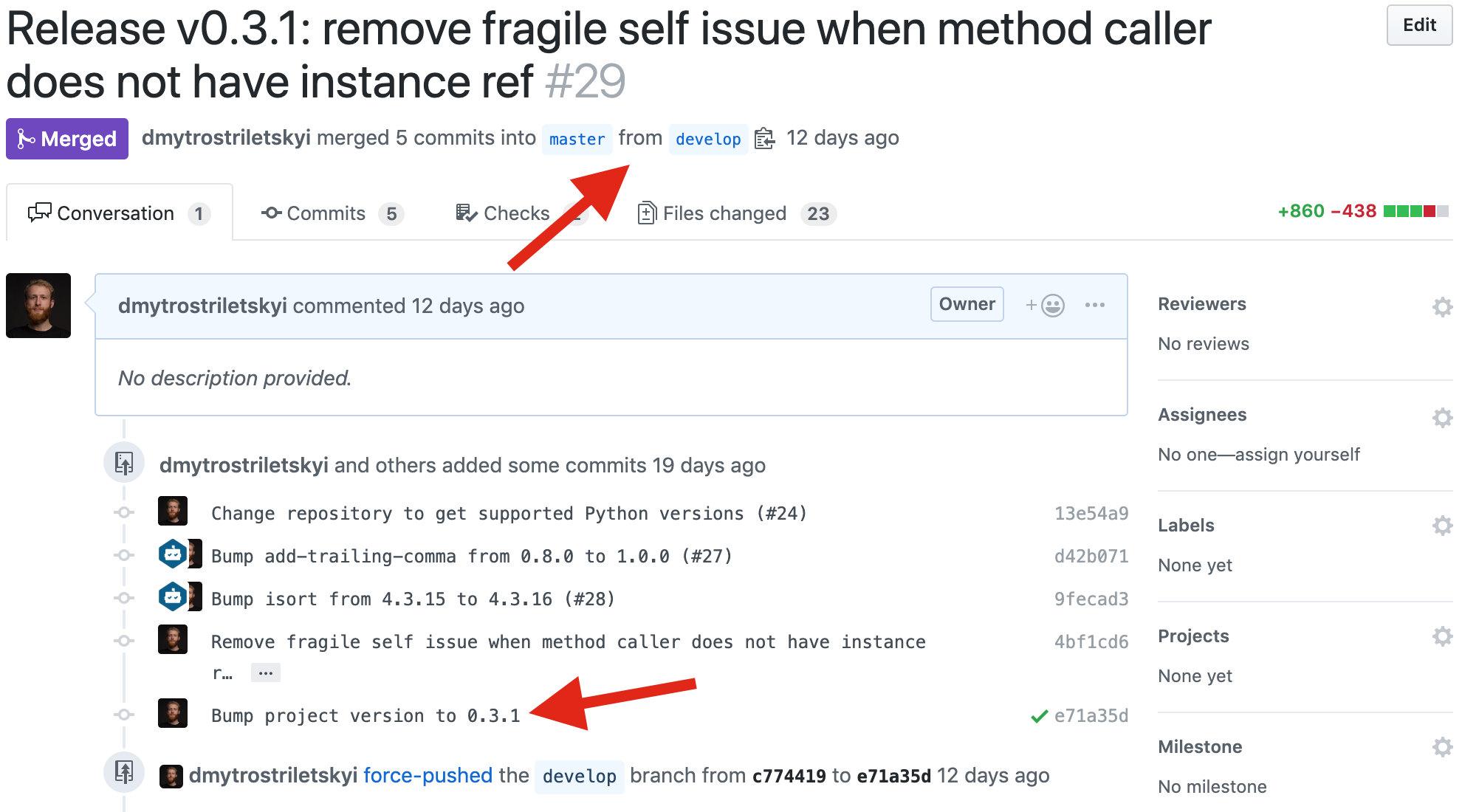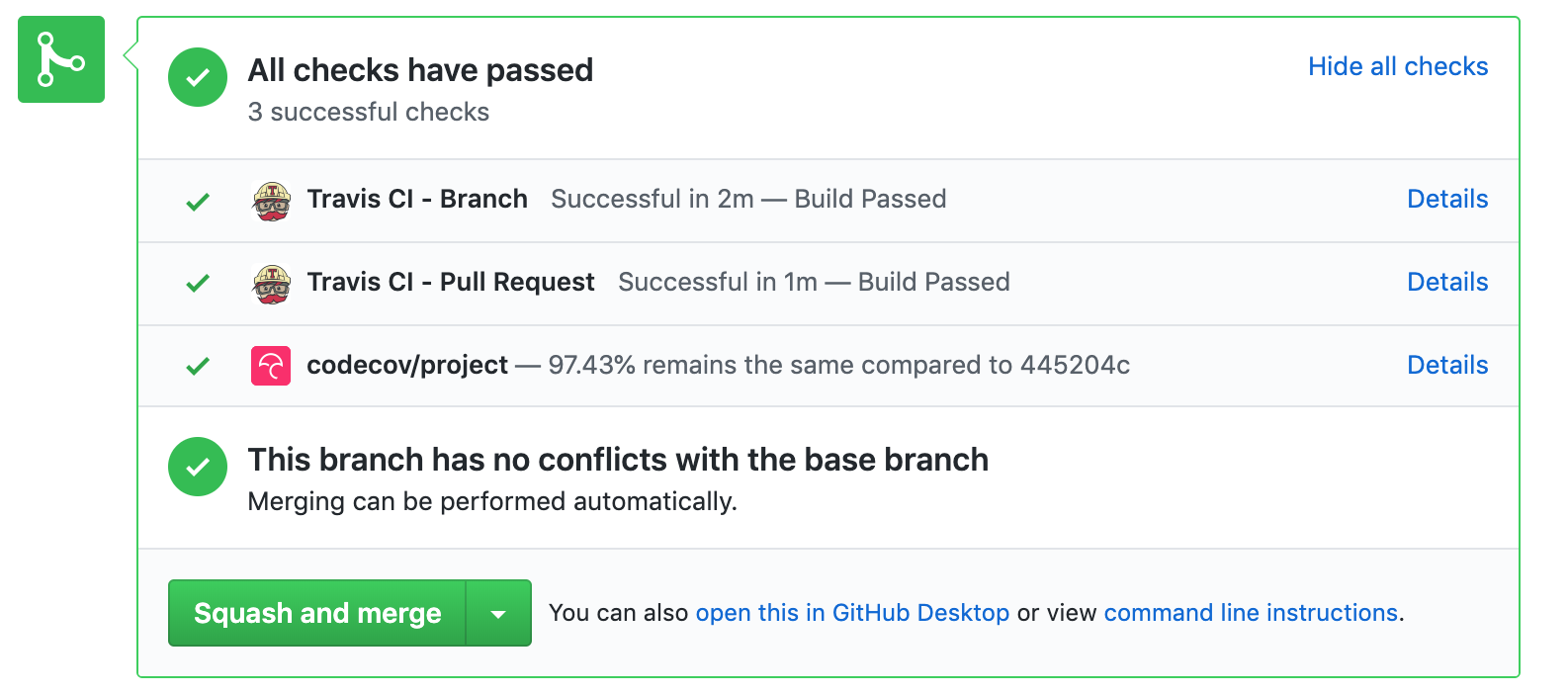Check if you haven't forgotten to bump the PyPi package version number before you merge a release pull request.
Project description
pypi-version
Getting started
How to install
Install the pypi-version with the following command using pip3:
$ pip3 install pypi-version
What is pypi-version
pypi-version checks if you haven't forgotten to bump the PyPi package version number before you merge a release
pull request.
It would be useful if you:
- develop Python package,
- follow Gitflow workflow,
- upload package to the Python Package Index (PyPi),
- use the following continuous integration services: Travis-CI, CircleCI
If you do not know these concepts, go ahead to the references section first. After, start reading from the next section.
Motivation
Python packages have version number such as 0.1.0 or 1.3.3. Python packages commonly are uploaded to PyPi.
Sometimes after adding new functionality to your package you forget to increase the version number of the package.
So when you try to upload it, you get the error message Package version number already in use. It is okay if
you develop the package locally and alone, you just modify the version number and upload it again. But if you
develop the package using particular development flow such as Gitflow workflow and continuous integration
services — then you should create separated pull request to bump the version, the resources and time you will spend
on it are increasing in few times. The cost of the mistake is high.
So if you integrate the pypi-version to your continuous integration service by checking the version using simple command line tool, it will never allow your pull request to be merged if you forget to increase the version.
Examples
There is the test repository of the Python package that has integrated pypi-version — test-pypi-version-travis-ci. It uses Travis CI as continuous integration service.
It contains:
developandmasterbranches,masterbranch contains file setup.py where version is 0.1.0,
- according to the version number in the
masterbranch (release branch), package is uploaded to the PyPi with version 0.1.0,
- there is a pull request from develop branch to master branch — it is a release pull request that intend increasing of the version number,
- but in the changes version number in setup.py isn't increased,
- that's because pull request's continuous integration checking is failed — there is
pypi-versionchecking integrated.
- as configured, there are an installing of the pypi-version and checking the version by using it,
- as the result,
pypi-versionchecks if release pull request's (fromdeveloptomaster) changes contain an increasing thepackage version numberbefore it will be merged. In the example that is described above there is no increasing the version —pypi-version checkis failed. If one of the declared checking in the configuration file is failed — it means pull request continuous integration checking is failed and pull request does not allowed to be merged with wrong version number.
Usage
Command line interface
To check if you haven't forgotten to bump the PyPi package version number before you merge a release
pull request:
$ pypi-version check
To fetch the version of the pypi-version package:
$ pypi-version --version
pypi-version, version 0.1.0
To fetch all available package commands, use the following command:
$ pypi-version --help
Usage: pypi-version [OPTIONS] COMMAND [ARGS]...
Command line interface for PyPi version checking.
Options:
--version Show the version and exit.
--help Show this message and exit.
Commands:
check Check if you haven't forgotten to bump the PyPi package version.
Configuration file
pypi-version requires a configuration file called .pypi-version.yml to be located in the root of the project:
package
|
- ...
- source
- README.md
- setup.py
- .pypi-version.yml
...
The configuration file should contains:
- the section with your
PyPi package namethat is the same with the name in thesetup.py:
package:
name: test-pypi-version-travis-ci
- name of the continuous integration service you use. Available options are:
travis.
ci:
name: travis
developmentandreleasebranch names. In the configurations which are illustrated below meanspackage version numberwill be checked only when you do a pull request fromdeveloptomaster.
branches:
development: develop
release: master
The full example of the configuration file is:
package:
name: pypi-version
ci:
name: travis
branches:
development: develop
release: master
Continuous integration services
Travis-CI
The example of the configuration file which install and use pypi-version:
language: python
python:
- "3.6"
install:
- pip install pypi-version
script:
- pypi-version check
The example of the failed build (version hasn't been bumped):
CircleCI
The example of the configuration file which install and use pypi-version:
version: 2
jobs:
build:
docker:
- image: circleci/python:3.6.4
steps:
- checkout
- run:
name: Install pypi-version package
command: sudo pip3 install pypi-version
- run:
name: Check if PyPi should be bumped
command: sudo -H -E pypi-version check
The example of the failed build (version hasn't been bumped):
Contributing
Clone the project and install requirements:
$ git clone git@github.com:dmytrostriletskyi/pypi-version.git && cd pypi-version
$ pip3 install -r requirements.txt
$ pip3 install -r requirements-dev.txt
$ pip3 install -r requirements-tests.txt
When you will make changes, ensure your code pass the checkers and is covered by tests using pytest.
If you are new for the contribution, please read:
- Read about pull requests — https://help.github.com/en/articles/about-pull-requests
- Read how to provide pull request — https://help.github.com/en/articles/creating-a-pull-request-from-a-fork
- Also the useful article about how to contribute — https://akrabat.com/the-beginners-guide-to-contributing-to-a-github-project/
References
Python package
Python package is redistributed and reused couple of the Python scripts. They exist to solve the typical problems. So if
you have common problem in your project — instead of writing own code and spend a time for it, use the package that already have required functionality. The examples of Python packages you should know are requests and Django.
Gitflow workflow
Instead of a single master branch, this workflow uses two branches to record the history of the project. The master branch stores the official release history, and the develop branch serves as an integration branch for features.

So when you complete the feature, you open the pull request from feature branch to the develop branch. When you complete the bunch of features, you open the pull request from develop branch to master branch which are going to merge this bunch of features that means you do new release.
According to the changes that contains new features, you should increase your version number (e.g. from 1.0.0 to 1.1.0) in the file called setup.py in the same pull request.
Upload to PyPi
When your features with increased version number have been merged to the master branch, you are going to upload your source code to the Python Package Index.
Being in the root of you project,
package
|
- ...
- source
- README.md
- setup.py
...
you do the following command:
$ python3 setup.py sdist
$ twine upload dist/*
And if you haven't forgotten to bump the PyPi package version number, the upload is successful.
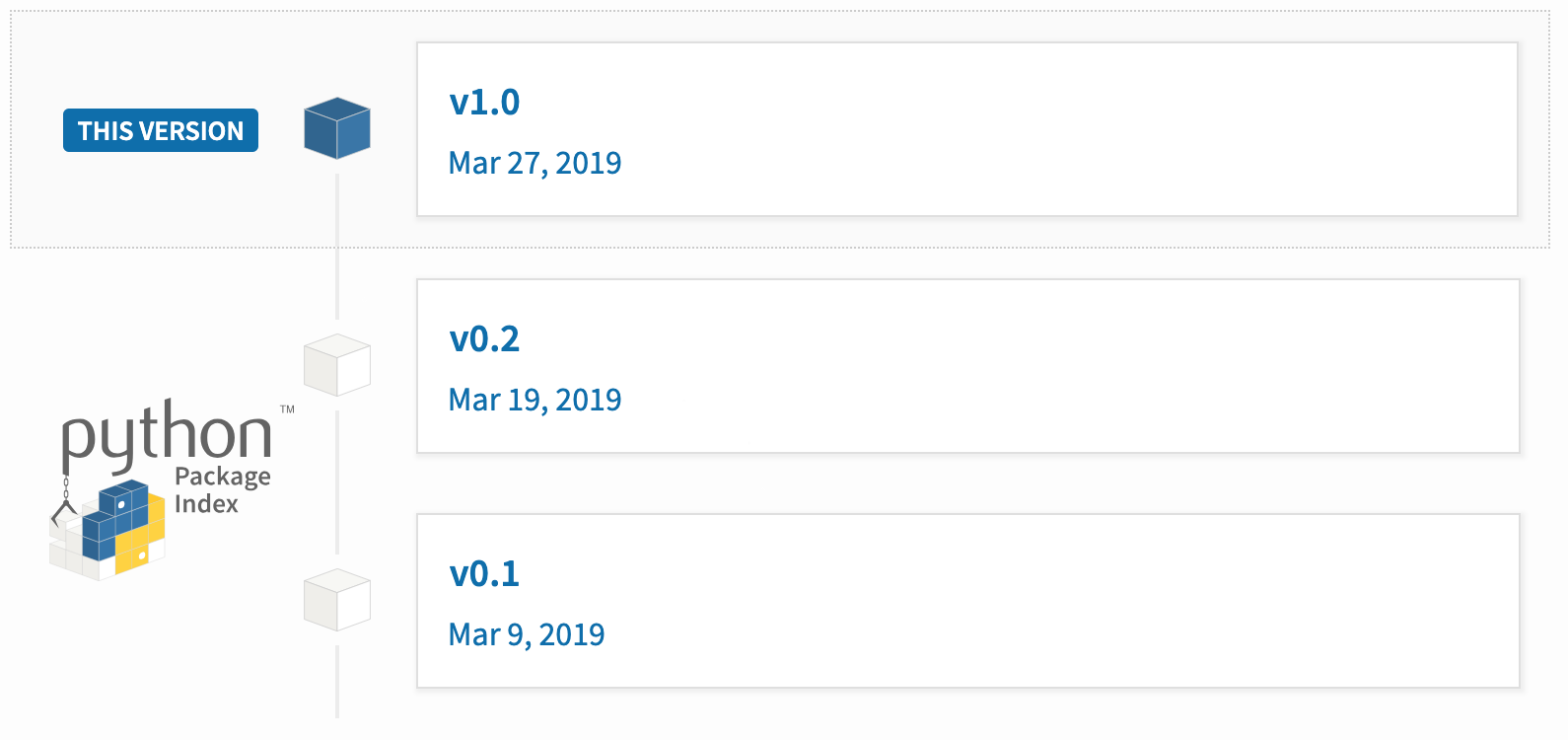
Continuous integration services
Continuous integration services are useful when you want add some robotic checking for your pull request changes.
For instance, you can run checking code style with flake8 and run tests with pytest to check your changes does not break existing functionality on the few version
of Python. The configuration file example for Travis CI is presented below.
language: python
python:
- "3.4"
- "3.5"
- "3.6"
- "3.7-dev"
install:
- pip install -r requirements-dev.txt
- pip install -r requirements-tests.txt
script:
- cat requirements-tests.txt requirements-dev.txt | safety check --stdin
- radon cc accessify -nb --total-average
- isort -rc accessify --diff && isort -rc tests --diff
- flake8 accessify
- coverage run -m pytest -vv tests
after_success:
- coverage report -m && coverage xml
- bash <(curl -s https://codecov.io/bash)
Each pull request the checking report will be presented. By clicking on the details you will see full report.
Project details
Release history Release notifications | RSS feed
Download files
Download the file for your platform. If you're not sure which to choose, learn more about installing packages.