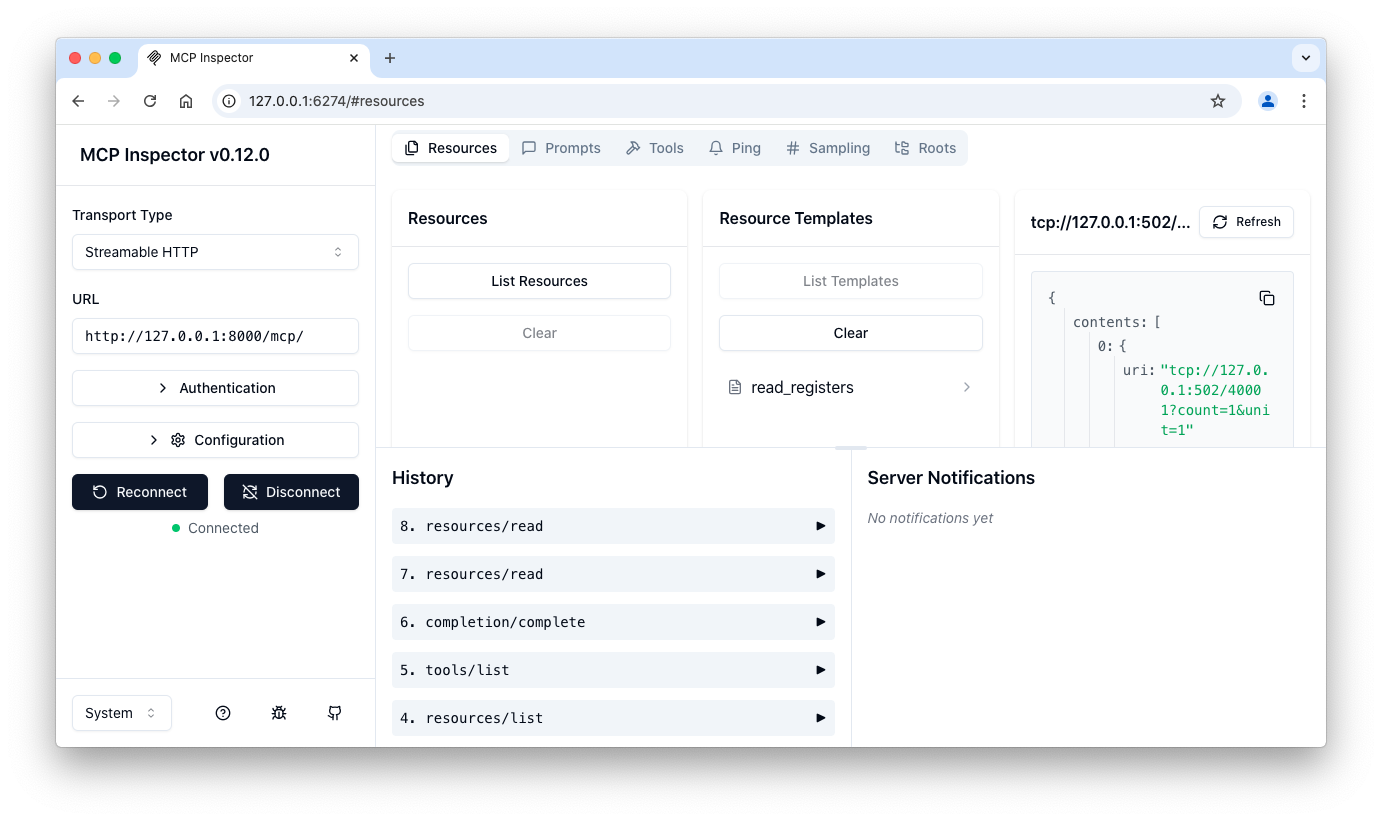A Model Context Protocol (MCP) server for Modbus
Project description
Modbus MCP Server
A lightweight Model Context Protocol (MCP) server that connects LLM agents to Modbus devices in a secure, standardized way, enabling seamless integration of AI-driven workflows with Building Automation (BAS) and Industrial Control (ICS) systems, allowing agents to monitor real-time sensor data, actuate devices, and orchestrate complex automation tasks.
Getting Started
Use uv to add and manage the Modbus MCP server as a dependency in your project, or install it directly via uv pip install or pip install. See the Installation section of the documentation for full installation instructions and more details.
uv add modbus-mcp
The server can be embedded in and run directly from your application. By default, it exposes a Streamable HTTP endpoint at http://127.0.0.1:8000/mcp/.
# app.py
from modbus_mcp import ModbusMCP
mcp = ModbusMCP()
if __name__ == "__main__":
mcp.run(transport="http")
It can also be launched from the command line using the provided CLI without modifying the source code.
modbus-mcp
Or in an ephemeral, isolated environment using uvx. Check out the Using tools guide for more details.
uvx modbus-mcp
Configuration
For the use cases where most operations target a specific device, such as a Programmable Logic Controller (PLC) or Modbus gateway, its connection settings (host, port, and unit) can be specified at runtime using environment variables so that all prompts that omit explicit connection parameters will be routed to this device.
export MODBUS_MCP_MODBUS__HOST=10.0.0.1
export MODBUS_MCP_MODBUS__PORT=502
export MODBUS_MCP_MODBUS__UNIT=1
These settings can also be specified in a .env file in the working directory.
# .env
modbus_mcp_modbus__host=10.0.0.1
modbus_mcp_modbus__port=502
modbus_mcp_modbus__unit=1
When interacting with multiple devices, each device’s connection parameters (host, port, unit) can be defined with a unique name in a devices.json file in the working directory. Prompts can then refer to devices by name.
{
"devices": [
{"name": "Boiler", "host": "10.0.0.3", "port": 503, "unit": 3},
{"name": "Valve", "host": "10.0.0.4", "port": 504, "unit": 4}
]
}
MCP Inspector
To confirm the server is up and running and explore available resources and tools, run the MCP Inspector and connect it to the Modbus MCP server at http://127.0.0.1:8000/mcp/. Make sure to set the transport to Streamable HTTP.
npx @modelcontextprotocol/inspector
Core Concepts
The Modbus MCP server is built with FastMCP 2.0 and leverages its core building blocks - resource templates, tools, and prompts - to streamline Modbus read and write operations with minimal boilerplate and a clean, Pythonic interface.
Read Registers
Each register on a device is mapped to a resource (and exposed as a tool) and resource templates are used to specify connection details (host, port, unit) and read parameters (address, count).
@mcp.resource("tcp://{host}:{port}/{address}?count={count}&unit={unit}")
@mcp.tool(
annotations={"title": "Read Registers", "readOnlyHint": True, "openWorldHint": True}
)
async def read_registers(
host: str = settings.modbus.host,
port: int = settings.modbus.port,
address: int = 40001,
count: int = 1,
unit: int = settings.modbus.unit,
) -> int | list[int]:
"""Reads the contents of one or more registers on a remote unit."""
...
Write Registers
Write operations are exposed as a tool, accepting the same connection details (host, port, unit) and allowing to set the contents of one or more holding registers or coils in a single, atomic call.
@mcp.tool(
annotations={
"title": "Write Registers",
"readOnlyHint": False,
"openWorldHint": True,
}
)
async def write_registers(
data: list[int],
host: str = settings.modbus.host,
port: int = settings.modbus.port,
address: int = 40001,
unit: int = settings.modbus.unit,
) -> str:
"""Writes data to one or more registers on a remote unit."""
...
Authentication
To enable authentication using the built-in AuthKit provider for the Streamable HTTP transport, provide the AuthKit domain and redirect URL in the .env file. Check out the AuthKit Provider section for more details.
Interactive Prompts
Structured response messages are implemented using prompts that help guide the interaction, clarify missing parameters, and handle errors gracefully.
@mcp.prompt(name="modbus_help", tags={"modbus", "help"})
def modbus_help() -> list[Message]:
"""Provides examples of how to use the Modbus MCP server."""
...
Here are some example text inputs that can be used to interact with the server.
Please read the value of register 40001 on 127.0.0.1:502.
Set register 40005 to 123 on host 192.168.1.10, unit 3.
Write [1, 2, 3] to holding registers starting at address 40010.
What is the status of input register 30010 on 10.0.0.5?
Examples
The examples folder contains sample projects showing how to integrate with the Modbus MCP server using various client APIs to provide tools and context to LLMs.
- openai-agents - shows how to connect to the Modbus MCP server using the OpenAI Agents SDK.
- openai - a minimal app leveraging remote MCP server support in the OpenAI Python library.
- pydantic-ai - shows how to connect to the Modbus MCP server using the PydanticAI Agent Framework.
Docker
The Modbus MCP server can be deployed as a Docker container as follows:
docker run -d \
--name modbus-mcp \
--restart=always \
-p 8080:8000 \
--env-file .env \
ghcr.io/ezhuk/modbus-mcp:latest
This maps port 8080 on the host to the MCP server's port 8000 inside the container and loads settings from the .env file, if present.
License
The server is licensed under the MIT License.
Project details
Release history Release notifications | RSS feed
Download files
Download the file for your platform. If you're not sure which to choose, learn more about installing packages.
Source Distribution
Built Distribution
Filter files by name, interpreter, ABI, and platform.
If you're not sure about the file name format, learn more about wheel file names.
Copy a direct link to the current filters
File details
Details for the file modbus_mcp-0.2.13.tar.gz.
File metadata
- Download URL: modbus_mcp-0.2.13.tar.gz
- Upload date:
- Size: 226.8 kB
- Tags: Source
- Uploaded using Trusted Publishing? Yes
- Uploaded via: twine/6.1.0 CPython/3.13.7
File hashes
| Algorithm | Hash digest | |
|---|---|---|
| SHA256 |
ea38fde614b8fab5fb15fb8482faf04bb1f8a3b911dc7e749365b6fafa520a9c
|
|
| MD5 |
1f1d61d1905d19a2a4c58a2e2ff4413e
|
|
| BLAKE2b-256 |
b2465cc07ee98d2ff1e095e08f6ef72d01513b2ccb02c01ccf9769f2ba064609
|
Provenance
The following attestation bundles were made for modbus_mcp-0.2.13.tar.gz:
Publisher:
pypi.yml on ezhuk/modbus-mcp
-
Statement:
-
Statement type:
https://in-toto.io/Statement/v1 -
Predicate type:
https://docs.pypi.org/attestations/publish/v1 -
Subject name:
modbus_mcp-0.2.13.tar.gz -
Subject digest:
ea38fde614b8fab5fb15fb8482faf04bb1f8a3b911dc7e749365b6fafa520a9c - Sigstore transparency entry: 869189482
- Sigstore integration time:
-
Permalink:
ezhuk/modbus-mcp@b18eb6e292c7f680723023893ebacbade19d355f -
Branch / Tag:
refs/tags/v0.2.13 - Owner: https://github.com/ezhuk
-
Access:
public
-
Token Issuer:
https://token.actions.githubusercontent.com -
Runner Environment:
github-hosted -
Publication workflow:
pypi.yml@b18eb6e292c7f680723023893ebacbade19d355f -
Trigger Event:
release
-
Statement type:
File details
Details for the file modbus_mcp-0.2.13-py3-none-any.whl.
File metadata
- Download URL: modbus_mcp-0.2.13-py3-none-any.whl
- Upload date:
- Size: 8.5 kB
- Tags: Python 3
- Uploaded using Trusted Publishing? Yes
- Uploaded via: twine/6.1.0 CPython/3.13.7
File hashes
| Algorithm | Hash digest | |
|---|---|---|
| SHA256 |
e506e72053e486ccb18f6ec2dc389fcae7644717c2573b29d8232603458d7a38
|
|
| MD5 |
a1dd74bec8f657cd5c9e22db6582556d
|
|
| BLAKE2b-256 |
891362795cf536168a1fb403711242d56b625f19fd60a9f6f6b262467f04aebe
|
Provenance
The following attestation bundles were made for modbus_mcp-0.2.13-py3-none-any.whl:
Publisher:
pypi.yml on ezhuk/modbus-mcp
-
Statement:
-
Statement type:
https://in-toto.io/Statement/v1 -
Predicate type:
https://docs.pypi.org/attestations/publish/v1 -
Subject name:
modbus_mcp-0.2.13-py3-none-any.whl -
Subject digest:
e506e72053e486ccb18f6ec2dc389fcae7644717c2573b29d8232603458d7a38 - Sigstore transparency entry: 869189485
- Sigstore integration time:
-
Permalink:
ezhuk/modbus-mcp@b18eb6e292c7f680723023893ebacbade19d355f -
Branch / Tag:
refs/tags/v0.2.13 - Owner: https://github.com/ezhuk
-
Access:
public
-
Token Issuer:
https://token.actions.githubusercontent.com -
Runner Environment:
github-hosted -
Publication workflow:
pypi.yml@b18eb6e292c7f680723023893ebacbade19d355f -
Trigger Event:
release
-
Statement type: