A pytest plugin to generate test outcomes reports with markdown table format.
Project description
Summary
A pytest plugin to generate test outcomes reports with markdown table format.
Installation
pip install pytest-md-report
Usage
pytest --md-report examples/
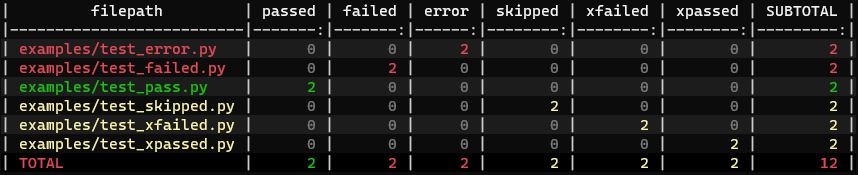
Output example
Other examples
Increase verbosity level (--md-report-verbose option):
pytest --md-report --md-report-verbose=1 examples/
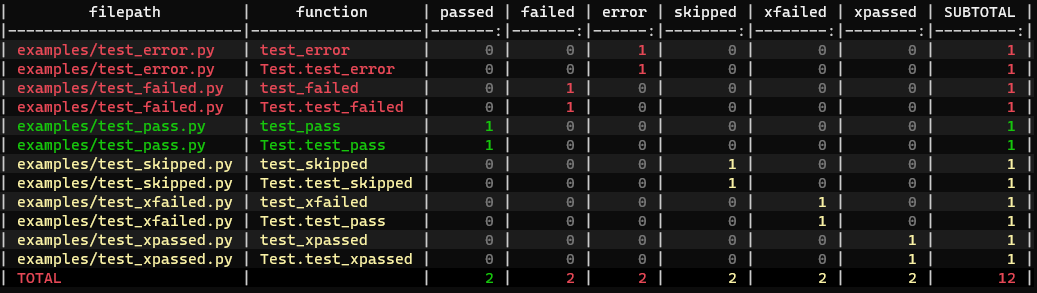
Output example (verbose)
Not rendering results of zero value (--md-report-zeros empty option):
pytest --md-report --md-report-zeros empty --md-report-color never examples/
| filepath | passed | failed | error | skipped | xfailed | xpassed | SUBTOTAL | | ------------------------ | -----: | -----: | ----: | ------: | ------: | ------: | -------: | | examples/test_error.py | | | 2 | | | | 2 | | examples/test_failed.py | | 2 | | | | | 2 | | examples/test_pass.py | 2 | | | | | | 2 | | examples/test_skipped.py | | | | 2 | | | 2 | | examples/test_xfailed.py | | | | | 2 | | 2 | | examples/test_xpassed.py | | | | | | 2 | 2 | | TOTAL | 2 | 2 | 2 | 2 | 2 | 2 | 12 |
Generate GitHub Flavored Markdown (GFM) report:
pytest --md-report --md-report-flavor gfm examples/
GFM rendering result can be seen at here.
Config file examples
You can set configurations with pyproject.toml or setup.cfg as follows.
- Example of pyproject.toml:
[tool.pytest.ini_options] md_report = true md_report_verbose = 0 md_report_color = "auto"- Example of setup.cfg:
[tool:pytest] md_report = True md_report_verbose = 0 md_report_color = auto
Add report to pull requests
You can add test reports to pull requests by GitHub actions workflow like the below:
name: md-report - pull request example
on:
pull_request:
jobs:
run-tests:
runs-on: ubuntu-latest
permissions:
contents: read
pull-requests: write
steps:
- uses: actions/checkout@v4
- uses: actions/setup-python@v5
with:
python-version: '3.12'
cache: pip
- name: Install dependencies
run: pip install --upgrade pytest-md-report
- name: Run tests
env:
REPORT_OUTPUT: md_report.md
shell: bash
run: |
echo "REPORT_FILE=${REPORT_OUTPUT}" >> "$GITHUB_ENV"
pytest -v --md-report --md-report-flavor gfm --md-report-exclude-outcomes passed skipped xpassed --md-report-output "$REPORT_OUTPUT"
- name: Render the report to the PR when tests fail
uses: marocchino/sticky-pull-request-comment@v2
if: failure()
with:
header: test-report
recreate: true
path: ${{ env.REPORT_FILE }}
Rendering result
Add report to pull requests: only failed tests
You can exclude specific test outcomes from the report by using the --md-report-exclude-outcomes option. The below example excludes passed, skipped, and xpassed test outcomes from the report and posts the report to the pull request when tests fail with verbose output.
name: md-report - pull request example
on:
pull_request:
jobs:
run-tests:
runs-on: ubuntu-latest
permissions:
contents: read
pull-requests: write
steps:
- uses: actions/checkout@v4
- uses: actions/setup-python@v5
with:
python-version: '3.12'
cache: pip
- name: Install dependencies
run: pip install --upgrade pytest-md-report
- name: Run tests
env:
REPORT_OUTPUT: md_report.md
shell: bash
run: |
echo "REPORT_FILE=${report_file}" >> "$GITHUB_ENV"
pytest -v --md-report --md-report-flavor gfm --md-report-exclude-outcomes passed skipped xpassed --md-report-output "$report_file"
- name: Render the report to the PR when tests fail
uses: marocchino/sticky-pull-request-comment@v2
if: failure()
with:
header: test-report
recreate: true
path: ${{ env.REPORT_FILE }}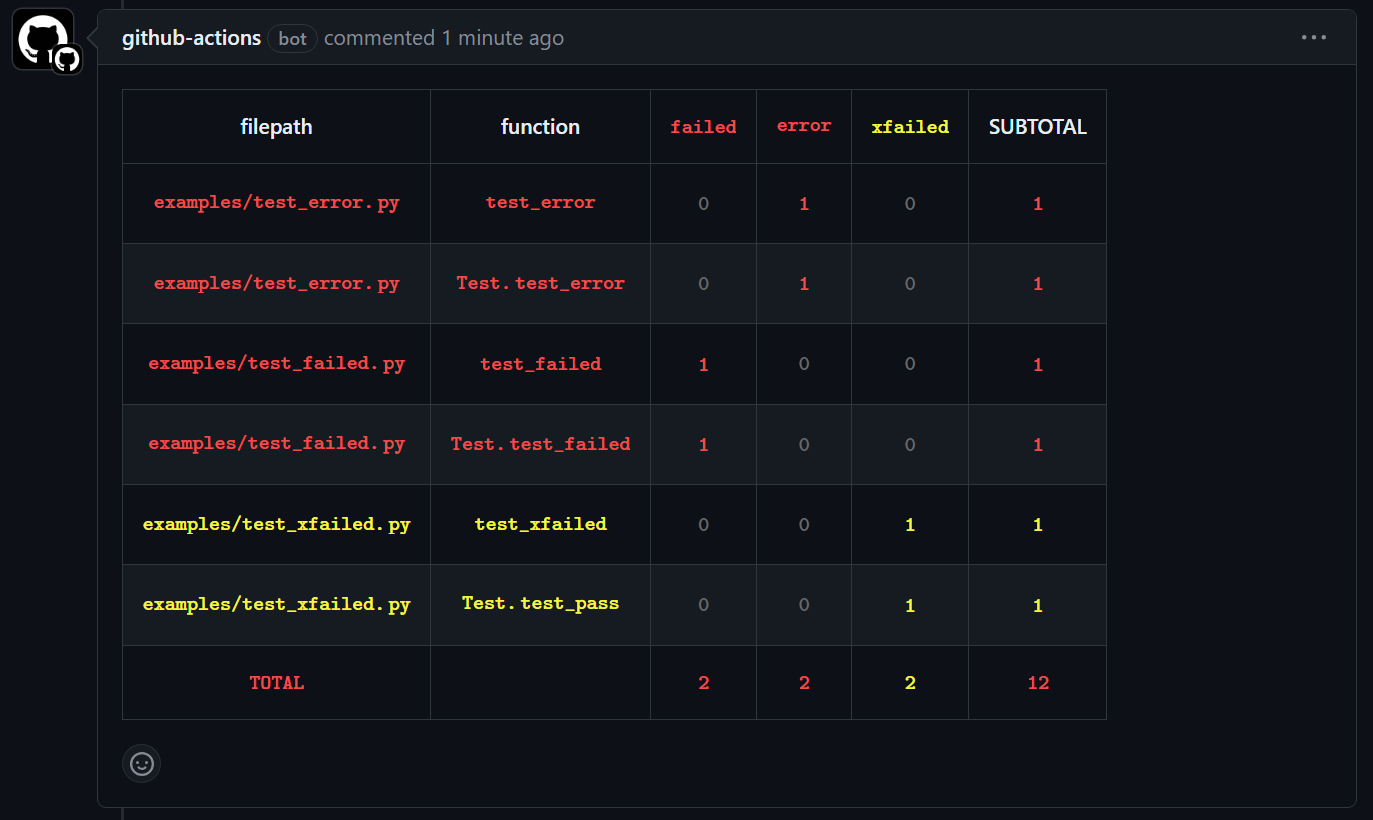
Rendering result
Add reports to the job summary of the GitHub action workflow runs
The below example adds test reports to the job summary of the GitHub action workflow runs when tests fail.
name: md-report - job summary example
on:
pull_request:
jobs:
run-tests:
runs-on: ${{ matrix.os }}
strategy:
fail-fast: false
matrix:
os: [ubuntu-latest, windows-latest]
steps:
- uses: actions/checkout@v4
- uses: actions/setup-python@v5
with:
python-version: '3.12'
cache: pip
- name: Install dependencies
run: pip install --upgrade pytest-md-report
- name: Run tests
env:
REPORT_OUTPUT: md_report.md
shell: bash
run: |
echo "REPORT_FILE=${REPORT_OUTPUT}" >> "$GITHUB_ENV"
pytest -v --md-report --md-report-flavor gfm --md-report-exclude-outcomes passed skipped xpassed --md-report-output "$REPORT_OUTPUT"
- name: Output reports to the job summary when tests fail
if: failure()
shell: bash
run: |
if [ -f "$REPORT_FILE" ]; then
echo "<details><summary>Failed Test Report</summary>" >> $GITHUB_STEP_SUMMARY
echo "" >> $GITHUB_STEP_SUMMARY
cat "$REPORT_FILE" >> $GITHUB_STEP_SUMMARY
echo "" >> $GITHUB_STEP_SUMMARY
echo "</details>" >> $GITHUB_STEP_SUMMARY
fi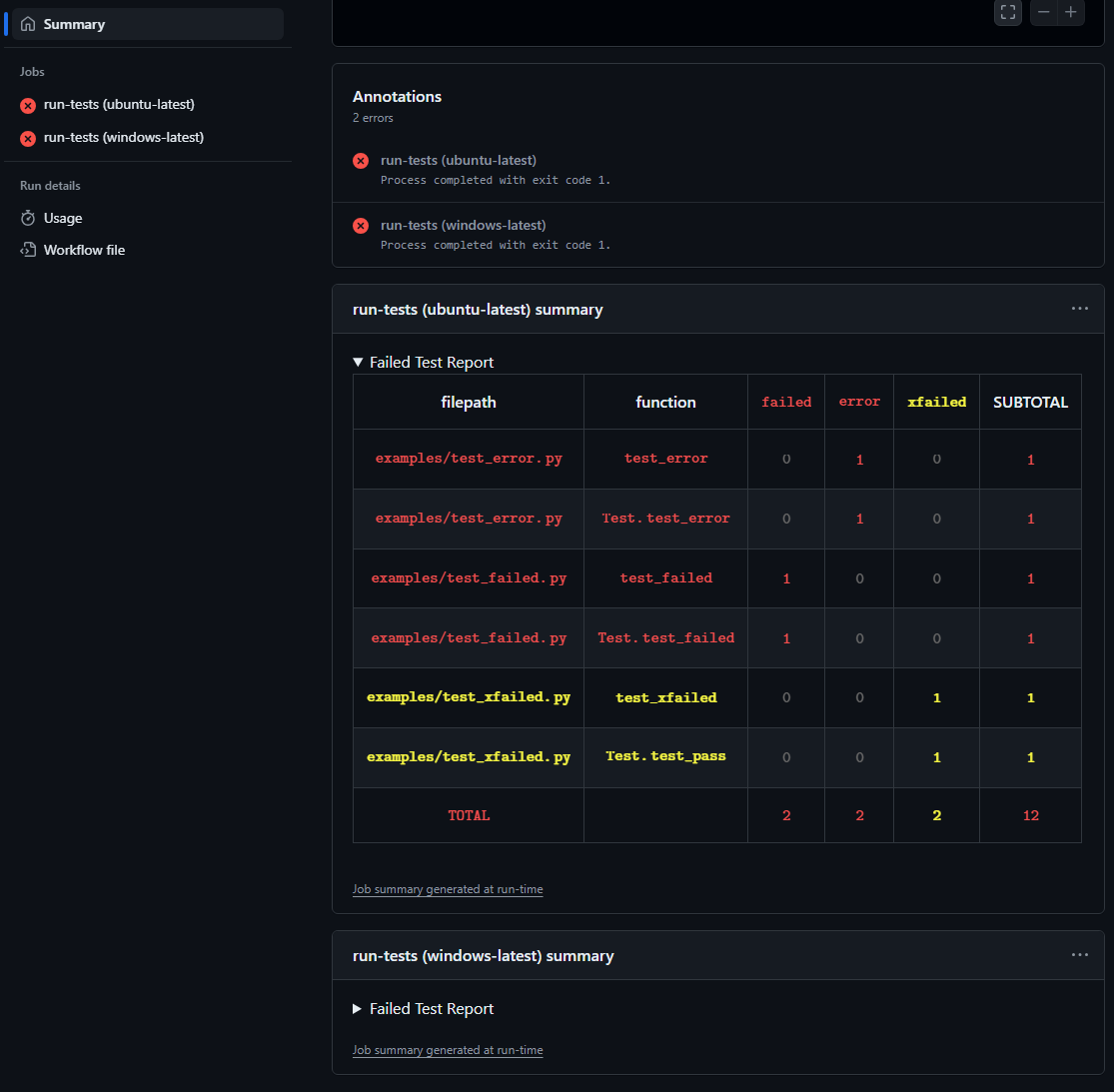
Rendering result
Options
Command options
generate test outcomes report with markdown table format:
--md-report Create a Markdown report. you can also specify the value
with PYTEST_MD_REPORT environment variable.
--md-report-verbose=VERBOSITY_LEVEL
Verbosity level for pytest-md-report.
0: output test results by test file.
1: output test results by test function.
2: output test results by test function's parameters.
If not set, use the verbosity level of pytest.
you can also specify the value with
PYTEST_MD_REPORT_VERBOSE environment variable.
--md-report-output=FILEPATH
Path to a file to the outputs test report.
Overwrite a file content if the file already exists.
you can also specify the value with
PYTEST_MD_REPORT_OUTPUT environment variable.
--md-report-tee output test report for both standard output and a file.
you can also specify the value with PYTEST_MD_REPORT_TEE
environment variable.
--md-report-color={auto,text,never}
How coloring output reports.
auto: detect the output destination and colorize reports
appropriately with the output.
for terminal output, render colored (text and
background) reports using ANSI escape codes.
for file output, render the report without color.
text: render colored text reports by using ANSI escape
codes.
never: render report without color.
Defaults to 'auto'.
you can also specify the value with
PYTEST_MD_REPORT_COLOR environment variable.
--md-report-margin=MARGIN
Margin size for each cell.
Defaults to 1.
you can also specify the value with
PYTEST_MD_REPORT_MARGIN environment variable.
--md-report-zeros={number,empty}
Rendering method for results of zero values.
number: render as a digit number (0).
empty: not rendering.
Automatically set to 'number' when the CI environment
variable is set to
TRUE (case insensitive) to display reports correctly at
CI services.
Defaults to 'number'.
you can also specify the value with
PYTEST_MD_REPORT_ZEROS environment variable.
--md-report-success-color=MD_REPORT_SUCCESS_COLOR
Text color of succeeded results.
Specify a color name (one of the black/red/green/yellow/
blue/magenta/cyan/white/lightblack/lightred/lightgreen/l
ightyellow/lightblue/lightmagenta/lightcyan/lightwhite)
or a color code (e.g. #ff1020).
Defaults to 'light_green'.
you can also specify the value with
PYTEST_MD_REPORT_SUCCESS_COLOR environment variable.
--md-report-skip-color=MD_REPORT_SKIP_COLOR
Text color of skipped results.
Specify a color name (one of the black/red/green/yellow/
blue/magenta/cyan/white/lightblack/lightred/lightgreen/l
ightyellow/lightblue/lightmagenta/lightcyan/lightwhite)
or a color code (e.g. #ff1020).
Defaults to 'light_yellow'.
you can also specify the value with
PYTEST_MD_REPORT_SKIP_COLOR environment variable.
--md-report-error-color=MD_REPORT_ERROR_COLOR
Text color of failed results.
Specify a color name (one of the black/red/green/yellow/
blue/magenta/cyan/white/lightblack/lightred/lightgreen/l
ightyellow/lightblue/lightmagenta/lightcyan/lightwhite)
or a color code (e.g. #ff1020).
Defaults to 'light_red'.
you can also specify the value with
PYTEST_MD_REPORT_ERROR_COLOR environment variable.
--md-report-flavor={common_mark,github,gfm,jekyll,kramdown}
Markdown flavor of the output report.
Defaults to 'common_mark'.
you can also specify the value with
PYTEST_MD_REPORT_FLAVOR environment variable.
--md-report-exclude-outcomes=MD_REPORT_EXCLUDE_OUTCOMES [MD_REPORT_EXCLUDE_OUTCOMES ...]
List of test outcomes to exclude from the report.
When specifying as an environment variable, pass a
comma-separated string
(e.g. 'passed,skipped').
Defaults to '[]'.
you can also specify the value with
PYTEST_MD_REPORT_EXCLUDE_OUTCOMES environment variable.
ini-options
[pytest] ini-options in the first pytest.ini/tox.ini/setup.cfg/pyproject.toml (pytest 6.0.0 or later) file found:
md_report (bool): Create a Markdown report.
md_report_verbose (string):
Verbosity level for pytest-md-report. 0: output test
results by test file. 1: output test results by test
function. 2: output test results by test function's
parameters. If not set, use the verbosity level of
pytest.
md_report_color (string):
How coloring output reports. auto: detect the output
destination and colorize reports appropriately with the
output. for terminal output, render colored (text and
background) reports using ANSI escape codes. for file
output, render the report without color. text: render
colored text reports by using ANSI escape codes. never:
render report without color. Defaults to 'auto'.
md_report_output (string):
Path to a file to the outputs test report. Overwrite a
file content if the file already exists.
md_report_tee (string):
output test report for both standard output and a file.
md_report_margin (string):
Margin size for each cell. Defaults to 1.
md_report_zeros (string):
Rendering method for results of zero values. number:
render as a digit number (0). empty: not rendering.
Automatically set to 'number' when the CI environment
variable is set to TRUE (case insensitive) to display
reports correctly at CI services. Defaults to 'number'.
md_report_success_color (string):
Text color of succeeded results. Specify a color name
(one of the black/red/green/yellow/blue/magenta/cyan/whi
te/lightblack/lightred/lightgreen/lightyellow/lightblue/
lightmagenta/lightcyan/lightwhite) or a color code (e.g.
#ff1020). Defaults to 'light_green'.
md_report_skip_color (string):
Text color of skipped results. Specify a color name (one
of the black/red/green/yellow/blue/magenta/cyan/white/li
ghtblack/lightred/lightgreen/lightyellow/lightblue/light
magenta/lightcyan/lightwhite) or a color code (e.g.
#ff1020). Defaults to 'light_yellow'.
md_report_error_color (string):
Text color of failed results. Specify a color name (one
of the black/red/green/yellow/blue/magenta/cyan/white/li
ghtblack/lightred/lightgreen/lightyellow/lightblue/light
magenta/lightcyan/lightwhite) or a color code (e.g.
#ff1020). Defaults to 'light_red'.
md_report_flavor (string):
Markdown flavor of the output report. Defaults to
'common_mark'.
md_report_exclude_outcomes (args):
List of test outcomes to exclude from the report. When
specifying as an environment variable, pass a
comma-separated string (e.g. 'passed,skipped'). Defaults
to '[]'.
Dependencies
Project details
Release history Release notifications | RSS feed
Download files
Download the file for your platform. If you're not sure which to choose, learn more about installing packages.
Source Distribution
Built Distribution
Filter files by name, interpreter, ABI, and platform.
If you're not sure about the file name format, learn more about wheel file names.
Copy a direct link to the current filters
File details
Details for the file pytest_md_report-0.7.0.tar.gz.
File metadata
- Download URL: pytest_md_report-0.7.0.tar.gz
- Upload date:
- Size: 284.3 kB
- Tags: Source
- Uploaded using Trusted Publishing? Yes
- Uploaded via: twine/6.1.0 CPython/3.12.9
File hashes
| Algorithm | Hash digest | |
|---|---|---|
| SHA256 |
3b832eaf660b470b5742e58d9c9a5e312b0712a7012d251cc04e908a81ce3c96
|
|
| MD5 |
f093224371a2dce275542add6b04e44e
|
|
| BLAKE2b-256 |
f66380d92406f952eee7856114c18ad269192ce179d576343fbcf0679c9a2bdd
|
Provenance
The following attestation bundles were made for pytest_md_report-0.7.0.tar.gz:
Publisher:
release.yml on thombashi/pytest-md-report
-
Statement:
-
Statement type:
https://in-toto.io/Statement/v1 -
Predicate type:
https://docs.pypi.org/attestations/publish/v1 -
Subject name:
pytest_md_report-0.7.0.tar.gz -
Subject digest:
3b832eaf660b470b5742e58d9c9a5e312b0712a7012d251cc04e908a81ce3c96 - Sigstore transparency entry: 205867717
- Sigstore integration time:
-
Permalink:
thombashi/pytest-md-report@33c3285b65a62cddf2c82319d472925847a433a6 -
Branch / Tag:
refs/tags/v0.7.0 - Owner: https://github.com/thombashi
-
Access:
public
-
Token Issuer:
https://token.actions.githubusercontent.com -
Runner Environment:
github-hosted -
Publication workflow:
release.yml@33c3285b65a62cddf2c82319d472925847a433a6 -
Trigger Event:
push
-
Statement type:
File details
Details for the file pytest_md_report-0.7.0-py3-none-any.whl.
File metadata
- Download URL: pytest_md_report-0.7.0-py3-none-any.whl
- Upload date:
- Size: 14.2 kB
- Tags: Python 3
- Uploaded using Trusted Publishing? Yes
- Uploaded via: twine/6.1.0 CPython/3.12.9
File hashes
| Algorithm | Hash digest | |
|---|---|---|
| SHA256 |
90ccb3b5b9587d064ec83974db34619addd11d3de6ec7056fab4feb3af69ae94
|
|
| MD5 |
ebbe74294fdb250049d92797e40c6d2a
|
|
| BLAKE2b-256 |
de966125a1a963b3864b4a3981c9fce27df60370a889c2e79071e33d325f14d9
|
Provenance
The following attestation bundles were made for pytest_md_report-0.7.0-py3-none-any.whl:
Publisher:
release.yml on thombashi/pytest-md-report
-
Statement:
-
Statement type:
https://in-toto.io/Statement/v1 -
Predicate type:
https://docs.pypi.org/attestations/publish/v1 -
Subject name:
pytest_md_report-0.7.0-py3-none-any.whl -
Subject digest:
90ccb3b5b9587d064ec83974db34619addd11d3de6ec7056fab4feb3af69ae94 - Sigstore transparency entry: 205867720
- Sigstore integration time:
-
Permalink:
thombashi/pytest-md-report@33c3285b65a62cddf2c82319d472925847a433a6 -
Branch / Tag:
refs/tags/v0.7.0 - Owner: https://github.com/thombashi
-
Access:
public
-
Token Issuer:
https://token.actions.githubusercontent.com -
Runner Environment:
github-hosted -
Publication workflow:
release.yml@33c3285b65a62cddf2c82319d472925847a433a6 -
Trigger Event:
push
-
Statement type:
















