A pytest plugin to make a test results report with Markdown table format.
Project description
Summary





A pytest plugin to make test results report with Markdown table format.
Installation
pip install pytest-md-report
Usage
pytest --md-report examples/
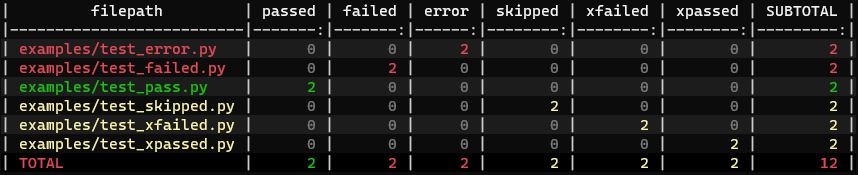
Output example
Other examples
Increase verbosity level (--md-report-verbose option):
pytest --md-report --md-report-verbose=1 examples/
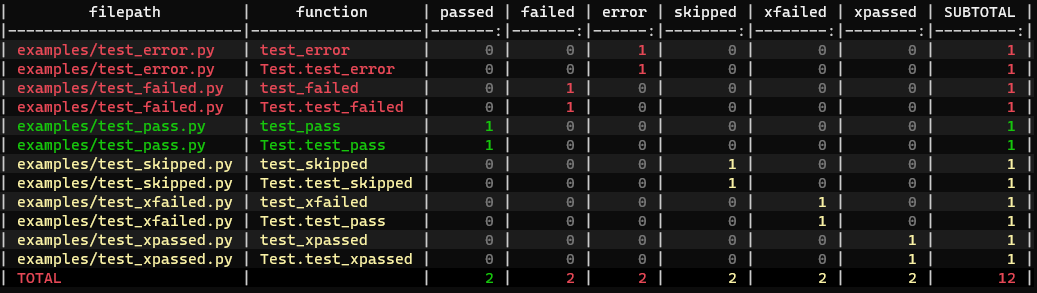
Output example (verbose)
Not rendering results of zero value (--md-report-zeros emmpty option):
pytest --md-report --md-report-zeros empty --md-report-color never examples/
| filepath | passed | failed | error | skipped | xfailed | xpassed | SUBTOTAL | | ------------------------ | -----: | -----: | ----: | ------: | ------: | ------: | -------: | | examples/test_error.py | | | 2 | | | | 2 | | examples/test_failed.py | | 2 | | | | | 2 | | examples/test_pass.py | 2 | | | | | | 2 | | examples/test_skipped.py | | | | 2 | | | 2 | | examples/test_xfailed.py | | | | | 2 | | 2 | | examples/test_xpassed.py | | | | | | 2 | 2 | | TOTAL | 2 | 2 | 2 | 2 | 2 | 2 | 12 |
Config file examples
You can set configurations with pyproject.toml or setup.cfg as follows.
- Example of pyproject.toml:
[tool.pytest.ini_options] md_report = true md_report_verbose = 0 md_report_color = "auto"- Example of setup.cfg:
[tool:pytest] md_report =Truemd_report_verbose =0md_report_color =auto
Options
Command options
make test results report with markdown table format:
--md-report Create Markdown report. you can also specify the value with PYTEST_MD_REPORT environment variable.
--md-report-verbose=VERBOSITY_LEVEL
Verbosity level for pytest-md-report.
If not set, use the verbosity level of pytest.
Defaults to 0.
you can also specify the value with PYTEST_MD_REPORT_VERBOSE environment variable.
--md-report-output=FILEPATH
Path to a file to the outputs test report.
Overwrite a file content if the file already exists.
you can also specify the value with PYTEST_MD_REPORT_OUTPUT environment variable.
--md-report-tee output test report for both standard output and a file. you can also specify the value with PYTEST_MD_REPORT_TEE environment variable.
--md-report-color={auto,text,never}
How coloring output reports.
auto: for terminal output, render colored (text and background) reports using ANSI escape codes.
for file output, render the report without color.
text: render colored text reports by using ANSI escape codes.
never: render report without color.
Defaults to 'ColorPolicy.AUTO'.
you can also specify the value with PYTEST_MD_REPORT_COLOR environment variable.
--md-report-margin=MARGIN
Margin size for each cell.
Defaults to 1.
you can also specify the value with PYTEST_MD_REPORT_MARGIN environment variable.
--md-report-zeros={number,empty}
Rendering method for results of zero values.
number: render as a digit number (0).
empty: not rendering.
Defaults to 'empty' when CI environment variable is set to TRUE (case insensitive);
otherwise 'number'.
you can also specify the value with PYTEST_MD_REPORT_ZEROS environment variable.
--md-report-success-color=MD_REPORT_SUCCESS_COLOR
Text color of succeeded results.
Specify a color name (one of the black/red/green/yellow/blue/magenta/cyan/white/lightblack/lightred/lightgreen/lightyellow/lightblue/lightmagenta/lightcyan/lightwhite) or a color code (e.g. #ff1020).
Defaults to 'light_green'.
you can also specify the value with PYTEST_MD_REPORT_SUCCESS_COLOR environment variable.
--md-report-skip-color=MD_REPORT_SKIP_COLOR
Text color of skipped results.
Specify a color name (one of the black/red/green/yellow/blue/magenta/cyan/white/lightblack/lightred/lightgreen/lightyellow/lightblue/lightmagenta/lightcyan/lightwhite) or a color code (e.g. #ff1020).
Defaults to 'light_yellow'.
you can also specify the value with PYTEST_MD_REPORT_SKIP_COLOR environment variable.
--md-report-error-color=MD_REPORT_ERROR_COLOR
Text color of failed results.
Specify a color name (one of the black/red/green/yellow/blue/magenta/cyan/white/lightblack/lightred/lightgreen/lightyellow/lightblue/lightmagenta/lightcyan/lightwhite) or a color code (e.g. #ff1020).
Defaults to 'light_red'.
you can also specify the value with PYTEST_MD_REPORT_ERROR_COLOR environment variable.
ini-options
[pytest] ini-options in the first pytest.ini/tox.ini/setup.cfg/pyproject.toml (pytest 6.0.0 or later) file found:
md_report (bool): Create Markdown report.
md_report_verbose (string):
Verbosity level for pytest-md-report. If not set, use the verbosity level of pytest. Defaults to 0.
md_report_color (string):
How coloring output reports. auto: for terminal output, render colored (text and background) reports using ANSI escape codes. for file output, render the report without color. text: render colored text reports by using ANSI escape codes. never: render report without color. Defaults to
'ColorPolicy.AUTO'.
md_report_output (string):
Path to a file to the outputs test report. Overwrite a file content if the file already exists.
md_report_tee (string):
output test report for both standard output and a file.
md_report_margin (string):
Margin size for each cell. Defaults to 1.
md_report_zeros (string):
Rendering method for results of zero values. number: render as a digit number (0). empty: not rendering. Defaults to 'empty' when CI environment variable is set to TRUE (case insensitive); otherwise 'number'.
md_report_success_color (string):
Text color of succeeded results. Specify a color name (one of the black/red/green/yellow/blue/magenta/cyan/white/lightblack/lightred/lightgreen/lightyellow/lightblue/lightmagenta/lightcyan/lightwhite) or a color code (e.g. #ff1020). Defaults to 'light_green'.
md_report_skip_color (string):
Text color of skipped results. Specify a color name (one of the black/red/green/yellow/blue/magenta/cyan/white/lightblack/lightred/lightgreen/lightyellow/lightblue/lightmagenta/lightcyan/lightwhite) or a color code (e.g. #ff1020). Defaults to 'light_yellow'.
md_report_error_color (string):
Text color of failed results. Specify a color name (one of the black/red/green/yellow/blue/magenta/cyan/white/lightblack/lightred/lightgreen/lightyellow/lightblue/lightmagenta/lightcyan/lightwhite) or a color code (e.g. #ff1020). Defaults to 'light_red'.
Dependencies
Project details
Release history Release notifications | RSS feed
Download files
Download the file for your platform. If you're not sure which to choose, learn more about installing packages.
Source Distribution
pytest-md-report-0.4.0.tar.gz
(14.5 kB
view hashes)
Built Distribution
Close
Hashes for pytest_md_report-0.4.0-py3-none-any.whl
| Algorithm | Hash digest | |
|---|---|---|
| SHA256 | 0650e96c18426b00f5ddf0405e309b0c1025a0fd05a72c64b784ea0309a3d911 |
|
| MD5 | 41226459b129dcd9f9ebb587f35d1e7e |
|
| BLAKE2b-256 | e44408d07c20e952fb8662af9a8e4415ea788a884f9865f6c7960177b34cb2b4 |











