AI Education Tools for Teaching
Project description

Prof.Li's : AI Education Tools
Author: 道法自然 lilluqun@gmail.com success@shnu.edu.cn
模块安装:pip install -U ai-education-tools
- AI Education Tools模块为《零基础入门机器学习-从机器模型到Web应用集成实践》配套教学工具。
- 模块由作者Prof.Luqun Li团队自主开发 。
- 其他教学资源可以参见GitHub:https://github.com/liluqun。
- 作者会对模块不断更新,确保为读者提供最佳的代码工具、教学案例与服务。
- 如果您有好的建议,请发邮件到liluqun@gmail.com联系我。
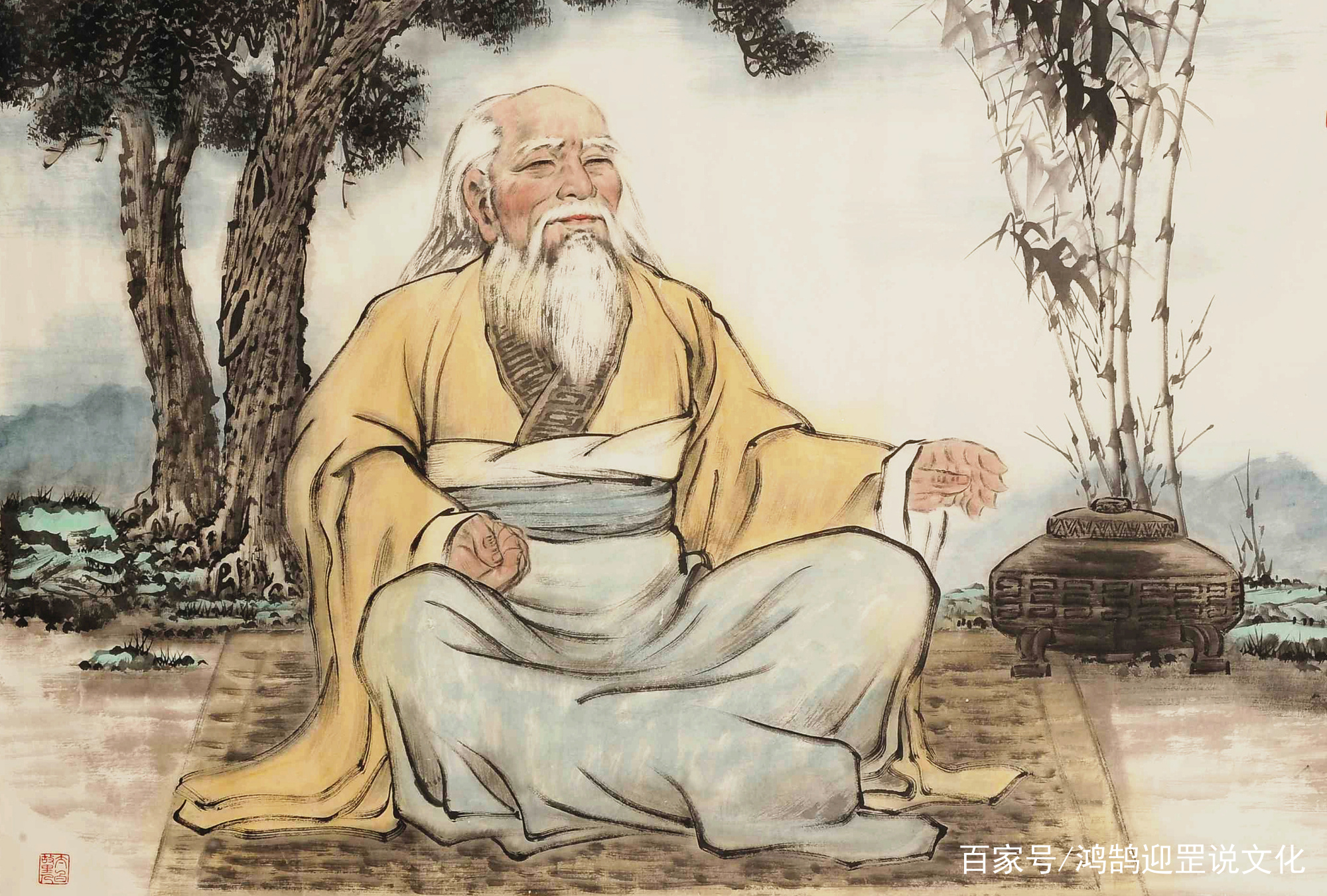
提前备好:
1.学生名单: **.xlsx , 从教务处系统导出学生名单,然后一定另存为xlsx文件。
2.指明作业目录:homework_dir ='./期末试卷'
3.指明作业排序目录:sorted_homework_dir=./期末试卷-ok
*******************************************
编辑一个文本文件:
shnu.ini,内容样本为:
name_list=人工智能.xlsx
homework_dir =./期末试卷
sorted_homework_dir=./期末试卷-ok
直接在操作系统下运行:shnu, 如:c:\>shnu
如果用户没有shnu.ini文件,不用担心,直接运行c:\>shnu,便可在当前目录下创建shnu.ini
编辑好shnu.ini
再次运行,就会得到 排序的作业目录,和作业统计Excel文件。
******************************************
api调用使用方法:
from shnu.tools import Assistant
ast=Assistant()
df=ast.homework_check()
返回3个DataFrame;
0:统计学生作业的Dataframe:
1:作业提交次数为零的Dataframe:
2:作业次数大于0的DataFrame
使用用例1:
ast=Assistant(name_list='人工智能.xlsx', homework_dir ='./期末试卷',sorted=False)
result=ast.homework_check()
print(result[0],result[1],result[2])
使用用例2:
ast=Assistant(sorted=True,sorted_homework_dir='e:/ok')
result=ast.homework_check()
print(result[0],result[1],result[2])
Project details
Release history Release notifications | RSS feed
Download files
Download the file for your platform. If you're not sure which to choose, learn more about installing packages.
Source Distributions
No source distribution files available for this release.See tutorial on generating distribution archives.
Built Distribution
Close
Hashes for AI_Education_Tools-24.1.29-py3-none-any.whl
| Algorithm | Hash digest | |
|---|---|---|
| SHA256 | 77a88aa893f62bbf83dd9ea2c21789e67a88b98639b68a157c3c0cd01aeff450 |
|
| MD5 | fe94f3b8bdda14880a36b30bed175fe4 |
|
| BLAKE2b-256 | 5d70fbf37b24f636abb9cc4924a5bfb4088be1b6eefc60d20c13fc9dd71fab13 |












