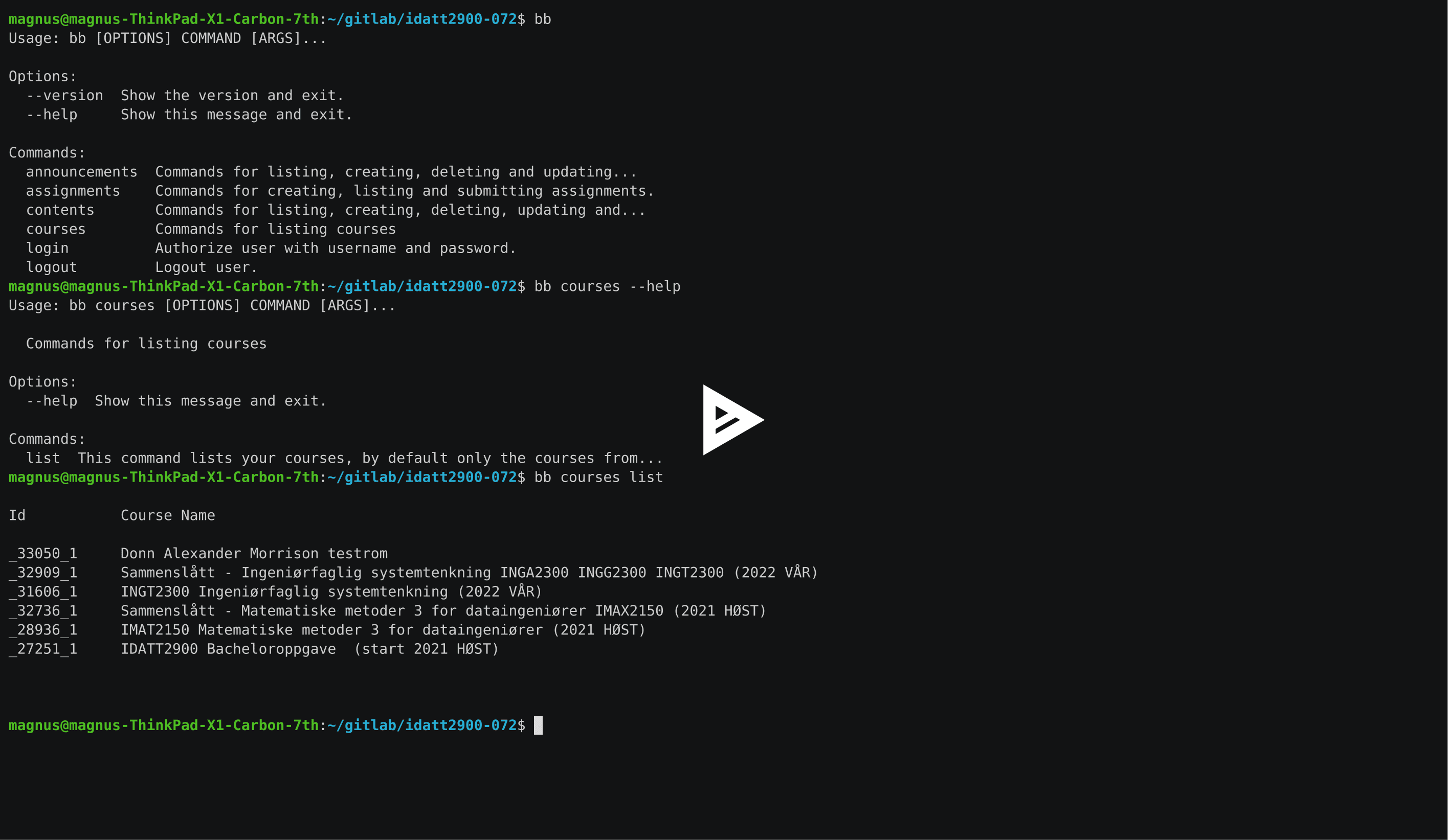A command-line tool suite for communicating with the Blackboard Learn Managment System
Project description
Blackboard LMS CLI

Command-line tool suite for Blackboard LMS
Blackboard LMS CLI is a command-line tool suite that students and staff can use to communicates with the Blackboard Learn REST API. It was created because the blackboard web interface can be ineffective and awkward to use. The CLI aims to offer a simple, intuitive and effective way to execute tasks in the Blackboard LMS.
The software is written in python and based on the python package Click
Links to production or demo instances: Demo
Installation
NB! Currently, this CLI can only be installed using pip, but we are planning to support other installation methods later.
-
Install pip package
pip install Blackboard-LMS-CLI
-
Install
magicdependecy# Windows: pip install python-magic-bin # Linux: sudo apt-get install libmagic1 # Mac OS X brew install libmagic1
Test if the installation was successful by running $ bb --version command. You should see something like this:
Shell completion: The CLI also supports shell completion with TAB, but is currently only comaptible with bash, zsh and fish. To activate this, execute the command:
bb activate-shell-completion {YOUR_SHELL}
This feauture is still unstable and if you encounter any problems, please check the Click shell completion help page.
Dependencies
For this CLI to work you need python and pip installed on your computer. The CLI also uses the library magic.
The following libraries are required:
- Click
- colorama
- requests
- python-dotenv
- beautifulsoup4
- lxml
- shellingham
- anytree
- html2text
- python-dateutil
Configuration
TODO:
If the software is configurable, describe it in detail, either here or in other documentation to which you link.
Usage
First of all, you can either login using the command:
bb login
or just execute the command you want, and you'll be logged in if you aren't already.
The CLI is designed in such a way that its commands and subcommands, is structured much alike like the Blackboard Learn REST API modules. bb is the main command, then for example is courses a subcommand of bb, and at last, list is a subcommand of courses. See demo here
All commands contains a help page that can be accessed through adding the flag --help, for example if I want to see the help page about creating a file content:
bb contents create file --help
Using the --help flag is very useful, because many commands have many possible options which can be hard to memorize in the beginnning.
Example usage of the CLI:
- List announcements demo
- Create announcement demo
- List course content demo
- Get spesific course content demo
- Create a file content demo
How to test the software
TODO:
If the software includes automated tests, detail how to run those tests.
Known issues
TODO:
Document any known significant shortcomings with the software.
Getting help
TODO:
Instruct users how to get help with this software; this might include links to an issue tracker, wiki, mailing list, etc.
Example
TODO:
If you have questions, concerns, bug reports, etc, please file an issue in this repository's Issue Tracker.
Getting involved
TODO:
This section should detail why people should get involved and describe key areas you are currently focusing on; e.g., trying to get feedback on features, fixing certain bugs, building important pieces, etc.
General instructions on how to contribute should be stated with a link to CONTRIBUTING.
Open source licensing info
TODO:
Credits and references
TODO:
- Projects that inspired you
- Related projects
- Books, papers, talks, or other sources that have meaningful impact or influence on this project
CFPB Open Source Project Template Instructions
- Create a new project.
- Copy these files into the new project
- Update the README, replacing the contents below as prescribed.
- Add any libraries, assets, or hard dependencies whose source code will be included in the project's repository to the Exceptions section in the TERMS.
- If no exceptions are needed, remove that section from TERMS.
- If working with an existing code base, answer the questions on the open source checklist
- Delete these instructions and everything up to the Project Title from the README.
- Write some great software and tell people about it.
Keep the README fresh! It's the first thing people see and will make the initial impression.
Project details
Release history Release notifications | RSS feed
Download files
Download the file for your platform. If you're not sure which to choose, learn more about installing packages.
Source Distributions
Built Distribution
Hashes for Blackboard_LMS_CLI-0.0.8-py3-none-any.whl
| Algorithm | Hash digest | |
|---|---|---|
| SHA256 | d9135d57ddc646b025a2c22170201a59c913bd64eaa2a0b0f0f568b4eacacf8a |
|
| MD5 | 4e7d347ae4c0ac0341a5ed9bda749eed |
|
| BLAKE2b-256 | 9a4a12efca8033cc06d0f61fbafee53cd2fa6cca147394a2a7138d890785f7e8 |