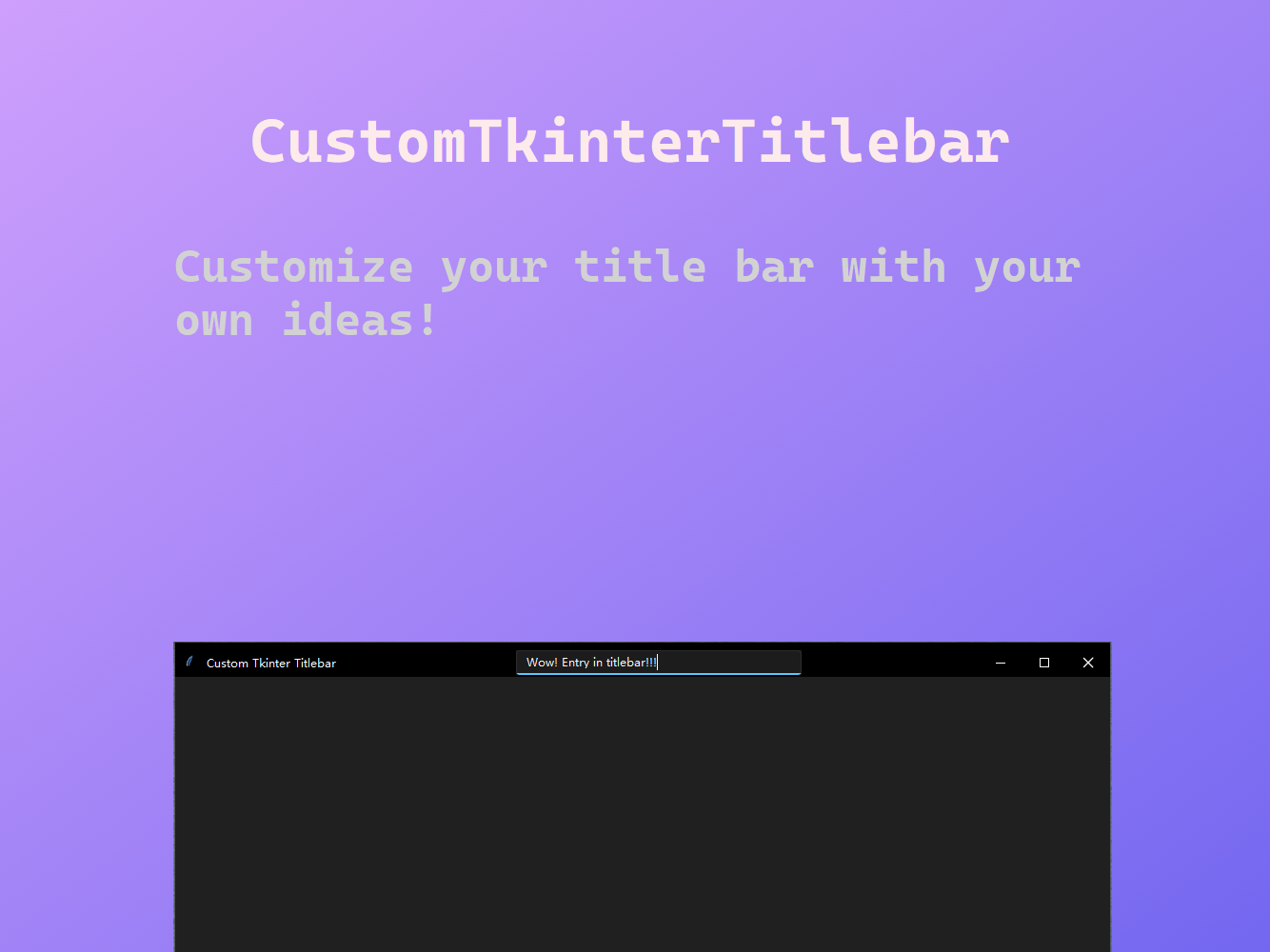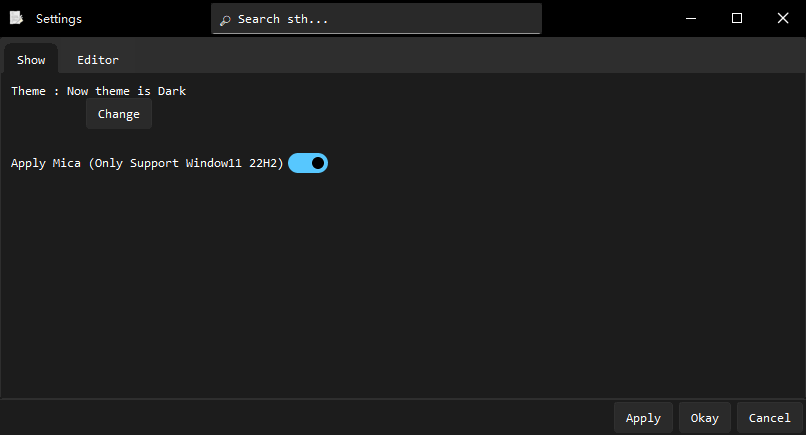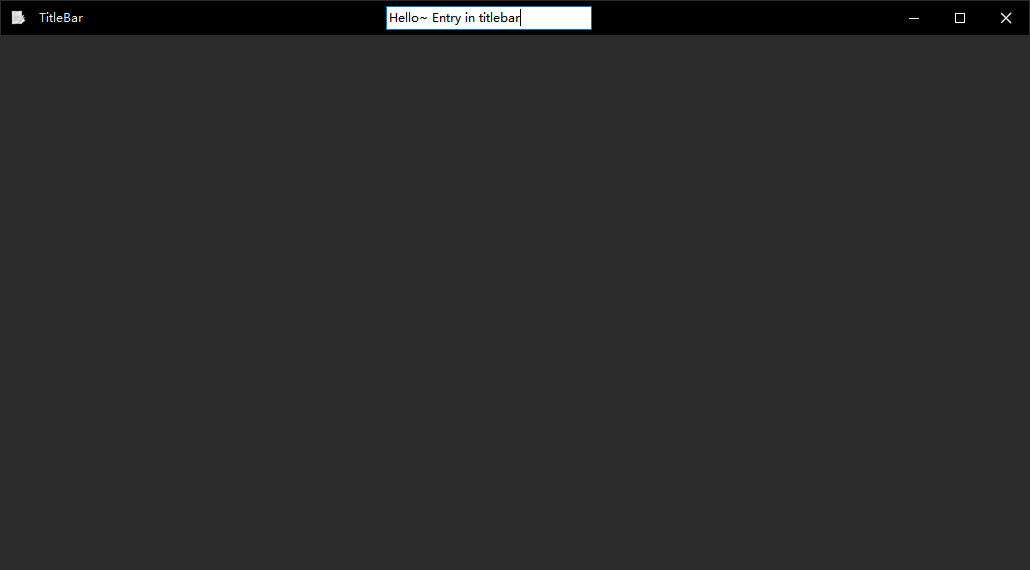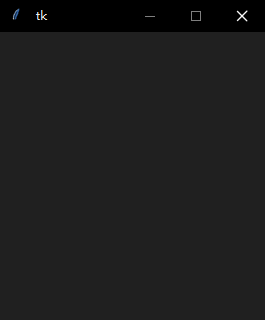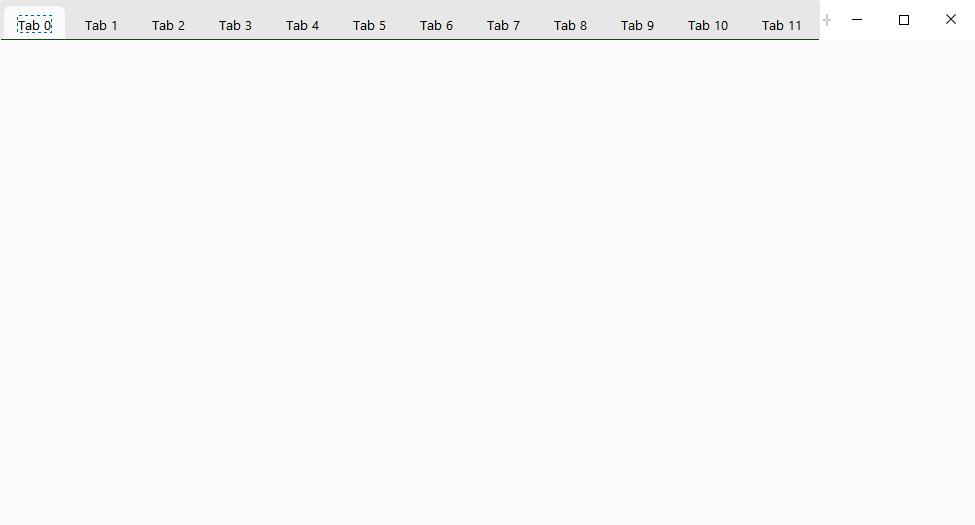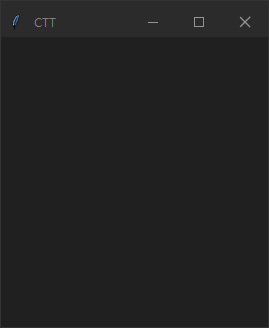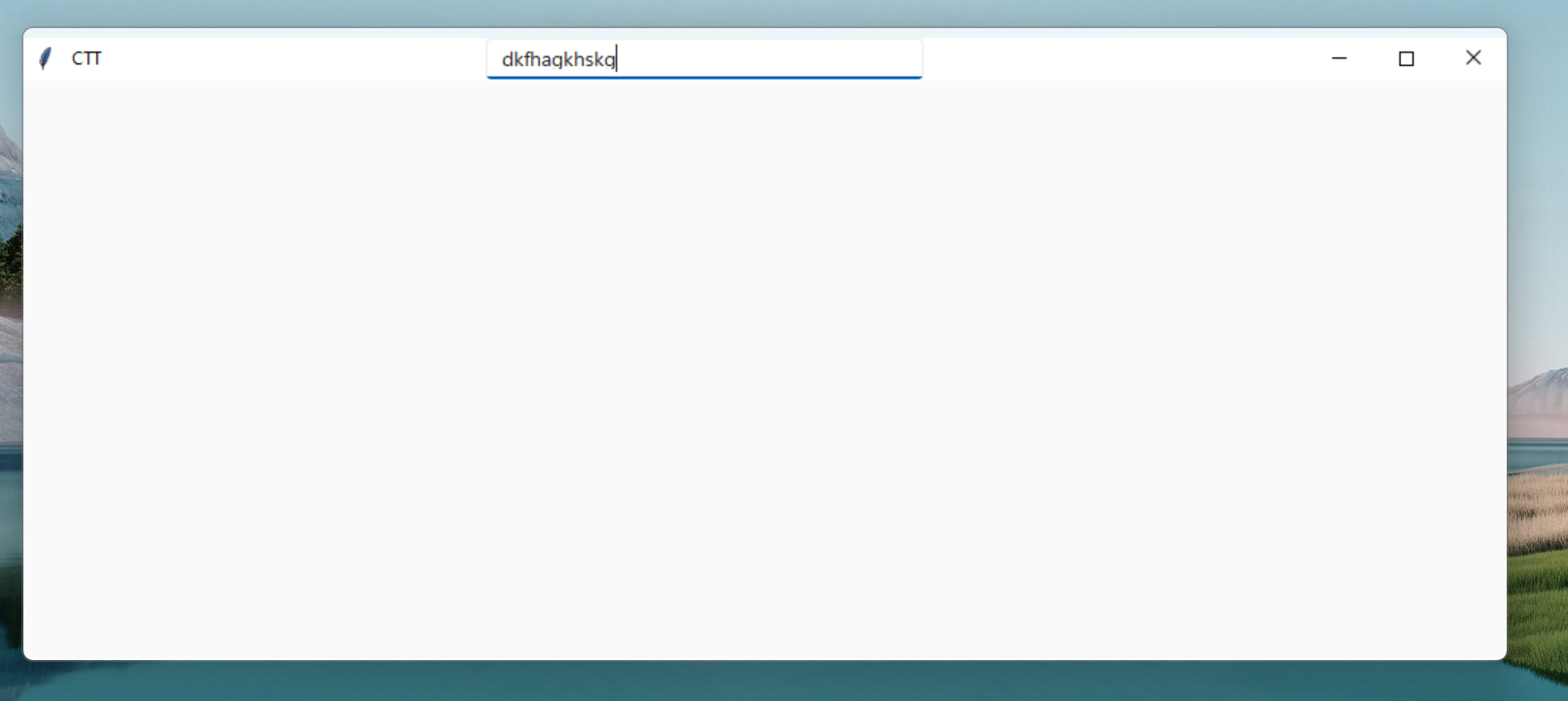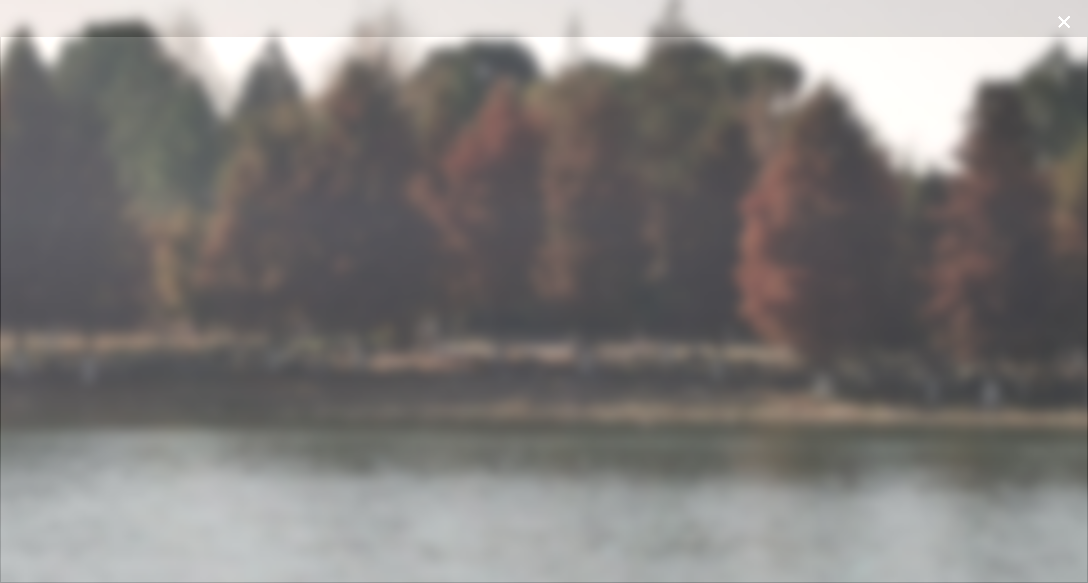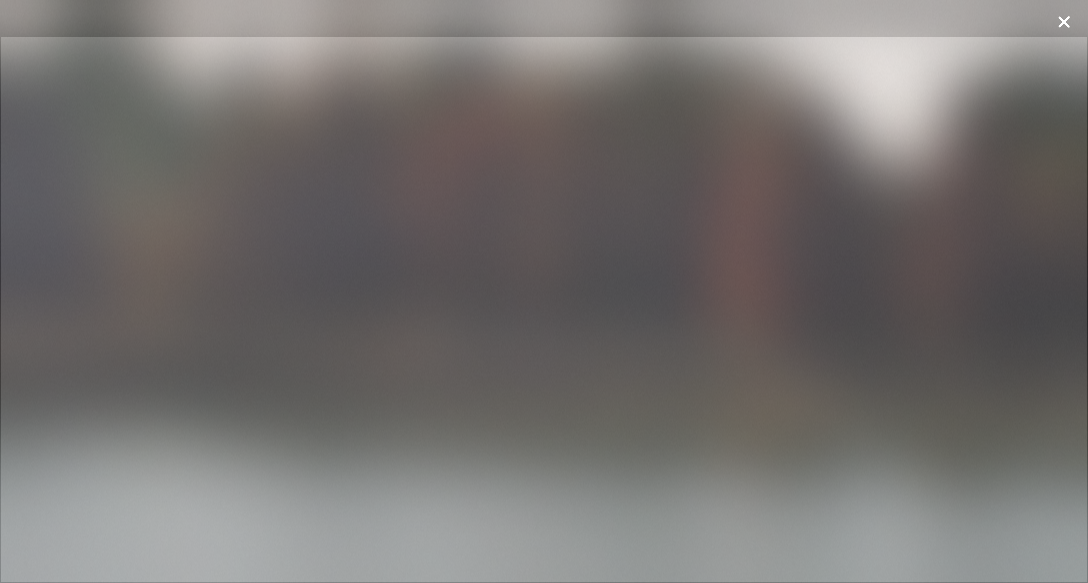This is a 📚project can help you to have a custom titlebar! 这是一个可以创建自定义标题栏的📚项目
Project description
自定义标题栏 CustomTkinterTitlebar
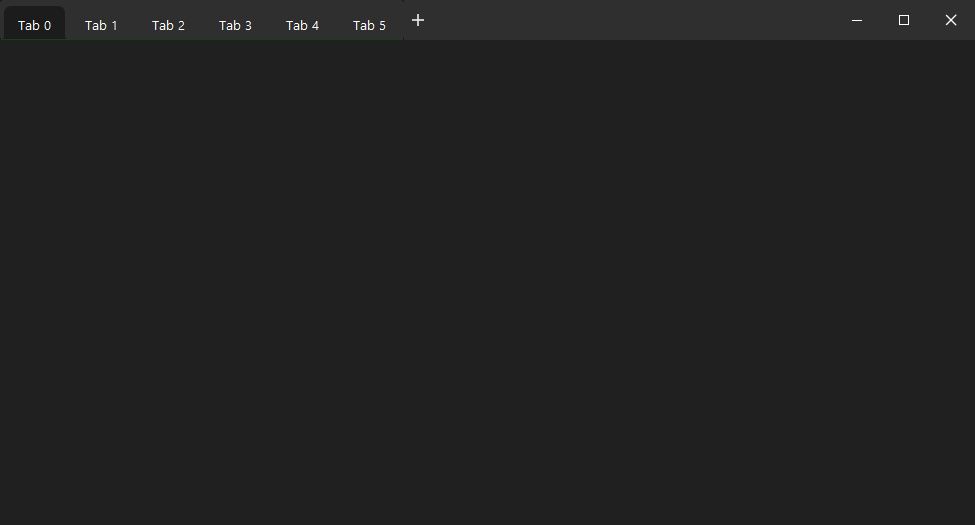
📃 这是一个项目可以帮助你拥有一个自定义的标题栏!小组件可以被放到这个标题栏里面 This is a project can help you to have a custom titlebar! Widgets can add into titlebar!
关于更多这个项目,我写了一篇文章在Bilibili上,它很详细的说了这个项目 More about this project, I wrote an article on Bilibili, which talks about this project in more detail: https://www.bilibili.com/read/cv20558473
如果你喜欢它,请给颗星! leave a star if you like it!
预览 View:
插入组件 Insert component to titlebar:
自定义最大化最小化 Custom minsize & maxsize:
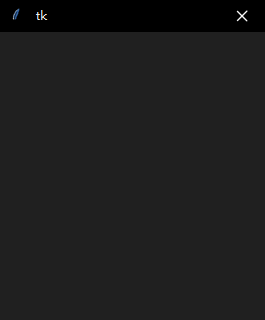
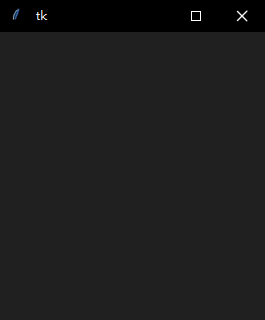
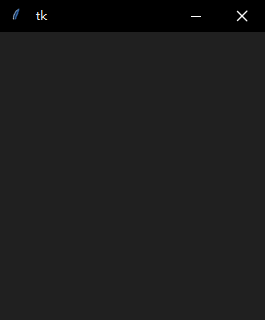
亮主题 Light Theme:
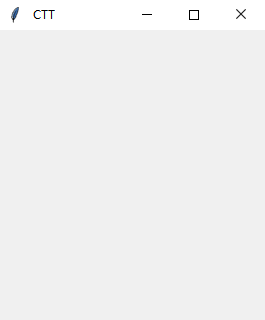
聚焦和未聚焦 Focus in & out:
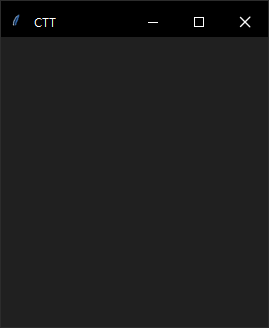
云母 Mica:
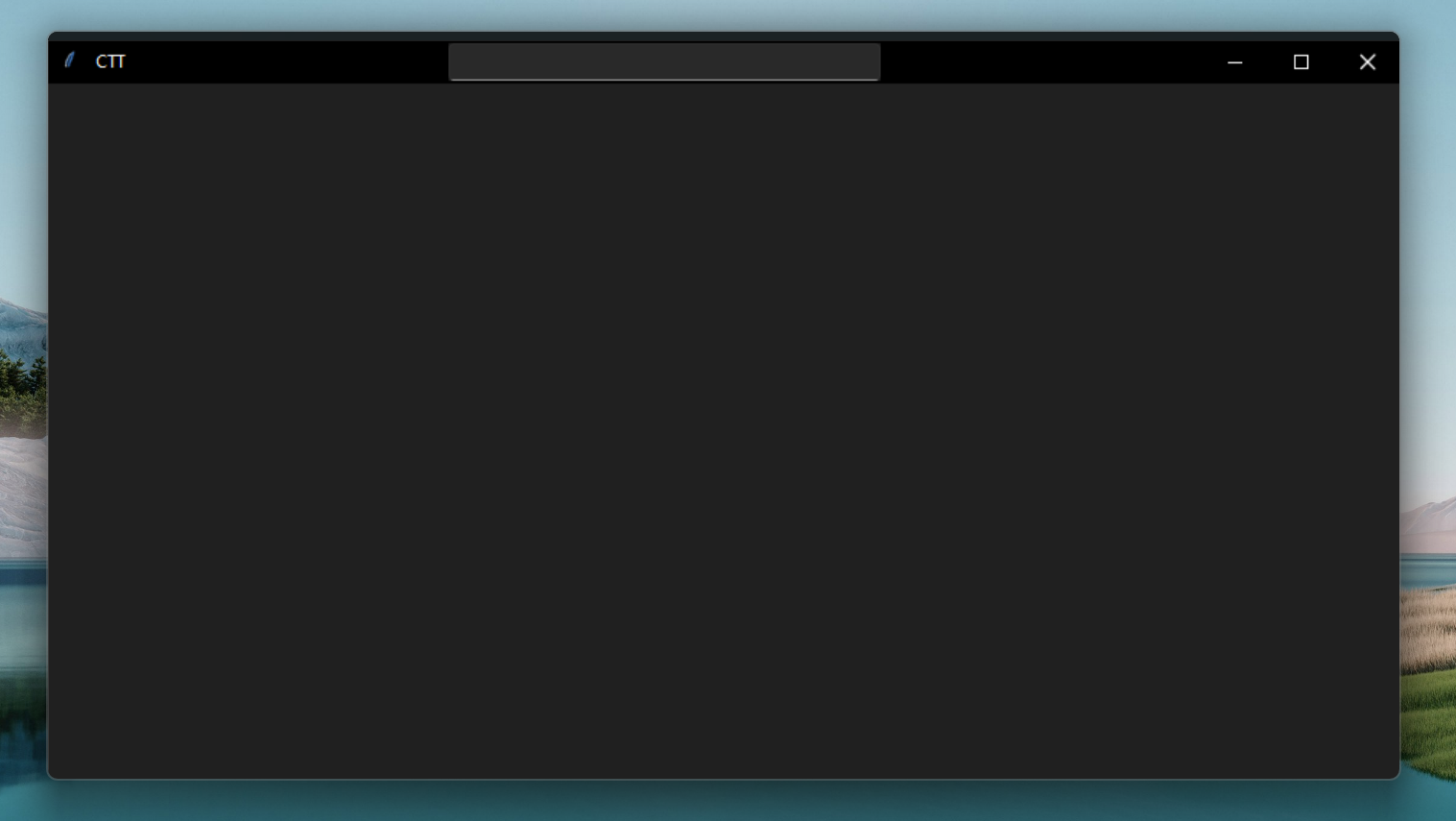
模糊 Blur:
亚克力 Fluent :
🎰 样例 Example:
https://github.com/littlewhitecloud/CustomTkinterTitlebar-Examples
📚 维基 Wiki:
https://github.com/littlewhitecloud/CustomTkinterTitlebar/wiki/Script
📥 下载 Download:
你可以使用Pip来安装 You can use pip to install
pip install CustomTkinterTitlebar>=1.0.7.3
你也可以直接从github上下载原码或查看发布 You can also download the code from github or check the realase
📦 依赖 Require:
- Windows 10
- Python >= 3.8.0
- Tcl/Tk >= 8.6.0
- Pillow >= 9.0.0
- darkdetect >= 0.8.0
- BlurWindow >= 1.2.1
python -m pip install --upgrade pip
pip install pillow --user
pip install darkdetect --user
pip install BlurWindow --user
或者只运行 Or just run
pip install CustomTkinterTitlebar --user
📖 用法 Usage:
from customtkintertitlebar import Tk
from tkinter import ttk
example = Tk()
example.title("TitleBar")
example.geometry("1030x570")
en = ttk.Entry(example.titlebar)
en.pack(fill = Y, expand = True, ipadx = 30, pady = 5)
example.mainloop()
💾 支持 Support:
它现在支持 Windows 10/11 32/64 位 It support Windows 10/11 32/64 bits now.
感谢 @HuyHung1408花时间来在Windows11上测试它! Thanks @HuyHung1408 for testing it on windows 11!
Project details
Release history Release notifications | RSS feed
Download files
Download the file for your platform. If you're not sure which to choose, learn more about installing packages.
Source Distribution
CustomTkinterTitlebar-1.0.7.9.tar.gz
(117.7 kB
view hashes)
Built Distribution
Close
Hashes for CustomTkinterTitlebar-1.0.7.9.tar.gz
| Algorithm | Hash digest | |
|---|---|---|
| SHA256 | 754b99deb83d3ddc341c08134f99f7e3dfabeb0c74c973e2075b9f96a217a98b |
|
| MD5 | ebfbd2b58717bf9ef31896be9af6799a |
|
| BLAKE2b-256 | 708fe967e9a1e7a84445c6c23d48b98dda7636ccb3abc0cf031ea6de749e0c42 |
Close
Hashes for CustomTkinterTitlebar-1.0.7.9-py3-none-any.whl
| Algorithm | Hash digest | |
|---|---|---|
| SHA256 | f5cdd17f9ced8eaccc908c69da52542e1785d5582ca5db6c0c69ea07ed9aa1a6 |
|
| MD5 | 267444572793700f10f953dab53e64d8 |
|
| BLAKE2b-256 | 6a9170f57662c2d4bc142ed7115db14140ade3616539f9750cb168c104981650 |