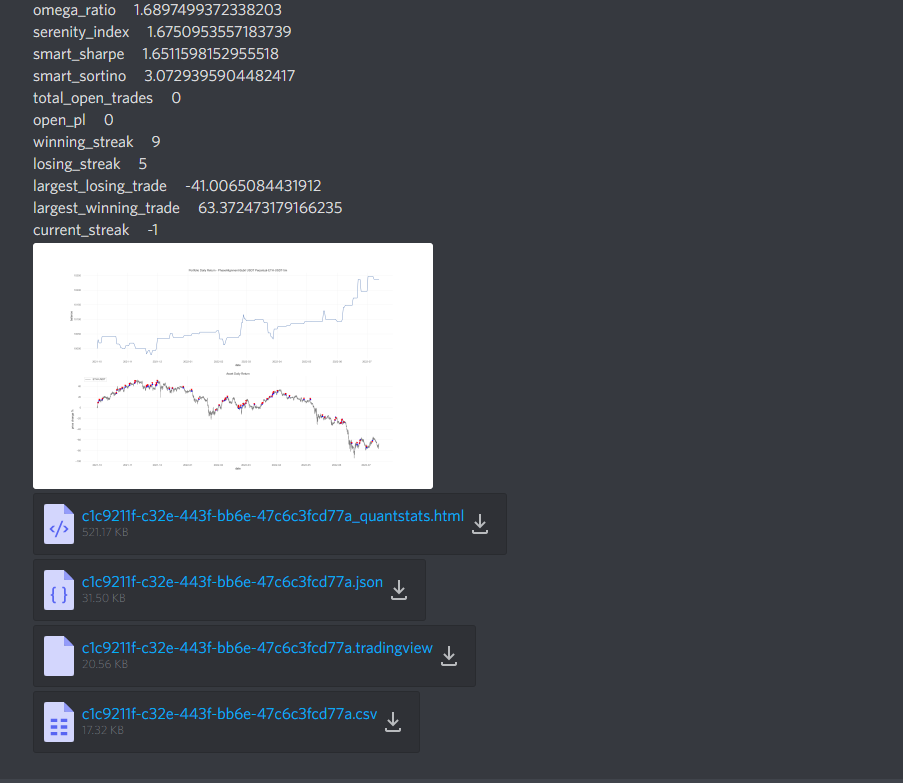Send backtest results for jesse trade to discord
Project description
Jesse discord reporting library
Post the results of backtests to a discord channel using a webhook.
The library is published on pypi here: https://pypi.org/project/JesseReportDiscord/
So that to install you can run from a command line in your operating system:
pip install JesseReportDiscord
Update:
pip install JesseReportDiscord --upgrade
Once it's installed you just add the following lines to your Jesse strategy:
import JesseReportDiscord
def terminate(self):
JesseReportDiscord.sendJesseReportToDiscord('https://discordapp.com/api/webhooks/your/generated/webhook')
Where https://discordapp.com/api/webhooks/your/generated/webhook is the url of the webhook you generate in the discord server's channel settings.
It publishes everything that you get after enabling all the options for your backtest (except debug logs) and a little more:
- strategy name,
- routes,
- hyperparameters,
- git branch,
- git commit SHA,
- json report,
- csv report (dates updated to human readable),
- legacy chart,
- quantstats report,
- tradingview pine editor script
- summary metrics
Note that if the attachment files are too large for discord (8MB) they will be zipped into a zip archive. In case they are still too large the archive will be broken up into several uploads with the index _n for each file where n is incrementing. To recombine these for example in wondows download all the parts and then run:
Downloads> COPY /B cb611e9b-458d-4450-a6c4-bfc19b194559_1.tvreport.html.zip + cb611e9b-458d-4450-a6c4-bfc19b194559_2.tvreport.html.zip test.zip
The library will break the upload up into several consecutive posts in case it can't all fit into one.
Users can add any number of additonal reports with a second argument passed as a map for example:
JesseReportDiscord.sendJesseReportToDiscord('http://mydiscordgeneratedwebhook', {'tvreport.html':'relative/path/to/custom/report.html'})
Don't use the in built indexes which are 'json', 'html', 'tradingview', 'csv' unless you want to overwrite those.
Generation of data is controlled via the map config eg:
myConfig = {'generate_json':True, generate_tradingview:False, generate_csv:False, generate_chart_overview:False, generate_quantstats_report:False, generate_version:False, generate_hyper_parameters:False, generate_portfolio_metrics:False, generate_study_name:False}
JesseReportDiscord.sendJesseReportToDiscord('http://mydiscordgeneratedwebhook',config=myConfig)
or for this example more briefly:
myConfig = {'generate_json':True, 'generate_none':True}
JesseReportDiscord.sendJesseReportToDiscord('http://mydiscordgeneratedwebhook',config=myConfig)
Custom text can be posted with customMessage, so to only send a custom message to the channel:
JesseReportDiscord.sendJesseReportToDiscord('http://mydiscordgeneratedwebhook', customMessage='hello', generation_config={'none':True} )
CHANGELOG 1.0.11, remove quantstats report for versions 0.39 and above due to new candle management changes in jesse 0.39.+ 1.1.0, support live trading 1.2.0, added config to control which info is posted, and customMessage. 1.2.1, added timeouts to discord posts, and catching any exceptions to prevent disruptions to trading. Noted to be caused by discord rate limits.
Project details
Release history Release notifications | RSS feed
Download files
Download the file for your platform. If you're not sure which to choose, learn more about installing packages.
Source Distribution
Built Distribution
Filter files by name, interpreter, ABI, and platform.
If you're not sure about the file name format, learn more about wheel file names.
Copy a direct link to the current filters
File details
Details for the file JesseReportDiscord-1.2.1.tar.gz.
File metadata
- Download URL: JesseReportDiscord-1.2.1.tar.gz
- Upload date:
- Size: 10.1 kB
- Tags: Source
- Uploaded using Trusted Publishing? No
- Uploaded via: twine/4.0.1 CPython/3.9.14
File hashes
| Algorithm | Hash digest | |
|---|---|---|
| SHA256 |
2f300b1e71efc0ec992ad617a616a752df309941d2297cda008ddce1f4ee5393
|
|
| MD5 |
39be82ab44b882c7d57db4d12830a0f2
|
|
| BLAKE2b-256 |
999bd8baeef5faad0acab0864652e1eab1f7dc21bc75a4dc0ebdeb5ec0c815a6
|
File details
Details for the file JesseReportDiscord-1.2.1-py3-none-any.whl.
File metadata
- Download URL: JesseReportDiscord-1.2.1-py3-none-any.whl
- Upload date:
- Size: 6.4 kB
- Tags: Python 3
- Uploaded using Trusted Publishing? No
- Uploaded via: twine/4.0.1 CPython/3.9.14
File hashes
| Algorithm | Hash digest | |
|---|---|---|
| SHA256 |
546eb6d144abac18de76dd2a05d3b7ab8665cdc512c6348ca476ef966bffaed1
|
|
| MD5 |
f07f2f27733d8f5055c85ff48493986d
|
|
| BLAKE2b-256 |
a4b1da40a4bed482be66beb32f863b271ff8355aece6a7a96f960da0ffdb6268
|