A simple desktop app development framework combining Python, Vue.js, Element Plus and Electron.
Project description

A simple desktop app development framework combining Python, Vue.js, Element Plus and Electron.





Installation
Python Version
We recommend using the latest version of Python. Jianmu supports Python 3.6 and newer.
Install Jianmu
To install the Jianmu package, use the following command:
python -m pip install jianmu -U
Jianmu is now installed. After installation, you will have access to the jianmu binary in your command line. You can verify that it is properly installed by simply running jianmu command or python -m jianmu, which should present you with a help message listing all available commands.
You can check you have the right version with this command:
jianmu --version
Usage
To create a new project, run:
jianmu create <project-name>
To upgrade the template of your project, navigate to the project directory and run:
jianmu upgrade
To run your application in development mode, navigate to your project directory and run:
jianmu dev
To run your application in production mode, navigate to your project directory and run:
jianmu start
To build your application for a software release, navigate to your project directory and run:
jianmu build
To clean runtime temporary files in project directory, navigate to your project directory and run:
jianmu clean
Screenshots

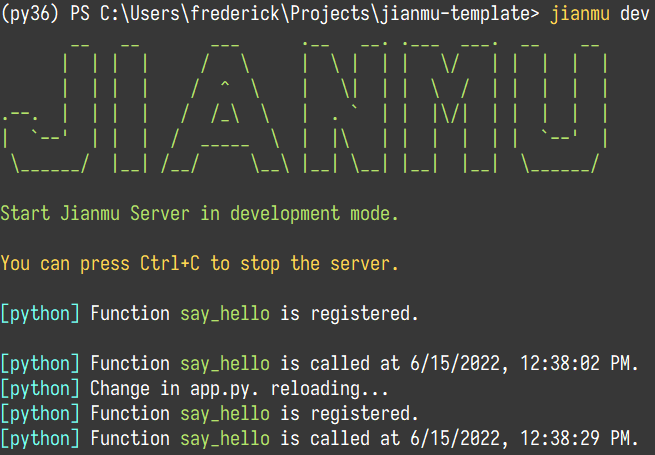
Project details
Release history Release notifications | RSS feed
Download files
Download the file for your platform. If you're not sure which to choose, learn more about installing packages.
Source Distribution
Built Distribution
Filter files by name, interpreter, ABI, and platform.
If you're not sure about the file name format, learn more about wheel file names.
Copy a direct link to the current filters
File details
Details for the file Jianmu-0.0.12.tar.gz.
File metadata
- Download URL: Jianmu-0.0.12.tar.gz
- Upload date:
- Size: 13.9 kB
- Tags: Source
- Uploaded using Trusted Publishing? No
- Uploaded via: twine/4.0.2 CPython/3.8.15
File hashes
| Algorithm | Hash digest | |
|---|---|---|
| SHA256 |
5e5e5b09816ee5eb290d51e3ece6bb9d8dbf368c6634f572cbe6b021f1732e10
|
|
| MD5 |
d399831bee28aa7139e5fbb4a4e5dffb
|
|
| BLAKE2b-256 |
326ccc29d8ce76d2a42aab3833be6f796679b7dedfeff67d55cb6c34c92cf522
|
File details
Details for the file Jianmu-0.0.12-py3-none-any.whl.
File metadata
- Download URL: Jianmu-0.0.12-py3-none-any.whl
- Upload date:
- Size: 17.9 kB
- Tags: Python 3
- Uploaded using Trusted Publishing? No
- Uploaded via: twine/4.0.2 CPython/3.8.15
File hashes
| Algorithm | Hash digest | |
|---|---|---|
| SHA256 |
e123281ad71c82c7569e1d99a3f7d49df1ea53551bf2049671ee319326c77d21
|
|
| MD5 |
b753be31edd6136e2f9e3c43849291b2
|
|
| BLAKE2b-256 |
47e1e03e827e767fd914ecc30d0612050346f4390068b18457cb544c2c597ace
|











