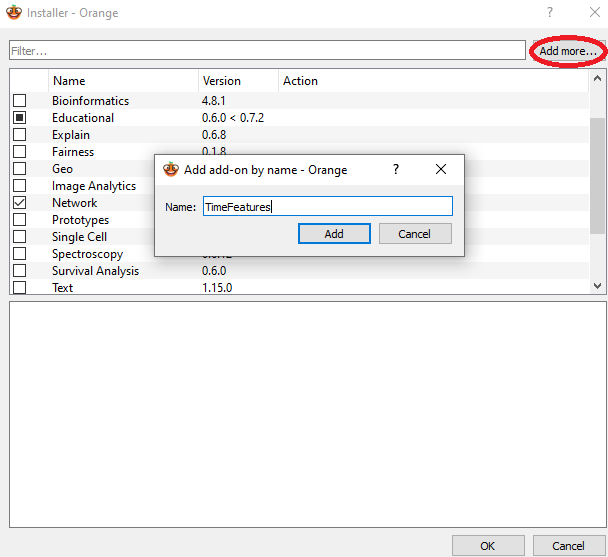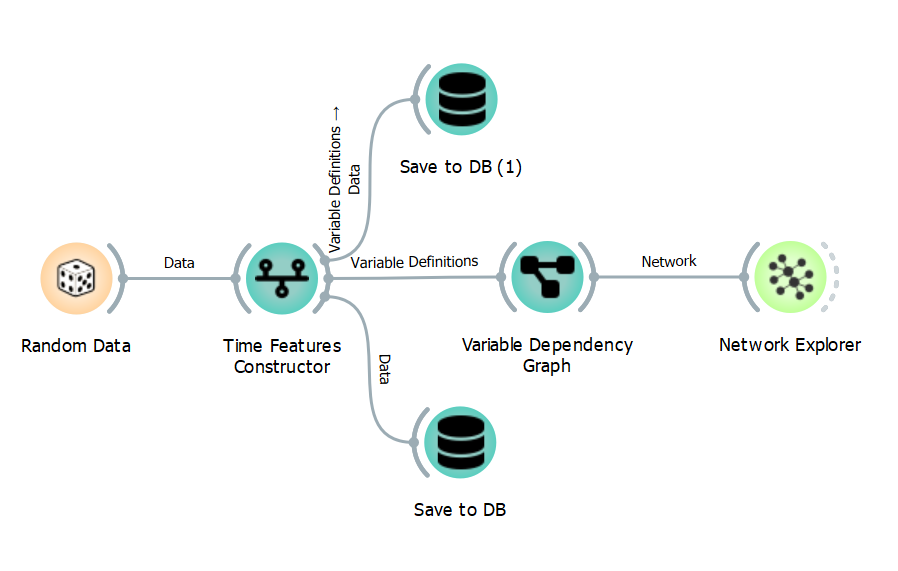AFFF add-on for Orange 3 Orange.data.io mining software.
Project description
Orange3 ARFF
ARFF add-on for Orange 3 data mining software provides load and save nodes to retrieve and store data in the Weka ARFF file format.
Installation
Orange add-on installer
Install from Orange add-on installer through Options -> Add-ons.
Using pip
To install the add-on with pip use
pip install TimeFeatures
To install the add-on from source, run
python setup.py install
To register this add-on with Orange, but keep the code in the development directory (do not copy it to Python's site-packages directory), run
python setup.py develop
You can also run
pip install -e .
which is sometimes preferable as you can pip uninstall packages later.
Anaconda
If using Anaconda Python distribution, simply run
pip install TimeFeatures
Required Dependencies:
- numpy>=1.22.4
- AnyQt>=0.2.0
- Orange3>=3.34.0
- PyQt5>=5.15.6
- scipy>=1.7.3
- Orange3-Network>=1.8.0
Usage
After the installation, the widgets from this add-on are registered with Orange. To run Orange from the terminal, use
orange-canvas
or
python3 -m Orange.canvas
New widgets are in the toolbox bar under Time-Features section.
Workflow Example
This is an example of how you can use this add-on.
Project details
Download files
Download the file for your platform. If you're not sure which to choose, learn more about installing packages.
Source Distribution
Built Distribution
Hashes for OrangeARFF-1.0.0-py3-none-any.whl
| Algorithm | Hash digest | |
|---|---|---|
| SHA256 | 0d0b62afeda28ff39897cc358f6b98a2d55fd2fe02196b0b289b6bc4619ae46f |
|
| MD5 | 6a19db13b90c77f4c8fa8e132b10d86c |
|
| BLAKE2b-256 | 1a5e633a8f0bb230df2c912cd36bf12694b4b31e354dd1482bf5b82e0536fa58 |